Extra information:
- PC was 3 years and 4 months old (Never Changed Hardware)
- Had been for service 2 times. 1st For Failed cable of the DvD/CD Reader and 2nd for Proccesor cooling and dust removing that was the cause of High temperatures therefore restarts of the PC.
- PC Specs: Nvidia GeForce 9800GTX+ , 4GB RAM , Intel Core 2 Quad Q9550 @ 2.83 2.67GHz
- 1.JPG is the (!) at the control panel on the Graphic Card
- 2.JPG is an Alt Print Screen of the Screen
- 3.JPG is 1 of the 4 metal parts that went of from the Graphic Card because glue failed probably of the heat?
What i would like to know from you:
- Can i do anything to fix My Graphic card? If it is the problem.
- Is there anything else i can try? Maybe something else causing it?
- If i need to buy a new Graphic Card can you give me some tips to make my PC last longer without problems.
Thanks in advance for all the help you have gave me and will give me.
Sorry for my English.



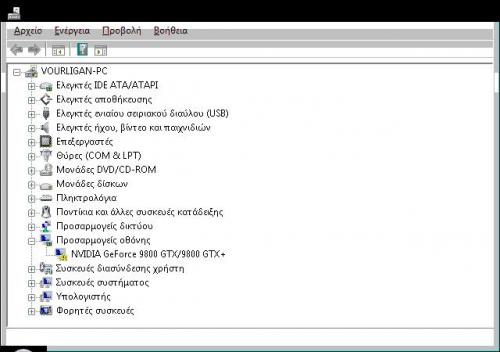















 Sign In
Sign In Create Account
Create Account

