Which Adobe reader do you have. 10.1 is the latest
Your failed update has three possible reasons in the main.
1. Your anti-virus is blocking it. Try it with the anti-virus turned off.
2. Your registry is corrupt. - a favourite for this is the use of a registry cleaner . They are known for causing this sort of error. Can you update other programs. Can you go to the Windows update and if you do not have a critical select custom and pick anyone of those - as a test.
3. Your Adobe installation itself is corrupt.
If you try
1. the anti-virus FIRST if still no success go to 2.
2 can you update windows
IF NOT post back with the error for that. IF YOU CAN UPDATE WINDOWS
3. Try an uninstall of all Adobe products you can using ONLY Conmtrol Panel add and remove programs. Adobe AIR, Adobe flash and Adobe Acrobat if you have it.
4. GO Adobe and download Adobe reader. 10.1 is the latest for XP.
If none of those work and you are happy modifying a registry key permission I will guide you through that.
Edited by Macboatmaster, 28 February 2011 - 03:17 PM.



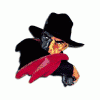













 Sign In
Sign In Create Account
Create Account

