My CPU, GPU and motherboard information is here:
http://img684.images...22/76030882.png (I am now using Windows XP Home Edition SP3 and not the listed OS)
I am having an issue with my PC; whenever I try to boot up it gets stuck on the windows loading screen - I believe that it's associated with the 'VIA CPU to AGP Controller' (which is then related to the gagp30kx.sys file)
I tried to boot it safe-mode but noticed that it got stuck on loading the gagp30kx.sys file, so I burned a boot-disk and went to Windows -> System32 -> Drivers and then found the gagp30kx.sys file which I then renamed to gagp30kx.bak, which allowed me to boot properly past the loading screen!
Now my nVIDIA card won't work though, and there is this little yellow "!" next to the "VIA CPU to AGP Controller" in the device manager:
http://img52.imagesh...37/10078172.png
Anyway, renaming the gagp30kx.sys file to gagp30kx.bak resulted in my gfx card turning off, so the PC started using the onboard card instead (which is VERY slow, can't even scroll down on the internet without it loading in "bars") - but since I was able boot I decided to update some drivers, so I have:
*Downloaded and installed ALL windows XP updates (also SP3)
*Consulted the nVIDIA live chat support, they weren't able to troubleshoot the issue either
*Been to the Gigabyte Download Center and downloaded the 4in1 driver update, but when I install it, my PC just gets back into the state where it won't boot past the loading screen
So I need to resolve this gagp30kx.sys/VIA CPU to AGP Controller driver properly, perhaps something is messed up in the BIOS settings?
I hope someone can assist me, thank you!
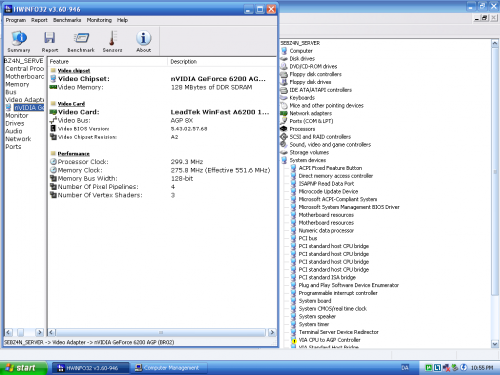

















 Sign In
Sign In Create Account
Create Account

