I was looking for a .tar.gz file extraction software for backup site files that I want to upload to another host. I downloaded a number of applications (which I've uninstalled in the meantime) - I think one was this UniExtract one - and now cannot read ANY of the zip files on my pc.
All the zip files on my pc says Type: UniExtract and no application to open my files. Plse help! I now have 2 problems: I still don't know how to extract .tar.gz files and cannot read my zip files.
Thanks a lot,
Di




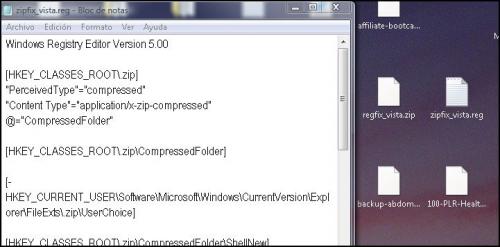

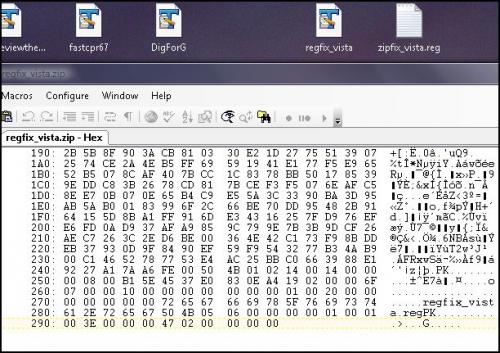
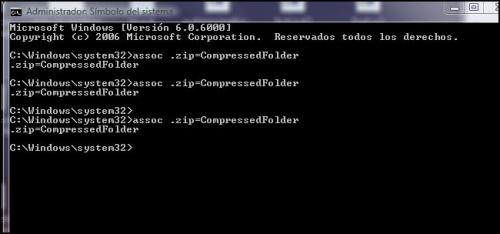
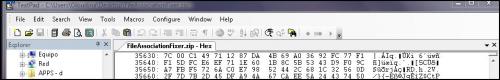

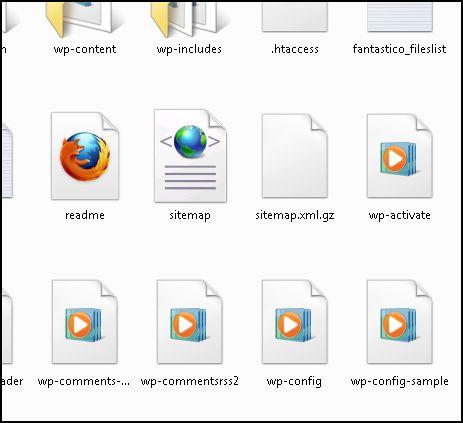
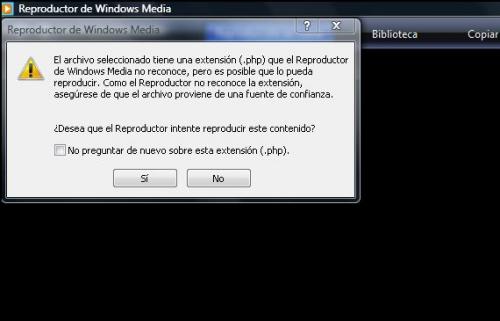











 Sign In
Sign In Create Account
Create Account

