Hijackthis (trend micro)
#16

 Posted 01 March 2011 - 10:29 AM
Posted 01 March 2011 - 10:29 AM

#17

 Posted 02 March 2011 - 11:20 AM
Posted 02 March 2011 - 11:20 AM

WARNING! F parameter not specified.
Running CHKDSK in read-only mode.
CHKDSK is verifying files (stage 1 of 3)...
CHKDSK is verifying indexes (stage 2 of 3)...
CHKDSK is recovering lost files.
CHKDSK is verifying security descriptors (stage 3 of 3)...
CHKDSK is verifying Usn Journal...
Usn Journal verification completed.
CHKDSK discovered free space marked as allocated in the
master file table (MFT) bitmap.
CHKDSK discovered free space marked as allocated in the volume bitmap.
Windows found problems with the file system.
Run CHKDSK with the /F (fix) option to correct these.
153091417 KB total disk space.
29360496 KB in 65085 files.
31376 KB in 9557 indexes.
0 KB in bad sectors.
204393 KB in use by the system.
65536 KB occupied by the log file.
123495152 KB available on disk.
4096 bytes in each allocation unit.
38272854 total allocation units on disk.
30873788 allocation units available on disk.
________________________________________________________________________________________
rst
info.txt logfile of random's system information tool 1.08 2011-03-02 11:11:46
======Uninstall list======
-->C:\PROGRA~1\Yahoo!\Common\UNYT_W~1.EXE
-->RunDll32 C:\PROGRA~1\COMMON~1\INSTAL~1\PROFES~1\RunTime\09\01\Intel32\Ctor.dll,LaunchSetup "C:\Program Files\InstallShield Installation Information\{88564CEF-20A5-4EF2-A05F-309F2EBA9B06}\setup.exe" -l0x9
-->RunDll32 C:\PROGRA~1\COMMON~1\INSTAL~1\PROFES~1\RunTime\09\01\Intel32\Ctor.dll,LaunchSetup "C:\Program Files\InstallShield Installation Information\{A1A5BA3E-9ABF-4037-820B-6151022B8ACB}\setup.exe" -l0x9
-->RunDll32 C:\PROGRA~1\COMMON~1\INSTAL~1\PROFES~1\RunTime\09\01\Intel32\Ctor.dll,LaunchSetup "C:\Program Files\InstallShield Installation Information\{A82F10CB-18B5-4EAC-AEF2-FA49CD565626}\setup.exe" -l0x9
-->RunDll32 C:\PROGRA~1\COMMON~1\INSTAL~1\PROFES~1\RunTime\09\01\Intel32\Ctor.dll,LaunchSetup "C:\Program Files\InstallShield Installation Information\{D5BA7C09-E523-478C-9C37-A1D86C76383E}\setup.exe" -l0x9
-->RunDll32 C:\PROGRA~1\COMMON~1\INSTAL~1\PROFES~1\RunTime\09\01\Intel32\Ctor.dll,LaunchSetup "C:\Program Files\InstallShield Installation Information\{F6366726-BA44-4D6A-8ECE-476E2E616AD1}\setup.exe" -l0x9
-->rundll32.exe setupapi.dll,InstallHinfSection DefaultUninstall 132 C:\WINDOWS\INF\PCHealth.inf
Acrobat.com-->MsiExec.exe /X{287ECFA4-719A-2143-A09B-D6A12DE54E40}
Adobe Flash Player 10 ActiveX-->C:\WINDOWS\system32\Macromed\Flash\FlashUtil10m_ActiveX.exe -maintain activex
Adobe Reader 9.4.1-->MsiExec.exe /I{AC76BA86-7AD7-1033-7B44-A94000000001}
Advanced Audio FX Engine-->RunDll32 C:\PROGRA~1\COMMON~1\INSTAL~1\PROFES~1\RunTime\09\01\Intel32\Ctor.dll,LaunchSetup "C:\Program Files\InstallShield Installation Information\{88564CEF-20A5-4EF2-A05F-309F2EBA9B06}\setup.exe" -l0x9 /remove
Advanced Video FX Engine-->RunDll32 C:\PROGRA~1\COMMON~1\INSTAL~1\PROFES~1\RunTime\09\01\Intel32\Ctor.dll,LaunchSetup "C:\Program Files\InstallShield Installation Information\{D5BA7C09-E523-478C-9C37-A1D86C76383E}\setup.exe" -l0x9 /remove
Apple Application Support-->MsiExec.exe /I{17424F35-8B77-4ADF-BC63-BF9B81418539}
Apple Mobile Device Support-->MsiExec.exe /I{AADEA55D-C834-4BCB-98A3-4B8D1C18F4EE}
Apple Software Update-->MsiExec.exe /I{6956856F-B6B3-4BE0-BA0B-8F495BE32033}
Autodesk Design Review 2010-->C:\Program Files\Autodesk\Autodesk Design Review\Setup\Setup.exe /P {55D9E026-DCB0-46FF-B60A-68B972228CF6} /M ADR
Bonjour-->MsiExec.exe /X{2A981294-F14C-4F0F-9627-D793270922F8}
Broadcom 440x 10/100 Integrated Controller-->MsiExec.exe /X{612B9183-67A9-4B44-9877-2F059E35B86A}
Compatibility Pack for the 2007 Office system-->MsiExec.exe /X{90120000-0020-0409-0000-0000000FF1CE}
Critical Update for Windows Media Player 11 (KB959772)-->"C:\WINDOWS\$NtUninstallKB959772_WM11$\spuninst\spuninst.exe"
Dell Resource CD-->MsiExec.exe /X{42929F0F-CE14-47AF-9FC7-FF297A603021}
Dell Touchpad-->rundll32.exe "C:\Program Files\Synaptics\SynTP\SynISDLL.dll",standAloneUninstall
Dell Webcam Center-->RunDll32 C:\PROGRA~1\COMMON~1\INSTAL~1\PROFES~1\RunTime\09\01\Intel32\Ctor.dll,LaunchSetup "C:\Program Files\InstallShield Installation Information\{A1A5BA3E-9ABF-4037-820B-6151022B8ACB}\setup.exe" -l0x9 /remove
Dell Webcam Manager-->RunDll32 C:\PROGRA~1\COMMON~1\INSTAL~1\PROFES~1\RunTime\09\01\Intel32\Ctor.dll,LaunchSetup "C:\Program Files\InstallShield Installation Information\{F6366726-BA44-4D6A-8ECE-476E2E616AD1}\setup.exe" -l0x9 /remove
Dell Wireless WLAN Card Utility-->"C:\Program Files\Dell\Dell Wireless WLAN Card\bcmwlu00.exe" verbose /rootkey="Software\Broadcom\802.11\UninstallInfo" /rootdir="C:\Program Files\Dell\Dell Wireless WLAN Card"
DWG TrueView 2010-->C:\Program Files\DWG TrueView 2010\Setup\Setup.exe /P {5783F2D7-8028-0409-0000-0060B0CE6BBA} /M AOEM /language en-US
DWG TrueView 2011-->C:\Program Files\Autodesk\DWG TrueView 2011\Setup\Setup.exe /P {5783F2D7-9028-0409-0000-0060B0CE6BBA} /M AOEM /language en-US
ERUNT 1.1j-->"C:\Program Files\ERUNT\unins000.exe"
Google Toolbar for Internet Explorer-->MsiExec.exe /I{18455581-E099-4BA8-BC6B-F34B2F06600C}
GoToAssist 8.0.0.514-->C:\Program Files\Citrix\GoToAssist\514\G2AUninstaller.exe /uninstall
High Definition Audio Driver Package - KB835221-->C:\WINDOWS\$NtUninstallKB835221WXP$\spuninst\spuninst.exe
HijackThis 2.0.2-->"C:\Documents and Settings\Bryan\My Documents\Downloads\HijackThis.exe" /uninstall
Hotfix for Microsoft .NET Framework 3.5 SP1 (KB953595)-->C:\WINDOWS\system32\msiexec.exe /package {CE2CDD62-0124-36CA-84D3-9F4DCF5C5BD9} /uninstall /qb+ REBOOTPROMPT=""
Hotfix for Microsoft .NET Framework 3.5 SP1 (KB958484)-->C:\WINDOWS\system32\msiexec.exe /package {CE2CDD62-0124-36CA-84D3-9F4DCF5C5BD9} /uninstall {A7EEA2F2-BFCD-4A54-A575-7B81A786E658} /qb+ REBOOTPROMPT=""
Hotfix for Windows Media Format 11 SDK (KB929399)-->"C:\WINDOWS\$NtUninstallKB929399$\spuninst\spuninst.exe"
Hotfix for Windows Media Player 11 (KB939683)-->"C:\WINDOWS\$NtUninstallKB939683$\spuninst\spuninst.exe"
Hotfix for Windows XP (KB2158563)-->"C:\WINDOWS\$NtUninstallKB2158563$\spuninst\spuninst.exe"
Hotfix for Windows XP (KB2443685)-->"C:\WINDOWS\$NtUninstallKB2443685$\spuninst\spuninst.exe"
Hotfix for Windows XP (KB915800-v4)-->"C:\WINDOWS\$NtUninstallKB915800-v4$\spuninst\spuninst.exe"
Hotfix for Windows XP (KB942288-v3)-->"C:\WINDOWS\$NtUninstallKB942288-v3$\spuninst\spuninst.exe"
Hotfix for Windows XP (KB952287)-->"C:\WINDOWS\$NtUninstallKB952287$\spuninst\spuninst.exe"
Hotfix for Windows XP (KB961118)-->"C:\WINDOWS\$NtUninstallKB961118$\spuninst\spuninst.exe"
Hotfix for Windows XP (KB970653-v3)-->"C:\WINDOWS\$NtUninstallKB970653-v3$\spuninst\spuninst.exe"
Hotfix for Windows XP (KB976098-v2)-->"C:\WINDOWS\$NtUninstallKB976098-v2$\spuninst\spuninst.exe"
Hotfix for Windows XP (KB979306)-->"C:\WINDOWS\$NtUninstallKB979306$\spuninst\spuninst.exe"
Hotfix for Windows XP (KB981793)-->"C:\WINDOWS\$NtUninstallKB981793$\spuninst\spuninst.exe"
HP Image Zone 3.5-->C:\Program Files\HP\Digital Imaging\uninstall\hpzscr01.exe -datfile hpqscr01.dat
HP PSC & OfficeJet 3.5-->"C:\Program Files\HP\Digital Imaging\{18E0918E-1060-48f3-925C-56C82E88551B}\setup\hpzscr01.exe" -datfile hposcr03.dat
HP PSC & OfficeJet 5.3.B-->"C:\Program Files\HP\Digital Imaging\{49FB31C1-26EC-44c6-AB47-73C66E2BC41E}\setup\hpzscr01.exe" -datfile hposcr07.dat
HP Software Update-->MsiExec.exe /X{34957B51-9676-41CE-9E52-44AE91B73F1C}
iSqFt Full Viewer V4.01-->RunDll32 C:\PROGRA~1\COMMON~1\INSTAL~1\engine\6\INTEL3~1\Ctor.dll,LaunchSetup "C:\Program Files\InstallShield Installation Information\{19A71C4F-94D9-44EA-AC98-FF8A045273AB}\Setup.exe" CPUninstall
iTunes-->MsiExec.exe /I{81063354-9060-42B2-A000-1EBE96778AA9}
Malwarebytes' Anti-Malware-->"C:\Program Files\Malwarebytes' Anti-Malware\unins000.exe"
MediaDirect-->C:\Program Files\InstallShield Installation Information\{9C6978E8-B6D0-4AB7-A7A0-D81A74FBF745}\Setup.exe -runfromtemp -l0x0009 -cluninstall
Microsoft .NET Framework 1.1 Security Update (KB2416447)-->"C:\WINDOWS\Microsoft.NET\Framework\v1.1.4322\Updates\hotfix.exe" "C:\WINDOWS\Microsoft.NET\Framework\v1.1.4322\Updates\M2416447\M2416447Uninstall.msp"
Microsoft .NET Framework 1.1 Security Update (KB979906)-->"C:\WINDOWS\Microsoft.NET\Framework\v1.1.4322\Updates\hotfix.exe" "C:\WINDOWS\Microsoft.NET\Framework\v1.1.4322\Updates\M979906\M979906Uninstall.msp"
Microsoft .NET Framework 1.1-->msiexec.exe /X {CB2F7EDD-9D1F-43C1-90FC-4F52EAE172A1}
Microsoft .NET Framework 1.1-->MsiExec.exe /X{CB2F7EDD-9D1F-43C1-90FC-4F52EAE172A1}
Microsoft .NET Framework 2.0 Service Pack 2-->MsiExec.exe /I{C09FB3CD-3D0C-3F2D-899A-6A1D67F2073F}
Microsoft .NET Framework 3.0 Service Pack 2-->MsiExec.exe /I{A3051CD0-2F64-3813-A88D-B8DCCDE8F8C7}
Microsoft .NET Framework 3.5 SP1-->C:\WINDOWS\Microsoft.NET\Framework\v3.5\Microsoft .NET Framework 3.5 SP1\setup.exe
Microsoft .NET Framework 3.5 SP1-->MsiExec.exe /I{CE2CDD62-0124-36CA-84D3-9F4DCF5C5BD9}
Microsoft Antimalware-->MsiExec.exe /X{774088D4-0777-4D78-904D-E435B318F5D2}
Microsoft Compression Client Pack 1.0 for Windows XP-->"C:\WINDOWS\$NtUninstallMSCompPackV1$\spuninst\spuninst.exe"
Microsoft Internationalized Domain Names Mitigation APIs-->"C:\WINDOWS\$NtServicePackUninstallIDNMitigationAPIs$\spuninst\spuninst.exe"
Microsoft Kernel-Mode Driver Framework Feature Pack 1.7-->"C:\WINDOWS\$NtUninstallWdf01007$\spuninst\spuninst.exe"
Microsoft National Language Support Downlevel APIs-->"C:\WINDOWS\$NtServicePackUninstallNLSDownlevelMapping$\spuninst\spuninst.exe"
Microsoft Office 2007 Service Pack 2 (SP2)-->msiexec /package {90120000-0016-0409-0000-0000000FF1CE} /uninstall {2FC4457D-409E-466F-861F-FB0CB796B53E}
Microsoft Office 2007 Service Pack 2 (SP2)-->msiexec /package {90120000-0018-0409-0000-0000000FF1CE} /uninstall {2FC4457D-409E-466F-861F-FB0CB796B53E}
Microsoft Office 2007 Service Pack 2 (SP2)-->msiexec /package {90120000-001A-0409-0000-0000000FF1CE} /uninstall {2FC4457D-409E-466F-861F-FB0CB796B53E}
Microsoft Office 2007 Service Pack 2 (SP2)-->msiexec /package {90120000-001B-0409-0000-0000000FF1CE} /uninstall {2FC4457D-409E-466F-861F-FB0CB796B53E}
Microsoft Office 2007 Service Pack 2 (SP2)-->msiexec /package {90120000-006E-0409-0000-0000000FF1CE} /uninstall {DE5A002D-8122-4278-A7EE-3121E7EA254E}
Microsoft Office 2007 Service Pack 2 (SP2)-->msiexec /package {90120000-006E-0409-0000-0000000FF1CE} /uninstall {DE5A002D-8122-4278-A7EE-3121E7EA254E}
Microsoft Office 2007 Service Pack 2 (SP2)-->msiexec /package {90120000-00A1-0409-0000-0000000FF1CE} /uninstall {2FC4457D-409E-466F-861F-FB0CB796B53E}
Microsoft Office 2007 Service Pack 2 (SP2)-->msiexec /package {90120000-0115-0409-0000-0000000FF1CE} /uninstall {DE5A002D-8122-4278-A7EE-3121E7EA254E}
Microsoft Office 2007 Service Pack 2 (SP2)-->msiexec /package {90120000-0115-0409-0000-0000000FF1CE} /uninstall {DE5A002D-8122-4278-A7EE-3121E7EA254E}
Microsoft Office 2007 Service Pack 2 (SP2)-->msiexec /package {91120000-001A-0000-0000-0000000FF1CE} /uninstall {0B36C6D6-F5D8-4EAF-BF94-4376A230AD5B}
Microsoft Office 2007 Service Pack 2 (SP2)-->msiexec /package {91120000-002F-0000-0000-0000000FF1CE} /uninstall {0B36C6D6-F5D8-4EAF-BF94-4376A230AD5B}
Microsoft Office Excel MUI (English) 2007-->MsiExec.exe /X{90120000-0016-0409-0000-0000000FF1CE}
Microsoft Office Home and Student 2007-->"C:\Program Files\Common Files\Microsoft Shared\OFFICE12\Office Setup Controller\setup.exe" /uninstall HOMESTUDENTR /dll OSETUP.DLL
Microsoft Office Home and Student 2007-->MsiExec.exe /X{91120000-002F-0000-0000-0000000FF1CE}
Microsoft Office Live Meeting 2007-->MsiExec.exe /I{BCC7E198-1D10-4B55-956E-550A196F8056}
Microsoft Office OneNote MUI (English) 2007-->MsiExec.exe /X{90120000-00A1-0409-0000-0000000FF1CE}
Microsoft Office Outlook 2007-->"C:\Program Files\Common Files\Microsoft Shared\OFFICE12\Office Setup Controller\setup.exe" /uninstall OUTLOOKR /dll OSETUP.DLL
Microsoft Office Outlook 2007-->MsiExec.exe /X{91120000-001A-0000-0000-0000000FF1CE}
Microsoft Office Outlook MUI (English) 2007-->MsiExec.exe /X{90120000-001A-0409-0000-0000000FF1CE}
Microsoft Office PowerPoint MUI (English) 2007-->MsiExec.exe /X{90120000-0018-0409-0000-0000000FF1CE}
Microsoft Office Proof (English) 2007-->MsiExec.exe /X{90120000-001F-0409-0000-0000000FF1CE}
Microsoft Office Proof (French) 2007-->MsiExec.exe /X{90120000-001F-040C-0000-0000000FF1CE}
Microsoft Office Proof (Spanish) 2007-->MsiExec.exe /X{90120000-001F-0C0A-0000-0000000FF1CE}
Microsoft Office Proofing (English) 2007-->MsiExec.exe /X{90120000-002C-0409-0000-0000000FF1CE}
Microsoft Office Proofing Tools 2007 Service Pack 2 (SP2)-->msiexec /package {90120000-001F-0409-0000-0000000FF1CE} /uninstall {ABDDE972-355B-4AF1-89A8-DA50B7B5C045}
Microsoft Office Proofing Tools 2007 Service Pack 2 (SP2)-->msiexec /package {90120000-001F-0409-0000-0000000FF1CE} /uninstall {ABDDE972-355B-4AF1-89A8-DA50B7B5C045}
Microsoft Office Proofing Tools 2007 Service Pack 2 (SP2)-->msiexec /package {90120000-001F-040C-0000-0000000FF1CE} /uninstall {F580DDD5-8D37-4998-968E-EBB76BB86787}
Microsoft Office Proofing Tools 2007 Service Pack 2 (SP2)-->msiexec /package {90120000-001F-040C-0000-0000000FF1CE} /uninstall {F580DDD5-8D37-4998-968E-EBB76BB86787}
Microsoft Office Proofing Tools 2007 Service Pack 2 (SP2)-->msiexec /package {90120000-001F-0C0A-0000-0000000FF1CE} /uninstall {187308AB-5FA7-4F14-9AB9-D290383A10D9}
Microsoft Office Proofing Tools 2007 Service Pack 2 (SP2)-->msiexec /package {90120000-001F-0C0A-0000-0000000FF1CE} /uninstall {187308AB-5FA7-4F14-9AB9-D290383A10D9}
Microsoft Office Shared MUI (English) 2007-->MsiExec.exe /X{90120000-006E-0409-0000-0000000FF1CE}
Microsoft Office Shared Setup Metadata MUI (English) 2007-->MsiExec.exe /X{90120000-0115-0409-0000-0000000FF1CE}
Microsoft Office Word MUI (English) 2007-->MsiExec.exe /X{90120000-001B-0409-0000-0000000FF1CE}
Microsoft Save as PDF or XPS Add-in for 2007 Microsoft Office programs-->MsiExec.exe /X{90120000-00B2-0409-0000-0000000FF1CE}
Microsoft Security Client-->MsiExec.exe /I{77A776C4-D10F-416D-88F0-53F2D9DCD9B3}
Microsoft Security Essentials-->C:\Program Files\Microsoft Security Client\Setup.exe /x
Microsoft UI Engine-->MsiExec.exe /I{2656D0AB-9EA4-4C58-A117-635F3CED8B93}
Microsoft User-Mode Driver Framework Feature Pack 1.0-->"C:\WINDOWS\$NtUninstallWudf01000$\spuninst\spuninst.exe"
Microsoft Visual C++ 2005 ATL Update kb973923 - x86 8.0.50727.4053-->MsiExec.exe /X{770657D0-A123-3C07-8E44-1C83EC895118}
Microsoft Visual C++ 2005 Redistributable-->MsiExec.exe /X{837b34e3-7c30-493c-8f6a-2b0f04e2912c}
Microsoft Visual C++ 2008 ATL Update kb973924 - x86 9.0.30729.4148-->MsiExec.exe /X{002D9D5E-29BA-3E6D-9BC4-3D7D6DBC735C}
Microsoft Visual C++ 2008 Redistributable - x86 9.0.30729.17-->MsiExec.exe /X{9A25302D-30C0-39D9-BD6F-21E6EC160475}
Microsoft Visual C++ 2008 Redistributable - x86 9.0.30729.4148-->MsiExec.exe /X{1F1C2DFC-2D24-3E06-BCB8-725134ADF989}
MSN Toolbar Platform-->MsiExec.exe /I{66468F4D-BC4E-470C-9093-B3B6A1BB378C}
MSN Toolbar-->C:\Program Files\MSN Toolbar Installer\InstallManager.exe /UNINSTALL
MSXML 4.0 SP2 (KB954430)-->MsiExec.exe /I{86493ADD-824D-4B8E-BD72-8C5DCDC52A71}
MSXML 4.0 SP2 (KB973688)-->MsiExec.exe /I{F662A8E6-F4DC-41A2-901E-8C11F044BDEC}
MSXML 6 Service Pack 2 (KB954459)-->MsiExec.exe /I{1A528690-6A2D-4BC5-B143-8C4AE8D19D96}
NVIDIA Drivers-->C:\WINDOWS\system32\nvuninst.exe UninstallGUI
Oblivion-->RunDll32 C:\PROGRA~1\COMMON~1\INSTAL~1\PROFES~1\RunTime\11\00\Intel32\Ctor.dll,LaunchSetup "C:\Program Files\InstallShield Installation Information\{35CB6715-41F8-4F99-8881-6FC75BF054B0}\setup.exe" -l0x9 -removeonly
OutlookAddinSetup-->MsiExec.exe /I{9BDEF074-020E-458D-ADC5-8FF68E0C9B56}
overland-->MsiExec.exe /I{766273C1-A39B-47EB-ACE8-DEBDD8094BCC}
PANTECH PC USB Modem Software-->C:\Program Files\PANTECH\PANTECH USB Modem\PTDMUninstall.exe
QuickTime-->MsiExec.exe /I{1451DE6B-ABE1-4F62-BE9A-B363A17588A2}
RepStudio-->MsiExec.exe /X{38D019C5-9FA7-4C27-B049-16D368FBB3EA}
Rhapsody-->C:\PROGRA~1\Rhapsody\Unwise32.exe /A C:\PROGRA~1\Rhapsody\install.log
Safari-->MsiExec.exe /I{6B9B0C6F-E5FA-4633-A640-AB98A272ECCA}
Security Update for 2007 Microsoft Office System (KB2288621)-->msiexec /package {91120000-001A-0000-0000-0000000FF1CE} /uninstall {5C497F0B-2061-4CC9-A61C-6B45B867354D}
Security Update for 2007 Microsoft Office System (KB2288621)-->msiexec /package {91120000-002F-0000-0000-0000000FF1CE} /uninstall {5C497F0B-2061-4CC9-A61C-6B45B867354D}
Security Update for 2007 Microsoft Office System (KB2288931)-->msiexec /package {91120000-001A-0000-0000-0000000FF1CE} /uninstall {CD769337-C8AC-46DB-A7DC-643E50089263}
Security Update for 2007 Microsoft Office System (KB2288931)-->msiexec /package {91120000-002F-0000-0000-0000000FF1CE} /uninstall {CD769337-C8AC-46DB-A7DC-643E50089263}
Security Update for 2007 Microsoft Office System (KB2289158)-->msiexec /package {91120000-001A-0000-0000-0000000FF1CE} /uninstall {210B16C0-CEBD-4DE9-B474-04A7E8735E16}
Security Update for 2007 Microsoft Office System (KB2289158)-->msiexec /package {91120000-002F-0000-0000-0000000FF1CE} /uninstall {210B16C0-CEBD-4DE9-B474-04A7E8735E16}
Security Update for 2007 Microsoft Office System (KB2344875)-->msiexec /package {91120000-002F-0000-0000-0000000FF1CE} /uninstall {6FC5C4C1-D7AE-44C3-94B7-6424FC3E752F}
Security Update for 2007 Microsoft Office System (KB2345043)-->msiexec /package {91120000-002F-0000-0000-0000000FF1CE} /uninstall {536FB502-775F-4494-BACE-C02CC90B7A5B}
Security Update for 2007 Microsoft Office System (KB969559)-->msiexec /package {91120000-001A-0000-0000-0000000FF1CE} /uninstall {69F52148-9BF6-4CDC-BF76-103DEAF3DD08}
Security Update for 2007 Microsoft Office System (KB969559)-->msiexec /package {91120000-002F-0000-0000-0000000FF1CE} /uninstall {69F52148-9BF6-4CDC-BF76-103DEAF3DD08}
Security Update for 2007 Microsoft Office System (KB976321)-->msiexec /package {91120000-001A-0000-0000-0000000FF1CE} /uninstall {7F207DCA-3399-40CB-A968-6E5991B1421A}
Security Update for 2007 Microsoft Office System (KB976321)-->msiexec /package {91120000-002F-0000-0000-0000000FF1CE} /uninstall {7F207DCA-3399-40CB-A968-6E5991B1421A}
Security Update for Microsoft .NET Framework 3.5 SP1 (KB2416473)-->C:\WINDOWS\system32\msiexec.exe /package {CE2CDD62-0124-36CA-84D3-9F4DCF5C5BD9} /uninstall {A8894F19-59C8-38D2-8A75-36C0CCE56A5B} /qb+ REBOOTPROMPT=""
Security Update for Microsoft Office Excel 2007 (KB2345035)-->msiexec /package {91120000-002F-0000-0000-0000000FF1CE} /uninstall {B23002DD-34EC-4988-B810-A5E2A0BF04F1}
Security Update for Microsoft Office InfoPath 2007 (KB979441)-->msiexec /package {91120000-002F-0000-0000-0000000FF1CE} /uninstall {8CCB781A-CF6B-4FCB-B6D8-59C64DF5C6DB}
Security Update for Microsoft Office PowerPoint 2007 (KB982158)-->msiexec /package {91120000-002F-0000-0000-0000000FF1CE} /uninstall {F5B70033-E79C-4569-90BF-BC9B4E4F3F46}
Security Update for Microsoft Office PowerPoint Viewer (KB2413381)-->msiexec /package {91120000-002F-0000-0000-0000000FF1CE} /uninstall {3DED0A62-44C8-4E00-A785-5212F297A9D9}
Security Update for Microsoft Office system 2007 (972581)-->msiexec /package {91120000-001A-0000-0000-0000000FF1CE} /uninstall {3D019598-7B59-447A-80AE-815B703B84FF}
Security Update for Microsoft Office system 2007 (972581)-->msiexec /package {91120000-002F-0000-0000-0000000FF1CE} /uninstall {3D019598-7B59-447A-80AE-815B703B84FF}
Security Update for Microsoft Office system 2007 (KB974234)-->msiexec /package {91120000-001A-0000-0000-0000000FF1CE} /uninstall {FCD742B9-7A55-44BC-A776-F795F21FEDDC}
Security Update for Microsoft Office system 2007 (KB974234)-->msiexec /package {91120000-002F-0000-0000-0000000FF1CE} /uninstall {FCD742B9-7A55-44BC-A776-F795F21FEDDC}
Security Update for Microsoft Office Visio Viewer 2007 (KB973709)-->msiexec /package {91120000-002F-0000-0000-0000000FF1CE} /uninstall {71127777-8B2C-4F97-AF7A-6CF8CAC8224D}
Security Update for Microsoft Office Word 2007 (KB2344993)-->msiexec /package {91120000-001A-0000-0000-0000000FF1CE} /uninstall {7A5B74FA-7A92-4FC9-821A-2DD5D4E73E48}
Security Update for Microsoft Office Word 2007 (KB2344993)-->msiexec /package {91120000-002F-0000-0000-0000000FF1CE} /uninstall {7A5B74FA-7A92-4FC9-821A-2DD5D4E73E48}
Security Update for Windows Internet Explorer 8 (KB2360131)-->"C:\WINDOWS\ie8updates\KB2360131-IE8\spuninst\spuninst.exe"
Security Update for Windows Internet Explorer 8 (KB2416400)-->"C:\WINDOWS\ie8updates\KB2416400-IE8\spuninst\spuninst.exe"
Security Update for Windows Internet Explorer 8 (KB2482017)-->"C:\WINDOWS\ie8updates\KB2482017-IE8\spuninst\spuninst.exe"
Security Update for Windows Internet Explorer 8 (KB971961)-->"C:\WINDOWS\ie8updates\KB971961-IE8\spuninst\spuninst.exe"
Security Update for Windows Internet Explorer 8 (KB981332)-->"C:\WINDOWS\ie8updates\KB981332-IE8\spuninst\spuninst.exe"
Security Update for Windows Internet Explorer 8 (KB982381)-->"C:\WINDOWS\ie8updates\KB982381-IE8\spuninst\spuninst.exe"
Security Update for Windows Media Player (KB2378111)-->"C:\WINDOWS\$NtUninstallKB2378111_WM9$\spuninst\spuninst.exe"
Security Update for Windows Media Player (KB952069)-->"C:\WINDOWS\$NtUninstallKB952069_WM9$\spuninst\spuninst.exe"
Security Update for Windows Media Player (KB954155)-->"C:\WINDOWS\$NtUninstallKB954155_WM9$\spuninst\spuninst.exe"
Security Update for Windows Media Player (KB968816)-->"C:\WINDOWS\$NtUninstallKB968816_WM9$\spuninst\spuninst.exe"
Security Update for Windows Media Player (KB973540)-->"C:\WINDOWS\$NtUninstallKB973540_WM9$\spuninst\spuninst.exe"
Security Update for Windows Media Player (KB975558)-->"C:\WINDOWS\$NtUninstallKB975558_WM8$\spuninst\spuninst.exe"
Security Update for Windows Media Player (KB978695)-->"C:\WINDOWS\$NtUninstallKB978695_WM9$\spuninst\spuninst.exe"
Security Update for Windows Media Player 11 (KB936782)-->"C:\WINDOWS\$NtUninstallKB936782_WMP11$\spuninst\spuninst.exe"
Security Update for Windows Media Player 11 (KB954154)-->"C:\WINDOWS\$NtUninstallKB954154_WM11$\spuninst\spuninst.exe"
Security Update for Windows Search 4 - KB963093-->"C:\WINDOWS\$NtUninstallKB963093$\spuninst\spuninst.exe"
Security Update for Windows XP (KB2079403)-->"C:\WINDOWS\$NtUninstallKB2079403$\spuninst\spuninst.exe"
Security Update for Windows XP (KB2115168)-->"C:\WINDOWS\$NtUninstallKB2115168$\spuninst\spuninst.exe"
Security Update for Windows XP (KB2121546)-->"C:\WINDOWS\$NtUninstallKB2121546$\spuninst\spuninst.exe"
Security Update for Windows XP (KB2160329)-->"C:\WINDOWS\$NtUninstallKB2160329$\spuninst\spuninst.exe"
Security Update for Windows XP (KB2229593)-->"C:\WINDOWS\$NtUninstallKB2229593$\spuninst\spuninst.exe"
Security Update for Windows XP (KB2259922)-->"C:\WINDOWS\$NtUninstallKB2259922$\spuninst\spuninst.exe"
Security Update for Windows XP (KB2279986)-->"C:\WINDOWS\$NtUninstallKB2279986$\spuninst\spuninst.exe"
Security Update for Windows XP (KB2286198)-->"C:\WINDOWS\$NtUninstallKB2286198$\spuninst\spuninst.exe"
Security Update for Windows XP (KB2296011)-->"C:\WINDOWS\$NtUninstallKB2296011$\spuninst\spuninst.exe"
Security Update for Windows XP (KB2296199)-->"C:\WINDOWS\$NtUninstallKB2296199$\spuninst\spuninst.exe"
Security Update for Windows XP (KB2347290)-->"C:\WINDOWS\$NtUninstallKB2347290$\spuninst\spuninst.exe"
Security Update for Windows XP (KB2360937)-->"C:\WINDOWS\$NtUninstallKB2360937$\spuninst\spuninst.exe"
Security Update for Windows XP (KB2387149)-->"C:\WINDOWS\$NtUninstallKB2387149$\spuninst\spuninst.exe"
Security Update for Windows XP (KB2393802)-->"C:\WINDOWS\$NtUninstallKB2393802$\spuninst\spuninst.exe"
Security Update for Windows XP (KB2419632)-->"C:\WINDOWS\$NtUninstallKB2419632$\spuninst\spuninst.exe"
Security Update for Windows XP (KB2423089)-->"C:\WINDOWS\$NtUninstallKB2423089$\spuninst\spuninst.exe"
Security Update for Windows XP (KB2436673)-->"C:\WINDOWS\$NtUninstallKB2436673$\spuninst\spuninst.exe"
Security Update for Windows XP (KB2440591)-->"C:\WINDOWS\$NtUninstallKB2440591$\spuninst\spuninst.exe"
Security Update for Windows XP (KB2443105)-->"C:\WINDOWS\$NtUninstallKB2443105$\spuninst\spuninst.exe"
Security Update for Windows XP (KB2476687)-->"C:\WINDOWS\$NtUninstallKB2476687$\spuninst\spuninst.exe"
Security Update for Windows XP (KB2478960)-->"C:\WINDOWS\$NtUninstallKB2478960$\spuninst\spuninst.exe"
Security Update for Windows XP (KB2478971)-->"C:\WINDOWS\$NtUninstallKB2478971$\spuninst\spuninst.exe"
Security Update for Windows XP (KB2479628)-->"C:\WINDOWS\$NtUninstallKB2479628$\spuninst\spuninst.exe"
Security Update for Windows XP (KB2483185)-->"C:\WINDOWS\$NtUninstallKB2483185$\spuninst\spuninst.exe"
Security Update for Windows XP (KB2485376)-->"C:\WINDOWS\$NtUninstallKB2485376$\spuninst\spuninst.exe"
Security Update for Windows XP (KB923561)-->"C:\WINDOWS\$NtUninstallKB923561$\spuninst\spuninst.exe"
Security Update for Windows XP (KB938464-v2)-->"C:\WINDOWS\$NtUninstallKB938464-v2$\spuninst\spuninst.exe"
Security Update for Windows XP (KB941569)-->"C:\WINDOWS\$NtUninstallKB941569$\spuninst\spuninst.exe"
Security Update for Windows XP (KB946648)-->"C:\WINDOWS\$NtUninstallKB946648$\spuninst\spuninst.exe"
Security Update for Windows XP (KB950760)-->"C:\WINDOWS\$NtUninstallKB950760$\spuninst\spuninst.exe"
Security Update for Windows XP (KB950762)-->"C:\WINDOWS\$NtUninstallKB950762$\spuninst\spuninst.exe"
Security Update for Windows XP (KB950974)-->"C:\WINDOWS\$NtUninstallKB950974$\spuninst\spuninst.exe"
Security Update for Windows XP (KB951066)-->"C:\WINDOWS\$NtUninstallKB951066$\spuninst\spuninst.exe"
Security Update for Windows XP (KB951376-v2)-->"C:\WINDOWS\$NtUninstallKB951376-v2$\spuninst\spuninst.exe"
Security Update for Windows XP (KB951748)-->"C:\WINDOWS\$NtUninstallKB951748$\spuninst\spuninst.exe"
Security Update for Windows XP (KB952004)-->"C:\WINDOWS\$NtUninstallKB952004$\spuninst\spuninst.exe"
Security Update for Windows XP (KB952954)-->"C:\WINDOWS\$NtUninstallKB952954$\spuninst\spuninst.exe"
Security Update for Windows XP (KB954459)-->"C:\WINDOWS\$NtUninstallKB954459$\spuninst\spuninst.exe"
Security Update for Windows XP (KB954600)-->"C:\WINDOWS\$NtUninstallKB954600$\spuninst\spuninst.exe"
Security Update for Windows XP (KB955069)-->"C:\WINDOWS\$NtUninstallKB955069$\spuninst\spuninst.exe"
Security Update for Windows XP (KB956572)-->"C:\WINDOWS\$NtUninstallKB956572$\spuninst\spuninst.exe"
Security Update for Windows XP (KB956744)-->"C:\WINDOWS\$NtUninstallKB956744$\spuninst\spuninst.exe"
Security Update for Windows XP (KB956802)-->"C:\WINDOWS\$NtUninstallKB956802$\spuninst\spuninst.exe"
Security Update for Windows XP (KB956803)-->"C:\WINDOWS\$NtUninstallKB956803$\spuninst\spuninst.exe"
Security Update for Windows XP (KB956844)-->"C:\WINDOWS\$NtUninstallKB956844$\spuninst\spuninst.exe"
Security Update for Windows XP (KB957097)-->"C:\WINDOWS\$NtUninstallKB957097$\spuninst\spuninst.exe"
Security Update for Windows XP (KB958644)-->"C:\WINDOWS\$NtUninstallKB958644$\spuninst\spuninst.exe"
Security Update for Windows XP (KB958687)-->"C:\WINDOWS\$NtUninstallKB958687$\spuninst\spuninst.exe"
Security Update for Windows XP (KB958690)-->"C:\WINDOWS\$NtUninstallKB958690$\spuninst\spuninst.exe"
Security Update for Windows XP (KB958869)-->"C:\WINDOWS\$NtUninstallKB958869$\spuninst\spuninst.exe"
Security Update for Windows XP (KB959426)-->"C:\WINDOWS\$NtUninstallKB959426$\spuninst\spuninst.exe"
Security Update for Windows XP (KB960225)-->"C:\WINDOWS\$NtUninstallKB960225$\spuninst\spuninst.exe"
Security Update for Windows XP (KB960715)-->"C:\WINDOWS\$NtUninstallKB960715$\spuninst\spuninst.exe"
Security Update for Windows XP (KB960803)-->"C:\WINDOWS\$NtUninstallKB960803$\spuninst\spuninst.exe"
Security Update for Windows XP (KB960859)-->"C:\WINDOWS\$NtUninstallKB960859$\spuninst\spuninst.exe"
Security Update for Windows XP (KB961371)-->"C:\WINDOWS\$NtUninstallKB961371$\spuninst\spuninst.exe"
Security Update for Windows XP (KB961373)-->"C:\WINDOWS\$NtUninstallKB961373$\spuninst\spuninst.exe"
Security Update for Windows XP (KB961501)-->"C:\WINDOWS\$NtUninstallKB961501$\spuninst\spuninst.exe"
Security Update for Windows XP (KB963027)-->"C:\WINDOWS\$NtUninstallKB963027$\spuninst\spuninst.exe"
Security Update for Windows XP (KB968537)-->"C:\WINDOWS\$NtUninstallKB968537$\spuninst\spuninst.exe"
Security Update for Windows XP (KB969059)-->"C:\WINDOWS\$NtUninstallKB969059$\spuninst\spuninst.exe"
Security Update for Windows XP (KB969897)-->"C:\WINDOWS\$NtUninstallKB969897$\spuninst\spuninst.exe"
Security Update for Windows XP (KB969898)-->"C:\WINDOWS\$NtUninstallKB969898$\spuninst\spuninst.exe"
Security Update for Windows XP (KB969947)-->"C:\WINDOWS\$NtUninstallKB969947$\spuninst\spuninst.exe"
Security Update for Windows XP (KB970238)-->"C:\WINDOWS\$NtUninstallKB970238$\spuninst\spuninst.exe"
Security Update for Windows XP (KB970430)-->"C:\WINDOWS\$NtUninstallKB970430$\spuninst\spuninst.exe"
Security Update for Windows XP (KB971468)-->"C:\WINDOWS\$NtUninstallKB971468$\spuninst\spuninst.exe"
Security Update for Windows XP (KB971486)-->"C:\WINDOWS\$NtUninstallKB971486$\spuninst\spuninst.exe"
Security Update for Windows XP (KB971557)-->"C:\WINDOWS\$NtUninstallKB971557$\spuninst\spuninst.exe"
Security Update for Windows XP (KB971633)-->"C:\WINDOWS\$NtUninstallKB971633$\spuninst\spuninst.exe"
Security Update for Windows XP (KB971657)-->"C:\WINDOWS\$NtUninstallKB971657$\spuninst\spuninst.exe"
Security Update for Windows XP (KB971961)-->"C:\WINDOWS\$NtUninstallKB971961$\spuninst\spuninst.exe"
Security Update for Windows XP (KB972270)-->"C:\WINDOWS\$NtUninstallKB972270$\spuninst\spuninst.exe"
Security Update for Windows XP (KB973346)-->"C:\WINDOWS\$NtUninstallKB973346$\spuninst\spuninst.exe"
Security Update for Windows XP (KB973354)-->"C:\WINDOWS\$NtUninstallKB973354$\spuninst\spuninst.exe"
Security Update for Windows XP (KB973507)-->"C:\WINDOWS\$NtUninstallKB973507$\spuninst\spuninst.exe"
Security Update for Windows XP (KB973525)-->"C:\WINDOWS\$NtUninstallKB973525$\spuninst\spuninst.exe"
Security Update for Windows XP (KB973869)-->"C:\WINDOWS\$NtUninstallKB973869$\spuninst\spuninst.exe"
Security Update for Windows XP (KB973904)-->"C:\WINDOWS\$NtUninstallKB973904$\spuninst\spuninst.exe"
Security Update for Windows XP (KB974112)-->"C:\WINDOWS\$NtUninstallKB974112$\spuninst\spuninst.exe"
Security Update for Windows XP (KB974318)-->"C:\WINDOWS\$NtUninstallKB974318$\spuninst\spuninst.exe"
Security Update for Windows XP (KB974392)-->"C:\WINDOWS\$NtUninstallKB974392$\spuninst\spuninst.exe"
Security Update for Windows XP (KB974571)-->"C:\WINDOWS\$NtUninstallKB974571$\spuninst\spuninst.exe"
Security Update for Windows XP (KB975025)-->"C:\WINDOWS\$NtUninstallKB975025$\spuninst\spuninst.exe"
Security Update for Windows XP (KB975467)-->"C:\WINDOWS\$NtUninstallKB975467$\spuninst\spuninst.exe"
Security Update for Windows XP (KB975560)-->"C:\WINDOWS\$NtUninstallKB975560$\spuninst\spuninst.exe"
Security Update for Windows XP (KB975561)-->"C:\WINDOWS\$NtUninstallKB975561$\spuninst\spuninst.exe"
Security Update for Windows XP (KB975562)-->"C:\WINDOWS\$NtUninstallKB975562$\spuninst\spuninst.exe"
Security Update for Windows XP (KB975713)-->"C:\WINDOWS\$NtUninstallKB975713$\spuninst\spuninst.exe"
Security Update for Windows XP (KB977165)-->"C:\WINDOWS\$NtUninstallKB977165$\spuninst\spuninst.exe"
Security Update for Windows XP (KB977816)-->"C:\WINDOWS\$NtUninstallKB977816$\spuninst\spuninst.exe"
Security Update for Windows XP (KB977914)-->"C:\WINDOWS\$NtUninstallKB977914$\spuninst\spuninst.exe"
Security Update for Windows XP (KB978037)-->"C:\WINDOWS\$NtUninstallKB978037$\spuninst\spuninst.exe"
Security Update for Windows XP (KB978251)-->"C:\WINDOWS\$NtUninstallKB978251$\spuninst\spuninst.exe"
Security Update for Windows XP (KB978262)-->"C:\WINDOWS\$NtUninstallKB978262$\spuninst\spuninst.exe"
Security Update for Windows XP (KB978338)-->"C:\WINDOWS\$NtUninstallKB978338$\spuninst\spuninst.exe"
Security Update for Windows XP (KB978542)-->"C:\WINDOWS\$NtUninstallKB978542$\spuninst\spuninst.exe"
Security Update for Windows XP (KB978601)-->"C:\WINDOWS\$NtUninstallKB978601$\spuninst\spuninst.exe"
Security Update for Windows XP (KB978706)-->"C:\WINDOWS\$NtUninstallKB978706$\spuninst\spuninst.exe"
Security Update for Windows XP (KB979309)-->"C:\WINDOWS\$NtUninstallKB979309$\spuninst\spuninst.exe"
Security Update for Windows XP (KB979482)-->"C:\WINDOWS\$NtUninstallKB979482$\spuninst\spuninst.exe"
Security Update for Windows XP (KB979559)-->"C:\WINDOWS\$NtUninstallKB979559$\spuninst\spuninst.exe"
Security Update for Windows XP (KB979683)-->"C:\WINDOWS\$NtUninstallKB979683$\spuninst\spuninst.exe"
Security Update for Windows XP (KB979687)-->"C:\WINDOWS\$NtUninstallKB979687$\spuninst\spuninst.exe"
Security Update for Windows XP (KB980195)-->"C:\WINDOWS\$NtUninstallKB980195$\spuninst\spuninst.exe"
Security Update for Windows XP (KB980218)-->"C:\WINDOWS\$NtUninstallKB980218$\spuninst\spuninst.exe"
Security Update for Windows XP (KB980232)-->"C:\WINDOWS\$NtUninstallKB980232$\spuninst\spuninst.exe"
Security Update for Windows XP (KB980436)-->"C:\WINDOWS\$NtUninstallKB980436$\spuninst\spuninst.exe"
Security Update for Windows XP (KB981322)-->"C:\WINDOWS\$NtUninstallKB981322$\spuninst\spuninst.exe"
Security Update for Windows XP (KB981852)-->"C:\WINDOWS\$NtUninstallKB981852$\spuninst\spuninst.exe"
Security Update for Windows XP (KB981957)-->"C:\WINDOWS\$NtUninstallKB981957$\spuninst\spuninst.exe"
Security Update for Windows XP (KB981997)-->"C:\WINDOWS\$NtUninstallKB981997$\spuninst\spuninst.exe"
Security Update for Windows XP (KB982132)-->"C:\WINDOWS\$NtUninstallKB982132$\spuninst\spuninst.exe"
Security Update for Windows XP (KB982214)-->"C:\WINDOWS\$NtUninstallKB982214$\spuninst\spuninst.exe"
Security Update for Windows XP (KB982665)-->"C:\WINDOWS\$NtUninstallKB982665$\spuninst\spuninst.exe"
Security Update for Windows XP (KB982802)-->"C:\WINDOWS\$NtUninstallKB982802$\spuninst\spuninst.exe"
SigmaTel Audio-->RunDll32 C:\PROGRA~1\COMMON~1\INSTAL~1\PROFES~1\RunTime\10\01\Intel32\Ctor.dll,LaunchSetup "C:\Program Files\InstallShield Installation Information\{A462213D-EED4-42C2-9A60-7BDD4D4B0B17}\setup.exe" -l0x9 -remove -removeonly
Update for 2007 Microsoft Office System (KB967642)-->msiexec /package {91120000-001A-0000-0000-0000000FF1CE} /uninstall {C444285D-5E4F-48A4-91DD-47AAAA68E92D}
Update for 2007 Microsoft Office System (KB967642)-->msiexec /package {91120000-002F-0000-0000-0000000FF1CE} /uninstall {C444285D-5E4F-48A4-91DD-47AAAA68E92D}
Update for Microsoft .NET Framework 3.5 SP1 (KB963707)-->C:\WINDOWS\system32\msiexec.exe /package {CE2CDD62-0124-36CA-84D3-9F4DCF5C5BD9} /uninstall {B2AE9C82-DC7B-3641-BFC8-87275C4F3607} /qb+ REBOOTPROMPT=""
Update for Microsoft Office OneNote 2007 (KB980729)-->msiexec /package {91120000-002F-0000-0000-0000000FF1CE} /uninstall {329050A9-EF80-40F9-B633-74508F54C1FF}
Update for Microsoft Office Outlook 2007 (KB2412171)-->msiexec /package {91120000-001A-0000-0000-0000000FF1CE} /uninstall {752A0B7C-BD24-4362-AC86-AB63FEE6F46F}
Update for Outlook 2007 Junk Email Filter (KB2492475)-->msiexec /package {91120000-001A-0000-0000-0000000FF1CE} /uninstall {AB9C3240-8F97-4998-8911-3D40044124FC}
Update for Windows Internet Explorer 8 (KB2447568)-->"C:\WINDOWS\ie8updates\KB2447568-IE8\spuninst\spuninst.exe"
Update for Windows Internet Explorer 8 (KB976662)-->"C:\WINDOWS\ie8updates\KB976662-IE8\spuninst\spuninst.exe"
Update for Windows XP (KB2141007)-->"C:\WINDOWS\$NtUninstallKB2141007$\spuninst\spuninst.exe"
Update for Windows XP (KB2345886)-->"C:\WINDOWS\$NtUninstallKB2345886$\spuninst\spuninst.exe"
Update for Windows XP (KB2467659)-->"C:\WINDOWS\$NtUninstallKB2467659$\spuninst\spuninst.exe"
Update for Windows XP (KB951978)-->"C:\WINDOWS\$NtUninstallKB951978$\spuninst\spuninst.exe"
Update for Windows XP (KB955759)-->"C:\WINDOWS\$NtUninstallKB955759$\spuninst\spuninst.exe"
Update for Windows XP (KB955839)-->"C:\WINDOWS\$NtUninstallKB955839$\spuninst\spuninst.exe"
Update for Windows XP (KB967715)-->"C:\WINDOWS\$NtUninstallKB967715$\spuninst\spuninst.exe"
Update for Windows XP (KB968389)-->"C:\WINDOWS\$NtUninstallKB968389$\spuninst\spuninst.exe"
Update for Windows XP (KB971029)-->"C:\WINDOWS\$NtUninstallKB971029$\spuninst\spuninst.exe"
Update for Windows XP (KB971737)-->"C:\WINDOWS\$NtUninstallKB971737$\spuninst\spuninst.exe"
Update for Windows XP (KB973687)-->"C:\WINDOWS\$NtUninstallKB973687$\spuninst\spuninst.exe"
Update for Windows XP (KB973815)-->"C:\WINDOWS\$NtUninstallKB973815$\spuninst\spuninst.exe"
WebEx-->C:\WINDOWS\DOWNLO~1\atcliun.exe
Windows Driver Package - Ricoh Company (rimsptsk) hdc (11/14/2006 6.00.01.04)-->C:\PROGRA~1\DIFX\7B44739871F4D539FA473F57A832EA4B6A59EF06\dpinst.exe /us C:\PROGRA~1\DIFX\UninstallScripts\4569969E1360D2854474C661EF9B4D54F143EB16
Windows Imaging Component-->"C:\WINDOWS\$NtUninstallWIC$\spuninst\spuninst.exe"
Windows Internet Explorer 8-->"C:\WINDOWS\ie8\spuninst\spuninst.exe"
Windows Live ID Sign-in Assistant-->MsiExec.exe /X{0840B4D6-7DD1-4187-8523-E6FC0007EFB7}
Windows Media Format 11 runtime-->"C:\Program Files\Windows Media Player\wmsetsdk.exe" /UninstallAll
Windows Media Format 11 runtime-->"C:\WINDOWS\$NtUninstallWMFDist11$\spuninst\spuninst.exe"
Windows Media Player 11-->"C:\Program Files\Windows Media Player\Setup_wm.exe" /Uninstall
Windows Media Player 11-->"C:\WINDOWS\$NtUninstallwmp11$\spuninst\spuninst.exe"
Windows Search 4.0-->"C:\WINDOWS\$NtUninstallKB940157$\spuninst\spuninst.exe"
Windows XP Service Pack 3-->"C:\WINDOWS\$NtServicePackUninstall$\spuninst\spuninst.exe"
WinPcap 4.1.1-->C:\Program Files\WinPcap\uninstall.exe
Yahoo! Install Manager-->C:\WINDOWS\system32\regsvr32 /u C:\PROGRA~1\Yahoo!\Common\YINSTH~1.DLL
Yahoo! Messenger-->C:\PROGRA~1\Yahoo!\MESSEN~1\UNWISE.EXE /U C:\PROGRA~1\Yahoo!\MESSEN~1\INSTALL.LOG
Yahoo! Software Update-->C:\PROGRA~1\Yahoo!\SOFTWA~1\UNINST~1.EXE
Yahoo! Toolbar-->C:\PROGRA~1\Yahoo!\Common\UNYT_W~1.EXE
======Hosts File======
127.0.0.1 localhost
127.0.0.1 www.007guard.com
127.0.0.1 007guard.com
127.0.0.1 008i.com
127.0.0.1 www.008k.com
127.0.0.1 008k.com
127.0.0.1 www.00hq.com
127.0.0.1 00hq.com
127.0.0.1 010402.com
127.0.0.1 www.032439.com
======Security center information======
AV: Microsoft Security Essentials
AV: Microsoft Security Essentials (disabled)
======System event log======
Computer Name: HOME-B3855AB6A3
Event Code: 7022
Message: The Trend Micro RUBotted Service service hung on starting.
Record Number: 40870
Source Name: Service Control Manager
Time Written: 20110123141910.000000-360
Event Type: error
User:
Computer Name: HOME-B3855AB6A3
Event Code: 7000
Message: The MCSTRM service failed to start due to the following error:
The system cannot find the file specified.
Record Number: 40869
Source Name: Service Control Manager
Time Written: 20110123141716.000000-360
Event Type: error
User:
Computer Name: HOME-B3855AB6A3
Event Code: 7026
Message: The following boot-start or system-start driver(s) failed to load:
cercsr6
Record Number: 40852
Source Name: Service Control Manager
Time Written: 20110123130800.000000-360
Event Type: error
User:
Computer Name: HOME-B3855AB6A3
Event Code: 7022
Message: The Trend Micro RUBotted Service service hung on starting.
Record Number: 40851
Source Name: Service Control Manager
Time Written: 20110123130800.000000-360
Event Type: error
User:
Computer Name: HOME-B3855AB6A3
Event Code: 7000
Message: The MCSTRM service failed to start due to the following error:
The system cannot find the file specified.
Record Number: 40850
Source Name: Service Control Manager
Time Written: 20110123130627.000000-360
Event Type: error
User:
=====Application event log=====
Computer Name: HOME-B3855AB6A3
Event Code: 3036
Message: The content source <mapi://{s-1-5-21-1547161642-725345543-839522115-1004}/> cannot be accessed.
Context: Application, SystemIndex Catalog
Details:
A server error occurred. Check that the server is available. (0x80041206)
Record Number: 18535
Source Name: Windows Search Service
Time Written: 20101103214342.000000-300
Event Type: warning
User:
Computer Name: HOME-B3855AB6A3
Event Code: 1517
Message: Windows saved user HOME-B3855AB6A3\Bryan registry while an application or service was still using the registry during log off. The memory used by the user's registry has not been freed. The registry will be unloaded when it is no longer in use.
This is often caused by services running as a user account, try configuring the services to run in either the LocalService or NetworkService account.
Record Number: 18524
Source Name: Userenv
Time Written: 20101103154902.000000-300
Event Type: warning
User: NT AUTHORITY\SYSTEM
Computer Name: HOME-B3855AB6A3
Event Code: 11406
Message: Product: Absolute Notifier -- Error 1406.Could not write value Absolute Notifier to key \SOFTWARE\Microsoft\Windows\CurrentVersion\Run. System error . Verify that you have sufficient access to that key, or contact your support personnel.
Record Number: 18519
Source Name: MsiInstaller
Time Written: 20101103154335.000000-300
Event Type: error
User: NT AUTHORITY\SYSTEM
Computer Name: HOME-B3855AB6A3
Event Code: 11406
Message: Product: Absolute Notifier -- Error 1406.Could not write value Absolute Notifier to key \SOFTWARE\Microsoft\Windows\CurrentVersion\Run. System error . Verify that you have sufficient access to that key, or contact your support personnel.
Record Number: 18514
Source Name: MsiInstaller
Time Written: 20101103153816.000000-300
Event Type: error
User: NT AUTHORITY\SYSTEM
Computer Name: HOME-B3855AB6A3
Event Code: 11406
Message: Product: Absolute Notifier -- Error 1406.Could not write value Absolute Notifier to key \SOFTWARE\Microsoft\Windows\CurrentVersion\Run. System error . Verify that you have sufficient access to that key, or contact your support personnel.
Record Number: 18509
Source Name: MsiInstaller
Time Written: 20101103153251.000000-300
Event Type: error
User: NT AUTHORITY\SYSTEM
======Environment variables======
"ComSpec"=%SystemRoot%\system32\cmd.exe
"Path"=%CommonProgramFiles%\Microsoft Shared\Windows Live;%SystemRoot%\system32;%SystemRoot%;%SystemRoot%\System32\Wbem;C:\Program Files\QuickTime\QTSystem\
"windir"=%SystemRoot%
"FP_NO_HOST_CHECK"=NO
"OS"=Windows_NT
"PROCESSOR_ARCHITECTURE"=x86
"PROCESSOR_LEVEL"=6
"PROCESSOR_IDENTIFIER"=x86 Family 6 Model 15 Stepping 13, GenuineIntel
"PROCESSOR_REVISION"=0f0d
"NUMBER_OF_PROCESSORS"=2
"PATHEXT"=.COM;.EXE;.BAT;.CMD;.VBS;.VBE;.JS;.JSE;.WSF;.WSH
"TEMP"=%SystemRoot%\TEMP
"TMP"=%SystemRoot%\TEMP
"CLASSPATH"=.;C:\Program Files\Java\jre6\lib\ext\QTJava.zip
"QTJAVA"=C:\Program Files\Java\jre6\lib\ext\QTJava.zip
"VERSION"=2.1.5
"SESSIONID"=1268087623398g1u0358c.austin.hp.com-3a620f00:129ec79a602:5e2f
"COLLECTIONID"=COL7300
"ITEMID"=oj-21919-1
"UPDATEDIR"=C:\DOCUME~1\Bryan\LOCALS~1\Temp\radDC522.tmp
"TOOLPATH"=/C:/Program%20Files/HP/HP%20Software%20Update/install.htm
"HMSERVER"=https://vausnzisprob.austin.hp.com/wuss/servlet/WUSSServlet
"SWUTVER"=1.0.22.20030804
"OSVER"=winXPH
"LANG"=1033
"TIMEOUT"=0
-----------------EOF-----------------
SEEMS TO BE RUNNING FINE USING SAFARI DROWSER NOW NOTHING UNUSUAL HAS HAPPENED
#18

 Posted 02 March 2011 - 08:18 PM
Posted 02 March 2011 - 08:18 PM

Good...Please refrain from using all caps when posting a reply, it is considered bad forum etiquette/shouting. However if you say have a form of eyesight impairment doing so is fine.SEEMS TO BE RUNNING FINE USING SAFARI DROWSER NOW NOTHING UNUSUAL HAS HAPPENED
You neglected to post the new RSIT Log, please do so. It can be found here:-
C:\rsit/log.txt
#19

 Posted 03 March 2011 - 07:41 AM
Posted 03 March 2011 - 07:41 AM

Run by Bryan1 at 2011-03-03 07:37:38
Microsoft Windows XP Home Edition Service Pack 3
System drive C: has 120 GB (80%) free of 150 GB
Total RAM: 2046 MB (65% free)
Logfile of Trend Micro HijackThis v2.0.4
Scan saved at 7:37:59 AM, on 3/3/2011
Platform: Windows XP SP3 (WinNT 5.01.2600)
MSIE: Internet Explorer v8.00 (8.00.6001.18702)
Boot mode: Normal
Running processes:
C:\WINDOWS\System32\smss.exe
C:\WINDOWS\system32\winlogon.exe
C:\WINDOWS\system32\services.exe
C:\WINDOWS\system32\lsass.exe
C:\WINDOWS\system32\svchost.exe
c:\Program Files\Microsoft Security Client\Antimalware\MsMpEng.exe
C:\WINDOWS\System32\svchost.exe
C:\WINDOWS\system32\svchost.exe
C:\WINDOWS\System32\WLTRYSVC.EXE
C:\WINDOWS\System32\bcmwltry.exe
C:\WINDOWS\system32\spoolsv.exe
C:\Program Files\Common Files\Apple\Mobile Device Support\AppleMobileDeviceService.exe
C:\Program Files\Bonjour\mDNSResponder.exe
C:\WINDOWS\system32\nvsvc32.exe
C:\WINDOWS\system32\HPZipm12.exe
C:\WINDOWS\system32\rpcnet.exe
C:\WINDOWS\system32\svchost.exe
C:\Program Files\Trend Micro\RUBotted\RUBotSrv.exe
C:\Program Files\Common Files\Microsoft Shared\Windows Live\WLIDSVC.EXE
C:\WINDOWS\system32\SearchIndexer.exe
C:\Program Files\Common Files\Microsoft Shared\Windows Live\WLIDSvcM.exe
C:\WINDOWS\Explorer.EXE
C:\Program Files\Synaptics\SynTP\SynTPEnh.exe
C:\WINDOWS\system32\rundll32.exe
C:\WINDOWS\system32\RunDLL32.exe
C:\Program Files\SigmaTel\C-Major Audio\WDM\stsystra.exe
C:\WINDOWS\system32\WLTRAY.exe
C:\Program Files\HP\HP Software Update\HPWuSchd.exe
C:\Program Files\HP\hpcoretech\hpcmpmgr.exe
C:\Program Files\Dell\MediaDirect\PCMService.exe
C:\Program Files\Microsoft Security Client\msseces.exe
C:\Program Files\iTunes\iTunesHelper.exe
C:\WINDOWS\system32\ctfmon.exe
C:\Program Files\HP\Digital Imaging\bin\hpqtra08.exe
C:\WINDOWS\system32\rundll32.exe
C:\Program Files\iPod\bin\iPodService.exe
C:\Program Files\Internet Explorer\iexplore.exe
C:\Program Files\Internet Explorer\iexplore.exe
C:\Program Files\iTunes\iTunes.exe
C:\Program Files\Common Files\Apple\Mobile Device Support\AppleMobileDeviceHelper.exe
C:\Program Files\Common Files\Apple\Apple Application Support\distnoted.exe
C:\Program Files\Internet Explorer\iexplore.exe
C:\WINDOWS\system32\NOTEPAD.EXE
C:\Documents and Settings\Bryan1\Desktop\RSIT.exe
C:\Program Files\trend micro\Bryan1.exe
R1 - HKCU\Software\Microsoft\Internet Explorer\Main,Search Bar = http://us.rd.yahoo.c.../search/ie.html
R1 - HKCU\Software\Microsoft\Internet Explorer\Main,Search Page = http://us.rd.yahoo.c...//www.yahoo.com
R0 - HKCU\Software\Microsoft\Internet Explorer\Main,Start Page = https://playcentral....son=0&formdir=7
R1 - HKLM\Software\Microsoft\Internet Explorer\Main,Default_Page_URL = http://go.microsoft....k/?LinkId=69157
R1 - HKLM\Software\Microsoft\Internet Explorer\Main,Default_Search_URL = http://go.microsoft....k/?LinkId=54896
R1 - HKLM\Software\Microsoft\Internet Explorer\Main,Search Page = http://go.microsoft....k/?LinkId=54896
R0 - HKLM\Software\Microsoft\Internet Explorer\Main,Start Page = http://go.microsoft....k/?LinkId=69157
R1 - HKCU\Software\Microsoft\Windows\CurrentVersion\Internet Settings,ProxyOverride = *.local
O2 - BHO: &Yahoo! Toolbar Helper - {02478D38-C3F9-4efb-9B51-7695ECA05670} - C:\Program Files\Yahoo!\Companion\Installs\cpn0\yt.dll
O2 - BHO: AcroIEHelperStub - {18DF081C-E8AD-4283-A596-FA578C2EBDC3} - C:\Program Files\Common Files\Adobe\Acrobat\ActiveX\AcroIEHelperShim.dll
O2 - BHO: Windows Live ID Sign-in Helper - {9030D464-4C02-4ABF-8ECC-5164760863C6} - C:\Program Files\Common Files\Microsoft Shared\Windows Live\WindowsLiveLogin.dll
O2 - BHO: MSN Toolbar BHO - {d2ce3e00-f94a-4740-988e-03dc2f38c34f} - C:\Program Files\MSN Toolbar\Platform\4.0.0401.0\npwinext.dll
O2 - BHO: Java™ Plug-In 2 SSV Helper - {DBC80044-A445-435b-BC74-9C25C1C588A9} - C:\Program Files\Java\jre6\bin\jp2ssv.dll (file missing)
O2 - BHO: SingleInstance Class - {FDAD4DA1-61A2-4FD8-9C17-86F7AC245081} - C:\Program Files\Yahoo!\Companion\Installs\cpn0\YTSingleInstance.dll
O3 - Toolbar: Yahoo! Toolbar - {EF99BD32-C1FB-11D2-892F-0090271D4F88} - C:\Program Files\Yahoo!\Companion\Installs\cpn0\yt.dll
O3 - Toolbar: MSN Toolbar - {8dcb7100-df86-4384-8842-8fa844297b3f} - C:\Program Files\MSN Toolbar\Platform\4.0.0401.0\npwinext.dll
O4 - HKLM\..\Run: [SynTPEnh] C:\Program Files\Synaptics\SynTP\SynTPEnh.exe
O4 - HKLM\..\Run: [NvCplDaemon] RUNDLL32.EXE C:\WINDOWS\system32\NvCpl.dll,NvStartup
O4 - HKLM\..\Run: [nwiz] nwiz.exe /installquiet
O4 - HKLM\..\Run: [NVHotkey] rundll32.exe nvHotkey.dll,Start
O4 - HKLM\..\Run: [NvMediaCenter] RunDLL32.exe NvMCTray.dll,NvTaskbarInit
O4 - HKLM\..\Run: [DELL Webcam Manager] "C:\Program Files\Dell\Dell Webcam Manager\DellWMgr.exe" /s
O4 - HKLM\..\Run: [SigmatelSysTrayApp] %ProgramFiles%\SigmaTel\C-Major Audio\WDM\stsystra.exe
O4 - HKLM\..\Run: [Broadcom Wireless Manager UI] C:\WINDOWS\system32\WLTRAY.exe
O4 - HKLM\..\Run: [HP Software Update] "C:\Program Files\HP\HP Software Update\HPWuSchd.exe"
O4 - HKLM\..\Run: [HP Component Manager] "C:\Program Files\HP\hpcoretech\hpcmpmgr.exe"
O4 - HKLM\..\Run: [PCMService] "C:\Program Files\Dell\MediaDirect\PCMService.exe"
O4 - HKLM\..\Run: [Adobe Reader Speed Launcher] "C:\Program Files\Adobe\Reader 9.0\Reader\Reader_sl.exe"
O4 - HKLM\..\Run: [Adobe ARM] "C:\Program Files\Common Files\Adobe\ARM\1.0\AdobeARM.exe"
O4 - HKLM\..\Run: [MSC] "c:\Program Files\Microsoft Security Client\msseces.exe" -hide -runkey
O4 - HKLM\..\Run: [QuickTime Task] "C:\Program Files\QuickTime\QTTask.exe" -atboottime
O4 - HKLM\..\Run: [iTunesHelper] "C:\Program Files\iTunes\iTunesHelper.exe"
O4 - HKCU\..\Run: [ctfmon.exe] C:\WINDOWS\system32\ctfmon.exe
O4 - HKUS\S-1-5-18\..\Run: [DWQueuedReporting] "C:\PROGRA~1\COMMON~1\MICROS~1\DW\dwtrig20.exe" -t (User 'SYSTEM')
O4 - HKUS\.DEFAULT\..\Run: [DWQueuedReporting] "C:\PROGRA~1\COMMON~1\MICROS~1\DW\dwtrig20.exe" -t (User 'Default user')
O4 - Global Startup: HP Digital Imaging Monitor.lnk = C:\Program Files\HP\Digital Imaging\bin\hpqtra08.exe
O9 - Extra button: Send to OneNote - {2670000A-7350-4f3c-8081-5663EE0C6C49} - C:\PROGRA~1\MICROS~2\Office12\ONBttnIE.dll
O9 - Extra 'Tools' menuitem: S&end to OneNote - {2670000A-7350-4f3c-8081-5663EE0C6C49} - C:\PROGRA~1\MICROS~2\Office12\ONBttnIE.dll
O9 - Extra button: Research - {92780B25-18CC-41C8-B9BE-3C9C571A8263} - C:\PROGRA~1\MICROS~2\Office12\REFIEBAR.DLL
O16 - DPF: {30528230-99f7-4bb4-88d8-fa1d4f56a2ab} (Installation Support) - C:\Program Files\Yahoo!\Common\Yinsthelper.dll
O16 - DPF: {6F15128C-E66A-490C-B848-5000B5ABEEAC} (HP Download Manager) - https://h20436.www2....re/HPDEXAXO.cab
O16 - DPF: {E06E2E99-0AA1-11D4-ABA6-0060082AA75C} (GpcContainer Class) - https://playlsi.webe...bex/ieatgpc.cab
O20 - Winlogon Notify: GoToAssist - C:\Program Files\Citrix\GoToAssist\514\G2AWinLogon.dll
O22 - SharedTaskScheduler: Browseui preloader - {438755C2-A8BA-11D1-B96B-00A0C90312E1} - C:\WINDOWS\system32\browseui.dll
O22 - SharedTaskScheduler: Component Categories cache daemon - {8C7461EF-2B13-11d2-BE35-3078302C2030} - C:\WINDOWS\system32\browseui.dll
O23 - Service: Apple Mobile Device - Apple Inc. - C:\Program Files\Common Files\Apple\Mobile Device Support\AppleMobileDeviceService.exe
O23 - Service: Bonjour Service - Apple Inc. - C:\Program Files\Bonjour\mDNSResponder.exe
O23 - Service: GoToAssist - Citrix Online, a division of Citrix Systems, Inc. - C:\Program Files\Citrix\GoToAssist\514\g2aservice.exe
O23 - Service: iPod Service - Apple Inc. - C:\Program Files\iPod\bin\iPodService.exe
O23 - Service: NVIDIA Display Driver Service (NVSvc) - NVIDIA Corporation - C:\WINDOWS\system32\nvsvc32.exe
O23 - Service: Pml Driver HPZ12 - HP - C:\WINDOWS\system32\HPZipm12.exe
O23 - Service: Remote Packet Capture Protocol v.0 (experimental) (rpcapd) - CACE Technologies, Inc. - C:\Program Files\WinPcap\rpcapd.exe
O23 - Service: Remote Procedure Call (RPC) Net (rpcnet) - Absolute Software Corp. - C:\WINDOWS\system32\rpcnet.exe
O23 - Service: Trend Micro RUBotted Service - Trend Micro Inc. - C:\Program Files\Trend Micro\RUBotted\RUBotSrv.exe
O23 - Service: Dell Wireless WLAN Tray Service (wltrysvc) - Unknown owner - C:\WINDOWS\System32\WLTRYSVC.EXE
--
End of file - 8351 bytes
======Scheduled tasks folder======
C:\WINDOWS\tasks\AppleSoftwareUpdate.job
C:\WINDOWS\tasks\MP Scheduled Scan.job
======Registry dump======
[HKEY_LOCAL_MACHINE\SOFTWARE\Microsoft\Windows\CurrentVersion\Explorer\Browser Helper Objects\{02478D38-C3F9-4efb-9B51-7695ECA05670}]
&Yahoo! Toolbar Helper - C:\Program Files\Yahoo!\Companion\Installs\cpn0\yt.dll [2009-09-19 1172280]
[HKEY_LOCAL_MACHINE\SOFTWARE\Microsoft\Windows\CurrentVersion\Explorer\Browser Helper Objects\{18DF081C-E8AD-4283-A596-FA578C2EBDC3}]
Adobe PDF Link Helper - C:\Program Files\Common Files\Adobe\Acrobat\ActiveX\AcroIEHelperShim.dll [2010-09-22 75200]
[HKEY_LOCAL_MACHINE\SOFTWARE\Microsoft\Windows\CurrentVersion\Explorer\Browser Helper Objects\{9030D464-4C02-4ABF-8ECC-5164760863C6}]
Windows Live ID Sign-in Helper - C:\Program Files\Common Files\Microsoft Shared\Windows Live\WindowsLiveLogin.dll [2009-08-18 403840]
[HKEY_LOCAL_MACHINE\SOFTWARE\Microsoft\Windows\CurrentVersion\Explorer\Browser Helper Objects\{d2ce3e00-f94a-4740-988e-03dc2f38c34f}]
MSN Toolbar BHO - C:\Program Files\MSN Toolbar\Platform\4.0.0401.0\npwinext.dll [2010-02-12 506720]
[HKEY_LOCAL_MACHINE\SOFTWARE\Microsoft\Windows\CurrentVersion\Explorer\Browser Helper Objects\{DBC80044-A445-435b-BC74-9C25C1C588A9}]
Java™ Plug-In 2 SSV Helper - C:\Program Files\Java\jre6\bin\jp2ssv.dll []
[HKEY_LOCAL_MACHINE\SOFTWARE\Microsoft\Windows\CurrentVersion\Explorer\Browser Helper Objects\{FDAD4DA1-61A2-4FD8-9C17-86F7AC245081}]
SingleInstance Class - C:\Program Files\Yahoo!\Companion\Installs\cpn0\YTSingleInstance.dll [2009-09-19 158008]
[HKEY_LOCAL_MACHINE\SOFTWARE\Microsoft\Internet Explorer\Toolbar]
{EF99BD32-C1FB-11D2-892F-0090271D4F88} - Yahoo! Toolbar - C:\Program Files\Yahoo!\Companion\Installs\cpn0\yt.dll [2009-09-19 1172280]
{8dcb7100-df86-4384-8842-8fa844297b3f} - MSN Toolbar - C:\Program Files\MSN Toolbar\Platform\4.0.0401.0\npwinext.dll [2010-02-12 506720]
[HKEY_LOCAL_MACHINE\Software\Microsoft\Windows\CurrentVersion\Run]
"SynTPEnh"=C:\Program Files\Synaptics\SynTP\SynTPEnh.exe [2007-10-26 1024000]
"NvCplDaemon"=C:\WINDOWS\system32\NvCpl.dll [2008-02-22 13508608]
"nwiz"=nwiz.exe /installquiet []
"NVHotkey"=nvHotkey.dll,Start []
"NvMediaCenter"=NvMCTray.dll,NvTaskbarInit []
"DELL Webcam Manager"=C:\Program Files\Dell\Dell Webcam Manager\DellWMgr.exe [2007-07-27 118784]
"SigmatelSysTrayApp"=C:\Program Files\SigmaTel\C-Major Audio\WDM\stsystra.exe [2007-05-10 405504]
"Broadcom Wireless Manager UI"=C:\WINDOWS\system32\WLTRAY.exe [2008-06-02 2220032]
"HP Software Update"=C:\Program Files\HP\HP Software Update\HPWuSchd.exe [2003-08-04 49152]
"HP Component Manager"=C:\Program Files\HP\hpcoretech\hpcmpmgr.exe [2004-05-12 241664]
"PCMService"=C:\Program Files\Dell\MediaDirect\PCMService.exe [2007-11-01 189736]
"Adobe Reader Speed Launcher"=C:\Program Files\Adobe\Reader 9.0\Reader\Reader_sl.exe [2010-09-23 35760]
"Adobe ARM"=C:\Program Files\Common Files\Adobe\ARM\1.0\AdobeARM.exe [2010-09-20 932288]
"MSC"=c:\Program Files\Microsoft Security Client\msseces.exe [2010-11-30 997408]
"QuickTime Task"=C:\Program Files\QuickTime\QTTask.exe [2010-11-29 421888]
"iTunesHelper"=C:\Program Files\iTunes\iTunesHelper.exe [2011-01-25 421160]
[HKEY_CURRENT_USER\Software\Microsoft\Windows\CurrentVersion\Run]
"ctfmon.exe"=C:\WINDOWS\system32\ctfmon.exe [2008-04-13 15360]
[HKEY_LOCAL_MACHINE\software\microsoft\shared tools\msconfig\services]
"idsvc"=3
C:\Documents and Settings\All Users\Start Menu\Programs\Startup
HP Digital Imaging Monitor.lnk - C:\Program Files\HP\Digital Imaging\bin\hpqtra08.exe
[HKEY_LOCAL_MACHINE\SOFTWARE\Microsoft\Windows NT\CurrentVersion\Winlogon\Notify\GoToAssist]
C:\Program Files\Citrix\GoToAssist\514\G2AWinLogon.dll [2009-04-23 10536]
[HKEY_LOCAL_MACHINE\SOFTWARE\Microsoft\Windows\CurrentVersion\ShellServiceObjectDelayLoad]
WPDShServiceObj - {AAA288BA-9A4C-45B0-95D7-94D524869DB5} - C:\WINDOWS\system32\WPDShServiceObj.dll [2006-10-18 133632]
[HKEY_LOCAL_MACHINE\SOFTWARE\Microsoft\Windows\CurrentVersion\Explorer\ShellExecuteHooks]
"{56F9679E-7826-4C84-81F3-532071A8BCC5}"=C:\Program Files\Windows Desktop Search\MSNLNamespaceMgr.dll [2009-05-24 304128]
[HKEY_LOCAL_MACHINE\SYSTEM\CurrentControlSet\Control\SafeBoot\Minimal\MsMpSvc]
[HKEY_LOCAL_MACHINE\SYSTEM\CurrentControlSet\Control\SafeBoot\Minimal\Wdf01000.sys]
[HKEY_LOCAL_MACHINE\SYSTEM\CurrentControlSet\Control\SafeBoot\network\GoToAssist]
[HKEY_LOCAL_MACHINE\SYSTEM\CurrentControlSet\Control\SafeBoot\network\MsMpSvc]
[HKEY_LOCAL_MACHINE\SYSTEM\CurrentControlSet\Control\SafeBoot\network\Wdf01000.sys]
[HKEY_LOCAL_MACHINE\Software\Microsoft\Windows\CurrentVersion\Policies\System]
"dontdisplaylastusername"=0
"legalnoticecaption"=
"legalnoticetext"=
"shutdownwithoutlogon"=1
"undockwithoutlogon"=1
[HKEY_CURRENT_USER\Software\Microsoft\Windows\CurrentVersion\Policies\explorer]
"NoDriveTypeAutoRun"=145
[HKEY_LOCAL_MACHINE\Software\Microsoft\Windows\CurrentVersion\Policies\explorer]
"HonorAutoRunSetting"=1
"NoActiveDesktopChanges"=0
"NoSetActiveDesktop"=0
[HKEY_LOCAL_MACHINE\system\currentcontrolset\services\sharedaccess\parameters\firewallpolicy\standardprofile\authorizedapplications\list]
"C:\Program Files\Dell\MediaDirect\PCMService.exe"="C:\Program Files\Dell\MediaDirect\PCMService.exe:*:Enabled:CyberLink PowerCinema Resident Program"
"C:\Program Files\Microsoft Office\Office12\ONENOTE.EXE"="C:\Program Files\Microsoft Office\Office12\ONENOTE.EXE:*:Enabled:Microsoft Office OneNote"
"C:\Program Files\Microsoft Office\Office12\OUTLOOK.EXE"="C:\Program Files\Microsoft Office\Office12\OUTLOOK.EXE:*:Enabled:Microsoft Office Outlook"
"%windir%\Network Diagnostic\xpnetdiag.exe"="%windir%\Network Diagnostic\xpnetdiag.exe:*:Enabled:@xpsp3res.dll,-20000"
"C:\Program Files\HP\Digital Imaging\bin\hpqscnvw.exe"="C:\Program Files\HP\Digital Imaging\bin\hpqscnvw.exe:*:Enabled:hpqscnvw.exe"
"C:\Program Files\HP\Digital Imaging\bin\hpqkygrp.exe"="C:\Program Files\HP\Digital Imaging\bin\hpqkygrp.exe:*:Enabled:hpqkygrp.exe"
"D:\bin\IA\Core\MDM_Util.exe"="D:\bin\IA\Core\MDM_Util.exe:*:Enabled:MDM_Util"
"C:\Program Files\Yahoo!\Messenger\YahooMessenger.exe"="C:\Program Files\Yahoo!\Messenger\YahooMessenger.exe:*:Enabled:Yahoo! Messenger"
"C:\Program Files\Spyware Terminator\SpywareTerminatorUpdate.exe"="C:\Program Files\Spyware Terminator\SpywareTerminatorUpdate.exe:*:Enabled:Crawler Spyware Terminator"
"C:\WINDOWS\system32\mshta.exe"="C:\WINDOWS\system32\mshta.exe:*:Disabled:Microsoft ® HTML Application host"
"C:\Program Files\Microsoft Office\Live Meeting 8\Console\PWConsole.exe"="C:\Program Files\Microsoft Office\Live Meeting 8\Console\PWConsole.exe:*:Enabled:Microsoft Office Live Meeting 2007"
"C:\WINDOWS\system32\sessmgr.exe"="C:\WINDOWS\system32\sessmgr.exe:*:Disabled:@xpsp2res.dll,-22019"
"C:\Program Files\Bonjour\mDNSResponder.exe"="C:\Program Files\Bonjour\mDNSResponder.exe:*:Enabled:Bonjour Service"
"C:\Program Files\iTunes\iTunes.exe"="C:\Program Files\iTunes\iTunes.exe:*:Enabled:iTunes"
[HKEY_LOCAL_MACHINE\system\currentcontrolset\services\sharedaccess\parameters\firewallpolicy\domainprofile\authorizedapplications\list]
"%windir%\system32\sessmgr.exe"="%windir%\system32\sessmgr.exe:*:enabled:@xpsp2res.dll,-22019"
"%windir%\Network Diagnostic\xpnetdiag.exe"="%windir%\Network Diagnostic\xpnetdiag.exe:*:Enabled:@xpsp3res.dll,-20000"
"C:\Program Files\Microsoft Office\Live Meeting 8\Console\PWConsole.exe"="C:\Program Files\Microsoft Office\Live Meeting 8\Console\PWConsole.exe:*:Enabled:Microsoft Office Live Meeting 2007"
======File associations======
.scr - open - C:\WINDOWS\system32\notepad.exe "%1"
.scr - install -
.scr - config -
======List of files/folders created in the last 1 months======
2011-03-02 12:42:20 ----D---- C:\Program Files\iPod
2011-03-02 12:42:17 ----D---- C:\Program Files\iTunes
2011-03-02 12:42:17 ----D---- C:\Documents and Settings\All Users\Application Data\{429CAD59-35B1-4DBC-BB6D-1DB246563521}
2011-03-02 12:40:40 ----D---- C:\Program Files\QuickTime
2011-03-02 12:39:55 ----D---- C:\Program Files\Apple Software Update
2011-03-02 12:39:53 ----SHD---- C:\Config.Msi
2011-03-01 00:11:41 ----D---- C:\Program Files\Safari
2011-03-01 00:11:31 ----D---- C:\Program Files\Bonjour
2011-02-28 17:27:09 ----D---- C:\_OTM
2011-02-28 17:23:37 ----D---- C:\WINDOWS\ERDNT
2011-02-28 17:22:39 ----D---- C:\Program Files\ERUNT
2011-02-28 10:14:56 ----D---- C:\rsit
2011-02-25 06:53:17 ----HDC---- C:\WINDOWS\$NtUninstallKB971029$
2011-02-09 10:28:55 ----HDC---- C:\WINDOWS\$NtUninstallKB2478971$
2011-02-09 10:28:45 ----HDC---- C:\WINDOWS\$NtUninstallKB2485376$
2011-02-09 10:28:35 ----HDC---- C:\WINDOWS\$NtUninstallKB2479628$
2011-02-09 10:28:20 ----HDC---- C:\WINDOWS\$NtUninstallKB2483185$
2011-02-09 10:24:27 ----HDC---- C:\WINDOWS\$NtUninstallKB2476687$
2011-02-09 10:23:48 ----HDC---- C:\WINDOWS\$NtUninstallKB2478960$
2011-02-09 10:23:20 ----HDC---- C:\WINDOWS\$NtUninstallKB2393802$
======List of files/folders modified in the last 1 months======
2011-03-03 07:37:50 ----D---- C:\Program Files\Trend Micro
2011-03-03 07:34:54 ----SD---- C:\WINDOWS\Tasks
2011-03-03 07:31:22 ----D---- C:\WINDOWS\Temp
2011-03-03 07:31:18 ----D---- C:\WINDOWS
2011-03-03 07:30:34 ----D---- C:\WINDOWS\system32\CatRoot2
2011-03-03 07:29:41 ----A---- C:\WINDOWS\system32\rpcnetp.exe
2011-03-03 07:29:40 ----D---- C:\WINDOWS\system32\NtmsData
2011-03-03 07:29:38 ----A---- C:\WINDOWS\system32\rpcnet.dll
2011-03-02 15:59:33 ----A---- C:\WINDOWS\SchedLgU.Txt
2011-03-02 12:47:06 ----D---- C:\WINDOWS\Prefetch
2011-03-02 12:43:25 ----D---- C:\Documents and Settings\Bryan1\Application Data\Apple Computer
2011-03-02 12:43:12 ----SHD---- C:\WINDOWS\Installer
2011-03-02 12:42:20 ----RD---- C:\Program Files
2011-03-02 12:42:19 ----D---- C:\Program Files\Common Files\Apple
2011-03-02 12:41:50 ----D---- C:\Documents and Settings
2011-03-02 12:40:40 ----D---- C:\WINDOWS\system32
2011-03-02 12:38:29 ----HD---- C:\WINDOWS\inf
2011-03-02 12:38:29 ----DC---- C:\WINDOWS\system32\DRVSTORE
2011-03-02 12:38:25 ----D---- C:\WINDOWS\system32\ReinstallBackups
2011-03-02 12:38:25 ----D---- C:\WINDOWS\system32\drivers
2011-02-28 23:56:52 ----D---- C:\Program Files\MSN
2011-02-28 17:20:05 ----D---- C:\Program Files\Spybot - Search & Destroy
2011-02-28 17:20:04 ----D---- C:\Documents and Settings\All Users\Application Data\Spybot - Search & Destroy
2011-02-28 17:13:41 ----D---- C:\Documents and Settings\All Users\Application Data\Trend Micro
2011-02-28 17:11:26 ----D---- C:\Program Files\Common Files
2011-02-28 03:02:21 ----D---- C:\WINDOWS\system32\CatRoot
2011-02-25 06:53:22 ----RSHDC---- C:\WINDOWS\system32\dllcache
2011-02-24 12:06:29 ----D---- C:\WINDOWS\system32\oobe
2011-02-24 12:06:28 ----HDC---- C:\WINDOWS\ie8
2011-02-24 12:06:28 ----HDC---- C:\WINDOWS\$NtUninstallwmp11$
2011-02-24 12:06:28 ----HDC---- C:\WINDOWS\$NtUninstallKB956572_0$
2011-02-24 12:06:28 ----HDC---- C:\WINDOWS\$NtUninstallKB956572$
2011-02-24 12:06:28 ----HDC---- C:\WINDOWS\$NtUninstallKB951978$
2011-02-24 12:06:28 ----HDC---- C:\WINDOWS\$NtServicePackUninstall$
2011-02-24 07:40:02 ----D---- C:\WINDOWS\system32\drivers\etc
2011-02-23 16:38:13 ----HD---- C:\WINDOWS\$hf_mig$
2011-02-10 17:39:14 ----D---- C:\Documents and Settings\Bryan1\Application Data\U3
2011-02-09 10:40:35 ----D---- C:\Program Files\Internet Explorer
2011-02-09 10:29:02 ----A---- C:\WINDOWS\imsins.BAK
2011-02-09 10:25:23 ----A---- C:\WINDOWS\system32\MRT.exe
2011-02-09 10:24:43 ----D---- C:\WINDOWS\ie8updates
2011-02-09 10:24:24 ----D---- C:\Documents and Settings\All Users\Application Data\Microsoft Help
======List of drivers (R=Running, S=Stopped, 0=Boot, 1=System, 2=Auto, 3=Demand, 4=Disabled)======
R0 ohci1394;OHCI Compliant IEEE 1394 Host Controller; C:\WINDOWS\system32\DRIVERS\ohci1394.sys [2008-04-13 61696]
R0 WudfPf;Windows Driver Foundation - User-mode Driver Framework Platform Driver; C:\WINDOWS\system32\DRIVERS\WudfPf.sys [2006-09-28 77568]
R1 intelppm;Intel Processor Driver; C:\WINDOWS\system32\DRIVERS\intelppm.sys [2008-04-13 36352]
R1 MpFilter;Microsoft Malware Protection Driver; C:\WINDOWS\system32\DRIVERS\MpFilter.sys [2010-10-24 165264]
R1 MpKsl44070a7e;MpKsl44070a7e; \??\c:\Documents and Settings\All Users\Application Data\Microsoft\Microsoft Antimalware\Definition Updates\{0743A702-FBEB-46D1-9746-ECE456A696D5}\MpKsl44070a7e.sys []
R1 WmiAcpi;Microsoft Windows Management Interface for ACPI; C:\WINDOWS\system32\DRIVERS\wmiacpi.sys [2008-04-13 8832]
R2 NPF;NetGroup Packet Filter Driver; C:\WINDOWS\system32\drivers\npf.sys [2009-10-20 50704]
R2 rimmptsk;rimmptsk; C:\WINDOWS\system32\DRIVERS\rimmptsk.sys [2006-11-15 32256]
R2 rimsptsk;rimsptsk; C:\WINDOWS\system32\DRIVERS\rimsptsk.sys [2006-11-14 43520]
R2 rismxdp;Ricoh xD-Picture Card Driver; C:\WINDOWS\system32\DRIVERS\rixdptsk.sys [2006-11-14 37376]
R3 Arp1394;1394 ARP Client Protocol; C:\WINDOWS\system32\DRIVERS\arp1394.sys [2008-04-13 60800]
R3 BCM43XX;Dell Wireless WLAN Card Driver; C:\WINDOWS\system32\DRIVERS\bcmwl5.sys [2008-06-02 1287552]
R3 bcm4sbxp;Broadcom 440x 10/100 Integrated Controller XP Driver; C:\WINDOWS\system32\DRIVERS\bcm4sbxp.sys [2006-11-21 45568]
R3 GEARAspiWDM;GEAR ASPI Filter Driver; C:\WINDOWS\system32\DRIVERS\GEARAspiWDM.sys [2009-05-18 26600]
R3 HDAudBus;Microsoft UAA Bus Driver for High Definition Audio; C:\WINDOWS\system32\DRIVERS\HDAudBus.sys [2008-04-13 144384]
R3 HidUsb;Microsoft HID Class Driver; C:\WINDOWS\system32\DRIVERS\hidusb.sys [2008-04-13 10368]
R3 mouhid;Mouse HID Driver; C:\WINDOWS\system32\DRIVERS\mouhid.sys [2001-08-17 12160]
R3 NIC1394;1394 Net Driver; C:\WINDOWS\system32\DRIVERS\nic1394.sys [2008-04-13 61824]
R3 nv;nv; C:\WINDOWS\system32\DRIVERS\nv4_mini.sys [2008-02-22 6658592]
R3 sdbus;sdbus; C:\WINDOWS\system32\DRIVERS\sdbus.sys [2008-04-13 79232]
R3 STHDA;SigmaTel High Definition Audio CODEC; C:\WINDOWS\system32\drivers\sthda.sys [2007-05-10 1222840]
R3 SynTP;Synaptics TouchPad Driver; C:\WINDOWS\system32\DRIVERS\SynTP.sys [2007-10-26 216800]
R3 USBAAPL;Apple Mobile USB Driver; C:\WINDOWS\System32\Drivers\usbaapl.sys [2010-12-14 41984]
R3 usbccgp;Microsoft USB Generic Parent Driver; C:\WINDOWS\system32\DRIVERS\usbccgp.sys [2008-04-13 32128]
R3 usbscan;USB Scanner Driver; C:\WINDOWS\system32\DRIVERS\usbscan.sys [2008-04-13 15104]
R3 usbuhci;Microsoft USB Universal Host Controller Miniport Driver; C:\WINDOWS\system32\DRIVERS\usbuhci.sys [2008-04-13 20608]
R3 usbvideo;USB Video Device (WDM); C:\WINDOWS\System32\Drivers\usbvideo.sys [2008-04-13 121984]
S0 cercsr6;cercsr6; C:\WINDOWS\system32\drivers\cercsr6.sys [2004-12-13 39904]
S1 MpKsl18eab689;MpKsl18eab689; \??\c:\Documents and Settings\All Users\Application Data\Microsoft\Microsoft Antimalware\Definition Updates\{D426AD0C-81CA-49A0-931C-6CCBD38922AB}\MpKsl18eab689.sys []
S1 MpKsld7babfc6;MpKsld7babfc6; \??\c:\Documents and Settings\All Users\Application Data\Microsoft\Microsoft Antimalware\Definition Updates\{EB496332-3ADA-43D1-94C3-59BAB8332C67}\MpKsld7babfc6.sys []
S2 MCSTRM;MCSTRM; C:\WINDOWS\system32\drivers\MCSTRM.sys []
S3 CCDECODE;Closed Caption Decoder; C:\WINDOWS\system32\DRIVERS\CCDECODE.sys [2008-04-13 17024]
S3 HPZid412;IEEE-1284.4 Driver HPZid412; C:\WINDOWS\system32\DRIVERS\HPZid412.sys [2005-12-16 51120]
S3 HPZipr12;Print Class Driver for IEEE-1284.4 HPZipr12; C:\WINDOWS\system32\DRIVERS\HPZipr12.sys [2005-12-16 16496]
S3 HPZius12;USB to IEEE-1284.4 Translation Driver HPZius12; C:\WINDOWS\system32\DRIVERS\HPZius12.sys [2005-12-16 21744]
S3 MSTEE;Microsoft Streaming Tee/Sink-to-Sink Converter; C:\WINDOWS\system32\drivers\MSTEE.sys [2008-04-13 5504]
S3 NABTSFEC;NABTS/FEC VBI Codec; C:\WINDOWS\system32\DRIVERS\NABTSFEC.sys [2008-04-13 85248]
S3 NdisIP;Microsoft TV/Video Connection; C:\WINDOWS\system32\DRIVERS\NdisIP.sys [2008-04-13 10880]
S3 Normandy;Normandy SR2; C:\WINDOWS\system32\drivers\Normandy.sys []
S3 PTDMBus;PANTECH USB Modem Composite Device Driver ; C:\WINDOWS\system32\DRIVERS\PTDMBus.sys [2007-08-17 29952]
S3 PTDMMdm;PANTECH USB Modem Drivers ; C:\WINDOWS\system32\DRIVERS\PTDMMdm.sys [2007-08-17 41856]
S3 PTDMVsp;PANTECH USB Modem Serial Port ; C:\WINDOWS\system32\DRIVERS\PTDMVsp.sys [2007-08-17 39936]
S3 PTDMWWAN;PANTECH USB Modem WWAN Driver; C:\WINDOWS\system32\DRIVERS\PTDMWWAN.sys [2007-08-17 59520]
S3 sffdisk;SFF Storage Class Driver; C:\WINDOWS\system32\DRIVERS\sffdisk.sys [2008-04-13 11904]
S3 sffp_sd;SFF Storage Protocol Driver for SDBus; C:\WINDOWS\system32\DRIVERS\sffp_sd.sys [2008-04-13 11008]
S3 SLIP;BDA Slip De-Framer; C:\WINDOWS\system32\DRIVERS\SLIP.sys [2008-04-13 11136]
S3 streamip;BDA IPSink; C:\WINDOWS\system32\DRIVERS\StreamIP.sys [2008-04-13 15232]
S3 usbprint;Microsoft USB PRINTER Class; C:\WINDOWS\system32\DRIVERS\usbprint.sys [2008-04-13 25856]
S3 USBSTOR;USB Mass Storage Driver; C:\WINDOWS\system32\DRIVERS\USBSTOR.SYS [2008-04-13 26368]
S3 Wdf01000;Kernel Mode Driver Frameworks service; C:\WINDOWS\System32\Drivers\wdf01000.sys [2008-03-27 503008]
S3 WpdUsb;WpdUsb; C:\WINDOWS\system32\DRIVERS\wpdusb.sys [2006-10-18 38528]
S3 WSTCODEC;World Standard Teletext Codec; C:\WINDOWS\system32\DRIVERS\WSTCODEC.SYS [2008-04-13 19200]
S3 WudfRd;Windows Driver Foundation - User-mode Driver Framework Reflector; C:\WINDOWS\system32\DRIVERS\wudfrd.sys [2006-09-28 82944]
S3 xusb21;Xbox 360 Wireless Receiver Driver Service 21; C:\WINDOWS\system32\DRIVERS\xusb21.sys [2009-04-08 56448]
======List of services (R=Running, S=Stopped, 0=Boot, 1=System, 2=Auto, 3=Demand, 4=Disabled)======
R2 Apple Mobile Device;Apple Mobile Device; C:\Program Files\Common Files\Apple\Mobile Device Support\AppleMobileDeviceService.exe [2011-01-05 37664]
R2 Bonjour Service;Bonjour Service; C:\Program Files\Bonjour\mDNSResponder.exe [2010-10-07 345376]
R2 MsMpSvc;Microsoft Antimalware Service; c:\Program Files\Microsoft Security Client\Antimalware\MsMpEng.exe [2010-11-11 11736]
R2 NVSvc;NVIDIA Display Driver Service; C:\WINDOWS\system32\nvsvc32.exe [2008-02-22 155716]
R2 Pml Driver HPZ12;Pml Driver HPZ12; C:\WINDOWS\system32\HPZipm12.exe [2004-09-29 69632]
R2 rpcnet;Remote Procedure Call (RPC) Net; C:\WINDOWS\system32\rpcnet.exe [2010-04-13 57752]
R2 Trend Micro RUBotted Service;Trend Micro RUBotted Service; C:\Program Files\Trend Micro\RUBotted\RUBotSrv.exe [2010-10-11 431440]
R2 wlidsvc;Windows Live ID Sign-in Assistant; C:\Program Files\Common Files\Microsoft Shared\Windows Live\WLIDSVC.EXE [2009-08-18 1529728]
R2 wltrysvc;Dell Wireless WLAN Tray Service; C:\WINDOWS\System32\WLTRYSVC.EXE [2008-06-02 24064]
R2 WSearch;Windows Search; C:\WINDOWS\system32\SearchIndexer.exe [2008-05-26 439808]
R2 WudfSvc;Windows Driver Foundation - User-mode Driver Framework; C:\WINDOWS\system32\svchost.exe [2008-04-13 14336]
R3 iPod Service;iPod Service; C:\Program Files\iPod\bin\iPodService.exe [2011-01-25 820008]
S3 aspnet_state;ASP.NET State Service; C:\WINDOWS\Microsoft.NET\Framework\v2.0.50727\aspnet_state.exe [2008-07-25 34312]
S3 clr_optimization_v2.0.50727_32;.NET Runtime Optimization Service v2.0.50727_X86; C:\WINDOWS\Microsoft.NET\Framework\v2.0.50727\mscorsvw.exe [2008-07-25 69632]
S3 FontCache3.0.0.0;Windows Presentation Foundation Font Cache 3.0.0.0; C:\WINDOWS\Microsoft.NET\Framework\v3.0\WPF\PresentationFontCache.exe [2008-07-29 46104]
S3 GoToAssist;GoToAssist; C:\Program Files\Citrix\GoToAssist\514\g2aservice.exe [2009-04-23 16680]
S3 odserv;Microsoft Office Diagnostics Service; C:\Program Files\Common Files\Microsoft Shared\OFFICE12\ODSERV.EXE [2008-11-04 441712]
S3 ose;Office Source Engine; C:\Program Files\Common Files\Microsoft Shared\Source Engine\OSE.EXE [2006-10-26 145184]
S3 rpcapd;Remote Packet Capture Protocol v.0 (experimental); C:\Program Files\WinPcap\rpcapd.exe [2009-10-20 117264]
S3 WMPNetworkSvc;Windows Media Player Network Sharing Service; C:\Program Files\Windows Media Player\WMPNetwk.exe [2006-10-18 913408]
S4 idsvc;Windows CardSpace; C:\WINDOWS\Microsoft.NET\Framework\v3.0\Windows Communication Foundation\infocard.exe [2008-07-29 881664]
S4 NetTcpPortSharing;Net.Tcp Port Sharing Service; C:\WINDOWS\Microsoft.NET\Framework\v3.0\Windows Communication Foundation\SMSvcHost.exe [2008-07-29 132096]
S4 YahooAUService;Yahoo! Updater; C:\Program Files\Yahoo!\SoftwareUpdate\YahooAUService.exe [2008-11-09 602392]
-----------------EOF-----------------
#20

 Posted 03 March 2011 - 09:56 AM
Posted 03 March 2011 - 09:56 AM

Re-download Trend Micro RUBotted 2.0 Beta from here >> and re-install >> then delete RUBottedSetup.exe from the Desktop once installed.
Next:
Now please go to Start >> Control Panel >> Add/Remove Programs and remove the following (if present):
Adobe Reader 9.4.1 <-- Looks like you missed this last time. We will update in due course.
Trend Micro RUBotted 2.0 Beta
To do so, click once on each of the above in turn to highlight and then click on the Remove button.
Backup the Registry:
Modifying the Registry can create unforeseen problems, so it always wise to create a backup before doing so.
Click on Start >> Run...(or the Windows key and R together) to bring up the Run box and and copy and paste in:
and click on OK."C:\Program Files\ERUNT\ERUNT.EXE" %SystemRoot%\ERDNT\bnfell -backup
Note: If you have uninstalled ERUNT since we last used it, please inform myself before proceeding any further.
Custom Batch File:
- Open Notepad.
- Copy and Paste everything from the Code Box below into Notepad: <-- Start >> Run... type in notepad and select OK
@Echo off
pushd\windows\system32\drivers\etc
attrib -h -s -r hosts
echo 127.0.0.1 localhost>HOSTS
attrib +r +h +s hosts
popd
reg delete "HKLM\SOFTWARE\Microsoft\Windows\CurrentVersion\Explorer\Browser Helper Objects\{DBC80044-A445-435b-BC74-9C25C1C588A9}" /f
reg delete "HKCR\CLSID\{DBC80044-A445-435b-BC74-9C25C1C588A9}" /f
reg delete "HKLM\software\microsoft\shared tools\msconfig\services\idsvc" /f
del %0- Go to File >> Save As
- Save File name as "Dakeyras.bat" <-- Make sure to include the quotes.
- Change Save as Type to All Files and save the file to your Desktop.
- It should look like this:

Hard-Drive Maintenance/Repair:
Note: for the CHKDSK portion you may refer to this tutorial of mine here and follow the instructions for Graphical Mode if you so wish.
Click on Start >> Run and type cleanmgr in the box and press OK.
- Ensure the boxes for Temporary Files, Temporary Internet Files and Recycle Bin are checked.
- You can choose to check other boxes if you wish but they are not required.
- Click on OK then Yes.
- Click Start >> Run... then type in CMD and click on OK.
- At the Command Prompt C:\ > type the following:
- CD C:\ and hit the Enter/Return key.
- Now type in DEFRAG C: -F
- A Analysis report will be displayed and then Windows will start the Defragmention run automatically.
- This may take some time, when completed the Command Prompt C:\ > will appear.
- Now type in CHKDSK C: /R and hit the Enter/Return key.
- When prompted with:
CHKDSK cannot run because the volume is in use by another process
Would you like to schedule this volume to be checked next time the system
restarts (Y/N)
- Hit the Y key then at the Command Prompt C:\ >
- Type in EXIT and and hit the Enter/Return key.
- Now Reboot(Restart) your computer.
You should see a screen like this just after the Post(power on self test) screen:
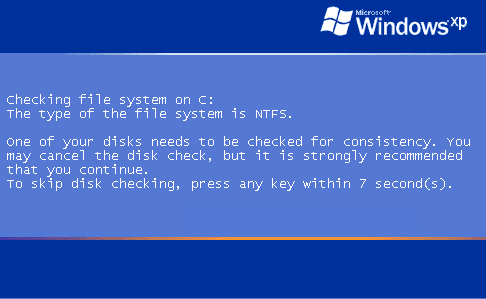
Note: Do not touch either the keyboard or Mouse, otherwise the Check-Disk will be cancelled and you computer will continue to boot-up as normal.
Next:
Let myself know when completed the above/any problems encountered and we will go from there, thank you.
#21

 Posted 06 March 2011 - 02:09 PM
Posted 06 March 2011 - 02:09 PM

If you need this topic reopened, please contact a staff member. This applies only to the original topic starter. Everyone else please begin a New Topic.
#22

 Posted 08 March 2011 - 10:20 AM
Posted 08 March 2011 - 10:20 AM

#23

 Posted 10 March 2011 - 09:51 AM
Posted 10 March 2011 - 09:51 AM

#24

 Posted 10 March 2011 - 11:09 AM
Posted 10 March 2011 - 11:09 AM

OK no problem, we can come back to this and tackle the situation another way...Not a cause for concern I will add.I was able to load trend on my desk top but it did not show up in my add/remove program list I did remove all of the adobe programs..Trend Micro RUBotted 2.0 Beta
New Adobe Reader Installation:
- Please download Adobe Reader X (10.0.1).
- Just follow the prompts.
New Java Installation:
- Click here to visit Java's website.
- Scroll down to Java SE 6 Update 23 (JDK or JRE). Click on Download JRE.
- Select Windows from the drop-down list for Platform.
- Check (tick) Java SE Runtime Environment 6u23 with JavaFX License Agreement box and click on Continue.
- Click on jre-6u23-windows-i586.exe link to download it and save this to a convenient location.
- Double-click on jre-6u23-windows-i586.exe to install Java.
ESET Online Scanner:
Note: You can use either Internet Explorer or Mozilla FireFox for this scan. You will however need to disable your current installed Anti-Virus, how to do so can be read here.
- Please go here then click on:

Note: If using Mozilla Firefox you will need to download esetsmartinstaller_enu.exe when prompted then double click on it to install.
All of the below instructions are compatible with either Internet Explorer or Mozilla FireFox. - Select the option YES, I accept the Terms of Use then click on:

- When prompted allow the Add-On/Active X to install.
- Make sure that the option Remove found threats is NOT checked, and the option Scan archives is checked.
- Now click on Advanced Settings and select the following:
- Scan for potentially unwanted applications
- Scan for potentially unsafe applications
- Enable Anti-Stealth Technology
- Now click on:

- The virus signature database... will begin to download. Be patient this make take some time depending on the speed of your Internet Connection.
- When completed the Online Scan will begin automatically.
- Do not touch either the Mouse or keyboard during the scan otherwise it may stall.
- When completed select Uninstall application on close if you so wish, make sure you copy the logfile first!
- Now click on:

- Use notepad to open the logfile located at C:\Program Files\ESET\EsetOnlineScanner\log.txt.
- Copy and paste that log as a reply to this topic.
#25

 Posted 10 March 2011 - 04:28 PM
Posted 10 March 2011 - 04:28 PM

#26

 Posted 10 March 2011 - 07:26 PM
Posted 10 March 2011 - 07:26 PM

OK, normally I would prefer to review the log created regardless if anything flagged or not...However I am sure if something was you would have informed myself, so no further action with regard to this is required.I completed all of the above no virus detected
Next:
Please download Please download AppRemover and run it.
Click Next >>

Ensure "Remove Security Application" is collected and click Next >>

AppRemover will scan all the security applications on your PC

Select any Trend Micro RUBotted 2.0 entries from the applications offered and click Next >> twice.

Follow any further on-screen instructions. If asked to reboot,please do so.
Next:
When completed the above let myself know if all went well and or any problems encountered...Also inform myself if any further issues remaining, thank you.
#27

 Posted 12 March 2011 - 10:24 AM
Posted 12 March 2011 - 10:24 AM

I pinged the dns I have connection when I open the start menu and click on the explorer icon it does nothing.
What do I do?
#28

 Posted 12 March 2011 - 01:27 PM
Posted 12 March 2011 - 01:27 PM

Did these current issues occur after using AppRemover? In the mean time please try the below...
Reboot into Safe Mode:
How to boot into Safe Mode:
Restart your computer and as soon as it starts booting up again continuously tap the F8 key. A menu should come up where you will be given the option to enter Safe Mode, do so.
If any problems refer to this tutorial.
Next:
In Safe Mode when the Windows Advanced Options menu appears use the Arrow(On the number pad part of the keyboard)keys to select Last Known Good Configuration (your most recent settings that worked), and then press the Enter/Return key.
Next:
Let myself know the outcome of the above and answer my query please, thank you.
#29

 Posted 13 March 2011 - 09:04 AM
Posted 13 March 2011 - 09:04 AM

#30

 Posted 14 March 2011 - 08:22 AM
Posted 14 March 2011 - 08:22 AM

OK try a System restore point as follows and please do answer my prior query.
Reboot your machine back into Normal Mode...
Click on Start >> All Programs >> Accessories >> System Tools >> System Restore.
Ensure the option Restore my computer to a earlier time is selected >> Next > select any available but the most recent one will be ideal.
Let myself know the outcome of the above, if no luck there are still other options we can try.
Similar Topics
0 user(s) are reading this topic
0 members, 0 guests, 0 anonymous users
As Featured On:








 This topic is locked
This topic is locked





 Sign In
Sign In Create Account
Create Account

