
Unsupport Wirless card (DV2910US)
#1

 Posted 26 February 2011 - 08:02 PM
Posted 26 February 2011 - 08:02 PM

#2

 Posted 27 February 2011 - 04:06 AM
Posted 27 February 2011 - 04:06 AM

Does this mean physically removing the card, if yes go into Device Manager &I tried removing the LAN card and it still gives me the error
Right Click on the device and then uninstall it (if it is listed) next go into
Control Panel > Add/Remove Programs or whatever it is called in W7 and uninstall
the drivers/software for the device, this should get it sorted but let us know
how it goes.
#3

 Posted 27 February 2011 - 06:17 AM
Posted 27 February 2011 - 06:17 AM

#4

 Posted 27 February 2011 - 06:38 AM
Posted 27 February 2011 - 06:38 AM

Sorry Im a bit confused by your OP and your last post;Can someone help me I've been looking around for an answer but in my case this is an odd situation. I tried removing the LAN card and it still gives me the error. Also the weird thing is I never touched the wireless card before the error came up. I just rebooted my computer than bam the error pops up. If someone can help me I would greatly appreciate it.
This is not mentioned in the OP, has it happened since?I can't boot the computer, It won't let me do anything
When you say error do you mean you cannot boot or that you have previously had an on screen error message?
This information may help to determine whether the issue is software or hardware related.
#5

 Posted 27 February 2011 - 06:40 AM
Posted 27 February 2011 - 06:40 AM

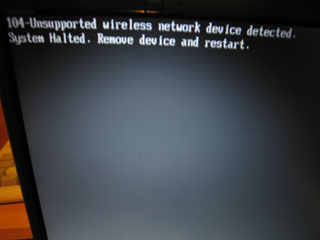 (For me 105 not 104). After than I can't go pass that screen, I am stuck there.
(For me 105 not 104). After than I can't go pass that screen, I am stuck there.
#6

 Posted 27 February 2011 - 07:03 AM
Posted 27 February 2011 - 07:03 AM

Couple of Qs for you, what is the make and model of the computer and have you tried booting into Safe Mode?
#7

 Posted 27 February 2011 - 07:11 AM
Posted 27 February 2011 - 07:11 AM

#8

 Posted 27 February 2011 - 07:47 AM
Posted 27 February 2011 - 07:47 AM

The manual shows the computer has 2 network cards, a Lan and a Wifi so it is possible you have removed the Lan type.
Restart your computer whilst tapping the F2 key to get into the BIOS, navigate through the options until you find the wireless adapter, highlight it and press enter to disable it and then exit, press F10 to save and then Y to accept the changes, let us know how this goes.
#9

 Posted 27 February 2011 - 07:48 AM
Posted 27 February 2011 - 07:48 AM

#10

 Posted 27 February 2011 - 08:23 AM
Posted 27 February 2011 - 08:23 AM

Ok you can get the manual from here http://www.retrevo.c...vo.jsp?page=manSorry sir for the confusion but this is my spare laptop the sony is broken. The one i ahve is the dv2910us
See page 16 (3) it states you will get the issue you are having with a bad or incompatible wifi card fitted.
Follow the previous advice given regarding disabling or removing the wifi card, note the dv2910us also has
a Lan card fitted so again you may have removed the Lan and not the problem wifi card.
#11

 Posted 27 February 2011 - 08:29 AM
Posted 27 February 2011 - 08:29 AM

#12

 Posted 27 February 2011 - 08:56 AM
Posted 27 February 2011 - 08:56 AM

Edited by roadran, 27 February 2011 - 08:56 AM.
#13

 Posted 27 February 2011 - 09:49 AM
Posted 27 February 2011 - 09:49 AM

Running out of options here, what OS is on the HDD and do you have the boot or recovery disk/s.I don't have a wwan card, due to the fact there is no sim card. Also I have tried to do the options in the bios.
#14

 Posted 27 February 2011 - 11:34 AM
Posted 27 February 2011 - 11:34 AM

#15

 Posted 27 February 2011 - 11:53 AM
Posted 27 February 2011 - 11:53 AM

Please make sure you follow the repair instructions so that you do not lose any data on the HDD, the idea is to restore the factory defaults so that the wireless network card would have to be reinstalled.
Similar Topics
0 user(s) are reading this topic
0 members, 0 guests, 0 anonymous users
As Featured On:














 Sign In
Sign In Create Account
Create Account

