rshaffer61
I was just about to post the same., more or less.
I would add - update Adobe.
You have Lavasoft adware protection running and Trend Micro running with full protection, including as far as I can see at a quick look, Trend. Micro Internet firewall.
I make NO criticism of Trend Micro whatsoever or Lavasoft.
However with our system, you are best UNINSTALLING both.
As soon as you have SP3 which is vital, as you will not receive security uipdates notfication and if you can manually download and install they are written for SP3 anyway and may well not sit comfortably with SP2.
Install Microsoft Security Essentials. It is far better for you.
http://www.google.co...cIzXibE5IKuoCpQMicrosoft Security Essentials: - Recommended!Click Here for Microsoft Security EssentialsMicrosoft Security Essentials is 100% free. Free download, free updates, and advertising free. There isn't even a paid option available. Don't let the price fool you, it's a great offering. Based on their former OneCare Antivirus, and utilizing a unified detection database shared with their Forefront enterprise security product, it's feature complete, with great definitions.
Above all, it uses fewer system resources than any other antivirus tested (free or paid). Simple to install, easy to use, runs silently in the background. Compatible with Windows XP 32-bit, Windows Vista/Windows 7 32-bit or 64-bit. Many languages offered.
Edited by Macboatmaster, 09 March 2011 - 12:57 PM.





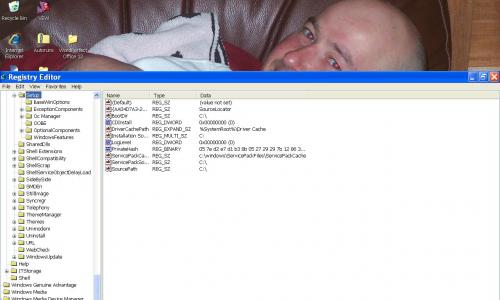













 Sign In
Sign In Create Account
Create Account

