Ah, the old C-64.... my very first computer, back around 1980, if memory serves.
With just 64k of ram, that little computer could do things that even the latest PC can't do.
They set standards and ways of doing things that still have not been bettered although some things have been copied.
I became known nation wide as "Dr. Roms", inventor of the enhanced Kernel ROM for the C-64.
I re-wrote the Kernel for the C-64 and also the 1541 disk drive, greatly enhancing their speed and versatility. I burned my own ROM chips and sold them at Hamfests and computer shows all over the Mid-West. It was a sad day indeed, when the C-64 went off of the market. I still have mine, by the way.
It was quite a leap, from the little C-64 to the mighty IBM PC.

My first (PC) was a PC-XT-Clone, which I built myself. DOS 2.0 was my first PC OS.
and my first HD was a Seagate ST-255, 20meg, half-height MFM drive. My second one was an ST-4038, 30meg, MFM Full-Height drive. I didn't think I'd ever be able to fill up a 30meg drive.


Regrettably, most young techs today have absolutely NO knowledge of what an MFM drive is/was or how to format one. But thankfully, they probably never will.
The first time I really got to play with windows was with ver. 3.0. That was SO unimpressive!

But learning DOS helped me then and still helps me today, because I use DOS batch files every day, in setting up and maintaining PC's. Thank Goodness, DOS batch files still work just fine, even under Vista and Win-7. I made a lot of points with my customers, years ago, by writing Ansi-Color DOS menu's for their computers, so they could run their various applications by just two keystrokes.
See what happens when you start an old timer down memory lane? All H (Happyness) breaks loose!

I'm sorry, I'm just wasting valuable bandwidth.
Y'all have a great day now, Y'hear?





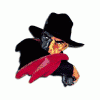












 Sign In
Sign In Create Account
Create Account

