I had the same problem with that "Administrative (whatever)". On my XP PC the "whatever" is "Tools".
Then in the View of the Control Panel, it helps if everybody has that set to "Icons".
But everybody doesn't have their PC's all set up the same, so directing someone to a specific place can be like an old farmer trying to direct somebody. It can get kind'a crazy.
I sit here reading directions and half the time I can't find the place either. I find those error messages about as cryptic as trying to read a Russian physics book.
It's regrettable, that we who try to help people with their problems aren't sitting at their keyboard, where we can actually see what's going on. In my own work as a Computer Tech (for way too long) I have to make all sorts of adjustments to a customer's PC, just so I can work with it. Most are things that should have been set, like "Show all Files" at initial setup.
I encourage all my friends and customers to let me set up their new computers for them. That way, I know it will be set up correctly for the easiest operation.
I'm sorry,,,, this simple post is becoming a Rant. But helpers just need to remember that the people they are trying to help can't always see the same things that the helper sees. Eh?


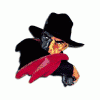


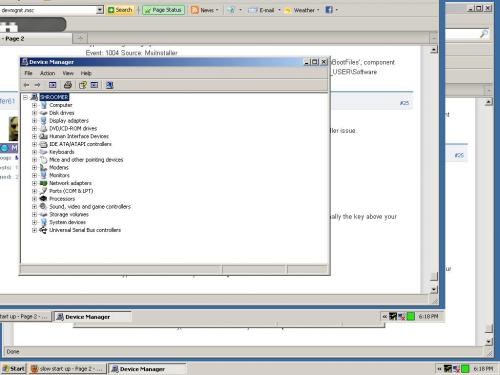

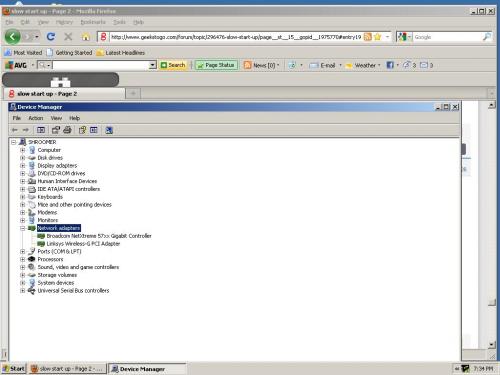











 Sign In
Sign In Create Account
Create Account

