Hi Mike, i've successfully executed OTL in safe mode - please find the results copied & pasted below.
NOTE - For privacy reasons I have used a text editor to search & replace all mentions of my user name to "USERNAME" - please let me know if this will have any implications.
----------------------------------------------
OTL.TXTOTL logfile created on: 15/03/2011 19:57:41 - Run 1
OTL by OldTimer - Version 3.2.22.3 Folder = D:\
Windows XP Professional Edition Service Pack 3 (Version = 5.1.2600) - Type = NTWorkstation
Internet Explorer (Version = 7.0.5730.11)
Locale: 00000809 | Country: United Kingdom | Language: ENG | Date Format: dd/MM/yyyy
3.00 Gb Total Physical Memory | 3.00 Gb Available Physical Memory | 91.00% Memory free
5.00 Gb Paging File | 5.00 Gb Available in Paging File | 98.00% Paging File free
Paging file location(s): C:\pagefile.sys 2046 4092 [binary data]
%SystemDrive% = C: | %SystemRoot% = C:\WINDOWS | %ProgramFiles% = C:\Program Files
Drive C: | 69.02 Gb Total Space | 16.22 Gb Free Space | 23.50% Space Free | Partition Type: NTFS
Drive D: | 7.47 Gb Total Space | 7.47 Gb Free Space | 99.97% Space Free | Partition Type: FAT32
Computer Name: GAH | User Name: USERNAME | Logged in as Administrator.
Boot Mode: SafeMode | Scan Mode: Current user | Quick Scan
Company Name Whitelist: On | Skip Microsoft Files: On | No Company Name Whitelist: On | File Age = 30 Days
========== Processes (SafeList) ========== PRC - D:\OTL.exe (OldTimer Tools)
PRC - C:\WINDOWS\explorer.exe (Microsoft Corporation)
========== Modules (SafeList) ========== MOD - D:\OTL.exe (OldTimer Tools)
MOD - C:\WINDOWS\system32\odbc32.dll (Microsoft Corporation)
MOD - C:\WINDOWS\WinSxS\x86_Microsoft.Windows.Common-Controls_6595b64144ccf1df_6.0.2600.6028_x-ww_61e65202\comctl32.dll (Microsoft Corporation)
MOD - C:\WINDOWS\system32\winsta.dll (Microsoft Corporation)
MOD - C:\WINDOWS\system32\netui1.dll (Microsoft Corporation)
MOD - C:\WINDOWS\system32\netui0.dll (Microsoft Corporation)
MOD - C:\WINDOWS\system32\ntlanman.dll (Microsoft Corporation)
MOD - C:\WINDOWS\system32\netrap.dll (Microsoft Corporation)
MOD - C:\WINDOWS\system32\msgina.dll (Microsoft Corporation)
MOD - C:\WINDOWS\system32\drprov.dll (Microsoft Corporation)
MOD - C:\WINDOWS\system32\davclnt.dll (Microsoft Corporation)
MOD - C:\WINDOWS\system32\odbcint.dll (Microsoft Corporation)
MOD - C:\WINDOWS\system32\PortableDeviceApi.dll (Microsoft Corporation)
MOD - C:\WINDOWS\system32\framedyn.dll (Microsoft Corporation)
========== Win32 Services (SafeList) ========== SRV - (Nlaqmctmn) -- File not found
SRV - (HidServ) -- File not found
SRV - (McComponentHostService) -- C:\Program Files\McAfee Security Scan\2.0.181\McCHSvc.exe (McAfee, Inc.)
SRV - (SUService) -- c:\Program Files\Lenovo\System Update\SUService.exe (Lenovo Group Limited)
SRV - (ThinkVantage Registry Monitor Service) -- C:\Program Files\Common Files\Lenovo\tvt_reg_monitor_svc.exe (Lenovo Group Limited)
SRV - (AcPrfMgrSvc) -- C:\Program Files\ThinkPad\ConnectUtilities\AcPrfMgrSvc.exe (Lenovo )
SRV - (AcSvc) -- C:\Program Files\ThinkPad\ConnectUtilities\AcSvc.exe (Lenovo )
SRV - (btwdins) -- C:\Program Files\ThinkPad\Bluetooth Software\bin\btwdins.exe (Broadcom Corporation.)
SRV - (TVT Backup Protection Service) -- C:\Program Files\Lenovo\Rescue and Recovery\rrpservice.exe ()
SRV - (tvtnetwk) -- C:\Program Files\Lenovo\Rescue and Recovery\ADM\IUService.exe ()
SRV - (IPSSVC) -- C:\WINDOWS\system32\IPSSVC.EXE (Lenovo Group Limited)
SRV - (Diskeeper) -- C:\Program Files\Diskeeper Corporation\Diskeeper\DkService.exe (Diskeeper Corporation)
SRV - (WMConnectCDS) -- C:\Program Files\Windows Media Connect 2\wmccds.exe (Microsoft Corporation)
========== Driver Services (SafeList) ========== DRV - (RDPCDD) -- C:\WINDOWS\system32\drivers\rdpcdd.sys ()
DRV - (MBAMSwissArmy) -- C:\WINDOWS\system32\drivers\mbamswissarmy.sys (Malwarebytes Corporation)
DRV - (VX1000) -- C:\WINDOWS\system32\drivers\VX1000.sys (Microsoft Corporation)
DRV - (StarOpen) -- C:\WINDOWS\System32\drivers\StarOpen.sys ()
DRV - (sscdmdm) -- C:\WINDOWS\system32\drivers\sscdmdm.sys (MCCI Corporation)
DRV - (sscdmdfl) -- C:\WINDOWS\system32\drivers\sscdmdfl.sys (MCCI Corporation)
DRV - (sscdbus) SAMSUNG USB Composite Device driver (WDM) -- C:\WINDOWS\system32\drivers\sscdbus.sys (MCCI Corporation)
DRV - (TPPWRIF) -- C:\WINDOWS\system32\drivers\TPPWRIF.SYS ()
DRV - (TSMAPIP) -- C:\WINDOWS\system32\drivers\TSMAPIP.SYS ()
DRV - (Shockprf) -- C:\WINDOWS\System32\DRIVERS\Apsx86.sys (Lenovo.)
DRV - (TPDIGIMN) -- C:\WINDOWS\System32\DRIVERS\ApsHM86.sys (Lenovo.)
DRV - (TVTI2C) -- C:\WINDOWS\system32\drivers\tvti2c.sys (Lenovo (United States) Inc.)
DRV - (psadd) -- C:\WINDOWS\system32\drivers\psadd.sys (Lenovo (United States) Inc.)
DRV - (NETw4x32) Intel® -- C:\WINDOWS\system32\drivers\NETw4x32.sys (Intel Corporation)
DRV - (IBMTPCHK) -- C:\WINDOWS\system32\drivers\IBMBLDID.sys ()
DRV - (s24trans) -- C:\WINDOWS\system32\drivers\s24trans.sys (Intel Corporation)
DRV - (smihlp) SMI Helper Driver (smihlp) -- C:\Program Files\Common Files\ThinkVantage Fingerprint Software\Drivers\smihlp.sys (UPEK Inc.)
DRV - (BTKRNL) -- C:\WINDOWS\system32\drivers\btkrnl.sys (Broadcom Corporation.)
DRV - (btaudio) -- C:\WINDOWS\system32\drivers\btaudio.sys (Broadcom Corporation.)
DRV - (BTWUSB) -- C:\WINDOWS\system32\drivers\btwusb.sys (Broadcom Corporation.)
DRV - (HSF_DPV) -- C:\WINDOWS\system32\drivers\HSF_DPV.sys (Conexant Systems, Inc.)
DRV - (HSFHWAZL) -- C:\WINDOWS\system32\drivers\HSFHWAZL.sys (Conexant Systems, Inc.)
DRV - (winachsf) -- C:\WINDOWS\system32\drivers\HSF_CNXT.sys (Conexant Systems, Inc.)
DRV - (PROCDD) -- C:\WINDOWS\system32\drivers\PROCDD.SYS (Lenovo Group Limited)
DRV - (BTWDNDIS) -- C:\WINDOWS\system32\drivers\btwdndis.sys (Broadcom Corporation.)
DRV - (BTDriver) -- C:\WINDOWS\system32\drivers\btport.sys (Broadcom Corporation.)
DRV - (ANC) -- C:\WINDOWS\system32\drivers\ANC.sys (IBM Corp.)
DRV - (TwoTrack) -- C:\WINDOWS\system32\drivers\TwoTrack.sys (IBM Corporation)
========== Standard Registry (SafeList) ========== ========== Internet Explorer ========== IE - HKLM\SOFTWARE\Microsoft\Internet Explorer\Main,Default_Secondary_Page_URL =
http://www.lenovo.com/welcome/thinkpad [binary data]
IE - HKLM\SOFTWARE\Microsoft\Internet Explorer\Main,Local Page = %SystemRoot%\system32\blank.htm
IE - HKLM\SOFTWARE\Microsoft\Internet Explorer\Main,Secondary Start Pages =
http://www.lenovo.com/welcome/thinkpad [binary data]
IE - HKLM\SOFTWARE\Microsoft\Internet Explorer\Main,Start Page =
http://lenovo.live.com IE - HKCU\SOFTWARE\Microsoft\Internet Explorer\Main,Default_Secondary_Page_URL =
http://www.lenovo.com/welcome/thinkpad [binary data]
IE - HKCU\SOFTWARE\Microsoft\Internet Explorer\Main,SearchDefaultBranded = 1
IE - HKCU\SOFTWARE\Microsoft\Internet Explorer\Main,Start Page =
http://www.google.co.uk/IE - HKCU\Software\Microsoft\Windows\CurrentVersion\Internet Settings: "ProxyEnable" = 0
IE - HKCU\Software\Microsoft\Windows\CurrentVersion\Internet Settings: "ProxyOverride" = <local>;*.local
========== FireFox ========== FF - prefs.js..browser.startup.homepage: "
http://www.gmail.com"FF - prefs.js..extensions.enabledItems:
[email protected]:1.6.2
FF - prefs.js..extensions.enabledItems:
[email protected]:1.0
FF - prefs.js..extensions.enabledItems: {c45c406e-ab73-11d8-be73-000a95be3b12}:1.1.9
FF - prefs.js..extensions.enabledItems: {AB2CE124-6272-4b12-94A9-7303C7397BD1}:4.2.0.5198
FF - HKLM\software\mozilla\Mozilla Firefox 3.6.13\extensions\\Components: C:\Program Files\Mozilla Firefox\components [2011/01/03 13:45:06 | 000,000,000 | ---D | M]
FF - HKLM\software\mozilla\Mozilla Firefox 3.6.13\extensions\\Plugins: C:\Program Files\Mozilla Firefox\plugins [2011/02/13 10:07:55 | 000,000,000 | ---D | M]
[2008/12/01 18:54:03 | 000,000,000 | ---D | M] (No name found) -- C:\Documents and Settings\USERNAME\Application Data\Mozilla\Extensions
[2011/03/01 19:36:38 | 000,000,000 | ---D | M] (No name found) -- C:\Documents and Settings\USERNAME\Application Data\Mozilla\Firefox\Profiles\3264cjjw.default\extensions
[2010/04/28 21:09:44 | 000,000,000 | ---D | M] (Microsoft .NET Framework Assistant) -- C:\Documents and Settings\USERNAME\Application Data\Mozilla\Firefox\Profiles\3264cjjw.default\extensions\{20a82645-c095-46ed-80e3-08825760534b}
[2011/01/09 19:56:01 | 000,000,000 | ---D | M] (Web Developer) -- C:\Documents and Settings\USERNAME\Application Data\Mozilla\Firefox\Profiles\3264cjjw.default\extensions\{c45c406e-ab73-11d8-be73-000a95be3b12}
[2011/02/06 21:18:37 | 000,000,000 | ---D | M] (Firebug) -- C:\Documents and Settings\USERNAME\Application Data\Mozilla\Firefox\Profiles\3264cjjw.default\extensions\
[email protected][2011/03/01 19:36:38 | 000,000,000 | ---D | M] (No name found) -- C:\Program Files\Mozilla Firefox\extensions
[2010/08/22 01:52:28 | 000,000,000 | ---D | M] (Skype extension for Firefox) -- C:\Program Files\Mozilla Firefox\extensions\{AB2CE124-6272-4b12-94A9-7303C7397BD1}
[2009/03/14 08:28:19 | 000,000,000 | ---D | M] (Java Quick Starter) -- C:\PROGRAM FILES\JAVA\JRE6\LIB\DEPLOY\JQS\FF
[2010/12/11 08:58:55 | 000,001,538 | ---- | M] () -- C:\Program Files\Mozilla Firefox\searchplugins\amazon-en-GB.xml
[2010/12/11 08:58:55 | 000,000,947 | ---- | M] () -- C:\Program Files\Mozilla Firefox\searchplugins\chambers-en-GB.xml
[2010/12/11 08:58:55 | 000,000,769 | ---- | M] () -- C:\Program Files\Mozilla Firefox\searchplugins\eBay-en-GB.xml
[2010/12/11 08:58:55 | 000,001,135 | ---- | M] () -- C:\Program Files\Mozilla Firefox\searchplugins\yahoo-en-GB.xml
O1 HOSTS File: ([2010/10/11 13:17:46 | 000,000,027 | ---- | M]) - C:\WINDOWS\system32\drivers\etc\hosts
O1 - Hosts: 127.0.0.1 localhost
O2 - BHO: (no name) - {5C255C8A-E604-49b4-9D64-90988571CECB} - No CLSID value found.
O2 - BHO: (CPwmIEBrowserHelper Object) - {F040E541-A427-4CF7-85D8-75E3E0F476C5} - C:\Program Files\Lenovo\Client Security Solution\tvtpwm_ie_com.dll (Lenovo Group Limited)
O4 - HKLM..\Run: [ACWLIcon] C:\Program Files\ThinkPad\ConnectUtilities\ACWLIcon.exe (Lenovo )
O4 - HKLM..\Run: [AwaySch] C:\Program Files\Lenovo\AwayTask\AwaySch.EXE (Lenovo Group Limited)
O4 - HKLM..\Run: [BLOG] C:\Program Files\ThinkPad\Utilities\BATLOGEX.DLL ()
O4 - HKLM..\Run: [DiskeeperSystray] C:\Program Files\Diskeeper Corporation\Diskeeper\DkIcon.exe (Diskeeper Corporation)
O4 - HKLM..\Run: [PWRMGRTR] C:\Program Files\ThinkPad\Utilities\PWRMGRTR.DLL (Lenovo Group Limited)
O4 - HKLM..\Run: [TPFNF7] C:\Program Files\Lenovo\NPDIRECT\TPFNF7SP.exe (Lenovo Group Limited)
O4 - HKLM..\Run: [TPHOTKEY] C:\Program Files\Lenovo\HOTKEY\TPOSDSVC.exe (Lenovo Group Limited)
O4 - HKLM..\Run: [VX1000] C:\WINDOWS\vVX1000.exe (Microsoft Corporation)
O4 - Startup: C:\Documents and Settings\All Users\Start Menu\Programs\Startup\McAfee Security Scan Plus.lnk = C:\Program Files\McAfee Security Scan\2.0.181\SSScheduler.exe (McAfee, Inc.)
O6 - HKLM\Software\Policies\Microsoft\Internet Explorer\Restrictions present
O6 - HKLM\SOFTWARE\Microsoft\Windows\CurrentVersion\policies\Explorer: NoDriveTypeAutoRun = 323
O6 - HKLM\SOFTWARE\Microsoft\Windows\CurrentVersion\policies\Explorer: NoDriveAutoRun = 67108863
O6 - HKLM\SOFTWARE\Microsoft\Windows\CurrentVersion\policies\Explorer: HonorAutoRunSetting = 1
O6 - HKLM\SOFTWARE\Microsoft\Windows\CurrentVersion\policies\Explorer: NoDrives = 0
O7 - HKCU\Software\Policies\Microsoft\Internet Explorer\Control Panel present
O7 - HKCU\SOFTWARE\Microsoft\Windows\CurrentVersion\policies\Explorer: NoDriveTypeAutoRun = 323
O7 - HKCU\SOFTWARE\Microsoft\Windows\CurrentVersion\policies\Explorer: NoDriveAutoRun = 67108863
O7 - HKCU\SOFTWARE\Microsoft\Windows\CurrentVersion\policies\Explorer: NoDrives = 0
O9 - Extra 'Tools' menuitem : ThinkVantage Password Manager... - {0045D4BC-5189-4b67-969C-83BB1906C421} - C:\Program Files\Lenovo\Client Security Solution\tvtpwm_ie_com.dll (Lenovo Group Limited)
O10 - NameSpace_Catalog5\Catalog_Entries\000000000004 [] - C:\Program Files\Bonjour\mdnsNSP.dll (Apple Inc.)
O15 - HKCU\..Trusted Domains: mcafee.com ([]http in Trusted sites)
O15 - HKCU\..Trusted Domains: mcafee.com ([]https in Trusted sites)
O16 - DPF: {8AD9C840-044E-11D1-B3E9-00805F499D93}
http://java.sun.com/...indows-i586.cab (Java Plug-in 1.6.0_17)
O16 - DPF: {A49ED895-1261-11D4-98A2-00D0B73B3B21}
https://hbx.hitbox.c...t/XLWrapper.cab (XLWrapper Control)
O16 - DPF: {CAFEEFAC-0015-0000-0006-ABCDEFFEDCBA}
http://java.sun.com/...indows-i586.cab (Reg Error: Key error.)
O16 - DPF: {CAFEEFAC-0016-0000-0017-ABCDEFFEDCBA}
http://java.sun.com/...indows-i586.cab (Java Plug-in 1.6.0_17)
O16 - DPF: {CAFEEFAC-FFFF-FFFF-FFFF-ABCDEFFEDCBA}
http://java.sun.com/...indows-i586.cab (Java Plug-in 1.6.0_17)
O17 - HKLM\System\CCS\Services\Tcpip\Parameters: DhcpNameServer = 192.168.1.1
O18 - Protocol\Handler\skype4com {FFC8B962-9B40-4DFF-9458-1830C7DD7F5D} - C:\Program Files\Common Files\Skype\Skype4COM.dll (Skype Technologies)
O20 - HKLM Winlogon: Shell - (Explorer.exe) - C:\WINDOWS\explorer.exe (Microsoft Corporation)
O20 - Winlogon\Notify\ACNotify: DllName - ACNotify.dll - C:\Program Files\ThinkPad\ConnectUtilities\ACNotify.dll (Lenovo )
O20 - Winlogon\Notify\psfus: DllName - C:\WINDOWS\system32\psqlpwd.dll - C:\WINDOWS\system32\psqlpwd.dll (UPEK Inc.)
O20 - Winlogon\Notify\tpfnf2: DllName - C:\Program Files\Lenovo\HOTKEY\notifyf2.dll - C:\Program Files\Lenovo\HOTKEY\notifyf2.dll ()
O20 - Winlogon\Notify\tphotkey: DllName - C:\Program Files\Lenovo\HOTKEY\tphklock.dll - C:\Program Files\Lenovo\HOTKEY\tphklock.dll ()
O24 - Desktop WallPaper: C:\Documents and Settings\USERNAME\Local Settings\Application Data\Microsoft\Wallpaper1.bmp
O24 - Desktop BackupWallPaper: C:\Documents and Settings\USERNAME\Local Settings\Application Data\Microsoft\Wallpaper1.bmp
O31 - SafeBoot: UseAlternatShell - 1
O32 - HKLM CDRom: AutoRun - 1
O32 - AutoRun File - [2006/04/30 07:13:35 | 000,000,000 | ---- | M] () - C:\AUTOEXEC.BAT -- [ NTFS ]
O34 - HKLM BootExecute: (autocheck autochk *) - File not found
O35 - HKLM\..comfile [open] -- "%1" %*
O35 - HKLM\..exefile [open] -- "%1" %*
O36 - AppCertDlls: AppSecDll - (C:\Documents and Settings\All Users\Application Data\KKttWaNfnwBvi.dll) - C:\Documents and Settings\All Users\Application Data\KKttWaNfnwBvi.dll (ACTS)
O37 - HKLM\...com [@ = comfile] -- "%1" %*
O37 - HKLM\...exe [@ = exefile] -- "%1" %*
NetSvcs: 6to4 - File not found
NetSvcs: HidServ - File not found
NetSvcs: Ias - File not found
NetSvcs: Iprip - File not found
NetSvcs: Irmon - File not found
NetSvcs: NWCWorkstation - File not found
NetSvcs: Nwsapagent - File not found
NetSvcs: WmdmPmSp - File not found
Drivers32: msacm.iac2 - C:\WINDOWS\system32\iac25_32.ax (Intel Corporation)
Drivers32: msacm.l3acm - C:\WINDOWS\system32\l3codeca.acm (Fraunhofer Institut Integrierte Schaltungen IIS)
Drivers32: msacm.sl_anet - C:\WINDOWS\System32\sl_anet.acm (Sipro Lab Telecom Inc.)
Drivers32: msacm.trspch - C:\WINDOWS\System32\tssoft32.acm (DSP GROUP, INC.)
Drivers32: MSVideo8 - C:\WINDOWS\System32\vfwwdm32.dll (Microsoft Corporation)
Drivers32: vidc.cvid - C:\WINDOWS\System32\iccvid.dll (Radius Inc.)
Drivers32: vidc.iv31 - C:\WINDOWS\System32\ir32_32.dll ()
Drivers32: vidc.iv32 - C:\WINDOWS\System32\ir32_32.dll ()
Drivers32: vidc.iv41 - C:\WINDOWS\System32\ir41_32.ax (Intel Corporation)
Drivers32: vidc.iv50 - C:\WINDOWS\System32\ir50_32.dll (Intel Corporation)
Drivers32: vidc.XVID - C:\WINDOWS\System32\xvidvfw.dll ()
MsConfig - State: "system.ini" - 0
MsConfig - State: "win.ini" - 0
MsConfig - State: "bootini" - 0
MsConfig - State: "services" - 0
MsConfig - State: "startup" - 0
SafeBootMin: Base - Driver Group
SafeBootMin: Boot Bus Extender - Driver Group
SafeBootMin: Boot file system - Driver Group
SafeBootMin: File system - Driver Group
SafeBootMin: Filter - Driver Group
SafeBootMin: klmdb.sys - Driver
SafeBootMin: MCODS - Reg Error: Value error.
SafeBootMin: PCI Configuration - Driver Group
SafeBootMin: PNP Filter - Driver Group
SafeBootMin: Primary disk - Driver Group
SafeBootMin: SCSI Class - Driver Group
SafeBootMin: sermouse.sys - Driver
SafeBootMin: System Bus Extender - Driver Group
SafeBootMin: vds - Service
SafeBootMin: vga.sys - Driver
SafeBootMin: {36FC9E60-C465-11CF-8056-444553540000} - Universal Serial Bus controllers
SafeBootMin: {4D36E965-E325-11CE-BFC1-08002BE10318} - CD-ROM Drive
SafeBootMin: {4D36E967-E325-11CE-BFC1-08002BE10318} - DiskDrive
SafeBootMin: {4D36E969-E325-11CE-BFC1-08002BE10318} - Standard floppy disk controller
SafeBootMin: {4D36E96A-E325-11CE-BFC1-08002BE10318} - Hdc
SafeBootMin: {4D36E96B-E325-11CE-BFC1-08002BE10318} - Keyboard
SafeBootMin: {4D36E96F-E325-11CE-BFC1-08002BE10318} - Mouse
SafeBootMin: {4D36E977-E325-11CE-BFC1-08002BE10318} - PCMCIA Adapters
SafeBootMin: {4D36E97B-E325-11CE-BFC1-08002BE10318} - SCSIAdapter
SafeBootMin: {4D36E97D-E325-11CE-BFC1-08002BE10318} - System
SafeBootMin: {4D36E980-E325-11CE-BFC1-08002BE10318} - Floppy disk drive
SafeBootMin: {533C5B84-EC70-11D2-9505-00C04F79DEAF} - Volume shadow copy
SafeBootMin: {71A27CDD-812A-11D0-BEC7-08002BE2092F} - Volume
SafeBootMin: {745A17A0-74D3-11D0-B6FE-00A0C90F57DA} - Human Interface Devices
SafeBootNet: Base - Driver Group
SafeBootNet: Boot Bus Extender - Driver Group
SafeBootNet: Boot file system - Driver Group
SafeBootNet: File system - Driver Group
SafeBootNet: Filter - Driver Group
SafeBootNet: klmdb.sys - Driver
SafeBootNet: MpfService - Service
SafeBootNet: NDIS Wrapper - Driver Group
SafeBootNet: NetBIOSGroup - Driver Group
SafeBootNet: NetDDEGroup - Driver Group
SafeBootNet: Network - Driver Group
SafeBootNet: NetworkProvider - Driver Group
SafeBootNet: PCI Configuration - Driver Group
SafeBootNet: PNP Filter - Driver Group
SafeBootNet: PNP_TDI - Driver Group
SafeBootNet: Primary disk - Driver Group
SafeBootNet: rdpcdd.sys - C:\WINDOWS\system32\drivers\rdpcdd.sys ()
SafeBootNet: SCSI Class - Driver Group
SafeBootNet: sermouse.sys - Driver
SafeBootNet: Streams Drivers - Driver Group
SafeBootNet: System Bus Extender - Driver Group
SafeBootNet: TDI - Driver Group
SafeBootNet: vga.sys - Driver
SafeBootNet: {36FC9E60-C465-11CF-8056-444553540000} - Universal Serial Bus controllers
SafeBootNet: {4D36E965-E325-11CE-BFC1-08002BE10318} - CD-ROM Drive
SafeBootNet: {4D36E967-E325-11CE-BFC1-08002BE10318} - DiskDrive
SafeBootNet: {4D36E969-E325-11CE-BFC1-08002BE10318} - Standard floppy disk controller
SafeBootNet: {4D36E96A-E325-11CE-BFC1-08002BE10318} - Hdc
SafeBootNet: {4D36E96B-E325-11CE-BFC1-08002BE10318} - Keyboard
SafeBootNet: {4D36E96F-E325-11CE-BFC1-08002BE10318} - Mouse
SafeBootNet: {4D36E972-E325-11CE-BFC1-08002BE10318} - Net
SafeBootNet: {4D36E973-E325-11CE-BFC1-08002BE10318} - NetClient
SafeBootNet: {4D36E974-E325-11CE-BFC1-08002BE10318} - NetService
SafeBootNet: {4D36E975-E325-11CE-BFC1-08002BE10318} - NetTrans
SafeBootNet: {4D36E977-E325-11CE-BFC1-08002BE10318} - PCMCIA Adapters
SafeBootNet: {4D36E97B-E325-11CE-BFC1-08002BE10318} - SCSIAdapter
SafeBootNet: {4D36E97D-E325-11CE-BFC1-08002BE10318} - System
SafeBootNet: {4D36E980-E325-11CE-BFC1-08002BE10318} - Floppy disk drive
SafeBootNet: {71A27CDD-812A-11D0-BEC7-08002BE2092F} - Volume
SafeBootNet: {745A17A0-74D3-11D0-B6FE-00A0C90F57DA} - Human Interface Devices
ActiveX: {08B0E5C0-4FCB-11CF-AAA5-00401C608500} - Java (Sun)
ActiveX: {10072CEC-8CC1-11D1-986E-00A0C955B42F} - Vector Graphics Rendering (VML)
ActiveX: {2179C5D3-EBFF-11CF-B6FD-00AA00B4E220} - NetShow
ActiveX: {22d6f312-b0f6-11d0-94ab-0080c74c7e95} - Microsoft Windows Media Player 6.4
ActiveX: {283807B5-2C60-11D0-A31D-00AA00B92C03} - DirectAnimation
ActiveX: {2A3320D6-C805-4280-B423-B665BDE33D8F} - Microsoft .NET Framework 1.1 Security Update (KB979906)
ActiveX: {2C7339CF-2B09-4501-B3F3-F3508C9228ED} - %SystemRoot%\system32\regsvr32.exe /s /n /i:/UserInstall %SystemRoot%\system32\themeui.dll
ActiveX: {2F6EFCE6-10DF-49F9-9E64-9AE3775B2588} - Microsoft .NET Framework 1.1 Security Update (KB2416447)
ActiveX: {36f8ec70-c29a-11d1-b5c7-0000f8051515} - Dynamic HTML Data Binding for Java
ActiveX: {3af36230-a269-11d1-b5bf-0000f8051515} - Offline Browsing Pack
ActiveX: {3bf42070-b3b1-11d1-b5c5-0000f8051515} - Uniscribe
ActiveX: {411EDCF7-755D-414E-A74B-3DCD6583F589} - Microsoft .NET Framework 1.1 Service Pack 1 (KB867460)
ActiveX: {4278c270-a269-11d1-b5bf-0000f8051515} - Advanced Authoring
ActiveX: {44BBA840-CC51-11CF-AAFA-00AA00B6015C} - "%ProgramFiles%\Outlook Express\setup50.exe" /APP:OE /CALLER:WINNT /user /install
ActiveX: {44BBA842-CC51-11CF-AAFA-00AA00B6015B} - rundll32.exe advpack.dll,LaunchINFSection C:\WINDOWS\INF\msnetmtg.inf,NetMtg.Install.PerUser.NT
ActiveX: {44BBA848-CC51-11CF-AAFA-00AA00B6015C} - DirectShow
ActiveX: {44BBA855-CC51-11CF-AAFA-00AA00B6015F} - DirectDrawEx
ActiveX: {45ea75a0-a269-11d1-b5bf-0000f8051515} - Internet Explorer Help
ActiveX: {497C5F86-D70C-45A7-B4DB-438301CEE83B} - Microsoft Windows Media Player 6.4
ActiveX: {4f216970-c90c-11d1-b5c7-0000f8051515} - DirectAnimation Java Classes
ActiveX: {4f645220-306d-11d2-995d-00c04f98bbc9} - Microsoft Windows Script 5.7
ActiveX: {5945c046-1e7d-11d1-bc44-00c04fd912be} - rundll32.exe advpack.dll,LaunchINFSection C:\WINDOWS\INF\msmsgs.inf,BLC.QuietInstall.PerUser
ActiveX: {5A8D6EE0-3E18-11D0-821E-444553540000} - ICW
ActiveX: {5fd399c0-a70a-11d1-9948-00c04f98bbc9} - Internet Explorer Setup Tools
ActiveX: {630b1da0-b465-11d1-9948-00c04f98bbc9} - Browsing Enhancements
ActiveX: {6BF52A52-394A-11d3-B153-00C04F79FAA6} - Microsoft Windows Media Player
ActiveX: {6fab99d0-bab8-11d1-994a-00c04f98bbc9} - MSN Site Access
ActiveX: {7131646D-CD3C-40F4-97B9-CD9E4E6262EF} - .NET Framework
ActiveX: {73fa19d0-2d75-11d2-995d-00c04f98bbc9} - Web Folders
ActiveX: {7790769C-0471-11d2-AF11-00C04FA35D02} - "%ProgramFiles%\Outlook Express\setup50.exe" /APP:WAB /CALLER:WINNT /user /install
ActiveX: {89820200-ECBD-11cf-8B85-00AA005B4340} - regsvr32.exe /s /n /i:U shell32.dll
ActiveX: {89820200-ECBD-11cf-8B85-00AA005B4383} - C:\WINDOWS\system32\ie4uinit.exe -BaseSettings
ActiveX: {89B4C1CD-B018-4511-B0A1-5476DBF70820} - c:\WINDOWS\system32\Rundll32.exe c:\WINDOWS\system32\mscories.dll,Install
ActiveX: {9381D8F2-0288-11D0-9501-00AA00B911A5} - Dynamic HTML Data Binding
ActiveX: {C09FB3CD-3D0C-3F2D-899A-6A1D67F2073F} - .NET Framework
ActiveX: {C9E9A340-D1F1-11D0-821E-444553540600} - Internet Explorer Core Fonts
ActiveX: {CB2F7EDD-9D1F-43C1-90FC-4F52EAE172A1} - .NET Framework
ActiveX: {CC2A9BA0-3BDD-11D0-821E-444553540000} - Task Scheduler
ActiveX: {CDD7975E-60F8-41d5-8149-19E51D6F71D0} - Windows Movie Maker v2.1
ActiveX: {D27CDB6E-AE6D-11cf-96B8-444553540000} - Adobe Flash Player
ActiveX: {de5aed00-a4bf-11d1-9948-00c04f98bbc9} - HTML Help
ActiveX: {E92B03AB-B707-11d2-9CBD-0000F87A369E} - Active Directory Service Interface
ActiveX: <{12d0ed0d-0ee0-4f90-8827-78cefb8f4988} - C:\WINDOWS\system32\ieudinit.exe
ActiveX: >{22d6f312-b0f6-11d0-94ab-0080c74c7e95} - C:\WINDOWS\inf\unregmp2.exe /ShowWMP
ActiveX: >{26923b43-4d38-484f-9b9e-de460746276c} - %systemroot%\system32\shmgrate.exe OCInstallUserConfigIE
ActiveX: >{60B49E34-C7CC-11D0-8953-00A0C90347FF} - RunDLL32 IEDKCS32.DLL,BrandIE4 SIGNUP
ActiveX: >{60B49E34-C7CC-11D0-8953-00A0C90347FF}MICROS - RunDLL32 IEDKCS32.DLL,BrandIE4 SIGNUP
ActiveX: >{881dd1c5-3dcf-431b-b061-f3f88e8be88a} - %systemroot%\system32\shmgrate.exe OCInstallUserConfigOE
========== Files/Folders - Created Within 30 Days ========== [2011/03/02 19:30:33 | 000,000,000 | ---D | C] -- C:\Documents and Settings\USERNAME\Start Menu\Programs\Hard Drive
[2011/03/01 21:59:10 | 000,733,184 | ---- | C] (ACTS) -- C:\Documents and Settings\All Users\Application Data\KKttWaNfnwBvi.dll
[2011/02/28 19:52:50 | 000,491,520 | ---- | C] (ZTSys) -- C:\Documents and Settings\All Users\Application Data\GiUPedCTuKsliL.exe
[2011/02/28 19:52:50 | 000,444,416 | ---- | C] (ZTSys) -- C:\Documents and Settings\All Users\Application Data\avOULBQxMbnWTQ.dll
[2011/02/27 20:58:39 | 000,000,000 | ---D | C] -- C:\Documents and Settings\USERNAME\Application Data\Payzmu
[2011/02/27 20:58:39 | 000,000,000 | ---D | C] -- C:\Documents and Settings\USERNAME\Application Data\Bipiur
[2011/02/16 10:38:01 | 000,000,000 | ---D | C] -- C:\Documents and Settings\All Users\Application Data\McAfee
========== Files - Modified Within 30 Days ========== [2011/03/15 19:53:31 | 000,002,278 | ---- | M] () -- C:\WINDOWS\System32\wpa.dbl
[2011/03/15 19:52:51 | 000,002,048 | --S- | M] () -- C:\WINDOWS\bootstat.dat
[2011/03/15 18:29:08 | 000,025,269 | ---- | M] () -- C:\WINDOWS\System32\PROCDB.INI
[2011/03/15 18:28:55 | 000,000,380 | ---- | M] () -- C:\WINDOWS\System32\IPSCtrl.INI
[2011/03/02 19:43:53 | 000,000,240 | ---- | M] () -- C:\Documents and Settings\All Users\Application Data\~53250
[2011/03/02 19:41:02 | 000,000,168 | ---- | M] () -- C:\Documents and Settings\All Users\Application Data\~53250r
[2011/03/02 19:35:39 | 000,444,416 | ---- | M] (ZTSys) -- C:\Documents and Settings\All Users\Application Data\avOULBQxMbnWTQ.dll
[2011/03/02 19:30:35 | 000,000,791 | ---- | M] () -- C:\Documents and Settings\USERNAME\Desktop\Hard Drive.lnk
[2011/03/02 19:30:24 | 000,000,336 | ---- | M] () -- C:\Documents and Settings\All Users\Application Data\53250
[2011/03/02 19:30:20 | 000,671,744 | ---- | M] () -- C:\Documents and Settings\All Users\Application Data\53250.exe
[2011/03/02 08:45:30 | 000,011,909 | ---- | M] () -- C:\WINDOWS\UEDIT32.INI
[2011/03/01 23:20:36 | 000,000,892 | ---- | M] () -- C:\Documents and Settings\USERNAME\Desktop\brits2011_email.html
[2011/03/01 21:59:10 | 000,733,184 | ---- | M] (ACTS) -- C:\Documents and Settings\All Users\Application Data\KKttWaNfnwBvi.dll
[2011/03/01 20:26:06 | 000,053,376 | ---- | M] () -- C:\Documents and Settings\USERNAME\Desktop\domain_renewal_invoice.pdf
[2011/02/28 19:52:49 | 000,491,520 | ---- | M] (ZTSys) -- C:\Documents and Settings\All Users\Application Data\GiUPedCTuKsliL.exe
[2011/02/27 11:26:48 | 000,243,712 | ---- | M] () -- C:\Documents and Settings\USERNAME\Local Settings\Application Data\DCBC2A71-70D8-4DAN-EHR8-E0D61DEA3FDF.ini
[2011/02/24 17:09:01 | 000,000,284 | ---- | M] () -- C:\WINDOWS\tasks\AppleSoftwareUpdate.job
========== Files Created - No Company Name ========== [2011/03/02 19:30:41 | 000,000,240 | ---- | C] () -- C:\Documents and Settings\All Users\Application Data\~53250
[2011/03/02 19:30:41 | 000,000,168 | ---- | C] () -- C:\Documents and Settings\All Users\Application Data\~53250r
[2011/03/02 19:30:35 | 000,000,791 | ---- | C] () -- C:\Documents and Settings\USERNAME\Desktop\Hard Drive.lnk
[2011/03/02 19:30:23 | 000,000,336 | ---- | C] () -- C:\Documents and Settings\All Users\Application Data\53250
[2011/03/02 19:30:20 | 000,671,744 | ---- | C] () -- C:\Documents and Settings\All Users\Application Data\53250.exe
[2011/03/01 23:18:44 | 000,000,892 | ---- | C] () -- C:\Documents and Settings\USERNAME\Desktop\brits2011_email.html
[2011/03/01 20:26:04 | 000,053,376 | ---- | C] () -- C:\Documents and Settings\USERNAME\Desktop\domain_renewal_invoice.pdf
[2011/01/02 13:29:46 | 000,072,384 | -H-- | C] () -- C:\WINDOWS\System32\mlfcache.dat
[2010/10/04 16:58:54 | 000,002,695 | ---- | C] () -- C:\WINDOWS\lsrslt.ini
[2010/08/10 20:30:21 | 000,000,664 | ---- | C] () -- C:\WINDOWS\System32\d3d9caps.dat
[2010/05/12 20:42:19 | 000,000,171 | ---- | C] () -- C:\WINDOWS\System32\MRT.INI
[2010/02/04 21:23:22 | 000,000,056 | -H-- | C] () -- C:\WINDOWS\System32\ezsidmv.dat
[2009/10/29 05:48:47 | 000,007,680 | ---- | C] () -- C:\WINDOWS\System32\CNMVS71.DLL
[2009/10/01 23:30:39 | 000,087,552 | ---- | C] () -- C:\WINDOWS\System32\cpwmon2k.dll
[2009/09/15 13:28:36 | 000,000,600 | ---- | C] () -- C:\Documents and Settings\USERNAME\Application Data\winscp.rnd
[2009/06/26 17:21:02 | 000,015,498 | ---- | C] () -- C:\WINDOWS\VX1000.ini
[2009/05/21 20:42:51 | 000,000,000 | ---- | C] () -- C:\Documents and Settings\All Users\Application Data\LauncherAccess.dt
[2009/05/21 20:22:12 | 000,005,632 | ---- | C] () -- C:\WINDOWS\System32\drivers\StarOpen.sys
[2009/01/25 16:55:13 | 000,765,952 | ---- | C] () -- C:\WINDOWS\System32\xvidcore.dll
[2009/01/25 16:54:47 | 000,180,224 | ---- | C] () -- C:\WINDOWS\System32\xvidvfw.dll
[2008/12/01 19:20:55 | 000,243,712 | ---- | C] () -- C:\Documents and Settings\USERNAME\Local Settings\Application Data\DCBC2A71-70D8-4DAN-EHR8-E0D61DEA3FDF.ini
[2008/12/01 18:54:05 | 000,000,000 | ---- | C] () -- C:\WINDOWS\nsreg.dat
[2008/11/29 04:37:49 | 000,000,376 | ---- | C] () -- C:\WINDOWS\ODBC.INI
[2008/11/28 12:57:21 | 000,011,909 | ---- | C] () -- C:\WINDOWS\UEDIT32.INI
[2008/08/24 17:01:26 | 000,000,061 | ---- | C] () -- C:\WINDOWS\smscfg.ini
[2008/08/24 16:37:42 | 000,004,224 | ---- | C] () -- C:\WINDOWS\System32\drivers\IBMBLDID.sys
[2008/08/24 16:36:28 | 000,114,688 | ---- | C] () -- C:\WINDOWS\desktopset.exe
[2008/08/24 16:25:23 | 000,910,464 | ---- | C] () -- C:\WINDOWS\System32\igmedkrn.dll
[2008/08/24 16:25:23 | 000,204,800 | ---- | C] () -- C:\WINDOWS\System32\igfxCoIn_v4860.dll
[2008/08/24 16:21:20 | 000,016,384 | ---- | C] () -- C:\WINDOWS\PWMBTHLP.EXE
[2008/08/24 16:21:20 | 000,004,442 | ---- | C] () -- C:\WINDOWS\System32\drivers\TPPWRIF.SYS
[2008/08/24 16:16:09 | 000,000,138 | ---- | C] () -- C:\WINDOWS\System32\Softkbd.exe.config
[2007/07/27 06:37:40 | 000,025,269 | ---- | C] () -- C:\WINDOWS\System32\PROCDB.INI
[2007/07/27 06:37:29 | 000,000,380 | ---- | C] () -- C:\WINDOWS\System32\IPSCtrl.INI
[2007/05/10 16:34:13 | 000,006,218 | ---- | C] () -- C:\WINDOWS\System32\tp4table.dat
[2007/02/28 00:48:38 | 002,842,624 | ---- | C] () -- C:\WINDOWS\System32\btwicons.dll
[2007/02/28 00:29:32 | 000,090,112 | ---- | C] () -- C:\WINDOWS\System32\btprn2k.dll
[2006/09/05 21:20:36 | 000,079,400 | ---- | C] () -- C:\WINDOWS\System32\DEVMAN.DLL
[2006/04/30 07:31:51 | 000,004,670 | ---- | C] () -- C:\WINDOWS\System32\OEMINFO.INI
[2006/04/30 07:22:10 | 000,000,791 | ---- | C] () -- C:\WINDOWS\orun32.ini
[2006/04/30 07:19:56 | 000,002,048 | --S- | C] () -- C:\WINDOWS\bootstat.dat
[2006/04/30 07:10:07 | 000,021,640 | ---- | C] () -- C:\WINDOWS\System32\emptyregdb.dat
[2006/04/30 06:55:59 | 000,004,569 | ---- | C] () -- C:\WINDOWS\System32\secupd.dat
[2006/04/30 06:55:57 | 000,004,224 | ---- | C] () -- C:\WINDOWS\System32\drivers\rdpcdd.sys
[2006/04/30 06:55:55 | 000,519,564 | ---- | C] () -- C:\WINDOWS\System32\perfh009.dat
[2006/04/30 06:55:55 | 000,272,128 | ---- | C] () -- C:\WINDOWS\System32\perfi009.dat
[2006/04/30 06:55:55 | 000,102,188 | ---- | C] () -- C:\WINDOWS\System32\perfc009.dat
[2006/04/30 06:55:55 | 000,028,626 | ---- | C] () -- C:\WINDOWS\System32\perfd009.dat
[2006/04/30 06:55:54 | 000,004,547 | ---- | C] () -- C:\WINDOWS\System32\oembios.dat
[2006/04/30 06:55:52 | 013,107,200 | ---- | C] () -- C:\WINDOWS\System32\oembios.bin
[2006/04/30 06:55:50 | 000,000,741 | ---- | C] () -- C:\WINDOWS\System32\noise.dat
[2006/04/30 06:55:44 | 000,673,088 | ---- | C] () -- C:\WINDOWS\System32\mlang.dat
[2006/04/30 06:55:44 | 000,046,258 | ---- | C] () -- C:\WINDOWS\System32\mib.bin
[2006/04/30 06:55:37 | 000,218,003 | ---- | C] () -- C:\WINDOWS\System32\dssec.dat
[2006/04/30 06:55:28 | 000,001,804 | ---- | C] () -- C:\WINDOWS\System32\dcache.bin
[2006/04/30 06:55:22 | 000,034,699 | ---- | C] () -- C:\WINDOWS\System32\hlp.dat
[2006/04/30 00:04:28 | 000,004,161 | ---- | C] () -- C:\WINDOWS\ODBCINST.INI
[2006/04/30 00:03:29 | 000,343,592 | ---- | C] () -- C:\WINDOWS\System32\FNTCACHE.DAT
[2001/11/14 19:56:00 | 001,802,240 | ---- | C] () -- C:\WINDOWS\System32\lcppn21.dll
========== LOP Check ========== [2008/12/06 11:24:07 | 000,000,000 | ---D | M] -- C:\Documents and Settings\All Users\Application Data\Azureus
[2008/11/28 12:34:35 | 000,000,000 | ---D | M] -- C:\Documents and Settings\All Users\Application Data\Lenovo
[2008/08/24 16:37:10 | 000,000,000 | ---D | M] -- C:\Documents and Settings\All Users\Application Data\PC-Doctor
[2009/01/10 19:44:38 | 000,000,000 | ---D | M] -- C:\Documents and Settings\All Users\Application Data\Sony
[2008/08/24 16:23:28 | 000,000,000 | ---D | M] -- C:\Documents and Settings\All Users\Application Data\UIB
[2010/12/18 10:01:34 | 000,000,000 | ---D | M] -- C:\Documents and Settings\All Users\Application Data\{429CAD59-35B1-4DBC-BB6D-1DB246563521}
[2011/03/01 00:16:54 | 000,000,000 | ---D | M] -- C:\Documents and Settings\USERNAME\Application Data\Azureus
[2011/02/27 20:58:39 | 000,000,000 | ---D | M] -- C:\Documents and Settings\USERNAME\Application Data\Bipiur
[2008/12/01 19:21:47 | 000,000,000 | ---D | M] -- C:\Documents and Settings\USERNAME\Application Data\GeoVid
[2008/11/27 12:24:42 | 000,000,000 | ---D | M] -- C:\Documents and Settings\USERNAME\Application Data\Leadertech
[2008/11/28 12:34:35 | 000,000,000 | ---D | M] -- C:\Documents and Settings\USERNAME\Application Data\Lenovo
[2009/02/15 10:35:47 | 000,000,000 | ---D | M] -- C:\Documents and Settings\USERNAME\Application Data\MSNInstaller
[2011/03/02 08:29:00 | 000,000,000 | ---D | M] -- C:\Documents and Settings\USERNAME\Application Data\Payzmu
[2009/05/21 21:52:59 | 000,000,000 | ---D | M] -- C:\Documents and Settings\USERNAME\Application Data\Samsung
[2009/01/10 19:44:38 | 000,000,000 | ---D | M] -- C:\Documents and Settings\USERNAME\Application Data\Sony
[2011/01/22 00:52:31 | 000,000,000 | ---D | M] -- C:\Documents and Settings\USERNAME\Application Data\Spotify
[2010/12/05 02:34:43 | 000,000,316 | ---- | M] () -- C:\WINDOWS\Tasks\PMTask.job
========== Purity Check ========== < End of report >
----------------------------------------------
Extras.txtOTL Extras logfile created on: 15/03/2011 19:57:41 - Run 1
OTL by OldTimer - Version 3.2.22.3 Folder = D:\
Windows XP Professional Edition Service Pack 3 (Version = 5.1.2600) - Type = NTWorkstation
Internet Explorer (Version = 7.0.5730.11)
Locale: 00000809 | Country: United Kingdom | Language: ENG | Date Format: dd/MM/yyyy
3.00 Gb Total Physical Memory | 3.00 Gb Available Physical Memory | 91.00% Memory free
5.00 Gb Paging File | 5.00 Gb Available in Paging File | 98.00% Paging File free
Paging file location(s): C:\pagefile.sys 2046 4092 [binary data]
%SystemDrive% = C: | %SystemRoot% = C:\WINDOWS | %ProgramFiles% = C:\Program Files
Drive C: | 69.02 Gb Total Space | 16.22 Gb Free Space | 23.50% Space Free | Partition Type: NTFS
Drive D: | 7.47 Gb Total Space | 7.47 Gb Free Space | 99.97% Space Free | Partition Type: FAT32
Computer Name: GAH | User Name: USERNAME | Logged in as Administrator.
Boot Mode: SafeMode | Scan Mode: Current user | Quick Scan
Company Name Whitelist: On | Skip Microsoft Files: On | No Company Name Whitelist: On | File Age = 30 Days
========== Extra Registry (SafeList) ========== ========== File Associations ========== [HKEY_LOCAL_MACHINE\SOFTWARE\Classes\<extension>]
.cpl [@ = cplfile] -- rundll32.exe shell32.dll,Control_RunDLL "%1",%*
.url [@ = InternetShortcut] -- rundll32.exe ieframe.dll,OpenURL %l
[HKEY_CURRENT_USER\SOFTWARE\Classes\<extension>]
.html [@ = FirefoxHTML] -- C:\Program Files\Mozilla Firefox\firefox.exe (Mozilla Corporation)
========== Shell Spawning ========== [HKEY_LOCAL_MACHINE\SOFTWARE\Classes\<key>\shell\[command]\command]
batfile [open] -- "%1" %*
cmdfile [open] -- "%1" %*
comfile [open] -- "%1" %*
cplfile [cplopen] -- rundll32.exe shell32.dll,Control_RunDLL "%1",%*
exefile [open] -- "%1" %*
InternetShortcut [open] -- rundll32.exe ieframe.dll,OpenURL %l
piffile [open] -- "%1" %*
regfile [merge] -- Reg Error: Key error.
scrfile [config] -- "%1"
scrfile [install] -- rundll32.exe desk.cpl,InstallScreenSaver %l
scrfile [open] -- "%1" /S
txtfile [edit] -- Reg Error: Key error.
Unknown [openas] -- %SystemRoot%\system32\rundll32.exe %SystemRoot%\system32\shell32.dll,OpenAs_RunDLL %1
Directory [find] -- %SystemRoot%\Explorer.exe (Microsoft Corporation)
Folder [open] -- %SystemRoot%\Explorer.exe /idlist,%I,%L (Microsoft Corporation)
Folder [explore] -- %SystemRoot%\Explorer.exe /e,/idlist,%I,%L (Microsoft Corporation)
Drive [find] -- %SystemRoot%\Explorer.exe (Microsoft Corporation)
========== Security Center Settings ========== [HKEY_LOCAL_MACHINE\SOFTWARE\Microsoft\Security Center]
"FirstRunDisabled" = 1
"UpdatesDisableNotify" = 0
"AntiVirusOverride" = 0
"FirewallOverride" = 0
"AntiVirusDisableNotify" = 0
"FirewallDisableNotify" = 0
[HKEY_LOCAL_MACHINE\SOFTWARE\Microsoft\Security Center\Monitoring]
"DisableMonitoring" = 1
[HKEY_LOCAL_MACHINE\SOFTWARE\Microsoft\Security Center\Monitoring\AhnlabAntiVirus]
[HKEY_LOCAL_MACHINE\SOFTWARE\Microsoft\Security Center\Monitoring\ComputerAssociatesAntiVirus]
[HKEY_LOCAL_MACHINE\SOFTWARE\Microsoft\Security Center\Monitoring\KasperskyAntiVirus]
[HKEY_LOCAL_MACHINE\SOFTWARE\Microsoft\Security Center\Monitoring\McAfeeAntiVirus]
[HKEY_LOCAL_MACHINE\SOFTWARE\Microsoft\Security Center\Monitoring\McAfeeFirewall]
[HKEY_LOCAL_MACHINE\SOFTWARE\Microsoft\Security Center\Monitoring\PandaAntiVirus]
[HKEY_LOCAL_MACHINE\SOFTWARE\Microsoft\Security Center\Monitoring\PandaFirewall]
[HKEY_LOCAL_MACHINE\SOFTWARE\Microsoft\Security Center\Monitoring\SophosAntiVirus]
[HKEY_LOCAL_MACHINE\SOFTWARE\Microsoft\Security Center\Monitoring\SymantecAntiVirus]
"DisableMonitoring" = 1
[HKEY_LOCAL_MACHINE\SOFTWARE\Microsoft\Security Center\Monitoring\SymantecFirewall]
"DisableMonitoring" = 1
[HKEY_LOCAL_MACHINE\SOFTWARE\Microsoft\Security Center\Monitoring\TinyFirewall]
[HKEY_LOCAL_MACHINE\SOFTWARE\Microsoft\Security Center\Monitoring\TrendAntiVirus]
[HKEY_LOCAL_MACHINE\SOFTWARE\Microsoft\Security Center\Monitoring\TrendFirewall]
[HKEY_LOCAL_MACHINE\SOFTWARE\Microsoft\Security Center\Monitoring\ZoneLabsFirewall]
========== System Restore Settings ========== [HKEY_LOCAL_MACHINE\SOFTWARE\Microsoft\Windows NT\CurrentVersion\SystemRestore]
"DisableSR" = 0
[HKEY_LOCAL_MACHINE\SYSTEM\CurrentControlSet\Services\Sr]
"Start" = 0
[HKEY_LOCAL_MACHINE\SYSTEM\CurrentControlSet\Services\SrService]
"Start" = 2
========== Firewall Settings ========== [HKEY_LOCAL_MACHINE\SOFTWARE\Policies\Microsoft\WindowsFirewall]
[HKEY_LOCAL_MACHINE\SOFTWARE\Policies\Microsoft\WindowsFirewall\DomainProfile]
[HKEY_LOCAL_MACHINE\SOFTWARE\Policies\Microsoft\WindowsFirewall\StandardProfile]
[HKEY_LOCAL_MACHINE\SYSTEM\CurrentControlSet\Services\SharedAccess\Parameters\FirewallPolicy\DomainProfile]
[HKEY_LOCAL_MACHINE\SYSTEM\CurrentControlSet\Services\SharedAccess\Parameters\FirewallPolicy\DomainProfile\GloballyOpenPorts\List]
"1900:UDP" = 1900:UDP:LocalSubNet:Enabled:@xpsp2res.dll,-22007
"2869:TCP" = 2869:TCP:LocalSubNet:Enabled:@xpsp2res.dll,-22008
"10280:UDP" = 10280:UDP:LocalSubNet:Enabled:Windows Media Connect
"10281:UDP" = 10281:UDP:LocalSubNet:Enabled:Windows Media Connect
"10282:UDP" = 10282:UDP:LocalSubNet:Enabled:Windows Media Connect
"10283:UDP" = 10283:UDP:LocalSubNet:Enabled:Windows Media Connect
"10284:UDP" = 10284:UDP:LocalSubNet:Enabled:Windows Media Connect
"10243:TCP" = 10243:TCP:LocalSubNet:Enabled:Windows Media Connect
"139:TCP" = 139:TCP:*:Enabled:@xpsp2res.dll,-22004
"445:TCP" = 445:TCP:*:Enabled:@xpsp2res.dll,-22005
"137:UDP" = 137:UDP:*:Enabled:@xpsp2res.dll,-22001
"138:UDP" = 138:UDP:*:Enabled:@xpsp2res.dll,-22002
[HKEY_LOCAL_MACHINE\SYSTEM\CurrentControlSet\Services\SharedAccess\Parameters\FirewallPolicy\StandardProfile]
"EnableFirewall" = 1
"DoNotAllowExceptions" = 0
"DisableNotifications" = 0
[HKEY_LOCAL_MACHINE\SYSTEM\CurrentControlSet\Services\SharedAccess\Parameters\FirewallPolicy\StandardProfile\GloballyOpenPorts\List]
"1900:UDP" = 1900:UDP:LocalSubNet:Enabled:@xpsp2res.dll,-22007
"2869:TCP" = 2869:TCP:LocalSubNet:Enabled:@xpsp2res.dll,-22008
"10280:UDP" = 10280:UDP:LocalSubNet:Enabled:Windows Media Connect
"10281:UDP" = 10281:UDP:LocalSubNet:Enabled:Windows Media Connect
"10282:UDP" = 10282:UDP:LocalSubNet:Enabled:Windows Media Connect
"10283:UDP" = 10283:UDP:LocalSubNet:Enabled:Windows Media Connect
"10284:UDP" = 10284:UDP:LocalSubNet:Enabled:Windows Media Connect
"10243:TCP" = 10243:TCP:LocalSubNet:Enabled:Windows Media Connect
"139:TCP" = 139:TCP:LocalSubNet:Enabled:@xpsp2res.dll,-22004
"445:TCP" = 445:TCP:LocalSubNet:Enabled:@xpsp2res.dll,-22005
"137:UDP" = 137:UDP:LocalSubNet:Enabled:@xpsp2res.dll,-22001
"138:UDP" = 138:UDP:LocalSubNet:Enabled:@xpsp2res.dll,-22002
========== Authorized Applications List ========== [HKEY_LOCAL_MACHINE\SYSTEM\CurrentControlSet\Services\SharedAccess\Parameters\FirewallPolicy\DomainProfile\AuthorizedApplications\List]
[HKEY_LOCAL_MACHINE\SYSTEM\CurrentControlSet\Services\SharedAccess\Parameters\FirewallPolicy\StandardProfile\AuthorizedApplications\List]
"C:\Program Files\Sony Ericsson\Sony Ericsson Media Manager\MediaManager.exe" = C:\Program Files\Sony Ericsson\Sony Ericsson Media Manager\MediaManager.exe:*:Enabled:Sony Ericsson Media Manager 1.2 -- (Sony Creative Software Inc.)
"C:\Program Files\Spotify\spotify.exe" = C:\Program Files\Spotify\spotify.exe:*:Enabled:Spotify -- (Spotify Ltd)
"C:\Program Files\WinSCP\WinSCP.exe" = C:\Program Files\WinSCP\WinSCP.exe:*:Enabled:SFTP, FTP and SCP client -- (Martin Prikryl)
"C:\Program Files\Vuze\Azureus.exe" = C:\Program Files\Vuze\Azureus.exe:*:Enabled:Azureus -- (Vuze Inc.)
"C:\WINDOWS\explorer.exe" = C:\WINDOWS\explorer.exe:*:Disabled:Windows Explorer -- (Microsoft Corporation)
========== HKEY_LOCAL_MACHINE Uninstall List ========== [HKEY_LOCAL_MACHINE\SOFTWARE\Microsoft\Windows\CurrentVersion\Uninstall]
"{00203668-8170-44A0-BE44-B632FA4D780F}" = Adobe AIR
"{1007F41F-7D69-468E-8017-3849A5A973C2}" = ThinkVantage Technologies Welcome Message
"{1297C681-92D7-40EF-93BF-03F66EC5105C}" = ThinkPad EasyEject Utility
"{205C6BDD-7B73-42DE-8505-9A093F35A238}" = Windows Live Upload Tool
"{22B775E7-6C42-4FC5-8E10-9A5E3257BD94}" = MSVCRT
"{23FB368F-1399-4EAC-817C-4B83ECBE3D83}" = mProSafe
"{26A24AE4-039D-4CA4-87B4-2F83216012FF}" = Java™ 6 Update 17
"{2A981294-F14C-4F0F-9627-D793270922F8}" = Bonjour
"{2AFFFDD7-ED85-4A90-8C52-5DA9EBDC9B8F}" = Microsoft SQL Server 2005 Express Edition (MSSMLBIZ)
"{3175E049-F9A9-4A3D-8F19-AC9FB04514D1}" = Windows Live Communications Platform
"{3248F0A8-6813-11D6-A77B-00B0D0150060}" = J2SE Runtime Environment 5.0 Update 6
"{350C97B0-3D7C-4EE8-BAA9-00BCB3D54227}" = WebFldrs XP
"{41894269-0DD1-4C85-B3DD-1EB41B07621D}" = ThinkVantage Fingerprint Software 5.6
"{45338B07-A236-4270-9A77-EBB4115517B5}" = Windows Live Sign-in Assistant
"{46A84694-59EC-48F0-964C-7E76E9F8A2ED}" = ThinkVantage Active Protection System
"{474F25F5-BDC9-40E5-B1B6-F6BF23FC106F}" = Windows Live Essentials
"{53F5C3EE-05ED-4830-994B-50B2F0D50FCE}" = Microsoft SQL Server Setup Support Files (English)
"{541DEAC0-5F3D-45E6-B7CB-94ECF3B96748}" = Skype web features
"{56B4002F-671C-49F4-984C-C760FE3806B5}" = Microsoft SQL Server VSS Writer
"{57752979-A1C9-4C02-856B-FBB27AC4E02C}" = QuickTime
"{5BF5F9C5-E95B-4AFA-94BE-F2A9CA73B61D}" = Apple Mobile Device Support
"{65706020-7B6F-41F2-8047-FC69579E386A}" = Presentation Director
"{7299052b-02a4-4627-81f2-1818da5d550d}" = Microsoft Visual C++ 2005 Redistributable
"{770657D0-A123-3C07-8E44-1C83EC895118}" = Microsoft Visual C++ 2005 ATL Update kb973923 - x86 8.0.50727.4053
"{77DCDCE3-2DED-62F3-8154-05E745472D07}" = Acrobat.com
"{796E076A-82F7-4D49-98C8-DEC0C3BC733A}" = Diskeeper Lite
"{7EB114D8-207F-45AE-BABD-1669715F2630}" = ThinkVantage Access Connections
"{84814E6B-2581-46EC-926A-823BD1C670F6}" = ThinkPad Bluetooth with Enhanced Data Rate Software
"{8675339C-128C-44DD-83BF-0A5D6ABD8297}" = System Update
"{8B928BA1-EDEC-4227-A2DA-DD83026C36F5}" = mPfMgr
"{8F1A20DC-251D-47B0-91B7-DCA2523EE6C9}" = McAfee Virtual Technician
"{90280409-6000-11D3-8CFE-0050048383C9}" = Microsoft Office XP Professional with FrontPage
"{90A40409-6000-11D3-8CFE-0150048383C9}" = Microsoft Office 2003 Web Components
"{95120000-00B9-0409-0000-0000000FF1CE}" = Microsoft Application Error Reporting
"{97C82B44-D408-4F14-9252-47FC1636D23E}_is1" = IZArc 3.81
"{986F64DC-FF15-449D-998F-EE3BCEC6666A}" = Help Center
"{9EB1504E-FD95-4BCD-8E93-B4039F59C469}" = Sony Ericsson Media Manager 1.2
"{A0E64EBA-8BF0-49FB-90C0-BB3D781A2016}" = ThinkPad Power Manager
"{A0F925BF-5C55-44C2-A4E7-5A4C59791C29}" = mDriver
"{A1F66FC9-11EE-4F2F-98C9-16F8D1E69FB7}" = Segoe UI
"{A3051CD0-2F64-3813-A88D-B8DCCDE8F8C7}" = Microsoft .NET Framework 3.0 Service Pack 2
"{A939D341-5A04-4E0A-BB55-3E65B386432D}" = Microsoft Office Small Business Connectivity Components
"{AAD47011-8518-4608-9656-951DA35B587B}" = iTunes
"{AC76BA86-7AD7-1033-7B44-A94000000001}" = Adobe Reader 9.4.2
"{B57EAFF2-D6EE-4C6C-9175-ED9F17BFC1BC}" = Windows Live Messenger
"{BD68F46D-8A82-4664-8E68-F87C55BDEFD4}" = Microsoft SQL Server Native Client
"{C09FB3CD-3D0C-3F2D-899A-6A1D67F2073F}" = Microsoft .NET Framework 2.0 Service Pack 2
"{C41300B9-185D-475E-BFEC-39EF732F19B1}" = Apple Software Update
"{C54ED2B6-1AF2-416F-BBA8-5E2B8CDCB5C4}" = XP Themes
"{C6FA39A7-26B1-480A-BC74-6D17531AC222}" = Access Help
"{CB2F7EDD-9D1F-43C1-90FC-4F52EAE172A1}" = Microsoft .NET Framework 1.1
"{CE2CDD62-0124-36CA-84D3-9F4DCF5C5BD9}" = Microsoft .NET Framework 3.5 SP1
"{CF5737AF-8550-4546-A69B-0EA9EF5A9B55}" = ThinkVantage Productivity Center
"{D103C4BA-F905-437A-8049-DB24763BBE36}" = Skype™ 4.1
"{D728E945-256D-4477-B377-6BBA693714AC}" = Productivity Center Supplement for ThinkPad
"{DB71210F-8314-4AE3-B7A7-EBAF85BD30E9}" = Wallpapers
"{E6158D07-2637-4ECF-B576-37C489669174}" = Windows Live Call
"{E7E836B8-4BDD-454F-82E6-5FEA17C83AD4}" = Message Center
"{E81667C6-2856-46D6-ABEA-6A2F42166779}" = mCore
"{EE6097DD-05F4-4178-9719-D3170BF098E8}" = Apple Application Support
"{EFB21DE7-8C19-4A88-BB28-A766E16493BC}" = Adobe Photoshop CS
"{F055E1B2-8A05-4D87-8039-1BE979BA4193}" = Client Security Solution
"{F0A37341-D692-11D4-A984-009027EC0A9C}" = SoundMAX
"{F0BFC7EF-9CF8-44EE-91B0-158884CD87C5}" = mMHouse
"{F0E12BBA-AD66-4022-A453-A1C8A0C4D570}" = Microsoft Choice Guard
"{F151F2B3-0C32-44D3-90E2-E639B8024622}" = Rescue and Recovery
"{F705E3E1-A471-426B-9A09-73429F3418EE}" = System Migration Assistant
"{FCA651F3-5BDA-4DDA-9E4A-5D87D6914CC4}" = mWlsSafe
"8461-7759-5462-8226" = Vuze
"Adobe AIR" = Adobe AIR
"Adobe Flash Player ActiveX" = Adobe Flash Player 10 ActiveX
"Adobe Flash Player Plugin" = Adobe Flash Player 10 Plugin
"AVS Update Manager_is1" = AVS Update Manager 1.0
"AVS Video Editor 4_is1" = AVS Video Editor 4 4.2.1.166
"AVS Video Recorder_is1" = AVS Video Recorder 2.4 (Service Version)
"AVS YouTube Uploader 2.1_is1" = AVS YouTube Uploader version 2.1
"AVS4YOU Software Navigator_is1" = AVS4YOU Software Navigator 1.3
"AVS4YOU Video Converter 6_is1" = AVS Video Converter 6
"AVS4YOU Video Editor 4_is1" = AVS Video Editor 4
"AwayTask" = Maintenance Manager
"CNXT_MODEM_HDAUDIO_VEN_14F1&DEV_2BFA&SUBSYS_10140588" = ThinkPad Modem
"com.adobe.mauby.4875E02D9FB21EE389F73B8D1702B320485DF8CE.1" = Acrobat.com
"CutePDF Writer Installation" = CutePDF Writer 2.8
"HDMI" = Intel® Graphics Media Accelerator Driver
"IDNMitigationAPIs" = Microsoft Internationalized Domain Names Mitigation APIs
"ie7" = Windows Internet Explorer 7
"Malwarebytes' Anti-Malware_is1" = Malwarebytes' Anti-Malware
"McAfee Security Scan" = McAfee Security Scan Plus
"Microsoft .NET Framework 1.1 (1033)" = Microsoft .NET Framework 1.1
"Microsoft .NET Framework 3.5 SP1" = Microsoft .NET Framework 3.5 SP1
"Microsoft SQL Server 2005" = Microsoft SQL Server 2005
"Mozilla Firefox (3.6.13)" = Mozilla Firefox (3.6.13)
"MultipleIEs_is1" = MultipleIEs
"NLSDownlevelMapping" = Microsoft National Language Support Downlevel APIs
"OnScreenDisplay" = On Screen Display
"PC-Doctor 5 for Windows" = PC-Doctor 5 for Windows
"PCMCIAPW" = ThinkPad PC Card Power Policy
"Picasa2" = Picasa 2
"Power Management Driver" = ThinkPad Power Management Driver
"ProInst" = Intel® PROSet/Wireless Software
"PROSet" = Intel® PRO Network Connections Drivers
"SAMSUNG Mobile Composite Device" = SAMSUNG Mobile Composite Device Software
"SAMSUNG Mobile Modem" = SAMSUNG Mobile Modem Driver Set
"Samsung Mobile phone USB driver" = Samsung Mobile phone USB driver Software
"SAMSUNG Mobile USB Modem" = SAMSUNG Mobile USB Modem Software
"SAMSUNG Mobile USB Modem 1.0" = SAMSUNG Mobile USB Modem 1.0 Software
"Spotify" = Spotify
"ThinkPad FullScreen Magnifier" = ThinkPad FullScreen Magnifier
"TrackPoint" = ThinkPad TrackPoint Driver
"UltraEdit-32" = UltraEdit-32 Uninstall
"VLC media player" = VLC media player 0.9.6
"Wdf01001" = Microsoft Kernel-Mode Driver Framework Feature Pack 1.1
"Windows Media Format Runtime" = Windows Media Format 11 runtime
"Windows Media Player" = Windows Media Player 10
"Windows XP Service Pack" = Windows XP Service Pack 3
"WinLiveSuite_Wave3" = Windows Live Essentials
"winscp3_is1" = WinSCP 4.1.9
"WMCSetup" = Windows Media Connect
"WMFDist11" = Windows Media Format 11 runtime
"Wudf01000" = Microsoft User-Mode Driver Framework Feature Pack 1.0
"Xvid_is1" = Xvid 1.1.3 final uninstall
========== Last 10 Event Log Errors ========== [ Application Events ]
Error - 01/03/2011 16:01:53 | Computer Name = GAH | Source = crypt32 | ID = 131080
Description = Failed auto update retrieval of third-party root list sequence number
from: <
http://www.download....uthrootseq.txt> with error: This network connection does not exist.
Error - 01/03/2011 16:01:54 | Computer Name = GAH | Source = crypt32 | ID = 131080
Description = Failed auto update retrieval of third-party root list sequence number
from: <
http://www.download....uthrootseq.txt> with error: This network connection does not exist.
Error - 01/03/2011 16:01:54 | Computer Name = GAH | Source = crypt32 | ID = 131080
Description = Failed auto update retrieval of third-party root list sequence number
from: <
http://www.download....uthrootseq.txt> with error: This network connection does not exist.
Error - 01/03/2011 16:01:57 | Computer Name = GAH | Source = crypt32 | ID = 131080
Description = Failed auto update retrieval of third-party root list sequence number
from: <
http://www.download....uthrootseq.txt> with error: This network connection does not exist.
Error - 01/03/2011 16:01:57 | Computer Name = GAH | Source = crypt32 | ID = 131080
Description = Failed auto update retrieval of third-party root list sequence number
from: <
http://www.download....uthrootseq.txt> with error: This network connection does not exist.
Error - 01/03/2011 17:59:15 | Computer Name = GAH | Source = Application Error | ID = 1000
Description = Faulting application internetexplorerupdate.exe, version 0.0.0.0,
faulting module internetexplorerupdate.exe, version 0.0.0.0, fault address 0x000015c7.
Error - 01/03/2011 18:42:30 | Computer Name = GAH | Source = Application Error | ID = 1000
Description = Faulting application mstsc.exe, version 6.0.6001.18000, faulting module
mstscax.dll, version 6.0.6001.18266, fault address 0x0015bcfa.
Error - 01/03/2011 18:45:47 | Computer Name = GAH | Source = Application Error | ID = 1000
Description = Faulting application mstsc.exe, version 6.0.6001.18000, faulting module
mstscax.dll, version 6.0.6001.18266, fault address 0x0015bcfa.
Error - 01/03/2011 18:46:42 | Computer Name = GAH | Source = Application Error | ID = 1000
Description = Faulting application mstsc.exe, version 6.0.6001.18000, faulting module
mstscax.dll, version 6.0.6001.18266, fault address 0x0015bcfa.
Error - 01/03/2011 18:48:27 | Computer Name = GAH | Source = Application Error | ID = 1000
Description = Faulting application mstsc.exe, version 6.0.6001.18000, faulting module
mstscax.dll, version 6.0.6001.18266, fault address 0x0015bcfa.
[ System Events ]
Error - 15/03/2011 15:54:06 | Computer Name = GAH | Source = DCOM | ID = 10005
Description = DCOM got error "%1084" attempting to start the service StiSvc with
arguments "" in order to run the server: {A1F4E726-8CF1-11D1-BF92-0060081ED811}
Error - 15/03/2011 15:54:15 | Computer Name = GAH | Source = Service Control Manager | ID = 7001
Description = The DHCP Client service depends on the NetBios over Tcpip service
which failed to start because of the following error: %%31
Error - 15/03/2011 15:54:15 | Computer Name = GAH | Source = Service Control Manager | ID = 7001
Description = The DNS Client service depends on the TCP/IP Protocol Driver service
which failed to start because of the following error: %%31
Error - 15/03/2011 15:54:15 | Computer Name = GAH | Source = Service Control Manager | ID = 7001
Description = The TCP/IP NetBIOS Helper service depends on the AFD service which
failed to start because of the following error: %%31
Error - 15/03/2011 15:54:15 | Computer Name = GAH | Source = Service Control Manager | ID = 7001
Description = The Apple Mobile Device service depends on the TCP/IP Protocol Driver
service which failed to start because of the following error: %%31
Error - 15/03/2011 15:54:15 | Computer Name = GAH | Source = Service Control Manager | ID = 7001
Description = The Bonjour Service service depends on the TCP/IP Protocol Driver
service which failed to start because of the following error: %%31
Error - 15/03/2011 15:54:15 | Computer Name = GAH | Source = Service Control Manager | ID = 7001
Description = The IPSEC Services service depends on the IPSEC driver service which
failed to start because of the following error: %%31
Error - 15/03/2011 15:54:15 | Computer Name = GAH | Source = Service Control Manager | ID = 7026
Description = The following boot-start or system-start driver(s) failed to load:
AFD ANC Fips IBMTPCHK intelppm IPSec MRxSmb NetBIOS NetBT RasAcd Rdbss StarOpen Tcpip TPHKDRV
TPPWRIF
TSMAPIP
Error - 15/03/2011 15:56:36 | Computer Name = GAH | Source = DCOM | ID = 10005
Description = DCOM got error "%1084" attempting to start the service StiSvc with
arguments "" in order to run the server: {A1F4E726-8CF1-11D1-BF92-0060081ED811}
Error - 15/03/2011 15:57:17 | Computer Name = GAH | Source = DCOM | ID = 10005
Description = DCOM got error "%1084" attempting to start the service StiSvc with
arguments "" in order to run the server: {A1F4E726-8CF1-11D1-BF92-0060081ED811}
< End of report >


 This topic is locked
This topic is locked


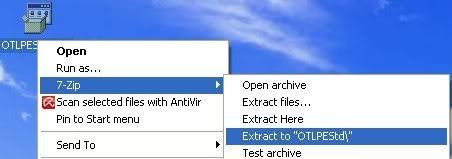
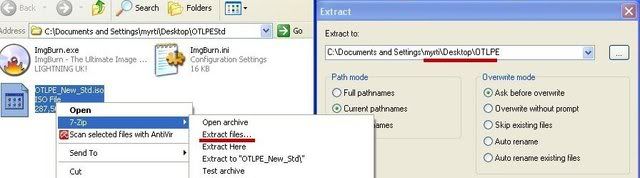













 Sign In
Sign In Create Account
Create Account

