Hi Ron,
Thank you so much for your patient help with my system.
-----------------------------------------------------------------------------------------------------
1. I deleted the registry entry
-----------------------------------------------------------------------------------------------------
-----------------------------------------------------------------------------------------------------
2. I ran flash_disinfector
-----------------------------------------------------------------------------------------------------
-----------------------------------------------------------------------------------------------------
3. I installed AutoRun Eater and it's now resident in my system tray (note that I already hade PowerToys for Windows > TweakUI installed and had all autoruns turned off)
-----------------------------------------------------------------------------------------------------
-----------------------------------------------------------------------------------------------------
4. I ran your OTL custom fix, log follows
While running this scan I received windows "no disk" popup errors, an example is attached
After completing all these steps I continue to receive these popup errors sporadically, I just received one on startup and while composing my reply
-----------------------------------------------------------------------------------------------------
All processes killed
========== SERVICES/DRIVERS ==========
========== OTL ==========
HKLM\SOFTWARE\Microsoft\Internet Explorer\Main\\Default_Secondary_Page_URL| /E : value set successfully!
HKCU\Software\Microsoft\Windows\CurrentVersion\Internet Settings\\ProxyServer| /E : value set successfully!
Registry value HKEY_CURRENT_USER\Software\Microsoft\Windows\CurrentVersion\Run\\AdobeBridge deleted successfully.
File E:\Autorun.inf not found.
Registry key HKEY_CURRENT_USER\SOFTWARE\Microsoft\Windows\CurrentVersion\Explorer\MountPoints2\{0477e248-1555-11de-8e81-0017084b7179}\ not found.
Registry key HKEY_LOCAL_MACHINE\SOFTWARE\Classes\CLSID\{0477e248-1555-11de-8e81-0017084b7179}\ not found.
Registry key HKEY_CURRENT_USER\SOFTWARE\Microsoft\Windows\CurrentVersion\Explorer\MountPoints2\{0477e248-1555-11de-8e81-0017084b7179}\ not found.
Registry key HKEY_LOCAL_MACHINE\SOFTWARE\Classes\CLSID\{0477e248-1555-11de-8e81-0017084b7179}\ not found.
Registry key HKEY_CURRENT_USER\SOFTWARE\Microsoft\Windows\CurrentVersion\Explorer\MountPoints2\{0477e248-1555-11de-8e81-0017084b7179}\ not found.
Registry key HKEY_LOCAL_MACHINE\SOFTWARE\Classes\CLSID\{0477e248-1555-11de-8e81-0017084b7179}\ not found.
File M:\setup_vmc_lite.exe /checkApplicationPresence not found.
Registry key HKEY_CURRENT_USER\SOFTWARE\Microsoft\Windows\CurrentVersion\Explorer\MountPoints2\{0477e24a-1555-11de-8e81-0017084b7179}\ not found.
Registry key HKEY_LOCAL_MACHINE\SOFTWARE\Classes\CLSID\{0477e24a-1555-11de-8e81-0017084b7179}\ not found.
Registry key HKEY_CURRENT_USER\SOFTWARE\Microsoft\Windows\CurrentVersion\Explorer\MountPoints2\{0477e24a-1555-11de-8e81-0017084b7179}\ not found.
Registry key HKEY_LOCAL_MACHINE\SOFTWARE\Classes\CLSID\{0477e24a-1555-11de-8e81-0017084b7179}\ not found.
Registry key HKEY_CURRENT_USER\SOFTWARE\Microsoft\Windows\CurrentVersion\Explorer\MountPoints2\{0477e24a-1555-11de-8e81-0017084b7179}\ not found.
Registry key HKEY_LOCAL_MACHINE\SOFTWARE\Classes\CLSID\{0477e24a-1555-11de-8e81-0017084b7179}\ not found.
File I:\setup_vmc_lite.exe /checkApplicationPresence not found.
Registry key HKEY_CURRENT_USER\SOFTWARE\Microsoft\Windows\CurrentVersion\Explorer\MountPoints2\{1993596f-f41e-11df-9d5a-028037150300}\ not found.
Registry key HKEY_LOCAL_MACHINE\SOFTWARE\Classes\CLSID\{1993596f-f41e-11df-9d5a-028037150300}\ not found.
File F:\Get_Started_for_Win.exe not found.
Registry key HKEY_CURRENT_USER\SOFTWARE\Microsoft\Windows\CurrentVersion\Explorer\MountPoints2\{19a2125b-4087-11df-8ae9-0017084b7179}\ not found.
Registry key HKEY_LOCAL_MACHINE\SOFTWARE\Classes\CLSID\{19a2125b-4087-11df-8ae9-0017084b7179}\ not found.
Registry key HKEY_CURRENT_USER\SOFTWARE\Microsoft\Windows\CurrentVersion\Explorer\MountPoints2\{19a2125b-4087-11df-8ae9-0017084b7179}\ not found.
Registry key HKEY_LOCAL_MACHINE\SOFTWARE\Classes\CLSID\{19a2125b-4087-11df-8ae9-0017084b7179}\ not found.
Registry key HKEY_CURRENT_USER\SOFTWARE\Microsoft\Windows\CurrentVersion\Explorer\MountPoints2\{19a2125b-4087-11df-8ae9-0017084b7179}\ not found.
Registry key HKEY_LOCAL_MACHINE\SOFTWARE\Classes\CLSID\{19a2125b-4087-11df-8ae9-0017084b7179}\ not found.
File M:\setup_vmc_lite.exe /checkApplicationPresence not found.
Registry key HKEY_CURRENT_USER\SOFTWARE\Microsoft\Windows\CurrentVersion\Explorer\MountPoints2\{19a2125c-4087-11df-8ae9-0017084b7179}\ not found.
Registry key HKEY_LOCAL_MACHINE\SOFTWARE\Classes\CLSID\{19a2125c-4087-11df-8ae9-0017084b7179}\ not found.
Registry key HKEY_CURRENT_USER\SOFTWARE\Microsoft\Windows\CurrentVersion\Explorer\MountPoints2\{19a2125c-4087-11df-8ae9-0017084b7179}\ not found.
Registry key HKEY_LOCAL_MACHINE\SOFTWARE\Classes\CLSID\{19a2125c-4087-11df-8ae9-0017084b7179}\ not found.
Registry key HKEY_CURRENT_USER\SOFTWARE\Microsoft\Windows\CurrentVersion\Explorer\MountPoints2\{19a2125c-4087-11df-8ae9-0017084b7179}\ not found.
Registry key HKEY_LOCAL_MACHINE\SOFTWARE\Classes\CLSID\{19a2125c-4087-11df-8ae9-0017084b7179}\ not found.
File H:\setup_vmc_lite.exe /checkApplicationPresence not found.
Registry key HKEY_CURRENT_USER\SOFTWARE\Microsoft\Windows\CurrentVersion\Explorer\MountPoints2\{25f202e6-1125-11dd-a47b-0019d21a5a5d}\ not found.
Registry key HKEY_LOCAL_MACHINE\SOFTWARE\Classes\CLSID\{25f202e6-1125-11dd-a47b-0019d21a5a5d}\ not found.
File F:\RECYCLER\S-1-5-21-1482476501-1644491937-682003330-1013\ise32.exe not found.
Registry key HKEY_CURRENT_USER\SOFTWARE\Microsoft\Windows\CurrentVersion\Explorer\MountPoints2\{25f202e6-1125-11dd-a47b-0019d21a5a5d}\ not found.
Registry key HKEY_LOCAL_MACHINE\SOFTWARE\Classes\CLSID\{25f202e6-1125-11dd-a47b-0019d21a5a5d}\ not found.
File F:\RECYCLER\S-1-5-21-1482476501-1644491937-682003330-1013\ise32.exe not found.
Registry key HKEY_CURRENT_USER\SOFTWARE\Microsoft\Windows\CurrentVersion\Explorer\MountPoints2\{3718250e-9713-11df-acac-0019d21a5a5d}\ not found.
Registry key HKEY_LOCAL_MACHINE\SOFTWARE\Classes\CLSID\{3718250e-9713-11df-acac-0019d21a5a5d}\ not found.
Registry key HKEY_CURRENT_USER\SOFTWARE\Microsoft\Windows\CurrentVersion\Explorer\MountPoints2\{3718250e-9713-11df-acac-0019d21a5a5d}\ not found.
Registry key HKEY_LOCAL_MACHINE\SOFTWARE\Classes\CLSID\{3718250e-9713-11df-acac-0019d21a5a5d}\ not found.
Registry key HKEY_CURRENT_USER\SOFTWARE\Microsoft\Windows\CurrentVersion\Explorer\MountPoints2\{3718250e-9713-11df-acac-0019d21a5a5d}\ not found.
Registry key HKEY_LOCAL_MACHINE\SOFTWARE\Classes\CLSID\{3718250e-9713-11df-acac-0019d21a5a5d}\ not found.
File J:\setup_vmc_lite.exe /checkApplicationPresence not found.
Registry key HKEY_CURRENT_USER\SOFTWARE\Microsoft\Windows\CurrentVersion\Explorer\MountPoints2\{45c42734-04ac-11de-b001-0019d21a5a5d}\ not found.
Registry key HKEY_LOCAL_MACHINE\SOFTWARE\Classes\CLSID\{45c42734-04ac-11de-b001-0019d21a5a5d}\ not found.
File F:\j60osk9.cmd not found.
Registry key HKEY_CURRENT_USER\SOFTWARE\Microsoft\Windows\CurrentVersion\Explorer\MountPoints2\{45c42734-04ac-11de-b001-0019d21a5a5d}\ not found.
Registry key HKEY_LOCAL_MACHINE\SOFTWARE\Classes\CLSID\{45c42734-04ac-11de-b001-0019d21a5a5d}\ not found.
File F:\j60osk9.cmd not found.
Registry key HKEY_CURRENT_USER\SOFTWARE\Microsoft\Windows\CurrentVersion\Explorer\MountPoints2\{6cb0a241-da9d-11dd-8403-0019d21a5a5d}\ not found.
Registry key HKEY_LOCAL_MACHINE\SOFTWARE\Classes\CLSID\{6cb0a241-da9d-11dd-8403-0019d21a5a5d}\ not found.
File F:\j60osk9.cmd not found.
Registry key HKEY_CURRENT_USER\SOFTWARE\Microsoft\Windows\CurrentVersion\Explorer\MountPoints2\{6cb0a241-da9d-11dd-8403-0019d21a5a5d}\ not found.
Registry key HKEY_LOCAL_MACHINE\SOFTWARE\Classes\CLSID\{6cb0a241-da9d-11dd-8403-0019d21a5a5d}\ not found.
File F:\j60osk9.cmd not found.
Registry key HKEY_CURRENT_USER\SOFTWARE\Microsoft\Windows\CurrentVersion\Explorer\MountPoints2\{6f67d90b-13d3-11e0-8231-0017084b7179}\ not found.
Registry key HKEY_LOCAL_MACHINE\SOFTWARE\Classes\CLSID\{6f67d90b-13d3-11e0-8231-0017084b7179}\ not found.
Registry key HKEY_CURRENT_USER\SOFTWARE\Microsoft\Windows\CurrentVersion\Explorer\MountPoints2\{6f67d90b-13d3-11e0-8231-0017084b7179}\ not found.
Registry key HKEY_LOCAL_MACHINE\SOFTWARE\Classes\CLSID\{6f67d90b-13d3-11e0-8231-0017084b7179}\ not found.
Registry key HKEY_CURRENT_USER\SOFTWARE\Microsoft\Windows\CurrentVersion\Explorer\MountPoints2\{6f67d90b-13d3-11e0-8231-0017084b7179}\ not found.
Registry key HKEY_LOCAL_MACHINE\SOFTWARE\Classes\CLSID\{6f67d90b-13d3-11e0-8231-0017084b7179}\ not found.
File I:\setup_vmc_lite.exe /checkApplicationPresence not found.
Registry key HKEY_CURRENT_USER\SOFTWARE\Microsoft\Windows\CurrentVersion\Explorer\MountPoints2\{6f67d90c-13d3-11e0-8231-0017084b7179}\ not found.
Registry key HKEY_LOCAL_MACHINE\SOFTWARE\Classes\CLSID\{6f67d90c-13d3-11e0-8231-0017084b7179}\ not found.
Registry key HKEY_CURRENT_USER\SOFTWARE\Microsoft\Windows\CurrentVersion\Explorer\MountPoints2\{6f67d90c-13d3-11e0-8231-0017084b7179}\ not found.
Registry key HKEY_LOCAL_MACHINE\SOFTWARE\Classes\CLSID\{6f67d90c-13d3-11e0-8231-0017084b7179}\ not found.
Registry key HKEY_CURRENT_USER\SOFTWARE\Microsoft\Windows\CurrentVersion\Explorer\MountPoints2\{6f67d90c-13d3-11e0-8231-0017084b7179}\ not found.
Registry key HKEY_LOCAL_MACHINE\SOFTWARE\Classes\CLSID\{6f67d90c-13d3-11e0-8231-0017084b7179}\ not found.
File I:\setup_vmc_lite.exe /checkApplicationPresence not found.
Registry key HKEY_CURRENT_USER\SOFTWARE\Microsoft\Windows\CurrentVersion\Explorer\MountPoints2\{768f2255-e1a9-11df-b680-0019d21a5a5d}\ not found.
Registry key HKEY_LOCAL_MACHINE\SOFTWARE\Classes\CLSID\{768f2255-e1a9-11df-b680-0019d21a5a5d}\ not found.
Registry key HKEY_CURRENT_USER\SOFTWARE\Microsoft\Windows\CurrentVersion\Explorer\MountPoints2\{768f2255-e1a9-11df-b680-0019d21a5a5d}\ not found.
Registry key HKEY_LOCAL_MACHINE\SOFTWARE\Classes\CLSID\{768f2255-e1a9-11df-b680-0019d21a5a5d}\ not found.
Registry key HKEY_CURRENT_USER\SOFTWARE\Microsoft\Windows\CurrentVersion\Explorer\MountPoints2\{768f2255-e1a9-11df-b680-0019d21a5a5d}\ not found.
Registry key HKEY_LOCAL_MACHINE\SOFTWARE\Classes\CLSID\{768f2255-e1a9-11df-b680-0019d21a5a5d}\ not found.
File F:\LaunchU3.exe -a not found.
Registry key HKEY_CURRENT_USER\SOFTWARE\Microsoft\Windows\CurrentVersion\Explorer\MountPoints2\{89ae7d87-cc47-11df-b0e9-0019d21a5a5d}\ not found.
Registry key HKEY_LOCAL_MACHINE\SOFTWARE\Classes\CLSID\{89ae7d87-cc47-11df-b0e9-0019d21a5a5d}\ not found.
Registry key HKEY_CURRENT_USER\SOFTWARE\Microsoft\Windows\CurrentVersion\Explorer\MountPoints2\{89ae7d87-cc47-11df-b0e9-0019d21a5a5d}\ not found.
Registry key HKEY_LOCAL_MACHINE\SOFTWARE\Classes\CLSID\{89ae7d87-cc47-11df-b0e9-0019d21a5a5d}\ not found.
Registry key HKEY_CURRENT_USER\SOFTWARE\Microsoft\Windows\CurrentVersion\Explorer\MountPoints2\{89ae7d87-cc47-11df-b0e9-0019d21a5a5d}\ not found.
Registry key HKEY_LOCAL_MACHINE\SOFTWARE\Classes\CLSID\{89ae7d87-cc47-11df-b0e9-0019d21a5a5d}\ not found.
File F:\LaunchU3.exe -a not found.
Registry key HKEY_CURRENT_USER\SOFTWARE\Microsoft\Windows\CurrentVersion\Explorer\MountPoints2\{9e9bd31d-dfba-11dd-9cf8-0019d21a5a5d}\ not found.
Registry key HKEY_LOCAL_MACHINE\SOFTWARE\Classes\CLSID\{9e9bd31d-dfba-11dd-9cf8-0019d21a5a5d}\ not found.
File 80avp08.com not found.
Registry key HKEY_CURRENT_USER\SOFTWARE\Microsoft\Windows\CurrentVersion\Explorer\MountPoints2\{9e9bd31d-dfba-11dd-9cf8-0019d21a5a5d}\ not found.
Registry key HKEY_LOCAL_MACHINE\SOFTWARE\Classes\CLSID\{9e9bd31d-dfba-11dd-9cf8-0019d21a5a5d}\ not found.
File 80avp08.com not found.
Registry key HKEY_CURRENT_USER\SOFTWARE\Microsoft\Windows\CurrentVersion\Explorer\MountPoints2\{9e9bd31d-dfba-11dd-9cf8-0019d21a5a5d}\ not found.
Registry key HKEY_LOCAL_MACHINE\SOFTWARE\Classes\CLSID\{9e9bd31d-dfba-11dd-9cf8-0019d21a5a5d}\ not found.
File 80avp08.com not found.
Registry key HKEY_CURRENT_USER\SOFTWARE\Microsoft\Windows\CurrentVersion\Explorer\MountPoints2\{9f83224b-048c-11e0-af30-0017084b7179}\ not found.
Registry key HKEY_LOCAL_MACHINE\SOFTWARE\Classes\CLSID\{9f83224b-048c-11e0-af30-0017084b7179}\ not found.
Registry key HKEY_CURRENT_USER\SOFTWARE\Microsoft\Windows\CurrentVersion\Explorer\MountPoints2\{9f83224b-048c-11e0-af30-0017084b7179}\ not found.
Registry key HKEY_LOCAL_MACHINE\SOFTWARE\Classes\CLSID\{9f83224b-048c-11e0-af30-0017084b7179}\ not found.
Registry key HKEY_CURRENT_USER\SOFTWARE\Microsoft\Windows\CurrentVersion\Explorer\MountPoints2\{9f83224b-048c-11e0-af30-0017084b7179}\ not found.
Registry key HKEY_LOCAL_MACHINE\SOFTWARE\Classes\CLSID\{9f83224b-048c-11e0-af30-0017084b7179}\ not found.
File C:\WINDOWS\system32\RunDLL32.EXE Shell32.DLL,ShellExec_RunDLL KuIeHI.EXE not found.
Registry key HKEY_CURRENT_USER\SOFTWARE\Microsoft\Windows\CurrentVersion\Explorer\MountPoints2\{c5df72ee-e3bd-11dd-b1ad-0019d21a5a5d}\ not found.
Registry key HKEY_LOCAL_MACHINE\SOFTWARE\Classes\CLSID\{c5df72ee-e3bd-11dd-b1ad-0019d21a5a5d}\ not found.
File F:\SYSTEM\S-1-5-21-1482476501-1644491937-682003330-1013\OgarD.exe not found.
Registry key HKEY_CURRENT_USER\SOFTWARE\Microsoft\Windows\CurrentVersion\Explorer\MountPoints2\{c5df72ee-e3bd-11dd-b1ad-0019d21a5a5d}\ not found.
Registry key HKEY_LOCAL_MACHINE\SOFTWARE\Classes\CLSID\{c5df72ee-e3bd-11dd-b1ad-0019d21a5a5d}\ not found.
File F:\SYSTEM\S-1-5-21-1482476501-1644491937-682003330-1013\OgarD.exe not found.
Registry key HKEY_CURRENT_USER\SOFTWARE\Microsoft\Windows\CurrentVersion\Explorer\MountPoints2\{ca3a65e8-b259-11df-b870-0019d21a5a5d}\ not found.
Registry key HKEY_LOCAL_MACHINE\SOFTWARE\Classes\CLSID\{ca3a65e8-b259-11df-b870-0019d21a5a5d}\ not found.
Registry key HKEY_CURRENT_USER\SOFTWARE\Microsoft\Windows\CurrentVersion\Explorer\MountPoints2\{ca3a65e8-b259-11df-b870-0019d21a5a5d}\ not found.
Registry key HKEY_LOCAL_MACHINE\SOFTWARE\Classes\CLSID\{ca3a65e8-b259-11df-b870-0019d21a5a5d}\ not found.
Registry key HKEY_CURRENT_USER\SOFTWARE\Microsoft\Windows\CurrentVersion\Explorer\MountPoints2\{ca3a65e8-b259-11df-b870-0019d21a5a5d}\ not found.
Registry key HKEY_LOCAL_MACHINE\SOFTWARE\Classes\CLSID\{ca3a65e8-b259-11df-b870-0019d21a5a5d}\ not found.
File F:\setup_vmc_lite.exe /checkApplicationPresence not found.
Registry key HKEY_CURRENT_USER\SOFTWARE\Microsoft\Windows\CurrentVersion\Explorer\MountPoints2\{dd0da4fe-05a6-11de-ad77-0019d21a5a5d}\ not found.
Registry key HKEY_LOCAL_MACHINE\SOFTWARE\Classes\CLSID\{dd0da4fe-05a6-11de-ad77-0019d21a5a5d}\ not found.
File j60osk9.cmd not found.
Registry key HKEY_CURRENT_USER\SOFTWARE\Microsoft\Windows\CurrentVersion\Explorer\MountPoints2\{dd0da4fe-05a6-11de-ad77-0019d21a5a5d}\ not found.
Registry key HKEY_LOCAL_MACHINE\SOFTWARE\Classes\CLSID\{dd0da4fe-05a6-11de-ad77-0019d21a5a5d}\ not found.
File j60osk9.cmd not found.
Registry key HKEY_CURRENT_USER\SOFTWARE\Microsoft\Windows\CurrentVersion\Explorer\MountPoints2\E\ deleted successfully.
Registry key HKEY_CURRENT_USER\SOFTWARE\Microsoft\Windows\CurrentVersion\Explorer\MountPoints2\E\ not found.
Registry key HKEY_CURRENT_USER\SOFTWARE\Microsoft\Windows\CurrentVersion\Explorer\MountPoints2\E\ not found.
File C:\WINDOWS\system32\RunDLL32.EXE Shell32.DLL,ShellExec_RunDLL Info.exe protect.ed 480 480 not found.
========== FILES ==========
File\Folder C:\j60osk9.cmd not found.
File\Folder C:\80avp08.com not found.
File\Folder E:\Autorun.inf not found.
========== COMMANDS ==========
C:\WINDOWS\System32\drivers\etc\Hosts moved successfully.
HOSTS file reset successfully
[EMPTYTEMP]
User: Administrator
->Temporary Internet Files folder emptied: 499276 bytes
->Java cache emptied: 0 bytes
->Flash cache emptied: 47190 bytes
User: All Users
User: Default User
->Temporary Internet Files folder emptied: 0 bytes
User: LocalService
->Temporary Internet Files folder emptied: 391682 bytes
->Flash cache emptied: 405 bytes
User: morgan
User: NetworkService
->Temporary Internet Files folder emptied: 33170 bytes
%systemdrive% .tmp files removed: 0 bytes
%systemroot% .tmp files removed: 0 bytes
%systemroot%\System32 .tmp files removed: 0 bytes
%systemroot%\System32\dllcache .tmp files removed: 0 bytes
%systemroot%\System32\drivers .tmp files removed: 0 bytes
Windows Temp folder emptied: 0 bytes
Session Manager Temp folder emptied: 218676 bytes
Session Manager Tmp folder emptied: 16384 bytes
%systemroot%\system32\config\systemprofile\Local Settings\Temp folder emptied: 28479830 bytes
%systemroot%\system32\config\systemprofile\Local Settings\Temporary Internet Files folder emptied: 33170 bytes
RecycleBin emptied: 1364101 bytes
Total Files Cleaned = 30.00 mb
OTL by OldTimer - Version 3.2.22.2 log created on 03062011_112312
Files\Folders moved on Reboot...
File\Folder c:\temp\Perflib_Perfdata_768.dat not found!
Registry entries deleted on Reboot...
-----------------------------------------------------------------------------------------------------
5. I ran OTL again selecting the All option under the Extra Registry Group and got the following two logs (first OTL log then Extras log):
-----------------------------------------------------------------------------------------------------
OTL logfile created on: 2011/03/06 11:31:33 AM - Run 3
OTL by OldTimer - Version 3.2.22.2 Folder = H:\software\security\malware guide\2011
Windows XP Professional Edition Service Pack 3 (Version = 5.1.2600) - Type = NTWorkstation
Internet Explorer (Version = 8.0.6001.18702)
Locale: 00001C09 | Country: South Africa | Language: ENS | Date Format: yyyy/MM/dd
3.00 Gb Total Physical Memory | 2.00 Gb Available Physical Memory | 71.00% Memory free
9.00 Gb Paging File | 8.00 Gb Available in Paging File | 92.00% Paging File free
Paging file location(s): C:\pagefile.sys 6144 6144 [binary data]
%SystemDrive% = C: | %SystemRoot% = C:\WINDOWS | %ProgramFiles% = C:\Program Files
Drive C: | 86.68 Gb Total Space | 13.15 Gb Free Space | 15.17% Space Free | Partition Type: NTFS
Drive E: | 6.47 Gb Total Space | 0.56 Gb Free Space | 8.70% Space Free | Partition Type: FAT32
Drive H: | 1863.01 Gb Total Space | 1097.89 Gb Free Space | 58.93% Space Free | Partition Type: NTFS
Drive I: | 1.87 Gb Total Space | 0.56 Gb Free Space | 30.11% Space Free | Partition Type: FAT
Drive K: | 931.51 Gb Total Space | 217.62 Gb Free Space | 23.36% Space Free | Partition Type: NTFS
Drive L: | 959.13 Mb Total Space | 897.81 Mb Free Space | 93.61% Space Free | Partition Type: FAT
Drive M: | 1863.01 Gb Total Space | 123.82 Gb Free Space | 6.65% Space Free | Partition Type: NTFS
Drive X: | 596.17 Gb Total Space | 166.06 Gb Free Space | 27.85% Space Free | Partition Type: NTFS
Computer Name: MORGAN | User Name: Administrator | Logged in as Administrator.
Boot Mode: Normal | Scan Mode: Current user
Company Name Whitelist: Off | Skip Microsoft Files: Off | No Company Name Whitelist: On | File Age = 30 Days
========== Processes (SafeList) ========== PRC - H:\software\security\malware guide\2011\OTL.exe (OldTimer Tools)
PRC - C:\Program Files\Opera\opera.exe (Opera Software)
PRC - C:\Program Files\Autorun Eater\billy.exe (Old McDonald's Farm)
PRC - C:\Program Files\Autorun Eater\oldmcdonald.exe (Old McDonald's Farm)
PRC - C:\Program Files\NetLimiter 2 Pro\NLClient.exe (Locktime Software)
PRC - C:\Program Files\NetLimiter 2 Pro\nlsvc.exe (Locktime Software)
PRC - C:\Program Files\Avira\AntiVir Desktop\avguard.exe (Avira GmbH)
PRC - C:\Program Files\Avira\AntiVir Desktop\sched.exe (Avira GmbH)
PRC - C:\Program Files\Avira\AntiVir Desktop\avgnt.exe (Avira GmbH)
PRC - C:\Program Files\Vodafone\Vodafone Mobile Connect\Bin\VMCService.exe (Vodafone)
PRC - C:\Program Files\Adobe\Acrobat 7.0\Reader\reader_sl.exe (Adobe Systems Incorporated)
PRC - C:\WINDOWS\system32\inetsrv\inetinfo.exe (Microsoft Corporation)
PRC - C:\WINDOWS\explorer.exe (Microsoft Corporation)
PRC - C:\Program Files\ESRI\License\arcgis9x\ARCGIS.exe ()
PRC - C:\Program Files\NetMeter\NetMeter.exe ()
PRC - C:\Program Files\Norton Ghost\Agent\VProTray.exe (Symantec Corporation)
PRC - C:\Program Files\Norton Ghost\Agent\VProSvc.exe (Symantec Corporation)
PRC - C:\Program Files\Common Files\Symantec Shared\CCPD-LC\symlcsvc.exe (Symantec Corporation)
PRC - C:\Program Files\SecCopy\SecCopy.exe (Centered Systems)
PRC - C:\Program Files\FolderSize\FolderSizeSvc.exe (Brio)
PRC - C:\Program Files\Common Files\SafeNet Sentinel\Sentinel Protection Server\WinNT\spnsrvnt.exe (SafeNet, Inc)
PRC - C:\WINDOWS\SMINST\Scheduler.exe ()
PRC - C:\Program Files\HPQ\Shared\HpqToaster.exe ()
PRC - C:\Program Files\HPQ\IAM\Bin\asghost.exe (Cognizance Corporation)
PRC - C:\WINDOWS\system32\Brmfrmps.exe (Brother Industries, Ltd.)
PRC - C:\Program Files\ESRI\License\arcgis9x\lmgrd.exe ()
========== Modules (SafeList) ========== MOD - H:\software\security\malware guide\2011\OTL.exe (OldTimer Tools)
MOD - C:\WINDOWS\WinSxS\x86_Microsoft.Windows.Common-Controls_6595b64144ccf1df_6.0.2600.6028_x-ww_61e65202\comctl32.dll (Microsoft Corporation)
========== Win32 Services (SafeList) ========== SRV - (nlsvc) -- C:\Program Files\NetLimiter 2 Pro\nlsvc.exe (Locktime Software)
SRV - (ServiceLayer) -- C:\Program Files\PC Connectivity Solution\ServiceLayer.exe (Nokia)
SRV - (AntiVirService) -- C:\Program Files\Avira\AntiVir Desktop\avguard.exe (Avira GmbH)
SRV - (AntiVirSchedulerService) -- C:\Program Files\Avira\AntiVir Desktop\sched.exe (Avira GmbH)
SRV - (FLEXnet Licensing Service) -- C:\Program Files\Common Files\Macrovision Shared\FLEXnet Publisher\FNPLicensingService.exe (Acresso Software Inc.)
SRV - (VMCService) -- C:\Program Files\Vodafone\Vodafone Mobile Connect\Bin\VMCService.exe (Vodafone)
SRV - (W3SVC) -- C:\WINDOWS\system32\inetsrv\inetinfo.exe (Microsoft Corporation)
SRV - (SMTPSVC) Simple Mail Transfer Protocol (SMTP) -- C:\WINDOWS\system32\inetsrv\inetinfo.exe (Microsoft Corporation)
SRV - (IISADMIN) -- C:\WINDOWS\system32\inetsrv\inetinfo.exe (Microsoft Corporation)
SRV - (LiveUpdate) -- C:\Program Files\Symantec\LiveUpdate\LuComServer_3_2.EXE (Symantec Corporation)
SRV - (Automatic LiveUpdate Scheduler) -- C:\Program Files\Symantec\LiveUpdate\ALUSchedulerSvc.exe (Symantec Corporation)
SRV - (Norton Ghost) -- C:\Program Files\Norton Ghost\Agent\VProSvc.exe (Symantec Corporation)
SRV - (Symantec Core LC) -- C:\Program Files\Common Files\Symantec Shared\CCPD-LC\symlcsvc.exe (Symantec Corporation)
SRV - (FolderSize) -- C:\Program Files\FolderSize\FolderSizeSvc.exe (Brio)
SRV - (SentinelProtectionServer) -- C:\Program Files\Common Files\SafeNet Sentinel\Sentinel Protection Server\WinNT\spnsrvnt.exe (SafeNet, Inc)
SRV - (CCALib8) -- C:\Program Files\Canon\CAL\CALMAIN.exe (Canon Inc.)
SRV - (WmcCds) Windows Media Connect (WMC) -- c:\Program Files\Windows Media Connect\mswmccds.exe (Microsoft Corporation)
SRV - (WmcCdsLs) Windows Media Connect (WMC) -- C:\Program Files\Windows Media Connect\mswmcls.exe (Microsoft Corporation)
SRV - (brmfrmps) -- C:\WINDOWS\System32\Brmfrmps.exe (Brother Industries, Ltd.)
SRV - (ArcGIS License Manager) -- C:\Program Files\ESRI\License\arcgis9x\lmgrd.exe ()
========== Driver Services (SafeList) ========== DRV - (nltdi) -- C:\WINDOWS\system32\drivers\nltdi.sys (Locktime Software)
DRV - (seehcri) -- C:\WINDOWS\system32\drivers\seehcri.sys (Sony Ericsson Mobile Communications)
DRV - (ggsemc) -- C:\WINDOWS\system32\drivers\ggsemc.sys (Sony Ericsson Mobile Communications)
DRV - (ggflt) -- C:\WINDOWS\system32\drivers\ggflt.sys (Sony Ericsson Mobile Communications)
DRV - (avgntflt) -- C:\WINDOWS\system32\drivers\avgntflt.sys (Avira GmbH)
DRV - (nmwcdnsu) -- C:\WINDOWS\system32\drivers\nmwcdnsu.sys (Nokia)
DRV - (UsbserFilt) -- C:\WINDOWS\system32\drivers\usbser_lowerfltj.sys (Nokia)
DRV - (nmwcdc) -- C:\WINDOWS\system32\drivers\ccdcmbo.sys (Nokia)
DRV - (nmwcd) -- C:\WINDOWS\system32\drivers\ccdcmb.sys (Nokia)
DRV - (upperdev) -- C:\WINDOWS\system32\drivers\usbser_lowerflt.sys (Nokia)
DRV - (SASENUM) -- C:\Program Files\SUPERAntiSpyware\SASENUM.SYS ( SUPERAdBlocker.com and SUPERAntiSpyware.com)
DRV - (SASKUTIL) -- C:\Program Files\SUPERAntiSpyware\SASKUTIL.SYS (SUPERAdBlocker.com and SUPERAntiSpyware.com)
DRV - (SASDIFSV) -- C:\Program Files\SUPERAntiSpyware\sasdifsv.sys (SUPERAdBlocker.com and SUPERAntiSpyware.com)
DRV - (ssmdrv) -- C:\WINDOWS\system32\drivers\ssmdrv.sys (Avira GmbH)
DRV - (avipbb) -- C:\WINDOWS\system32\drivers\avipbb.sys (Avira GmbH)
DRV - (avgio) -- C:\Program Files\Avira\AntiVir Desktop\avgio.sys (Avira GmbH)
DRV - (pccsmcfd) -- C:\WINDOWS\system32\drivers\pccsmcfd.sys (Nokia)
DRV - (RMCAST) -- C:\WINDOWS\system32\drivers\rmcast.sys (Microsoft Corporation)
DRV - (MQAC) -- C:\WINDOWS\system32\drivers\mqac.sys (Microsoft Corporation)
DRV - (hwdatacard) -- C:\WINDOWS\system32\drivers\ewusbmdm.sys (Huawei Technologies Co., Ltd.)
DRV - (s116unic) Sony Ericsson Device 116 USB Ethernet Emulation SEMC116 (WDM) -- C:\WINDOWS\system32\drivers\s116unic.sys (MCCI Corporation)
DRV - (s116obex) -- C:\WINDOWS\system32\drivers\s116obex.sys (MCCI Corporation)
DRV - (s116nd5) Sony Ericsson Device 116 USB Ethernet Emulation SEMC116 (NDIS) -- C:\WINDOWS\system32\drivers\s116nd5.sys (MCCI Corporation)
DRV - (s116mgmt) Sony Ericsson Device 116 USB WMC Device Management Drivers (WDM) -- C:\WINDOWS\system32\drivers\s116mgmt.sys (MCCI Corporation)
DRV - (s116mdm) -- C:\WINDOWS\system32\drivers\s116mdm.sys (MCCI Corporation)
DRV - (s116mdfl) -- C:\WINDOWS\system32\drivers\s116mdfl.sys (MCCI Corporation)
DRV - (s116bus) Sony Ericsson Device 116 driver (WDM) -- C:\WINDOWS\system32\drivers\s116bus.sys (MCCI Corporation)
DRV - (WimFltr) -- C:\WINDOWS\system32\drivers\WimFltr.sys (Microsoft Corporation)
DRV - (symsnap) -- C:\WINDOWS\system32\DRIVERS\symsnap.sys (StorageCraft)
DRV - (v2imount) -- C:\WINDOWS\system32\drivers\v2imount.sys (Symantec Corporation)
DRV - (VPROEVENTMONITOR) -- C:\WINDOWS\system32\drivers\vproeventmonitor.sys (Symantec Corporation)
DRV - (sptd) -- C:\WINDOWS\System32\Drivers\sptd.sys ()
DRV - (k750mdm) -- C:\WINDOWS\system32\drivers\k750mdm.sys (MCCI)
DRV - (k750mdfl) -- C:\WINDOWS\system32\drivers\k750mdfl.sys (MCCI)
DRV - (k750bus) Sony Ericsson 750 driver (WDM) -- C:\WINDOWS\system32\drivers\k750bus.sys (MCCI)
DRV - (symlcbrd) -- C:\WINDOWS\system32\drivers\symlcbrd.sys (Symantec Corporation)
DRV - (AgereSoftModem) -- C:\WINDOWS\system32\drivers\AGRSM.sys (Agere Systems)
DRV - (Sentinel) -- C:\WINDOWS\System32\Drivers\SENTINEL.SYS (SafeNet, Inc.)
DRV - (btaudio) -- C:\WINDOWS\system32\drivers\btaudio.sys (Broadcom Corporation.)
DRV - (BTKRNL) -- C:\WINDOWS\system32\drivers\btkrnl.sys (Broadcom Corporation.)
DRV - (BTDriver) -- C:\WINDOWS\system32\drivers\btport.sys (Broadcom Corporation.)
DRV - (BTWUSB) -- C:\WINDOWS\system32\drivers\btwusb.sys (Broadcom Corporation.)
DRV - (BTWDNDIS) -- C:\WINDOWS\system32\drivers\btwdndis.sys (Broadcom Corporation.)
DRV - (bcm4sbxp) -- C:\WINDOWS\system32\drivers\bcm4sbxp.sys (Broadcom Corporation)
DRV - (w39n51) Intel® -- C:\WINDOWS\system32\drivers\w39n51.sys (Intel® Corporation)
DRV - (eabusb) -- C:\WINDOWS\system32\drivers\EabUsb.sys (Hewlett-Packard Development Company, L.P.)
DRV - (HBtnKey) -- C:\WINDOWS\system32\drivers\CPQBttn.sys (Hewlett-Packard Development Company, L.P.)
DRV - (eabfiltr) -- C:\WINDOWS\system32\drivers\eabfiltr.sys (Hewlett-Packard Development Company, L.P.)
DRV - (k750obex) -- C:\WINDOWS\system32\drivers\k750obex.sys (MCCI)
DRV - (k750mgmt) -- C:\WINDOWS\system32\drivers\k750mgmt.sys (MCCI)
DRV - (st3tiger) -- C:\WINDOWS\system32\drivers\st3tiger.sys ( )
DRV - (st3tgbus) -- C:\WINDOWS\system32\drivers\st3tgbus.sys ( )
DRV - (SMCIRDA) -- C:\WINDOWS\system32\drivers\smcirda.sys (SMC)
========== Standard Registry (SafeList) ========== ========== Internet Explorer ========== IE - HKLM\SOFTWARE\Microsoft\Internet Explorer\Main,Default_Secondary_Page_URL =
IE - HKLM\SOFTWARE\Microsoft\Internet Explorer\Search,SearchAssistant =
http://www.google.com/ie IE - HKCU\SOFTWARE\Microsoft\Internet Explorer\Main,Default_Search_URL =
http://www.google.com/ieIE - HKCU\SOFTWARE\Microsoft\Internet Explorer\Main,Search Page =
http://www.google.comIE - HKCU\SOFTWARE\Microsoft\Internet Explorer\Main,SearchMigratedDefaultName = Google
IE - HKCU\SOFTWARE\Microsoft\Internet Explorer\Main,SearchMigratedDefaultURL =
http://www.google.co...ie=utf8&oe=utf8IE - HKCU\SOFTWARE\Microsoft\Internet Explorer\Main,Start Page =
https://www.discover...ndividual/loginIE - HKCU\SOFTWARE\Microsoft\Internet Explorer\Search,Default_Search_URL =
http://www.google.com/ieIE - HKCU\SOFTWARE\Microsoft\Internet Explorer\Search,SearchAssistant =
http://www.google.com/ieIE - HKCU\Software\Microsoft\Windows\CurrentVersion\Internet Settings: "ProxyEnable" = 0
IE - HKCU\Software\Microsoft\Windows\CurrentVersion\Internet Settings: "ProxyOverride" = <local>
IE - HKCU\Software\Microsoft\Windows\CurrentVersion\Internet Settings: "ProxyServer" =
O1 HOSTS File: ([2011/03/06 11:23:42 | 000,000,098 | ---- | M]) - C:\WINDOWS\system32\drivers\etc\Hosts
O1 - Hosts: 127.0.0.1 localhost
O1 - Hosts: ::1 localhost
O2 - BHO: (Adobe PDF Reader Link Helper) - {06849E9F-C8D7-4D59-B87D-784B7D6BE0B3} - C:\Program Files\Adobe\Acrobat 7.0\ActiveX\AcroIEHelper.dll (Adobe Systems Incorporated)
O2 - BHO: (IE to GetRight Helper) - {31FF080D-12A3-439A-A2EF-4BA95A3148E8} - C:\Program Files\GetRight\xx2gr.dll (Headlight Software, Inc.)
O2 - BHO: (AcroIEToolbarHelper Class) - {AE7CD045-E861-484f-8273-0445EE161910} - C:\Program Files\Adobe\Acrobat 6.0\Acrobat\AcroIEFavClient.dll ()
O2 - BHO: (HP Credential Manager for ProtectTools) - {DF21F1DB-80C6-11D3-9483-B03D0EC10000} - C:\Program Files\HPQ\IAM\Bin\ItIeAddIN.dll (Infineon Technologies AG)
O3 - HKLM\..\Toolbar: (Adobe PDF) - {47833539-D0C5-4125-9FA8-0819E2EAAC93} - C:\Program Files\Adobe\Acrobat 6.0\Acrobat\AcroIEFavClient.dll ()
O3 - HKCU\..\Toolbar\ShellBrowser: (Adobe PDF) - {47833539-D0C5-4125-9FA8-0819E2EAAC93} - C:\Program Files\Adobe\Acrobat 6.0\Acrobat\AcroIEFavClient.dll ()
O3 - HKCU\..\Toolbar\WebBrowser: (Adobe PDF) - {47833539-D0C5-4125-9FA8-0819E2EAAC93} - C:\Program Files\Adobe\Acrobat 6.0\Acrobat\AcroIEFavClient.dll ()
O4 - HKLM..\Run: [Autorun Eater] C:\Program Files\Autorun Eater\oldmcdonald.exe (Old McDonald's Farm)
O4 - HKLM..\Run: [avgnt] C:\Program Files\Avira\AntiVir Desktop\avgnt.exe (Avira GmbH)
O4 - HKLM..\Run: [CognizanceTS] C:\Program Files\HPQ\IAM\Bin\AsTsVcc.dll (Cognizance Corporation)
O4 - HKLM..\Run: [ControlCenter2.0] C:\Program Files\Brother\ControlCenter2\brctrcen.exe (Brother Industries, Ltd.)
O4 - HKLM..\Run: [Cpqset] C:\Program Files\HPQ\Default Settings\Cpqset.exe ()
O4 - HKLM..\Run: [MsmqIntCert] C:\WINDOWS\System32\mqrt.dll (Microsoft Corporation)
O4 - HKLM..\Run: [Norton Ghost 12.0] C:\Program Files\Norton Ghost\Agent\VProTray.exe (Symantec Corporation)
O4 - HKLM..\Run: [PTHOSTTR] C:\Program Files\HPQ\HP ProtectTools Security Manager\PTHOSTTR.EXE (Hewlett-Packard Development Company, L.P.)
O4 - HKLM..\Run: [Recguard] C:\WINDOWS\SMINST\Recguard.exe ()
O4 - HKLM..\Run: [Reminder] C:\WINDOWS\CREATOR\Remind_XP.exe ()
O4 - HKLM..\Run: [Resume copy] C:\WINDOWS\copyfstq.exe ()
O4 - HKLM..\Run: [Scheduler] C:\WINDOWS\SMINST\Scheduler.exe ()
O4 - HKLM..\Run: [SetDefPrt] C:\Program Files\Brother\Brmfl04a\BrStDvPt.exe (Brother Industories, Ltd.)
O4 - HKCU..\Run: [C:\Program Files\NetMeter\NetMeter.exe] C:\Program Files\NetMeter\NetMeter.exe ()
O4 - HKCU..\Run: [Second Copy] C:\Program Files\SecCopy\SecCopy.exe (Centered Systems)
O4 - Startup: C:\Documents and Settings\Administrator\Start Menu\Programs\Startup\Adobe Gamma.lnk = C:\Program Files\Common Files\Adobe\Calibration\Adobe Gamma Loader.exe (Adobe Systems, Inc.)
O4 - Startup: C:\Documents and Settings\All Users\Start Menu\Programs\Startup\Adobe Reader Speed Launch.lnk = C:\Program Files\Adobe\Acrobat 7.0\Reader\reader_sl.exe (Adobe Systems Incorporated)
O6 - HKLM\SOFTWARE\Microsoft\Windows\CurrentVersion\policies\Explorer: HonorAutoRunSetting = 1
O7 - HKCU\Software\Policies\Microsoft\Internet Explorer\Control Panel present
O7 - HKCU\SOFTWARE\Microsoft\Windows\CurrentVersion\policies\Explorer: NoDriveTypeAutoRun = 36
O7 - HKCU\SOFTWARE\Microsoft\Windows\CurrentVersion\policies\Explorer: NoDriveAutoRun = FF FF FF FF [binary data]
O8 - Extra context menu item: Download with GetRight - C:\Program Files\GetRight\GRDownload.htm ()
O8 - Extra context menu item: Open with GetRight Browser - C:\Program Files\GetRight\GRBrowse.htm ()
O8 - Extra context menu item: Send To &Bluetooth - C:\Program Files\WIDCOMM\Bluetooth Software\btsendto_ie_ctx.htm ()
O16 - DPF: {00000161-9980-0010-8000-00AA00389B71}
http://download.micr...66614/msaud.CAB (Reg Error: Key error.)
O16 - DPF: {31435657-9980-0010-8000-00AA00389B71}
http://download.micr...78f/wvc1dmo.cab (Reg Error: Key error.)
O16 - DPF: {33564D57-9980-0010-8000-00AA00389B71}
http://download.micr...D0C/wmv9dmo.cab (Reg Error: Key error.)
O16 - DPF: {8AD9C840-044E-11D1-B3E9-00805F499D93}
http://java.sun.com/...indows-i586.cab (Java Plug-in 1.6.0_23)
O16 - DPF: {CAFEEFAC-0016-0000-0023-ABCDEFFEDCBA}
http://java.sun.com/...indows-i586.cab (Java Plug-in 1.6.0_23)
O16 - DPF: {CAFEEFAC-FFFF-FFFF-FFFF-ABCDEFFEDCBA}
http://java.sun.com/...indows-i586.cab (Java Plug-in 1.6.0_23)
O16 - DPF: Microsoft XML Parser for Java file://C:\WINDOWS\Java\classes\xmldso.cab (Reg Error: Key error.)
O17 - HKLM\System\CCS\Services\Tcpip\Parameters: DhcpNameServer = 192.168.0.1
O18 - Protocol\Handler\skype4com {FFC8B962-9B40-4DFF-9458-1830C7DD7F5D} - C:\Program Files\Common Files\Skype\Skype4COM.dll (Skype Technologies)
O20 - HKLM Winlogon: Shell - (Explorer.exe) - C:\WINDOWS\explorer.exe (Microsoft Corporation)
O20 - HKLM Winlogon: System - (ziswin.exe) - File not found
O20 - Winlogon\Notify\!SASWinLogon: DllName - C:\Program Files\SUPERAntiSpyware\SASWINLO.dll - C:\Program Files\SUPERAntiSpyware\SASWINLO.dll (SUPERAntiSpyware.com)
O20 - Winlogon\Notify\OneCard: DllName - C:\Program Files\HPQ\IAM\Bin\AsWlnPkg.dll - C:\Program Files\HPQ\IAM\Bin\AsWlnPkg.dll (Cognizance Corporation)
O20 - Winlogon\Notify\WgaLogon: DllName - Reg Error: Value error. - Reg Error: Value error. File not found
O28 - HKLM ShellExecuteHooks: {5AE067D3-9AFB-48E0-853A-EBB7F4A000DA} - C:\Program Files\SUPERAntiSpyware\SASSEH.DLL (SuperAdBlocker.com)
O32 - HKLM CDRom: AutoRun - 1
O32 - AutoRun File - [2011/03/06 11:05:01 | 000,000,000 | RHSD | M] - C:\autorun.inf -- [ NTFS ]
O32 - AutoRun File - [2001/07/27 23:07:00 | 000,000,000 | -HS- | M] () - E:\AUTOEXEC.BAT -- [ FAT32 ]
O32 - AutoRun File - [2011/03/06 11:05:02 | 000,000,000 | RHSD | M] - H:\autorun.inf -- [ NTFS ]
O32 - AutoRun File - [2011/03/06 11:05:04 | 000,000,000 | RHSD | M] - I:\autorun.inf -- [ FAT ]
O32 - AutoRun File - [2011/03/06 11:05:03 | 000,000,000 | RHSD | M] - K:\autorun.inf -- [ NTFS ]
O32 - AutoRun File - [2011/03/06 11:05:42 | 000,000,000 | RHSD | M] - L:\autorun.inf -- [ FAT ]
O32 - AutoRun File - [2011/03/06 11:05:03 | 000,000,000 | RHSD | M] - M:\autorun.inf -- [ NTFS ]
O32 - AutoRun File - [2011/03/06 11:05:03 | 000,000,000 | RHSD | M] - X:\autorun.inf -- [ NTFS ]
O34 - HKLM BootExecute: (autocheck autochk *) - File not found
O35 - HKLM\..comfile [open] -- "%1" %*
O35 - HKLM\..exefile [open] -- "%1" %*
O37 - HKLM\...com [@ = comfile] -- "%1" %*
O37 - HKLM\...exe [@ = exefile] -- "%1" %*
========== Files/Folders - Created Within 30 Days ========== [2011/03/06 11:27:42 | 000,000,000 | ---D | C] -- C:\Documents and Settings\Administrator\Desktop\fixes logs
[2011/03/06 11:18:00 | 000,000,000 | ---D | C] -- C:\Documents and Settings\All Users\Application Data\Autorun Eater
[2011/03/06 11:17:56 | 000,000,000 | ---D | C] -- C:\Program Files\Autorun Eater
[2011/03/06 11:17:56 | 000,000,000 | ---D | C] -- C:\Documents and Settings\All Users\Start Menu\Programs\Autorun Eater
[2011/03/06 11:17:20 | 001,396,513 | ---- | C] (Old McDonald's Farm) -- C:\Documents and Settings\Administrator\Desktop\aesetup2.5.exe
[2011/03/06 11:05:01 | 000,000,000 | RHSD | C] -- C:\autorun.inf
[2011/03/05 16:52:48 | 000,000,000 | ---D | C] -- C:\Documents and Settings\Administrator\Desktop\mel
[2011/03/05 11:27:02 | 000,000,000 | ---D | C] -- C:\Documents and Settings\LocalService\Application Data\Macromedia
[2011/03/04 14:05:18 | 000,000,000 | ---D | C] -- C:\Documents and Settings\All Users\Start Menu\Programs\Foxit Reader
[2011/03/04 07:44:22 | 000,000,000 | ---D | C] -- C:\Documents and Settings\LocalService\Application Data\Media Player Classic
[2011/03/04 00:24:27 | 000,000,000 | RH-D | C] -- C:\Documents and Settings\Administrator\Recent
[2011/02/28 18:25:18 | 000,000,000 | ---D | C] -- C:\Program Files\Extreme URL Generator
[2011/02/10 18:00:44 | 000,000,000 | ---D | C] -- C:\Documents and Settings\Administrator\Local Settings\Application Data\Roxio
[2011/02/10 16:58:51 | 000,033,592 | ---- | C] (Roxio) -- C:\WINDOWS\System32\drivers\DLADHK_M.SYS
[2011/02/10 15:11:44 | 000,000,000 | ---D | C] -- C:\WINDOWS\System32\DLA
[2011/02/10 15:11:24 | 000,000,000 | ---D | C] -- C:\swtools
[2011/02/08 00:51:38 | 000,000,000 | ---D | C] -- C:\Program Files\APDFR
[2011/02/08 00:51:38 | 000,000,000 | ---D | C] -- C:\Documents and Settings\Administrator\Start Menu\Programs\Advanced PDF Repair
[2011/02/08 00:37:59 | 000,000,000 | ---D | C] -- C:\Documents and Settings\All Users\Start Menu\Programs\WinDjView
[2011/02/06 19:15:16 | 000,000,000 | ---D | C] -- C:\Documents and Settings\Administrator\Application Data\WinRAR
[2011/01/28 11:39:37 | 000,121,344 | ---- | C] ( ) -- C:\WINDOWS\System32\lagarith.dll
[2008/05/18 11:08:57 | 000,018,944 | ---- | C] ( ) -- C:\WINDOWS\System32\IMPLODE.DLL
[2003/03/12 19:38:24 | 000,099,168 | ---- | C] ( ) -- C:\WINDOWS\System32\drivers\st3tiger.sys
[2003/03/12 19:37:56 | 000,008,640 | ---- | C] ( ) -- C:\WINDOWS\System32\drivers\st3tgbus.sys
========== Files - Modified Within 30 Days ========== [2011/03/06 11:33:03 | 000,000,900 | ---- | M] () -- C:\WINDOWS\tasks\GoogleUpdateTaskMachineUA.job
[2011/03/06 11:30:44 | 000,000,573 | ---- | M] () -- C:\Documents and Settings\Administrator\Desktop\Shortcut to 2011.lnk
[2011/03/06 11:27:11 | 000,000,274 | ---- | M] () -- C:\WINDOWS\tasks\WGASetup.job
[2011/03/06 11:27:05 | 000,000,896 | ---- | M] () -- C:\WINDOWS\tasks\GoogleUpdateTaskMachineCore.job
[2011/03/06 11:25:27 | 000,002,048 | --S- | M] () -- C:\WINDOWS\bootstat.dat
[2011/03/06 11:25:25 | 3212,234,752 | -HS- | M] () -- C:\hiberfil.sys
[2011/03/06 11:24:18 | 000,004,096 | -HS- | M] () -- C:\VSNAP.IDX
[2011/03/06 11:23:42 | 000,000,098 | ---- | M] () -- C:\WINDOWS\System32\drivers\etc\Hosts
[2011/03/06 10:59:38 | 3370,468,352 | ---- | M] () -- C:\morgan_personal2008.pst
[2011/03/06 10:51:16 | 000,132,597 | ---- | M] () -- C:\Documents and Settings\Administrator\Desktop\Flash_Disinfector.exe
[2011/03/05 22:28:55 | 002,160,528 | ---- | M] () -- C:\WINDOWS\System32\FNTCACHE.DAT
[2011/03/05 22:19:03 | 000,001,355 | ---- | M] () -- C:\WINDOWS\imsins.BAK
[2011/03/05 22:02:03 | 000,001,158 | ---- | M] () -- C:\WINDOWS\System32\wpa.dbl
[2011/03/05 21:46:31 | 000,000,116 | ---- | M] () -- C:\WINDOWS\NeroDigital.ini
[2011/03/05 18:07:20 | 000,001,417 | ---- | M] () -- C:\Documents and Settings\Administrator\Application Data\Microsoft\Internet Explorer\Quick Launch\UCT STUDY DOX.lnk
[2011/03/05 15:21:37 | 000,001,295 | ---- | M] () -- C:\Documents and Settings\Administrator\Application Data\Microsoft\Internet Explorer\Quick Launch\Shortcut to IN_KEG.lnk
[2011/03/05 12:35:01 | 000,000,381 | ---- | M] () -- C:\Documents and Settings\Administrator\Desktop\Shortcut to IN_KEG.lnk
[2011/03/05 12:34:13 | 000,000,415 | ---- | M] () -- C:\Documents and Settings\Administrator\Desktop\Shortcut to blog.lnk
[2011/03/05 11:30:03 | 001,440,054 | ---- | M] () -- C:\Documents and Settings\Administrator\Desktop\virus2.bmp
[2011/03/05 09:31:16 | 005,644,854 | ---- | M] () -- C:\Documents and Settings\Administrator\Desktop\infections.bmp
[2011/03/04 23:05:24 | 000,000,573 | ---- | M] () -- C:\Documents and Settings\Administrator\Desktop\Shortcut to 2009.lnk
[2011/03/04 14:58:36 | 000,002,018 | ---- | M] () -- C:\Documents and Settings\Administrator\Desktop\Shortcut to Pimm (2008) Fame - or how i did it!.pdf.lnk
[2011/03/04 14:58:26 | 000,002,041 | ---- | M] () -- C:\Documents and Settings\Administrator\Desktop\Shortcut to Yes!, 50 Scientifically Proven Ways to Be Persuasive (7Summits).pdf.lnk
[2011/03/04 14:05:18 | 000,000,911 | ---- | M] () -- C:\Documents and Settings\Administrator\Application Data\Microsoft\Internet Explorer\Quick Launch\Foxit Reader.lnk
[2011/03/04 10:00:49 | 000,054,156 | -H-- | M] () -- C:\WINDOWS\QTFont.qfn
[2011/02/20 08:57:20 | 000,001,206 | ---- | M] () -- C:\Documents and Settings\Administrator\Application Data\Microsoft\Internet Explorer\Quick Launch\Shortcut to Google Earth Plus 6.0.1.2032 Portable.exe.lnk
[2011/02/15 23:02:19 | 000,000,513 | ---- | M] () -- C:\Documents and Settings\Administrator\My Documents\UCT STUDY DOCUMENTS.lnk
[2011/02/13 13:41:06 | 000,001,409 | ---- | M] () -- C:\WINDOWS\QTFont.for
[2011/02/12 09:19:37 | 000,001,520 | ---- | M] () -- C:\Documents and Settings\Administrator\Application Data\Microsoft\Internet Explorer\Quick Launch\Opera 11.01 1190.lnk
[2011/02/10 16:58:51 | 000,000,313 | ---- | M] () -- C:\WINDOWS\wininit.ini
========== Files Created - No Company Name ========== [2011/03/06 11:30:44 | 000,000,573 | ---- | C] () -- C:\Documents and Settings\Administrator\Desktop\Shortcut to 2011.lnk
[2011/03/06 10:51:05 | 000,132,597 | ---- | C] () -- C:\Documents and Settings\Administrator\Desktop\Flash_Disinfector.exe
[2011/03/05 22:16:16 | 000,001,355 | ---- | C] () -- C:\WINDOWS\imsins.BAK
[2011/03/05 15:00:33 | 000,001,295 | ---- | C] () -- C:\Documents and Settings\Administrator\Application Data\Microsoft\Internet Explorer\Quick Launch\Shortcut to IN_KEG.lnk
[2011/03/05 12:35:01 | 000,000,381 | ---- | C] () -- C:\Documents and Settings\Administrator\Desktop\Shortcut to IN_KEG.lnk
[2011/03/05 12:34:13 | 000,000,415 | ---- | C] () -- C:\Documents and Settings\Administrator\Desktop\Shortcut to blog.lnk
[2011/03/05 11:30:03 | 001,440,054 | ---- | C] () -- C:\Documents and Settings\Administrator\Desktop\virus2.bmp
[2011/03/05 09:31:15 | 005,644,854 | ---- | C] () -- C:\Documents and Settings\Administrator\Desktop\infections.bmp
[2011/03/04 23:05:24 | 000,000,573 | ---- | C] () -- C:\Documents and Settings\Administrator\Desktop\Shortcut to 2009.lnk
[2011/03/04 13:06:10 | 000,002,018 | ---- | C] () -- C:\Documents and Settings\Administrator\Desktop\Shortcut to Pimm (2008) Fame - or how i did it!.pdf.lnk
[2011/02/20 08:57:20 | 000,001,206 | ---- | C] () -- C:\Documents and Settings\Administrator\Application Data\Microsoft\Internet Explorer\Quick Launch\Shortcut to Google Earth Plus 6.0.1.2032 Portable.exe.lnk
[2011/02/13 13:41:06 | 000,001,409 | ---- | C] () -- C:\WINDOWS\QTFont.for
[2011/02/13 13:41:05 | 000,054,156 | -H-- | C] () -- C:\WINDOWS\QTFont.qfn
[2011/02/12 09:19:37 | 000,001,520 | ---- | C] () -- C:\Documents and Settings\Administrator\Application Data\Microsoft\Internet Explorer\Quick Launch\Opera 11.01 1190.lnk
[2011/02/12 09:19:37 | 000,001,508 | ---- | C] () -- C:\Documents and Settings\All Users\Start Menu\Programs\Opera 11.01 1190.lnk
[2011/02/10 17:04:30 | 3212,234,752 | -HS- | C] () -- C:\hiberfil.sys
[2011/01/28 11:39:39 | 000,165,376 | ---- | C] () -- C:\WINDOWS\System32\unrar.dll
[2011/01/28 11:39:39 | 000,000,038 | ---- | C] () -- C:\WINDOWS\avisplitter.ini
[2011/01/28 11:39:37 | 002,582,016 | ---- | C] () -- C:\WINDOWS\System32\x264vfw.dll
[2011/01/28 11:39:36 | 000,810,496 | ---- | C] () -- C:\WINDOWS\System32\xvidcore.dll
[2011/01/28 11:39:36 | 000,183,808 | ---- | C] () -- C:\WINDOWS\System32\xvidvfw.dll
[2011/01/28 11:39:36 | 000,080,896 | ---- | C] () -- C:\WINDOWS\System32\ff_vfw.dll
[2010/05/03 22:56:11 | 000,000,000 | ---- | C] () -- C:\WINDOWS\Versabook.INI
[2010/05/03 11:34:14 | 000,027,136 | ---- | C] () -- C:\WINDOWS\System32\VbMCHook.dll
[2010/04/23 19:23:00 | 000,000,664 | ---- | C] () -- C:\WINDOWS\System32\d3d9caps.dat
[2009/12/03 21:37:02 | 000,000,062 | ---- | C] () -- C:\WINDOWS\dcmvwr.INI
[2009/12/03 10:17:50 | 000,000,000 | ---- | C] () -- C:\WINDOWS\pcvcdvw.INI
[2009/12/03 10:13:47 | 000,000,062 | ---- | C] () -- C:\WINDOWS\PCVCDBR.INI
[2009/04/20 19:09:20 | 000,147,456 | ---- | C] () -- C:\WINDOWS\System32\igfxCoIn_v4926.dll
[2009/04/04 18:28:21 | 000,000,065 | ---- | C] () -- C:\WINDOWS\minitab.ini
[2008/08/24 17:08:19 | 000,010,240 | ---- | C] () -- C:\WINDOWS\System32\EONSYS.DLL
[2008/06/23 13:02:02 | 000,097,410 | R--- | C] () -- C:\Documents and Settings\All Users\Application Data\DeviceManager.xml.rc4
[2008/05/23 17:48:50 | 000,020,270 | ---- | C] () -- C:\Documents and Settings\All Users\Application Data\DeviceInstaller.xml
[2008/04/12 21:15:10 | 000,000,130 | ---- | C] () -- C:\WINDOWS\EurekaLog.ini
[2008/02/03 22:12:09 | 000,043,520 | ---- | C] () -- C:\WINDOWS\System32\CmdLineExt03.dll
[2007/11/19 13:58:33 | 000,002,634 | ---- | C] () -- C:\Documents and Settings\Administrator\Application Data\WWB7_32.DAT
[2007/09/23 23:24:42 | 000,003,453 | ---- | C] () -- C:\Documents and Settings\All Users\Application Data\LUUnInstall.LiveUpdate
[2007/08/06 17:27:37 | 000,210,944 | ---- | C] () -- C:\WINDOWS\System32\Msvcrt10.dll
[2007/08/01 16:19:50 | 000,053,248 | ---- | C] () -- C:\WINDOWS\System32\setupw2k.dll
[2007/08/01 16:19:48 | 000,040,960 | ---- | C] () -- C:\WINDOWS\System32\nwslog32.dll
[2007/06/02 17:09:57 | 000,094,636 | ---- | C] () -- C:\WINDOWS\dropcpyr.dll
[2007/06/02 17:09:57 | 000,073,728 | ---- | C] () -- C:\WINDOWS\copyfstq.exe
[2007/04/27 19:58:44 | 000,038,467 | ---- | C] () -- C:\Documents and Settings\Administrator\Application Data\Comma Separated Values (Windows).ADR
[2007/04/27 14:08:06 | 000,000,401 | ---- | C] () -- C:\WINDOWS\Mail2Contact.ini
[2007/04/27 13:54:57 | 000,000,035 | ---- | C] () -- C:\WINDOWS\A4W.INI
[2007/02/13 23:24:02 | 000,000,089 | ---- | C] () -- C:\WINDOWS\pdsccc.ini
[2007/02/11 22:05:00 | 000,000,000 | ---- | C] () -- C:\WINDOWS\Brownie.ini
[2007/02/11 22:02:56 | 000,000,051 | ---- | C] () -- C:\WINDOWS\brmx2001.ini
[2007/02/11 21:50:43 | 000,000,030 | ---- | C] () -- C:\WINDOWS\System32\brss01a.ini
[2007/02/11 21:49:14 | 000,000,462 | ---- | C] () -- C:\WINDOWS\brwmark.ini
[2007/02/11 21:49:14 | 000,000,234 | ---- | C] () -- C:\WINDOWS\Brpfx04a.ini
[2007/02/11 21:49:14 | 000,000,092 | ---- | C] () -- C:\WINDOWS\brpcfx.ini
[2007/02/11 21:49:14 | 000,000,079 | ---- | C] () -- C:\WINDOWS\BRPP2KA.INI
[2007/02/11 21:49:14 | 000,000,050 | ---- | C] () -- C:\WINDOWS\System32\BRIDF04A.dat
[2007/02/11 21:48:27 | 000,000,000 | ---- | C] () -- C:\WINDOWS\brdfxspd.dat
[2007/02/11 21:46:31 | 000,027,019 | ---- | C] () -- C:\WINDOWS\maxlink.ini
[2007/02/01 22:42:02 | 000,036,939 | ---- | C] () -- C:\WINDOWS\System32\insrepim.exe
[2007/02/01 22:36:50 | 000,000,185 | ---- | C] () -- C:\WINDOWS\mdm.ini
[2007/02/01 22:25:27 | 000,006,550 | ---- | C] () -- C:\WINDOWS\jautoexp.dat
[2007/02/01 22:22:18 | 000,000,856 | ---- | C] () -- C:\WINDOWS\ODBC.INI
[2007/01/31 12:32:03 | 000,021,791 | ---- | C] () -- C:\WINDOWS\System32\smtpctrs.ini
[2007/01/31 12:32:03 | 000,001,037 | ---- | C] () -- C:\WINDOWS\System32\ntfsdrct.ini
[2007/01/31 12:31:38 | 000,038,576 | ---- | C] () -- C:\WINDOWS\System32\w3ctrs.ini
[2007/01/31 12:31:38 | 000,011,435 | ---- | C] () -- C:\WINDOWS\System32\infoctrs.ini
[2007/01/31 12:31:38 | 000,010,225 | ---- | C] () -- C:\WINDOWS\System32\axperf.ini
[2007/01/29 19:10:49 | 000,204,800 | ---- | C] () -- C:\WINDOWS\System32\IVIresizeW7.dll
[2007/01/29 19:10:49 | 000,200,704 | ---- | C] () -- C:\WINDOWS\System32\IVIresizeA6.dll
[2007/01/29 19:10:49 | 000,192,512 | ---- | C] () -- C:\WINDOWS\System32\IVIresizeP6.dll
[2007/01/29 19:10:49 | 000,192,512 | ---- | C] () -- C:\WINDOWS\System32\IVIresizeM6.dll
[2007/01/29 19:10:49 | 000,188,416 | ---- | C] () -- C:\WINDOWS\System32\IVIresizePX.dll
[2007/01/29 19:10:48 | 000,020,480 | ---- | C] () -- C:\WINDOWS\System32\IVIresize.dll
[2007/01/29 18:35:50 | 000,000,116 | ---- | C] () -- C:\WINDOWS\NeroDigital.ini
[2007/01/29 13:43:12 | 000,000,137 | ---- | C] () -- C:\Documents and Settings\NetworkService\Local Settings\Application Data\fusioncache.dat
[2007/01/29 13:38:33 | 000,128,512 | ---- | C] () -- C:\Documents and Settings\Administrator\Local Settings\Application Data\DCBC2A71-70D8-4DAN-EHR8-E0D61DEA3FDF.ini
[2006/11/17 11:34:40 | 000,091,520 | ---- | C] () -- C:\WINDOWS\HPBroker.dll
[2006/08/18 11:03:42 | 000,000,136 | ---- | C] () -- C:\Documents and Settings\Administrator\Local Settings\Application Data\fusioncache.dat
[2006/08/18 10:53:43 | 000,000,313 | ---- | C] () -- C:\WINDOWS\wininit.ini
[2006/08/18 10:52:20 | 000,028,510 | ---- | C] () -- C:\WINDOWS\System32\oeminfo.ini
[2006/02/15 16:04:52 | 000,090,112 | ---- | C] () -- C:\WINDOWS\System32\btprn2k.dll
[2005/08/26 14:28:34 | 000,143,360 | ---- | C] () -- C:\WINDOWS\unzip.exe
[2005/08/26 14:27:58 | 000,045,056 | ---- | C] () -- C:\WINDOWS\devenum.exe
[2004/08/07 15:19:26 | 000,002,048 | --S- | C] () -- C:\WINDOWS\bootstat.dat
[2004/08/07 15:19:16 | 000,000,061 | ---- | C] () -- C:\WINDOWS\smscfg.ini
[2004/08/07 15:14:52 | 000,522,284 | ---- | C] () -- C:\WINDOWS\System32\perfh009.dat
[2004/08/07 15:14:52 | 000,099,958 | ---- | C] () -- C:\WINDOWS\System32\perfc009.dat
[2004/08/07 15:12:40 | 000,000,890 | ---- | C] () -- C:\WINDOWS\orun32.ini
[2004/08/07 15:07:40 | 002,160,528 | ---- | C] () -- C:\WINDOWS\System32\FNTCACHE.DAT
[2004/08/07 15:02:46 | 000,004,161 | ---- | C] () -- C:\WINDOWS\ODBCINST.INI
[2004/08/07 14:59:58 | 000,021,640 | ---- | C] () -- C:\WINDOWS\System32\emptyregdb.dat
[2004/08/04 10:00:00 | 000,673,088 | ---- | C] () -- C:\WINDOWS\System32\mlang.dat
[2004/08/04 10:00:00 | 000,272,128 | ---- | C] () -- C:\WINDOWS\System32\perfi009.dat
[2004/08/04 10:00:00 | 000,218,003 | ---- | C] () -- C:\WINDOWS\System32\dssec.dat
[2004/08/04 10:00:00 | 000,046,258 | ---- | C] () -- C:\WINDOWS\System32\mib.bin
[2004/08/04 10:00:00 | 000,028,626 | ---- | C] () -- C:\WINDOWS\System32\perfd009.dat
[2004/08/04 10:00:00 | 000,004,569 | ---- | C] () -- C:\WINDOWS\System32\secupd.dat
[2004/08/04 10:00:00 | 000,001,804 | ---- | C] () -- C:\WINDOWS\System32\dcache.bin
[2004/08/04 10:00:00 | 000,000,741 | ---- | C] () -- C:\WINDOWS\System32\noise.dat
[2004/06/01 11:39:56 | 000,094,274 | ---- | C] () -- C:\WINDOWS\System32\HPBHEALR.DLL
[2004/03/16 14:09:12 | 000,454,761 | ---- | C] () -- C:\WINDOWS\System32\boost_regex-vc6-mt-1_31.dll
[2004/03/16 14:08:26 | 000,467,052 | ---- | C] () -- C:\WINDOWS\System32\boost_regex-vc6-mt-gd-1_31.dll
[2003/03/27 20:03:04 | 000,003,955 | ---- | C] () -- C:\WINDOWS\maxus.ini
[2003/01/07 15:05:08 | 000,002,695 | ---- | C] () -- C:\WINDOWS\System32\OUTLPERF.INI
[2002/05/28 10:55:42 | 013,107,200 | ---- | C] () -- C:\WINDOWS\System32\oembios.bin
[2002/05/28 10:54:40 | 000,004,605 | ---- | C] () -- C:\WINDOWS\System32\oembios.dat
[2002/04/17 14:21:44 | 000,061,440 | ---- | C] () -- C:\WINDOWS\System32\XMLPARSE.DLL
[2002/03/19 17:30:00 | 000,141,824 | ---- | C] () -- C:\WINDOWS\System32\msvdm.dll
[2002/03/04 10:16:34 | 000,110,592 | R--- | C] () -- C:\WINDOWS\System32\Jpeg32.dll
[2001/11/14 12:56:00 | 001,802,240 | ---- | C] () -- C:\WINDOWS\System32\lcppn21.dll
[1999/08/07 01:05:16 | 000,212,480 | ---- | C] () -- C:\WINDOWS\System32\DBPORT6.DLL
[1998/12/14 19:00:00 | 000,021,986 | ---- | C] () -- C:\WINDOWS\crwd32.ini
[1998/12/06 16:56:04 | 000,024,576 | ---- | C] () -- C:\WINDOWS\System32\verinst.exe
[1998/06/10 00:00:00 | 000,015,120 | ---- | C] () -- C:\WINDOWS\System32\REPUTIL.DLL
[1998/05/18 00:00:00 | 000,014,017 | ---- | C] () -- C:\WINDOWS\JAUTOEXP.INI
[1998/05/07 04:10:00 | 000,069,632 | ---- | C] () -- C:\WINDOWS\System32\ODMA32.dll
[1998/04/24 00:00:00 | 000,000,218 | ---- | C] () -- C:\WINDOWS\FRONTPG.INI
[1997/06/25 15:24:16 | 000,040,448 | ---- | C] () -- C:\WINDOWS\System32\RegObj.dll
[1996/06/07 21:07:14 | 000,043,008 | ---- | C] () -- C:\WINDOWS\System32\ltfil60n.dll
[1996/06/07 21:07:14 | 000,019,456 | ---- | C] () -- C:\WINDOWS\System32\lfwpg60n.dll
[1996/06/07 21:07:12 | 000,046,080 | ---- | C] () -- C:\WINDOWS\System32\lftif60n.dll
[1996/06/07 21:07:12 | 000,019,968 | ---- | C] () -- C:\WINDOWS\System32\lftga60n.dll
[1996/06/07 21:07:12 | 000,019,456 | ---- | C] () -- C:\WINDOWS\System32\lfwmf60n.dll
[1996/06/07 21:07:10 | 000,110,080 | ---- | C] () -- C:\WINDOWS\System32\lfpng60n.dll
[1996/06/07 21:07:10 | 000,023,552 | ---- | C] () -- C:\WINDOWS\System32\lfpcx60n.dll
[1996/06/07 21:07:10 | 000,020,480 | ---- | C] () -- C:\WINDOWS\System32\lfpsd60n.dll
[1996/06/07 21:07:08 | 000,022,528 | ---- | C] () -- C:\WINDOWS\System32\lfpct60n.dll
[1996/06/07 21:07:08 | 000,018,432 | ---- | C] () -- C:\WINDOWS\System32\lfmsp60n.dll
[1996/06/07 21:07:08 | 000,017,920 | ---- | C] () -- C:\WINDOWS\System32\lfmac60n.dll
[1996/06/07 21:07:06 | 000,176,128 | ---- | C] () -- C:\WINDOWS\System32\lffax60n.dll
[1996/06/07 21:07:04 | 000,141,824 | ---- | C] () -- C:\WINDOWS\System32\lfcmp60n.dll
[1996/06/07 21:07:04 | 000,022,528 | ---- | C] () -- C:\WINDOWS\System32\lfeps60n.dll
[1996/06/07 21:07:04 | 000,022,016 | ---- | C] () -- C:\WINDOWS\System32\lfbmp60n.dll
< End of report >
OTL Extras logfile created on: 2011/03/06 11:31:33 AM - Run 3
OTL by OldTimer - Version 3.2.22.2 Folder = H:\software\security\malware guide\2011
Windows XP Professional Edition Service Pack 3 (Version = 5.1.2600) - Type = NTWorkstation
Internet Explorer (Version = 8.0.6001.18702)
Locale: 00001C09 | Country: South Africa | Language: ENS | Date Format: yyyy/MM/dd
3.00 Gb Total Physical Memory | 2.00 Gb Available Physical Memory | 71.00% Memory free
9.00 Gb Paging File | 8.00 Gb Available in Paging File | 92.00% Paging File free
Paging file location(s): C:\pagefile.sys 6144 6144 [binary data]
%SystemDrive% = C: | %SystemRoot% = C:\WINDOWS | %ProgramFiles% = C:\Program Files
Drive C: | 86.68 Gb Total Space | 13.15 Gb Free Space | 15.17% Space Free | Partition Type: NTFS
Drive E: | 6.47 Gb Total Space | 0.56 Gb Free Space | 8.70% Space Free | Partition Type: FAT32
Drive H: | 1863.01 Gb Total Space | 1097.89 Gb Free Space | 58.93% Space Free | Partition Type: NTFS
Drive I: | 1.87 Gb Total Space | 0.56 Gb Free Space | 30.11% Space Free | Partition Type: FAT
Drive K: | 931.51 Gb Total Space | 217.62 Gb Free Space | 23.36% Space Free | Partition Type: NTFS
Drive L: | 959.13 Mb Total Space | 897.81 Mb Free Space | 93.61% Space Free | Partition Type: FAT
Drive M: | 1863.01 Gb Total Space | 123.82 Gb Free Space | 6.65% Space Free | Partition Type: NTFS
Drive X: | 596.17 Gb Total Space | 166.06 Gb Free Space | 27.85% Space Free | Partition Type: NTFS
Computer Name: MORGAN | User Name: Administrator | Logged in as Administrator.
Boot Mode: Normal | Scan Mode: Current user
Company Name Whitelist: Off | Skip Microsoft Files: Off | No Company Name Whitelist: On | File Age = 30 Days
========== Extra Registry (All) ========== ========== File Associations ========== [HKEY_LOCAL_MACHINE\SOFTWARE\Classes\<extension>]
.chm [@ = chm.file] -- C:\WINDOWS\hh.exe (Microsoft Corporation)
.cpl [@ = cplfile] -- rundll32.exe shell32.dll,Control_RunDLL "%1",%*
.hlp [@ = hlpfile] -- C:\WINDOWS\System32\winhlp32.exe (Microsoft Corporation)
.hta [@ = htafile] -- C:\WINDOWS\System32\mshta.exe (Microsoft Corporation)
.html [@ = Opera.HTML] -- C:\Program Files\Opera\Opera.exe (Opera Software)
.inf [@ = inffile] -- C:\WINDOWS\System32\NOTEPAD.EXE (Microsoft Corporation)
.ini [@ = inifile] -- C:\WINDOWS\System32\NOTEPAD.EXE (Microsoft Corporation)
.url [@ = InternetShortcut] -- C:\WINDOWS\System32\rundll32.exe (Microsoft Corporation)
.js [@ = JSFile] -- C:\WINDOWS\System32\WScript.exe (Microsoft Corporation)
.jse [@ = JSEFile] -- C:\WINDOWS\System32\WScript.exe (Microsoft Corporation)
.reg [@ = regfile] -- C:\WINDOWS\regedit.exe (Microsoft Corporation)
.txt [@ = txtfile] -- C:\WINDOWS\System32\NOTEPAD.EXE (Microsoft Corporation)
.vbe [@ = VBEFile] -- C:\WINDOWS\System32\WScript.exe (Microsoft Corporation)
.vbs [@ = VBSFile] -- C:\WINDOWS\System32\WScript.exe (Microsoft Corporation)
.wsf [@ = WSFFile] -- C:\WINDOWS\System32\WScript.exe (Microsoft Corporation)
.wsh [@ = WSHFile] -- C:\WINDOWS\System32\WScript.exe (Microsoft Corporation)
[HKEY_CURRENT_USER\SOFTWARE\Classes\<extension>]
.html [@ = Opera.HTML] -- C:\Program Files\Opera\Opera.exe (Opera Software)
========== Shell Spawning ========== [HKEY_LOCAL_MACHINE\SOFTWARE\Classes\<key>\shell\[command]\command]
batfile [edit] -- %SystemRoot%\System32\NOTEPAD.EXE %1 (Microsoft Corporation)
batfile [open] -- "%1" %*
batfile [print] -- %SystemRoot%\System32\NOTEPAD.EXE /p %1 (Microsoft Corporation)
chm.file [open] -- "C:\WINDOWS\hh.exe" %1 (Microsoft Corporation)
cmdfile [edit] -- %SystemRoot%\System32\NOTEPAD.EXE %1 (Microsoft Corporation)
cmdfile [open] -- "%1" %*
cmdfile [print] -- %SystemRoot%\System32\NOTEPAD.EXE /p %1 (Microsoft Corporation)
comfile [open] -- "%1" %*
cplfile [cplopen] -- rundll32.exe shell32.dll,Control_RunDLL "%1",%*
exefile [open] -- "%1" %*
helpfile [open] -- winhlp32.exe %1 (Microsoft Corporation)
hlpfile [open] -- %SystemRoot%\System32\winhlp32.exe %1 (Microsoft Corporation)
htafile [open] -- C:\WINDOWS\system32\mshta.exe "%1" %* (Microsoft Corporation)
htmlfile [edit] -- Reg Error: Key error.
htmlfile [open] -- "C:\Program Files\Internet Explorer\IEXPLORE.EXE" -nohome (Microsoft Corporation)
htmlfile [opennew] -- "C:\Program Files\Internet Explorer\IEXPLORE.EXE" %1 (Microsoft Corporation)
htmlfile [print] -- "C:\WINDOWS\system32\rundll32.exe" "C:\WINDOWS\system32\mshtml.dll",PrintHTML "%1" (Microsoft Corporation)
http [open] -- "C:\Program Files\Opera\Opera.exe" "%1" (Opera Software)
https [open] -- "C:\Program Files\Opera\Opera.exe" "%1" (Opera Software)
inffile [install] -- %SystemRoot%\System32\rundll32.exe setupapi,InstallHinfSection DefaultInstall 132 %1 (Microsoft Corporation)
inffile [open] -- %SystemRoot%\System32\NOTEPAD.EXE %1 (Microsoft Corporation)
inffile [print] -- %SystemRoot%\System32\NOTEPAD.EXE /p %1 (Microsoft Corporation)
inifile [open] -- %SystemRoot%\System32\NOTEPAD.EXE %1 (Microsoft Corporation)
inifile [print] -- %SystemRoot%\System32\NOTEPAD.EXE /p %1 (Microsoft Corporation)
InternetShortcut [open] -- "C:\WINDOWS\system32\rundll32.exe" "C:\WINDOWS\system32\ieframe.dll",OpenURL %l (Microsoft Corporation)
InternetShortcut [print] -- "C:\WINDOWS\system32\rundll32.exe" "C:\WINDOWS\system32\mshtml.dll",PrintHTML "%1" (Microsoft Corporation)
jsfile [edit] -- %SystemRoot%\System32\Notepad.exe %1 (Microsoft Corporation)
jsfile [open] -- %SystemRoot%\System32\WScript.exe "%1" %* (Microsoft Corporation)
jsfile [print] -- %SystemRoot%\System32\Notepad.exe /p %1 (Microsoft Corporation)
jsefile [edit] -- %SystemRoot%\System32\Notepad.exe %1 (Microsoft Corporation)
jsefile [open] -- %SystemRoot%\System32\WScript.exe "%1" %* (Microsoft Corporation)
jsefile [print] -- %SystemRoot%\System32\Notepad.exe /p %1 (Microsoft Corporation)
piffile [open] -- "%1" %*
regfile [edit] -- %SystemRoot%\system32\NOTEPAD.EXE %1 (Microsoft Corporation)
regfile [open] -- regedit.exe "%1" (Microsoft Corporation)
regfile [merge] -- Reg Error: Key error.
regfile [print] -- %SystemRoot%\system32\NOTEPAD.EXE /p %1 (Microsoft Corporation)
scrfile [config] -- "%1"
scrfile [install] -- rundll32.exe desk.cpl,InstallScreenSaver %l
scrfile [open] -- "%1" /S
txtfile [edit] -- Reg Error: Key error.
txtfile [open] -- %SystemRoot%\system32\NOTEPAD.EXE %1 (Microsoft Corporation)
txtfile [print] -- %SystemRoot%\system32\NOTEPAD.EXE /p %1 (Microsoft Corporation)
txtfile [printto] -- %SystemRoot%\system32\notepad.exe /pt "%1" "%2" "%3" "%4" (Microsoft Corporation)
vbefile [edit] -- %SystemRoot%\System32\Notepad.exe %1 (Microsoft Corporation)
vbefile [open] -- %SystemRoot%\System32\WScript.exe "%1" %* (Microsoft Corporation)
vbefile [print] -- %SystemRoot%\System32\Notepad.exe /p %1 (Microsoft Corporation)
vbsfile [edit] -- %SystemRoot%\System32\Notepad.exe %1 (Microsoft Corporation)
vbsfile [open] -- %SystemRoot%\System32\WScript.exe "%1" %* (Microsoft Corporation)
vbsfile [print] -- %SystemRoot%\System32\Notepad.exe /p %1 (Microsoft Corporation)
wsffile [edit] -- %SystemRoot%\System32\Notepad.exe %1 (Microsoft Corporation)
wsffile [open] -- %SystemRoot%\System32\WScript.exe "%1" %* (Microsoft Corporation)
wsffile [print] -- %SystemRoot%\System32\Notepad.exe /p %1 (Microsoft Corporation)
wshfile [open] -- %SystemRoot%\System32\WScript.exe "%1" %* (Microsoft Corporation)
Unknown [openas] -- %SystemRoot%\system32\rundll32.exe %SystemRoot%\system32\shell32.dll,OpenAs_RunDLL %1
Directory [ACDBrowse] -- C:\Program Files\ACDSee32\ACDSee32.exe "%1" (ACD Systems, Ltd.)
Directory [find] -- %SystemRoot%\Explorer.exe (Microsoft Corporation)
Folder [open] -- %SystemRoot%\Explorer.exe /idlist,%I,%L (Microsoft Corporation)
Folder [explore] -- %SystemRoot%\Explorer.exe /e,/idlist,%I,%L (Microsoft Corporation)
Drive [find] -- %SystemRoot%\Explorer.exe (Microsoft Corporation)
Applications\iexplore.exe [open] -- "C:\Program Files\Internet Explorer\IEXPLORE.EXE" %1 (Microsoft Corporation)
CLSID\{871C5380-42A0-1069-A2EA-08002B30309D} [OpenHomePage] -- "C:\Program Files\Internet Explorer\iexplore.exe" (Microsoft Corporation)
========== Security Center Settings ========== [HKEY_LOCAL_MACHINE\SOFTWARE\Microsoft\Security Center]
"FirstRunDisabled" = 1
"UpdatesDisableNotify" = 0
"AntiVirusOverride" = 0
"FirewallOverride" = 0
"ManageSecuritySettings" = 1
"AntiVirusDisableNotify" = 0
"FirewallDisableNotify" = 0
[HKEY_LOCAL_MACHINE\SOFTWARE\Microsoft\Security Center\Monitoring]
[HKEY_LOCAL_MACHINE\SOFTWARE\Microsoft\Security Center\Monitoring\AhnlabAntiVirus]
[HKEY_LOCAL_MACHINE\SOFTWARE\Microsoft\Security Center\Monitoring\ComputerAssociatesAntiVirus]
[HKEY_LOCAL_MACHINE\SOFTWARE\Microsoft\Security Center\Monitoring\KasperskyAntiVirus]
[HKEY_LOCAL_MACHINE\SOFTWARE\Microsoft\Security Center\Monitoring\McAfeeAntiVirus]
[HKEY_LOCAL_MACHINE\SOFTWARE\Microsoft\Security Center\Monitoring\McAfeeFirewall]
[HKEY_LOCAL_MACHINE\SOFTWARE\Microsoft\Security Center\Monitoring\PandaAntiVirus]
[HKEY_LOCAL_MACHINE\SOFTWARE\Microsoft\Security Center\Monitoring\PandaFirewall]
[HKEY_LOCAL_MACHINE\SOFTWARE\Microsoft\Security Center\Monitoring\SophosAntiVirus]
[HKEY_LOCAL_MACHINE\SOFTWARE\Microsoft\Security Center\Monitoring\SymantecAntiVirus]
[HKEY_LOCAL_MACHINE\SOFTWARE\Microsoft\Security Center\Monitoring\SymantecFirewall]
"DisableMonitoring" = 1
[HKEY_LOCAL_MACHINE\SOFTWARE\Microsoft\Security Center\Monitoring\TinyFirewall]
[HKEY_LOCAL_MACHINE\SOFTWARE\Microsoft\Security Center\Monitoring\TrendAntiVirus]
[HKEY_LOCAL_MACHINE\SOFTWARE\Microsoft\Security Center\Monitoring\TrendFirewall]
[HKEY_LOCAL_MACHINE\SOFTWARE\Microsoft\Security Center\Monitoring\ZoneLabsFirewall]
========== System Restore Settings ========== [HKEY_LOCAL_MACHINE\SOFTWARE\Policies\Microsoft\Windows NT\SystemRestore]
[HKEY_LOCAL_MACHINE\SOFTWARE\Microsoft\Windows NT\CurrentVersion\SystemRestore]
"DisableSR" = 0
[HKEY_LOCAL_MACHINE\SYSTEM\CurrentControlSet\Services\Sr]
"Start" = 0
[HKEY_LOCAL_MACHINE\SYSTEM\CurrentControlSet\Services\SrService]
"Start" = 2
========== Firewall Settings ========== [HKEY_LOCAL_MACHINE\SYSTEM\CurrentControlSet\Services\SharedAccess\Parameters\FirewallPolicy\DomainProfile]
[HKEY_LOCAL_MACHINE\SYSTEM\CurrentControlSet\Services\SharedAccess\Parameters\FirewallPolicy\DomainProfile\GloballyOpenPorts\List]
"1900:UDP" = 1900:UDP:LocalSubNet:Enabled:@xpsp2res.dll,-22007
"2869:TCP" = 2869:TCP:LocalSubNet:Enabled:@xpsp2res.dll,-22008
"139:TCP" = 139:TCP:*:Enabled:@xpsp2res.dll,-22004
"445:TCP" = 445:TCP:*:Enabled:@xpsp2res.dll,-22005
"137:UDP" = 137:UDP:*:Enabled:@xpsp2res.dll,-22001
"138:UDP" = 138:UDP:*:Enabled:@xpsp2res.dll,-22002
[HKEY_LOCAL_MACHINE\SYSTEM\CurrentControlSet\Services\SharedAccess\Parameters\FirewallPolicy\StandardProfile]
"EnableFirewall" = 1
"DoNotAllowExceptions" = 1
"DisableNotifications" = 0
[HKEY_LOCAL_MACHINE\SYSTEM\CurrentControlSet\Services\SharedAccess\Parameters\FirewallPolicy\StandardProfile\GloballyOpenPorts\List]
"1900:UDP" = 1900:UDP:LocalSubNet:Enabled:@xpsp2res.dll,-22007
"2869:TCP" = 2869:TCP:LocalSubNet:Enabled:@xpsp2res.dll,-22008
"5353:TCP" = 5353:TCP:*:Enabled:Adobe CSI CS4
"5985:TCP" = 5985:TCP:*:Disabled:Windows Remote Management
"80:TCP" = 80:TCP:*:Disabled:Windows Remote Management - Compatibility Mode (HTTP-In)
"139:TCP" = 139:TCP:LocalSubNet:Enabled:@xpsp2res.dll,-22004
"445:TCP" = 445:TCP:LocalSubNet:Enabled:@xpsp2res.dll,-22005
"137:UDP" = 137:UDP:LocalSubNet:Enabled:@xpsp2res.dll,-22001
"138:UDP" = 138:UDP:LocalSubNet:Enabled:@xpsp2res.dll,-22002
========== Authorized Applications List ========== [HKEY_LOCAL_MACHINE\SYSTEM\CurrentControlSet\Services\SharedAccess\Parameters\FirewallPolicy\DomainProfile\AuthorizedApplications\List]
[HKEY_LOCAL_MACHINE\SYSTEM\CurrentControlSet\Services\SharedAccess\Parameters\FirewallPolicy\StandardProfile\AuthorizedApplications\List]
"C:\WINDOWS\SMINST\Scheduler.exe" = C:\WINDOWS\SMINST\Scheduler.exe:*:Enabled:Scheduler -- ()
"C:\Program Files\Azureus\Azureus.exe" = C:\Program Files\Azureus\Azureus.exe:*:Disabled:Azureus -- (Aelitis)
"C:\Program Files\Common Files\Adobe\CS4ServiceManager\CS4ServiceManager.exe" = C:\Program Files\Common Files\Adobe\CS4ServiceManager\CS4ServiceManager.exe:*:Enabled:Adobe CSI CS4 -- (Adobe Systems Incorporated)
"C:\Program Files\ApexDC++\ApexDC.exe" = C:\Program Files\ApexDC++\ApexDC.exe:*:Enabled:ApexDC++
"C:\Program Files\Opera\opera.exe" = C:\Program Files\Opera\opera.exe:*:Enabled:Opera Internet Browser -- (Opera Software)
"C:\Program Files\Common Files\SafeNet Sentinel\Sentinel Protection Server\WinNT\spnsrvnt.exe" = C:\Program Files\Common Files\SafeNet Sentinel\Sentinel Protection Server\WinNT\spnsrvnt.exe:*:Disabled:Sentinel Protection Server -- (SafeNet, Inc)
========== HKEY_LOCAL_MACHINE Uninstall List ========== [HKEY_LOCAL_MACHINE\SOFTWARE\Microsoft\Windows\CurrentVersion\Uninstall]
"{002D9D5E-29BA-3E6D-9BC4-3D7D6DBC735C}" = Microsoft Visual C++ 2008 ATL Update kb973924 - x86 9.0.30729.4148
"{015C5B35-B678-451C-9AEE-821E8D69621C}_is1" = PeerBlock 1.1 (r518)
"{05308C4E-7285-4066-BAE3-6B50DA6ED755}" = Adobe Update Manager CS4
"{054EFA56-2AC1-48F4-A883-0AB89874B972}" = Adobe Extension Manager CS4
"{08C5815C-2C6E-44f8-8748-0E61BC9AFB68}" = Symantec KB-DocID:2003093015493306
"{098727E1-775A-4450-B573-3F441F1CA243}" = kuler
"{098A2A49-7CF3-4F08-A38D-FB879117152A}" = Adobe Color NA Extra Settings CS4
"{0D6013AB-A0C7-41DC-973C-E93129C9A29F}" = Adobe Color JA Extra Settings CS4
"{0DC0E85F-36E4-463B-B3EA-4CD8ED2222A1}" = Adobe Color EU Recommended Settings CS4
"{0F723FC1-7606-4867-866C-CE80AD292DAF}" = Adobe CSI CS4
"{121634B0-2F4B-11D3-ADA3-00C04F52DD52}" = Windows Installer Clean Up
"{13d868cf-47e9-4b3d-9366-a0c60f82e5aa}" = Striata Reader
"{1618734A-3957-4ADD-8199-F973763109A8}" = Adobe Anchor Service CS4
"{16E16F01-2E2D-4248-A42F-76261C147B6C}" = Adobe Drive CS4
"{16E6D2C1-7C90-4309-8EC4-D2212690AAA4}" = AdobeColorCommonSetRGB
"{171E6C1E-B5FC-11DF-B115-005056C00008}" = Google Earth Plug-in
"{1CC99A0B-3B83-4169-BB32-524669A32BB3}" = Minitab 15 English
"{1F34839E-4826-4B64-B1B3-42E5AE8DEC5A}" = ArcGIS Desktop
"{22C28506-B1E0-4050-B0B7-B97AEB061381}" = HP User Guides 0029
"{2318C2B1-4965-11d4-9B18-009027A5CD4F}" = Google Toolbar for Internet Explorer
"{236BB7C4-4419-42FD-0409-1E257A25E34D}" = Adobe Photoshop CS2
"{2624B969-7135-4EB1-B0F6-2D8C397B45F7}_is1" = Media Player Classic - Home Cinema v. 1.3.1249.0
"{26A24AE4-039D-4CA4-87B4-2F83216021FF}" = Java™ 6 Update 23
"{3248F0A8-6813-11D6-A77B-00B0D0150060}" = J2SE Runtime Environment 5.0 Update 6
"{34D2AB40-150D-475D-AE32-BD23FB5EE355}" = HP Quick Launch Buttons 6.00 D2
"{350C97B0-3D7C-4EE8-BAA9-00BCB3D54227}" = WebFldrs XP
"{35D94F92-1D3A-43C5-8605-EA268B1A7BD9}" = PDF Settings CS4
"{39F6E2B4-CFE8-C30A-66E8-489651F0F34C}" = Adobe Media Player
"{3A4E8896-C2E7-4084-A4A4-B8FD1894E739}" = Adobe XMP Panels CS4
"{3AFDB27A-CE54-4C98-89A4-AB26FE9A0419}" = PRIMER 6
"{3D5E5C0A-5B36-4F98-99A7-287F7DBDCE03}" = Skype Plugin Manager
"{3D5FA2BC-BD08-41E2-BB8D-ED784ABDE4DF}" = TrendnTrade
"{3DA8DF9A-044E-46C4-8531-DEDBB0EE37FF}" = Adobe WinSoft Linguistics Plugin
"{3F4EC965-28EF-45C3-B063-04B25D4E9679}" = HP Integrated Module with Bluetooth wireless technology
"{3F55B0C9-D552-4D02-BBCF-76E2EE60C686}" = EndNote 8.0.2
"{3F9F7336-6DF8-476F-ABF6-C70A17FAF619}" = HP Backup and Recovery Manager Installer
"{4025244F-7F7C-4AB8-BF9A-F4A017AE6674}" = InkSaver
"{40A6C96D-808E-41DD-8716-617AB6B0F1F1}" = Brother MFL-Pro Suite
"{4302B2DD-D958-40E3-BAF3-B07FFE1978CE}" = HP Wireless Assistant 2.00 E1
"{4943EFF5-229F-435D-BEA9-BE3CAEA783A7}" = Adobe Service Manager Extension
"{4A03706F-666A-4037-7777-5F2748764D10}" = Java Auto Updater
"{50E5B93D-73C5-43C1-BFD4-D1E1EA27D480}_is1" = FlexibleSoft Dialer XP Pro
"{519C4DB6-B53B-4F5C-8297-89B2BE949FA5}_is1" = Data Lifeguard Diagnostic for Windows 1.21
"{56C049BE-79E9-4502-BEA7-9754A3E60F9B}" = neroxml
"{5D97A4A7-C274-4B63-86D9-07A33435F505}" = InterVideo DVD Check
"{61d789d8-14f5-1852-4d98-00cfaa3e593f}" = STATISTICA 9.0.231.14
"{67B9AF41-C0B9-4960-84D9-A61D23DE85D8}" = Garmin Trip and Waypoint Manager v4
"{67F0E67A-8E93-4C2C-B29D-47C48262738A}" = Adobe Device Central CS4
"{68243FF8-83CA-466B-B2B8-9F99DA5479C4}" = AdobeColorCommonSetCMYK
"{69DAC00A-7665-4E9B-B441-093D40736429}" = HP BatteryCheck 2.10 A2
"{6D3245B1-8DB8-4A23-9CD2-2C90F40ABAF6}" = MSVC80_x86_v2
"{6DC0632A-A838-4B34-AC19-0FA18E1C533C}" = Sentinel Protection Installer 7.2.2
"{6E0352EE-6F0D-4FBC-B1B8-4FF032C78BE0}" = PC Connectivity Solution
"{770657D0-A123-3C07-8E44-1C83EC895118}" = Microsoft Visual C++ 2005 ATL Update kb973923 - x86 8.0.50727.4053
"{786C5747-1033-0000-B58E-000000000001}" = Adobe Stock Photos 1.0
"{820D3F45-F6EE-4AAF-81EF-CE21FF21D230}" = Adobe Type Support CS4
"{831F0023-5785-4A30-96F1-0D9AF3BC267F}" = PDSNET Data Centre
"{837b34e3-7c30-493c-8f6a-2b0f04e2912c}" = Microsoft Visual C++ 2005 Redistributable
"{83877DB1-8B77-45BC-AB43-2BAC22E093E0}" = Adobe Bridge CS4
"{842B4B72-9E8F-4962-B3C1-1C422A5C4434}" = Suite Shared Configuration CS4
"{87532CAB-7932-4F84-8937-823337622807}" = Adobe Illustrator CS4
"{89F4137D-6C26-4A84-BDB8-2E5A4BB71E00}" = Microsoft Silverlight
"{8C58945F-C9CA-42E8-B144-29A51326B469}" = CUE Splitter
"{8C6027FD-53DC-446D-BB75-CACD7028A134}" = HP Update
"{8CE08C3C-8FF4-45D9-925E-4F3CE2D7FA7D}" = Adobe Setup
"{8EDBA74D-0686-4C99-BFDD-F894678E5B39}" = Adobe Common File Installer
"{90110409-6000-11D3-8CFE-0150048383C9}" = Microsoft Office Professional Edition 2003
"{90120000-0020-0409-0000-0000000FF1CE}" = Compatibility Pack for the 2007 Office system
"{914E1AB1-DCA0-4A7D-935F-B58C4B887A2B}" = HP ProtectTools Security Manager 2.00 C3
"{91810AFC-A4F8-4EBA-A5AA-B198BBC81144}" = InterVideo WinDVD
"{931AB7EA-3656-4BB7-864D-022B09E3DD67}" = Adobe Linguistics CS4
"{94D398EB-D2FD-4FD1-B8C4-592635E8A191}" = Adobe CMaps CS4
"{95120000-00AF-0409-0000-0000000FF1CE}" = Microsoft Office PowerPoint Viewer 2007 (English)
"{98613C99-1399-416C-A07C-1EE1C585D872}" = SeaTools for Windows
"{991B1E79-12B6-40C3-A081-1FC47C6F2F37}" = Bulk Rename Utility 2, 7, 0, 3
"{9A25302D-30C0-39D9-BD6F-21E6EC160475}" = Microsoft Visual C++ 2008 Redistributable - x86 9.0.30729.17
"{9F7AF7CD-E3D0-4C68-A3BA-C76C359B3AA8}" = LightScribe 1.4.105.1
"{A17EABB6-D0C6-44E5-820C-72DC7F495064}" = PaperPort
"{A2BCA9F1-566C-4805-97D1-7FDC93386723}" = Adobe AIR
"{A3051CD0-2F64-3813-A88D-B8DCCDE8F8C7}" = Microsoft .NET Framework 3.0 Service Pack 2
"{A7AD8CEF-72D7-4FE4-8A14-DDD09DC86074}" = HP Notebook Accessories Product Tour
"{A92DAB39-4E2C-4304-9AB6-BC44E68B55E2}" = Google Update Helper
"{A93C4E94-1005-489D-BEAA-B873C1AA6CFC}" = HP Help and Support
"{A97F2F52-B154-4027-B364-C6AEADCC3315}" = Share Friend Executive
"{AC76BA86-1033-0000-7760-000000000001}" = Adobe Acrobat 6.0 Professional
"{AC76BA86-7AD7-1033-7B44-A71000000002}" = Adobe Reader 7.1.0
"{AE052EF7-2640-48D7-8915-69B810D975CB}" = HP BIOS Configuration for ProtectTools 2.00 C3
"{B0255743-165B-4BD5-8DA8-37DFB9930012}" = Norton Ghost
"{B29AD377-CC12-490A-A480-1452337C618D}" = Connect
"{B74D4E10-1033-0000-0000-000000000001}" = Adobe Bridge 1.0
"{B9F4C05D-E42F-4E9A-A73F-FDD9355319FB}" = HP Credential Manager for ProtectTools
"{BB4E33EC-8181-4685-96F7-8554293DEC6A}" = Adobe Output Module
"{C09FB3CD-3D0C-3F2D-899A-6A1D67F2073F}" = Microsoft .NET Framework 2.0 Service Pack 2
"{C50EF365-2898-489A-B6C7-30DAA466E9A2}" = Nokia Connectivity Cable Driver
"{C52E3EC1-048C-45E1-8D53-10B0C6509683}" = Adobe Default Language CS4
"{C656142F-EFE1-44CD-BFAD-6CBC6DCB9860}" = Vodafone Mobile Connect Lite
"{CB2F7EDD-9D1F-43C1-90FC-4F52EAE172A1}" = Microsoft .NET Framework 1.1
"{CC75AB5C-2110-4A7F-AF52-708680D22FE8}" = Photoshop Camera Raw
"{CDDCBBF1-2703-46BC-938B-BCC81A1EEAAA}" = SUPERAntiSpyware Free Edition
"{CE2CDD62-0124-36CA-84D3-9F4DCF5C5BD9}" = Microsoft .NET Framework 3.5 SP1
"{D20E421C-81E7-4921-9CC4-AD802AE3833A}" = SOUTHERN AFRICA STREETMAPS, TOPO & REC V1.5
"{D984A737-6615-4C2C-8A0D-B7A56B06C3A0}" = inSSIDer 2.0
"{DB518BA6-CB74-4EB6-9ABD-880B6D6E1F38}" = HpSdpAppCoreApp
"{E0DBC47C-ED3F-4A1B-A929-9A26DAAA14B3}" = Application Installer 4.00.B5
"{E9787678-1033-0000-8E67-000000000001}" = Adobe Help Center 1.0
"{E9EEE4CB-CB2B-4273-9AF5-7E12022B444B}" = Opera 9.23
"{F02DBC5D-33E3-45E9-B0F8-B7745229ED1C}" = NICI (Shared) U.S./Worldwide (128 bit) (2.7.0-2)
"{F0A37341-D692-11D4-A984-009027EC0A9C}" = SoundMAX
"{F0E64E2E-3A60-40D8-A55D-92F6831875DA}" = Adobe Search for Help
"{F14B8ECC-BDA0-4987-9201-D7B7DBE11033}" = Nero 7 Ultra Edition
"{F251B999-08A9-4704-999C-9962F0DFD88E}" = Virtual Desktop Manager Powertoy for Windows XP
"{F6869CD2-3DB4-476D-A4C7-B3AE7C3ACF7B}" = Windows Media Connect
"{F7E1CA14-B39D-452A-960B-39423DDDD933}" = DriveImage XML (Private Edition)
"{F8EF2B3F-C345-4F20-8FE4-791A20333CD5}" = Adobe ExtendScript Toolkit CS4
"{F93C84A6-0DC6-42AF-89FA-776F7C377353}" = Adobe PDF Library Files CS4
"{FC66E05E-8D39-47A6-8D07-759F33727EB0}" = Opera 10.00
"{FC8D21C8-7B29-4104-ADB0-FEE9CA1C7922}" = Folder Size for Windows
"{FCDD51BB-CAD0-4BB1-B7DF-CE86D1032794}" = Adobe Fonts All
"504244733D18C8F63FF584AEB290E3904E791693" = Windows Driver Package - Nokia pccsmcfd (08/22/2008 7.0.0.0)
"7-Zip" = 7-Zip 4.65
"ACDSee Classic" = ACDSee Classic
"Adobe AIR" = Adobe AIR
"Adobe Flash Player ActiveX" = Adobe Flash Player 10 ActiveX
"Adobe Flash Player Plugin" = Adobe Flash Player 10 Plugin
"Adobe Photoshop CS2 - {236BB7C4-4419-42FD-0409-1E257A25E34D}" = Adobe Photoshop CS2
"Adobe Shockwave Player" = Adobe Shockwave Player 11.5
"Adobe_2a31ae7a5c43ff52d8577782dd34e04" = Adobe Illustrator CS4
"Advanced PDF Repair v2.0" = Advanced PDF Repair v2.0
"Agere Systems Soft Modem" = Agere Systems HDA Modem
"ArcGIS License Manager" = ArcGIS License Manager
"Autorun Eater_is1" = Autorun Eater v2.5
"Avira AntiVir Desktop" = Avira AntiVir Personal - Free Antivirus
"Avira UnErase Personal" = Avira UnErase Personal
"Azureus" = Azureus
"CAL" = Canon Camera Access Library
"CameraWindowDVC5" = Canon Camera Window DC_DV 5 for ZoomBrowser EX
"CameraWindowDVC6" = Canon Camera Window DC_DV 6 for ZoomBrowser EX
"CameraWindowMC" = Canon Camera Window MC 6 for ZoomBrowser EX
"CCleaner" = CCleaner
"CDisplay_is1" = CDisplay 1.8
"com.adobe.amp.4875E02D9FB21EE389F73B8D1702B320485DF8CE.1" = Adobe Media Player
"CrystalReports7" = Seagate Crystal Reports for ESRI
"CSCLIB" = Canon Camera Support Core Library
"Defraggler" = Defraggler
"DISKdata" = DISKdata
"DPP" = Canon Utilities Digital Photo Professional 2.2
"DVD Flick_is1" = DVD Flick 1.3.0.7
"DVD Identifier_is1" = DVD Identifier
"DVD Shrink_is1" = DVD Shrink 3.2
"EOS Utility" = Canon Utilities EOS Utility
"ERUNT_is1" = ERUNT 1.1j
"foo_audioscrobbler" = Audioscrobbler for foobar2000 (remove only)
"foobar2000" = foobar2000 v0.9.6.3
"Foxit Reader" = Foxit Reader
"GetRight_is1" = GetRight
"Google Earth Pro 4.2" = Google Earth Pro 4.2
"HDMI" = Intel® Graphics Media Accelerator Driver
"IDNMitigationAPIs" = Microsoft Internationalized Domain Names Mitigation APIs
"ie7" = Windows Internet Explorer 7
"ie8" = Windows Internet Explorer 8
"InstallShield_{4025244F-7F7C-4AB8-BF9A-F4A017AE6674}" = InkSaver
"ISI ResearchSoft - Export Helper" = ISI ResearchSoft - Export Helper
"JDownloader" = JDownloader
"KLiteCodecPack_is1" = K-Lite Mega Codec Pack 6.8.0
"LastFM_is1" = Last.fm 1.5.4.27091
"LiveUpdate" = LiveUpdate 3.2 (Symantec Corporation)
"Malwarebytes' Anti-Malware_is1" = Malwarebytes' Anti-Malware
"Mendeley Desktop" = Mendeley Desktop 0.9.6.3
"Microsoft .NET Framework 1.1 (1033)" = Microsoft .NET Framework 1.1
"Microsoft .NET Framework 3.5 SP1" = Microsoft .NET Framework 3.5 SP1
"Microsoft SQL Server 2000" = Microsoft SQL Server 2000
"Microsoft SQL Server 2000 (MORGAN)" = Microsoft SQL Server 2000 (MORGAN)
"Mince" = Mince
"mIRC" = mIRC
"MPE" = MyPhoneExplorer
"MusicBrainz Picard" = MusicBrainz Picard 0.10
"NetLimiter 2 Pro" = NetLimiter 2 Pro (remove only)
"NetMeter_is1" = NetMeter 1.1.3
"NLSDownlevelMapping" = Microsoft National Language Support Downlevel APIs
"Ocean Data View (mp)" = Ocean Data View (mp)
"Ocean Data View 4" = Ocean Data View 4
"Opera 11.01.1190" = Opera 11.01
"PanoramaStudio" = PanoramaStudio 1.5 (uninstall)
"PeerGuardian_is1" = PeerGuardian 2.0
"PhotoStitch" = Canon Utilities PhotoStitch
"Public Mail2Contact_is1" = Public Mail2Contact
"Python 2.4.1" = Python 2.4.1
"QuicktimeAlt_is1" = QuickTime Alternative 1.77
"R for Windows 2.10.1_is1" = R for Windows 2.10.1
"RAW Image Task" = Canon RAW Image Task for ZoomBrowser EX
"RealAlt_is1" = Real Alternative 1.51 Lite
"RemoteCaptureTask" = Canon RemoteCapture Task for ZoomBrowser EX
"Second Copy (7.0)" = Second Copy (7.0)
"Skype_is1" = Skype 3.1
"Speccy" = Speccy
"SpeechAPI" = Microsoft Speech API 3.0
"SynTPDeinstKey" = Synaptics Pointing Device Driver
"The New Oxford Dictionary of English" = The New Oxford Dictionary of English
"TreeSize Free_is1" = TreeSize Free V2.3.3
"Tweak UI 2.10" = Tweak UI
"Unlocker" = Unlocker 1.9.0
"Visual Studio 6.0 Enterprise Edition" = Microsoft Visual Studio 6.0 Enterprise Edition
"VLC media player" = VideoLAN VLC media player 0.8.6b
"Wdf01007" = Microsoft Kernel-Mode Driver Framework Feature Pack 1.7
"WinDjView" = WinDjView 1.0.3
"Windows Media Connect" = Windows Media Connect
"Windows Media Format Runtime" = Windows Media Format Runtime
"Windows Media Player" = Windows Media Player 10
"Windows XP Service Pack" = Windows XP Service Pack 3
"WinFF_is1" = WinFF 0.41
"WinRAR archiver" = WinRAR archiver
"WinZip" = WinZip
"Write-N-Cite" = Write-N-Cite
"ZoomBrowser EX" = Canon Utilities ZoomBrowser EX
========== HKEY_CURRENT_USER Uninstall List ========== [HKEY_CURRENT_USER\SOFTWARE\Microsoft\Windows\CurrentVersion\Uninstall]
"ArcView GIS 3.2a" = ArcView GIS 3.2a
========== Last 10 Event Log Errors ========== [ Application Events ]
Error - 2011/03/02 12:28:41 PM | Computer Name = MORGAN | Source = FolderSize | ID = 0
Description =
Error - 2011/03/02 12:28:49 PM | Computer Name = MORGAN | Source = FolderSize | ID = 0
Description =
Error - 2011/03/02 12:28:50 PM | Computer Name = MORGAN | Source = FolderSize | ID = 0
Description =
Error - 2011/03/02 12:28:50 PM | Computer Name = MORGAN | Source = FolderSize | ID = 0
Description =
Error - 2011/03/02 12:28:50 PM | Computer Name = MORGAN | Source = FolderSize | ID = 0
Description =
Error - 2011/03/02 12:28:50 PM | Computer Name = MORGAN | Source = FolderSize | ID = 0
Description =
Error - 2011/03/02 12:28:50 PM | Computer Name = MORGAN | Source = FolderSize | ID = 0
Description =
Error - 2011/03/02 12:28:50 PM | Computer Name = MORGAN | Source = FolderSize | ID = 0
Description =
Error - 2011/03/05 10:38:59 AM | Computer Name = MORGAN | Source = Application Hang | ID = 1002
Description = Hanging application nero.exe, version 7.5.7.0, hang module hungapp,
version 0.0.0.0, hang address 0x00000000.
Error - 2011/03/06 05:27:26 AM | Computer Name = MORGAN | Source = VMCService | ID = 0
Description = conflictManagerTypeValue
[ Credential Manager Events ]
Error - 2007/01/29 01:54:17 PM | Computer Name = MORGAN | Source = AuthServer | ID = 100811779
Description = The system failed to authenticate the submitted user credentials. User:
Administrator@Credential Manager Client GUID: {Password} Error: 0xC516020B Client
Host: localhost Client Address: 127.0.0.1 Authority: HP Server Host: localhost Protocol:
HTTP
[ System Events ]
Error - 2011/03/06 05:23:16 AM | Computer Name = MORGAN | Source = Service Control Manager | ID = 7034
Description = The LightScribeService Direct Disc Labeling Service service terminated
unexpectedly. It has done this 1 time(s).
Error - 2011/03/06 05:23:16 AM | Computer Name = MORGAN | Source = Service Control Manager | ID = 7034
Description = The Folder Size service terminated unexpectedly. It has done this
1 time(s).
Error - 2011/03/06 05:23:16 AM | Computer Name = MORGAN | Source = Service Control Manager | ID = 7034
Description = The Norton Ghost service terminated unexpectedly. It has done this
1 time(s).
Error - 2011/03/06 05:23:16 AM | Computer Name = MORGAN | Source = Service Control Manager | ID = 7034
Description = The Symantec Core LC service terminated unexpectedly. It has done
this 1 time(s).
Error - 2011/03/06 05:23:16 AM | Computer Name = MORGAN | Source = Service Control Manager | ID = 7031
Description = The Vodafone Mobile Connect Service service terminated unexpectedly.
It has done this 1 time(s). The following corrective action will be taken in
60000 milliseconds: Restart the service.
Error - 2011/03/06 05:23:16 AM | Computer Name = MORGAN | Source = Service Control Manager | ID = 7034
Description = The Sentinel Protection Server service terminated unexpectedly. It
has done this 1 time(s).
Error - 2011/03/06 05:23:16 AM | Computer Name = MORGAN | Source = Service Control Manager | ID = 7034
Description = The Canon Camera Access Library 8 service terminated unexpectedly.
It has done this 1 time(s).
Error - 2011/03/06 05:23:16 AM | Computer Name = MORGAN | Source = Service Control Manager | ID = 7034
Description = The hpqwmiex service terminated unexpectedly. It has done this 1
time(s).
Error - 2011/03/06 05:27:49 AM | Computer Name = MORGAN | Source = Service Control Manager | ID = 7009
Description = Timeout (30000 milliseconds) waiting for the Canon Camera Access Library
8 service to connect.
Error - 2011/03/06 05:27:50 AM | Computer Name = MORGAN | Source = Service Control Manager | ID = 7000
Description = The Canon Camera Access Library 8 service failed to start due to the
following error: %%1053
< End of report >
-----------------------------------------------------------------------------------------------------
6. I ran the Malwarebytes' Anti-Malware full scan, log follows
-----------------------------------------------------------------------------------------------------
Malwarebytes' Anti-Malware 1.50.1.1100
www.malwarebytes.org
Database version: 5972
Windows 5.1.2600 Service Pack 3
Internet Explorer 8.0.6001.18702
2011/03/06 09:55:20 PM
mbam-log-2011-03-06 (21-55-20).txt
Scan type: Full scan (C:\|D:\|E:\|F:\|H:\|I:\|K:\|L:\|M:\|X:\|)
Objects scanned: 1316904
Time elapsed: 10 hour(s), 1 minute(s), 51 second(s)
Memory Processes Infected: 0
Memory Modules Infected: 0
Registry Keys Infected: 0
Registry Values Infected: 0
Registry Data Items Infected: 0
Folders Infected: 0
Files Infected: 0
Memory Processes Infected:
(No malicious items detected)
Memory Modules Infected:
(No malicious items detected)
Registry Keys Infected:
(No malicious items detected)
Registry Values Infected:
(No malicious items detected)
Registry Data Items Infected:
(No malicious items detected)
Folders Infected:
(No malicious items detected)
Files Infected:
(No malicious items detected)
-----------------------------------------------------------------------------------------------------
7. I ran ComboFix as described, log follows
-----------------------------------------------------------------------------------------------------
ComboFix 11-03-05.02 - Administrator 2011/03/06 23:03:18.1.2 - x86
Microsoft Windows XP Professional 5.1.2600.3.1252.1.1033.18.3063.2278 [GMT 2:00]
Running from: c:\documents and settings\Administrator\Desktop\george.exe
AV: AntiVir Desktop *Disabled/Updated* {AD166499-45F9-482A-A743-FDD3350758C7}
FW: Norton Internet Worm Protection *Disabled* {990F9400-4CEE-43EA-A83A-D013ADD8EA6E}
.
.
((((((((((((((((((((((((((((((((((((((( Other Deletions )))))))))))))))))))))))))))))))))))))))))))))))))
.
.
c:\documents and settings\Administrator\Application Data\EurekaLog
c:\documents and settings\All Users\Application Data\Microsoft\Network\Downloader\qmgr0.dat
c:\documents and settings\All Users\Application Data\Microsoft\Network\Downloader\qmgr1.dat
c:\documents and settings\All Users\Application Data\Tarma Installer
c:\documents and settings\All Users\Application Data\Tarma Installer\{991B1E79-12B6-40C3-A081-1FC47C6F2F37}\_Setup.dll
c:\documents and settings\All Users\Application Data\Tarma Installer\{991B1E79-12B6-40C3-A081-1FC47C6F2F37}\Setup.dat
c:\documents and settings\All Users\Application Data\Tarma Installer\{991B1E79-12B6-40C3-A081-1FC47C6F2F37}\Setup.exe
c:\documents and settings\All Users\Application Data\Tarma Installer\{991B1E79-12B6-40C3-A081-1FC47C6F2F37}\Setup.ico
c:\windows\copyfstq.exe
c:\windows\dropcpyr.dll
c:\windows\system\VI30AUT.DLL
c:\windows\system32\_000002_.tmp.dll
c:\windows\system32\_000003_.tmp.dll
c:\windows\system32\_000004_.tmp.dll
c:\windows\system32\_000005_.tmp.dll
c:\windows\system32\_000006_.tmp.dll
c:\windows\system32\_000007_.tmp.dll
c:\windows\system32\_000008_.tmp.dll
c:\windows\system32\_000009_.tmp.dll
c:\windows\system32\_000011_.tmp.dll
c:\windows\system32\_000012_.tmp.dll
c:\windows\system32\_000013_.tmp.dll
c:\windows\system32\_000019_.tmp.dll
c:\windows\system32\Cache
.
----- BITS: Possible infected sites -----
.
hxxp://msupdate.uct.ac.za
.
((((((((((((((((((((((((( Files Created from 2011-02-06 to 2011-03-06 )))))))))))))))))))))))))))))))
.
.
2011-03-06 09:18 . 2011-03-06 09:18 -------- d-----w- c:\documents and settings\All Users\Application Data\Autorun Eater
2011-03-06 09:17 . 2011-03-06 09:17 -------- d-----w- c:\program files\Autorun Eater
2011-03-04 05:44 . 2011-03-04 05:44 -------- d-----w- c:\documents and settings\LocalService\Application Data\Media Player Classic
2011-02-28 16:25 . 2011-03-03 20:46 -------- d-----w- c:\program files\Extreme URL Generator
2011-02-13 11:41 . 2011-02-13 11:41 1409 ----a-w- c:\windows\QTFont.for
2011-02-10 16:00 . 2011-02-10 16:00 -------- d-----w- c:\documents and settings\Administrator\Local Settings\Application Data\Roxio
2011-02-10 14:58 . 2007-06-18 14:29 33592 ----a-w- c:\windows\system32\drivers\DLADHK_M.SYS
2011-02-10 13:11 . 2011-02-10 16:08 -------- d-----w- c:\windows\system32\DLA
2011-02-10 13:11 . 2011-02-10 13:11 -------- d-----w- C:\swtools
2011-02-07 22:51 . 2011-02-07 22:51 -------- d-----w- c:\program files\APDFR
.
.
(((((((((((((((((((((((((((((((((((((((( Find3M Report ))))))))))))))))))))))))))))))))))))))))))))))))))))
.
2011-01-21 14:44 . 2004-08-04 08:00 439296 ----a-w- c:\windows\system32\shimgvw.dll
2011-01-13 08:00 . 2011-01-28 09:39 80896 ----a-w- c:\windows\system32\ff_vfw.dll
2011-01-07 14:09 . 2004-08-04 08:00 290048 ----a-w- c:\windows\system32\atmfd.dll
2010-12-31 13:10 . 2007-02-01 01:00 1854976 ----a-w- c:\windows\system32\win32k.sys
2010-12-25 19:44 . 2011-01-28 09:39 2582016 ----a-w- c:\windows\system32\x264vfw.dll
2010-12-22 12:34 . 2004-08-04 08:00 301568 ----a-w- c:\windows\system32\kerberos.dll
2010-12-20 23:59 . 2004-08-04 08:00 916480 ----a-w- c:\windows\system32\wininet.dll
2010-12-20 23:59 . 2004-08-04 08:00 43520 ----a-w- c:\windows\system32\licmgr10.dll
2010-12-20 23:59 . 2004-08-04 08:00 1469440 ----a-w- c:\windows\system32\inetcpl.cpl
2010-12-20 17:26 . 2007-02-01 01:04 730112 ----a-w- c:\windows\system32\lsasrv.dll
2010-12-20 16:09 . 2011-01-20 08:03 38224 ----a-w- c:\windows\system32\drivers\mbamswissarmy.sys
2010-12-20 16:08 . 2011-01-20 08:03 20952 ----a-w- c:\windows\system32\drivers\mbam.sys
2010-12-20 12:55 . 2004-08-04 08:00 385024 ----a-w- c:\windows\system32\html.iec
2010-12-09 15:15 . 2004-08-04 08:00 718336 ----a-w- c:\windows\system32\ntdll.dll
2010-12-09 14:30 . 2004-08-04 08:00 33280 ----a-w- c:\windows\system32\csrsrv.dll
2010-12-09 13:42 . 2004-08-04 08:00 2148864 ----a-w- c:\windows\system32\ntoskrnl.exe
2010-12-09 13:07 . 2004-08-04 08:00 2027008 ----a-w- c:\windows\system32\ntkrnlpa.exe
2010-12-07 18:40 . 2011-01-28 09:39 183808 ----a-w- c:\windows\system32\xvidvfw.dll
2010-12-07 18:22 . 2011-01-28 09:39 810496 ----a-w- c:\windows\system32\xvidcore.dll
.
.
((((((((((((((((((((((((((((((((((((( Reg Loading Points ))))))))))))))))))))))))))))))))))))))))))))))))))
.
.
*Note* empty entries & legit default entries are not shown
REGEDIT4
.
[HKEY_CURRENT_USER\SOFTWARE\Microsoft\Windows\CurrentVersion\Run]
"Second Copy"="c:\program files\SecCopy\SecCopy.exe" [2006-04-18 2643456]
"c:\program files\NetMeter\NetMeter.exe"="c:\program files\NetMeter\NetMeter.exe" [2007-08-11 331264]
.
[HKEY_LOCAL_MACHINE\SOFTWARE\Microsoft\Windows\CurrentVersion\Run]
"MsmqIntCert"="mqrt.dll" [2008-04-14 177152]
"SunJavaUpdateSched"="c:\program files\Common Files\Java\Java Update\jusched.exe" [2010-05-14 248552]
"PTHOSTTR"="c:\program files\HPQ\HP ProtectTools Security Manager\PTHOSTTR.EXE" [2006-02-14 122880]
"SynTPEnh"="c:\program files\Synaptics\SynTP\SynTPEnh.exe" [2005-11-10 761945]
"hpWirelessAssistant"="c:\program files\hpq\HP Wireless Assistant\HP Wireless Assistant.exe" [2006-02-14 454656]
"CognizanceTS"="c:\progra~1\HPQ\IAM\Bin\AsTsVcc.dll" [2003-12-22 17920]
"Cpqset"="c:\program files\HPQ\Default Settings\cpqset.exe" [2006-02-22 40960]
"Recguard"="c:\windows\Sminst\Recguard.exe" [2005-12-20 1187840]
"Reminder"="c:\windows\Creator\Remind_XP.exe" [2006-01-23 802816]
"Scheduler"="c:\windows\SMINST\Scheduler.exe" [2006-02-15 892928]
"IndexSearch"="c:\program files\ScanSoft\PaperPort\IndexSearch.exe" [2004-04-14 40960]
"SetDefPrt"="c:\program files\Brother\Brmfl04a\BrStDvPt.exe" [2004-05-25 49152]
"ControlCenter2.0"="c:\program files\Brother\ControlCenter2\brctrcen.exe" [2004-07-20 851968]
"Norton Ghost 12.0"="c:\program files\Norton Ghost\Agent\VProTray.exe" [2007-03-28 2037352]
"SoundMAXPnP"="c:\program files\Analog Devices\Core\smax4pnp.exe" [2007-01-05 872448]
"IgfxTray"="c:\windows\system32\igfxtray.exe" [2008-08-20 141848]
"HotKeysCmds"="c:\windows\system32\hkcmd.exe" [2008-08-20 166424]
"Persistence"="c:\windows\system32\igfxpers.exe" [2008-08-20 137752]
"avgnt"="c:\program files\Avira\AntiVir Desktop\avgnt.exe" [2009-03-02 209153]
"HP Software Update"="c:\program files\Hp\HP Software Update\HPWuSchd2.exe" [2005-02-16 49152]
"Autorun Eater"="c:\program files\Autorun Eater\oldmcdonald.exe" [2010-05-06 516216]
.
[HKEY_USERS\.DEFAULT\Software\Microsoft\Windows\CurrentVersion\RunOnce]
"RunNarrator"="Narrator.exe" [2008-04-14 53760]
.
c:\documents and settings\Administrator\Start Menu\Programs\Startup\
Adobe Gamma.lnk - c:\program files\Common Files\Adobe\Calibration\Adobe Gamma Loader.exe [2005-3-16 113664]
.
c:\documents and settings\All Users\Start Menu\Programs\Startup\
Adobe Reader Speed Launch.lnk - c:\program files\Adobe\Acrobat 7.0\Reader\reader_sl.exe [2008-4-23 29696]
.
[hkey_local_machine\software\microsoft\windows\currentversion\explorer\ShellExecuteHooks]
"{5AE067D3-9AFB-48E0-853A-EBB7F4A000DA}"= "c:\program files\SUPERAntiSpyware\SASSEH.DLL" [2008-05-13 77824]
.
[HKEY_LOCAL_MACHINE\software\microsoft\windows nt\currentversion\winlogon\notify\!SASWinLogon]
2008-12-22 10:05 356352 ----a-w- c:\program files\SUPERAntiSpyware\SASWINLO.dll
.
[HKEY_LOCAL_MACHINE\software\microsoft\windows nt\currentversion\winlogon\notify\OneCard]
2005-07-25 18:41 40960 ----a-w- c:\program files\HPQ\IAM\Bin\AsWlnPkg.dll
.
[HKEY_LOCAL_MACHINE\SYSTEM\CurrentControlSet\Control\SafeBoot\Minimal\Wdf01000.sys]
@="Driver"
.
[HKEY_LOCAL_MACHINE\software\microsoft\shared tools\msconfig\startupreg\ISUSPM]
2006-03-20 15:34 213936 ----a-w- c:\program files\Common Files\InstallShield\UpdateService\ISUSPM.exe
.
[HKEY_LOCAL_MACHINE\software\microsoft\shared tools\msconfig\startupreg\PaperPort PTD]
2004-04-14 12:46 57393 ----a-w- c:\program files\ScanSoft\PaperPort\pptd40nt.exe
.
[HKEY_LOCAL_MACHINE\software\microsoft\security center]
"ManageSecuritySettings"=dword:00000001
.
[HKEY_LOCAL_MACHINE\software\microsoft\security center\Monitoring\SymantecFirewall]
"DisableMonitoring"=dword:00000001
.
[HKLM\~\services\sharedaccess\parameters\firewallpolicy\standardprofile\AuthorizedApplications\List]
"%windir%\\system32\\sessmgr.exe"=
"c:\\WINDOWS\\system32\\mqsvc.exe"=
"c:\\WINDOWS\\SMINST\\Scheduler.exe"=
"c:\\Program Files\\Azureus\\Azureus.exe"=
"c:\\Program Files\\Common Files\\Adobe\\CS4ServiceManager\\CS4ServiceManager.exe"=
"%windir%\\Network Diagnostic\\xpnetdiag.exe"=
"c:\\Program Files\\Opera\\opera.exe"=
"c:\\Program Files\\Common Files\\SafeNet Sentinel\\Sentinel Protection Server\\WinNT\\spnsrvnt.exe"=
"c:\\Program Files\\Skype\\Phone\\Skype.exe"=
.
[HKLM\~\services\sharedaccess\parameters\firewallpolicy\standardprofile\GloballyOpenPorts\List]
"5353:TCP"= 5353:TCP:Adobe CSI CS4
"5985:TCP"= 5985:TCP:*:Disabled:Windows Remote Management
.
R0 sptd;sptd;c:\windows\system32\drivers\sptd.sys [2007/02/01 09:21 PM 646392]
R1 nltdi;nltdi;c:\windows\system32\drivers\nltdi.sys [2010/03/16 09:21 PM 82872]
R1 SASDIFSV;SASDIFSV;c:\program files\SUPERAntiSpyware\sasdifsv.sys [2009/08/05 04:06 PM 9968]
R1 SASKUTIL;SASKUTIL;c:\program files\SUPERAntiSpyware\SASKUTIL.SYS [2009/08/05 04:06 PM 74480]
R2 AntiVirSchedulerService;Avira AntiVir Scheduler;c:\program files\Avira\AntiVir Desktop\sched.exe [2009/08/22 06:28 PM 108289]
R2 ArcGIS License Manager;ArcGIS License Manager;c:\progra~1\ESRI\License\arcgis9x\lmgrd.exe [2010/02/17 02:16 PM 467968]
R2 ASChannel;Local Communication Channel;c:\windows\System32\svchost.exe -k Cognizance [2004/08/04 10:00 AM 14336]
R2 VMCService;Vodafone Mobile Connect Service;c:\program files\Vodafone\Vodafone Mobile Connect\Bin\VMCService.exe [2008/07/04 12:52 PM 14336]
R3 seehcri;Sony Ericsson seehcri Device Driver;c:\windows\system32\drivers\seehcri.sys [2010/03/06 11:34 AM 27632]
S2 gupdate;Google Update Service (gupdate);c:\program files\Google\Update\GoogleUpdate.exe [2010/05/09 09:27 AM 136176]
S3 ggflt;SEMC USB Flash Driver Filter;c:\windows\system32\drivers\ggflt.sys [2010/03/06 11:37 AM 13224]
S3 MSSQL$MORGAN;MSSQL$MORGAN;c:\progra~1\MI6841~1\MSSQL$~1\binn\sqlservr.exe -sMORGAN --> c:\progra~1\MI6841~1\MSSQL$~1\binn\sqlservr.exe -sMORGAN [?]
S3 nmwcdnsu;Nokia USB Flashing Phone Parent;c:\windows\system32\drivers\nmwcdnsu.sys [2010/02/24 05:31 PM 136704]
S3 SASENUM;SASENUM;c:\program files\SUPERAntiSpyware\SASENUM.SYS [2009/08/05 04:06 PM 7408]
S3 SQLAgent$MORGAN;SQLAgent$MORGAN;c:\progra~1\MI6841~1\MSSQL$~1\binn\sqlagent.exe -i MORGAN --> c:\progra~1\MI6841~1\MSSQL$~1\binn\sqlagent.exe -i MORGAN [?]
S3 st3tgbus;st3tgbus;c:\windows\system32\drivers\st3tgbus.sys [2003/03/12 07:37 PM 8640]
S3 st3tiger;st3tiger;c:\windows\system32\drivers\st3tiger.sys [2003/03/12 07:38 PM 99168]
S3 WinRM;Windows Remote Management (WS-Management);c:\windows\system32\svchost.exe -k WINRM [2004/08/04 10:00 AM 14336]
.
[HKEY_LOCAL_MACHINE\software\microsoft\windows nt\currentversion\svchost]
Cognizance REG_MULTI_SZ ASChannel
WINRM REG_MULTI_SZ WINRM
.
Contents of the 'Scheduled Tasks' folder
.
2011-03-06 c:\windows\Tasks\GoogleUpdateTaskMachineCore.job
- c:\program files\Google\Update\GoogleUpdate.exe [2010-05-09 07:26]
.
2011-03-06 c:\windows\Tasks\GoogleUpdateTaskMachineUA.job
- c:\program files\Google\Update\GoogleUpdate.exe [2010-05-09 07:26]
.
2011-03-06 c:\windows\Tasks\WGASetup.job
- c:\windows\system32\KB905474\wgasetup.exe [2009-08-23 20:18]
.
.
------- Supplementary Scan -------
.
uStart Page =
https://www.discover...ndividual/loginuDefault_Search_URL = hxxp://www.google.com/ie
uSearchMigratedDefaultURL = hxxp://www.google.com/search?q={searchTerms}&sourceid=ie7&rls=com.microsoft:en-US&ie=utf8&oe=utf8
uInternet Connection Wizard,ShellNext = wmplayer.exe //ICWLaunch
uInternet Settings,ProxyServer = cache.uct.ac.za:8080
uInternet Settings,ProxyOverride = <local>
uSearchAssistant = hxxp://www.google.com/ie
uSearchURL,(Default) = hxxp://www.google.com/search?q=%s
IE: Download all by Net Transport - c:\program files\NetTransport 2\NTAddList.html
IE: Download by Net Transport - c:\program files\NetTransport 2\NTAddLink.html
IE: Download with GetRight - c:\program files\GetRight\GRdownload.htm
IE: E&xport to Microsoft Excel - c:\progra~1\MICROS~2\OFFICE11\EXCEL.EXE/3000
IE: Open with GetRight Browser - c:\program files\GetRight\GRbrowse.htm
IE: Send To &Bluetooth - c:\program files\WIDCOMM\Bluetooth Software\btsendto_ie_ctx.htm
DPF: Microsoft XML Parser for Java - file://c:\windows\Java\classes\xmldso.cab
.
- - - - ORPHANS REMOVED - - - -
.
HKLM-Run-Resume copy - copyfstq.exe
HKU-Default-Run-Picasa Media Detector - c:\program files\Picasa2\PicasaMediaDetector.exe
Notify-WgaLogon - (no file)
MSConfigStartUp-MobileConnect - %programfiles%\Vodafone\Vodafone Mobile Connect\Bin\MobileConnect.exe
MSConfigStartUp-QlbCtrl - %ProgramFiles%\Hewlett-Packard\HP Quick Launch Buttons\QlbCtrl.exe
AddRemove-{991B1E79-12B6-40C3-A081-1FC47C6F2F37} - c:\docume~1\ALLUSE~1\APPLIC~1\TARMAI~1\{991B1~1\Setup.exe
.
.
.
**************************************************************************
.
catchme 0.3.1398 W2K/XP/Vista - rootkit/stealth malware detector by Gmer,
http://www.gmer.netRootkit scan 2011-03-06 23:12
Windows 5.1.2600 Service Pack 3 NTFS
.
scanning hidden processes ...
.
scanning hidden autostart entries ...
.
HKLM\Software\Microsoft\Windows\CurrentVersion\Run
Cpqset = c:\program files\HPQ\Default Settings\cpqset.exe?????? ???@???????????????@? ????Q??????(?@???????@
.
scanning hidden files ...
.
scan completed successfully
hidden files: 0
.
**************************************************************************
.
--------------------- LOCKED REGISTRY KEYS ---------------------
.
[HKEY_USERS\S-1-5-21-1030600268-589541376-3850531083-500\Software\Microsoft\Internet Explorer\User Preferences]
@Denied: (2) (Administrator)
"88D7D0879DAB32E14DE5B3A805A34F98AFF34F5977"=hex:01,00,00,00,d0,8c,9d,df,01,15,
d1,11,8c,7a,00,c0,4f,c2,97,eb,01,00,00,00,ae,be,af,f5,a3,a0,da,4c,9c,80,56,\
"2D53CFFC5C1A3DD2E97B7979AC2A92BD59BC839E81"=hex:01,00,00,00,d0,8c,9d,df,01,15,
d1,11,8c,7a,00,c0,4f,c2,97,eb,01,00,00,00,ae,be,af,f5,a3,a0,da,4c,9c,80,56,\
.
--------------------- DLLs Loaded Under Running Processes ---------------------
.
- - - - - - - > 'winlogon.exe'(948)
c:\program files\SUPERAntiSpyware\SASWINLO.dll
c:\windows\system32\WININET.dll
c:\program files\HPQ\IAM\Bin\AsWlnPkg.dll
.
- - - - - - - > 'explorer.exe'(584)
c:\windows\system32\WININET.dll
c:\program files\HPQ\IAM\Bin\SFSShell.dll
c:\program files\HPQ\IAM\bin\ItMsg.dll
c:\windows\system32\msi.dll
c:\windows\system32\ieframe.dll
c:\windows\system32\webcheck.dll
.
------------------------ Other Running Processes ------------------------
.
c:\windows\system32\brss01a.exe
c:\program files\Avira\AntiVir Desktop\avguard.exe
c:\program files\HPQ\IAM\bin\asghost.exe
c:\windows\system32\msdtc.exe
c:\windows\system32\igfxsrvc.exe
c:\windows\system32\Brmfrmps.exe
c:\progra~1\ESRI\License\arcgis9x\ARCGIS.exe
c:\program files\WIDCOMM\Bluetooth Software\bin\btwdins.exe
c:\program files\FolderSize\FolderSizeSvc.exe
c:\windows\system32\inetsrv\inetinfo.exe
c:\program files\Autorun Eater\billy.exe
c:\program files\Java\jre6\bin\jqs.exe
c:\program files\Common Files\LightScribe\LSSrvc.exe
c:\program files\NetLimiter 2 Pro\nlsvc.exe
c:\program files\Norton Ghost\Agent\VProSvc.exe
c:\program files\Common Files\SafeNet Sentinel\Sentinel Protection Server\WinNT\spnsrvnt.exe
c:\program files\Common Files\Symantec Shared\CCPD-LC\symlcsvc.exe
c:\windows\system32\wdfmgr.exe
c:\windows\system32\mqsvc.exe
c:\program files\Canon\CAL\CALMAIN.exe
c:\program files\Hewlett-Packard\Shared\hpqwmiex.exe
c:\windows\system32\mqtgsvc.exe
c:\windows\system32\wscntfy.exe
c:\progra~1\HPQ\Shared\HPQTOA~1.EXE
.
**************************************************************************
.
Completion time: 2011-03-06 23:18:57 - machine was rebooted
ComboFix-quarantined-files.txt 2011-03-06 21:18
.
Pre-Run: 13,898,063,872 bytes free
Post-Run: 13,630,808,064 bytes free
.
WindowsXP-KB310994-SP2-Pro-BootDisk-ENU.exe
[boot loader]
timeout=2
default=multi(0)disk(0)rdisk(0)partition(1)\WINDOWS
[operating systems]
c:\cmdcons\BOOTSECT.DAT="Microsoft Windows Recovery Console" /cmdcons
UnsupportedDebug="do not select this" /debug
multi(0)disk(0)rdisk(0)partition(1)\WINDOWS="Microsoft Windows XP Professional" /noexecute=optin /fastdetect
.
Current=3 Default=3 Failed=1 LastKnownGood=4 Sets=1,2,3,4
- - End Of File - - 243C05E7C68B070524589E3FD43AB09F
-----------------------------------------------------------------------------------------------------
8. I ran MBRCheck, log follows
-----------------------------------------------------------------------------------------------------
MBRCheck, version 1.2.3
© 2010, AD
Command-line:
Windows Version: Windows XP Professional
Windows Information: Service Pack 3 (build 2600)
Logical Drives Mask: 0x00801dfc
Kernel Drivers (total 155):
0x804D7000 \WINDOWS\system32\ntkrnlpa.exe
0x806E5000 \WINDOWS\system32\hal.dll
0xF7987000 \WINDOWS\system32\KDCOM.DLL
0xF7897000 \WINDOWS\system32\BOOTVID.dll
0xF72AC000 sptd.sys
0xF7989000 \WINDOWS\System32\Drivers\WMILIB.SYS
0xF7294000 \WINDOWS\System32\Drivers\SCSIPORT.SYS
0xF7266000 ACPI.sys
0xF7487000 isapnp.sys
0xF7497000 ohci1394.sys
0xF74A7000 \WINDOWS\system32\DRIVERS\1394BUS.SYS
0xF7255000 pci.sys
0xF789B000 compbatt.sys
0xF789F000 \WINDOWS\system32\DRIVERS\BATTC.SYS
0xF7A4F000 pciide.sys
0xF7707000 \WINDOWS\system32\DRIVERS\PCIIDEX.SYS
0xF798B000 intelide.sys
0xF798D000 viaide.sys
0xF798F000 aliide.sys
0xF7237000 pcmcia.sys
0xF74B7000 MountMgr.sys
0xF7218000 ftdisk.sys
0xF7991000 dmload.sys
0xF71F2000 dmio.sys
0xF78A3000 ACPIEC.sys
0xF7A50000 \WINDOWS\system32\DRIVERS\OPRGHDLR.SYS
0xF770F000 PartMgr.sys
0xF74C7000 VolSnap.sys
0xF71DA000 atapi.sys
0xF7104000 iaStor.sys
0xF74D7000 disk.sys
0xF74E7000 \WINDOWS\system32\DRIVERS\CLASSPNP.SYS
0xF70E4000 fltmgr.sys
0xF70D2000 sr.sys
0xF70B3000 symsnap.sys
0xF709C000 KSecDD.sys
0xF700F000 Ntfs.sys
0xF6FE2000 NDIS.sys
0xF6FC8000 Mup.sys
0xF76B7000 \SystemRoot\system32\DRIVERS\intelppm.sys
0xF60E3000 \SystemRoot\system32\DRIVERS\igxpmp32.sys
0xF60CF000 \SystemRoot\system32\DRIVERS\VIDEOPRT.SYS
0xF60A7000 \SystemRoot\system32\DRIVERS\HDAudBus.sys
0xF5F4A000 \SystemRoot\system32\DRIVERS\w39n51.sys
0xF776F000 \SystemRoot\system32\DRIVERS\usbuhci.sys
0xF5F26000 \SystemRoot\system32\DRIVERS\USBPORT.SYS
0xF7777000 \SystemRoot\system32\DRIVERS\usbehci.sys
0xF76C7000 \SystemRoot\system32\DRIVERS\bcm4sbxp.sys
0xF76D7000 \SystemRoot\system32\DRIVERS\serial.sys
0xF6FA4000 \SystemRoot\system32\DRIVERS\serenum.sys
0xF5F12000 \SystemRoot\system32\DRIVERS\parport.sys
0xF76E7000 \SystemRoot\system32\DRIVERS\i8042prt.sys
0xF777F000 \SystemRoot\system32\DRIVERS\kbdclass.sys
0xF5EE3000 \SystemRoot\system32\DRIVERS\SynTP.sys
0xF79F9000 \SystemRoot\system32\DRIVERS\USBD.SYS
0xF7787000 \SystemRoot\system32\DRIVERS\mouclass.sys
0xF76F7000 \SystemRoot\system32\DRIVERS\imapi.sys
0xF7527000 \SystemRoot\system32\DRIVERS\cdrom.sys
0xF7537000 \SystemRoot\system32\DRIVERS\redbook.sys
0xF5EC0000 \SystemRoot\system32\DRIVERS\ks.sys
0xF778F000 \SystemRoot\system32\DRIVERS\GEARAspiWDM.sys
0xF5E76000 \SystemRoot\System32\Drivers\a9b1dgpx.SYS
0xF6F7C000 \SystemRoot\system32\DRIVERS\cpqbttn.sys
0xF7547000 \SystemRoot\system32\DRIVERS\HIDCLASS.SYS
0xF77DF000 \SystemRoot\system32\DRIVERS\HIDPARSE.SYS
0xF6F78000 \SystemRoot\system32\DRIVERS\CmBatt.sys
0xF6F74000 \SystemRoot\system32\DRIVERS\wmiacpi.sys
0xF5D31000 \SystemRoot\system32\DRIVERS\btkrnl.sys
0xF7AEB000 \SystemRoot\system32\DRIVERS\audstub.sys
0xF7557000 \SystemRoot\system32\DRIVERS\rasl2tp.sys
0xF6F70000 \SystemRoot\system32\DRIVERS\ndistapi.sys
0xF5D1A000 \SystemRoot\system32\DRIVERS\ndiswan.sys
0xF7567000 \SystemRoot\system32\DRIVERS\raspppoe.sys
0xF7577000 \SystemRoot\system32\DRIVERS\raspptp.sys
0xF77E7000 \SystemRoot\system32\DRIVERS\TDI.SYS
0xF5D09000 \SystemRoot\system32\DRIVERS\psched.sys
0xF7587000 \SystemRoot\system32\DRIVERS\msgpc.sys
0xF77EF000 \SystemRoot\system32\DRIVERS\ptilink.sys
0xF77F7000 \SystemRoot\system32\DRIVERS\raspti.sys
0xF5CD9000 \SystemRoot\system32\DRIVERS\rdpdr.sys
0xF7597000 \SystemRoot\system32\DRIVERS\termdd.sys
0xF77FF000 \SystemRoot\system32\DRIVERS\seehcri.sys
0xF79FF000 \SystemRoot\system32\DRIVERS\swenum.sys
0xF5C7B000 \SystemRoot\system32\DRIVERS\update.sys
0xF6F54000 \SystemRoot\system32\DRIVERS\mssmbios.sys
0xF6F4C000 \SystemRoot\system32\DRIVERS\kbdhid.sys
0xF75A7000 \SystemRoot\System32\Drivers\NDProxy.SYS
0x9F419000 \SystemRoot\system32\drivers\ADIHdAud.sys
0x9F3F5000 \SystemRoot\system32\drivers\portcls.sys
0xA01A4000 \SystemRoot\system32\drivers\drmk.sys
0x9F3DD000 \SystemRoot\system32\drivers\AEAudio.sys
0x9F2C2000 \SystemRoot\system32\DRIVERS\AGRSM.sys
0xA00D5000 \SystemRoot\System32\Drivers\Modem.SYS
0xA0184000 \SystemRoot\system32\DRIVERS\usbhub.sys
0xF79BF000 \SystemRoot\System32\Drivers\Fs_Rec.SYS
0xA0077000 \SystemRoot\System32\Drivers\Null.SYS
0xF79C1000 \SystemRoot\System32\Drivers\Beep.SYS
0xA00C5000 \SystemRoot\System32\drivers\vga.sys
0xF79C3000 \SystemRoot\System32\Drivers\mnmdd.SYS
0xF79C5000 \SystemRoot\System32\DRIVERS\RDPCDD.sys
0xA00BD000 \SystemRoot\System32\Drivers\Msfs.SYS
0xA00B5000 \SystemRoot\System32\Drivers\Npfs.SYS
0xA4337000 \SystemRoot\system32\DRIVERS\rasacd.sys
0x9F249000 \SystemRoot\system32\DRIVERS\ipsec.sys
0x9F1F0000 \SystemRoot\system32\DRIVERS\tcpip.sys
0x9F1DD000 \??\C:\WINDOWS\system32\drivers\nltdi.sys
0x9F18F000 \SystemRoot\system32\DRIVERS\ipnat.sys
0x9F167000 \SystemRoot\system32\DRIVERS\netbt.sys
0xA0AE1000 \SystemRoot\System32\drivers\ws2ifsl.sys
0x9F145000 \SystemRoot\System32\drivers\afd.sys
0xA0174000 \SystemRoot\system32\DRIVERS\netbios.sys
0xF79C7000 \SystemRoot\system32\DRIVERS\eabfiltr.sys
0xA00AD000 \SystemRoot\system32\DRIVERS\ssmdrv.sys
0x9F120000 \??\C:\Program Files\SUPERAntiSpyware\SASKUTIL.sys
0xA00A5000 \??\C:\Program Files\SUPERAntiSpyware\SASDIFSV.SYS
0x9F0F5000 \SystemRoot\system32\DRIVERS\rdbss.sys
0x9F085000 \SystemRoot\system32\DRIVERS\mrxsmb.sys
0xA0164000 \SystemRoot\System32\Drivers\Fips.SYS
0x9FD38000 \SystemRoot\system32\DRIVERS\wanarp.sys
0x9F9D0000 \SystemRoot\system32\DRIVERS\USBSTOR.SYS
0x9F069000 \SystemRoot\system32\DRIVERS\avipbb.sys
0x9C6F8000 \??\C:\Program Files\Avira\AntiVir Desktop\avgio.sys
0x9AFBB000 \SystemRoot\system32\DRIVERS\usbccgp.sys
0x9AFB3000 \SystemRoot\system32\DRIVERS\usbprint.sys
0x9B32D000 \SystemRoot\System32\Drivers\BrScnUsb.sys
0x99884000 \SystemRoot\System32\Drivers\Fastfat.SYS
0x997AE000 \SystemRoot\System32\Drivers\dump_iaStor.sys
0xBF800000 \SystemRoot\System32\win32k.sys
0x9AF70000 \SystemRoot\System32\drivers\Dxapi.sys
0x99E39000 \SystemRoot\System32\watchdog.sys
0xBF000000 \SystemRoot\System32\drivers\dxg.sys
0xF7A82000 \SystemRoot\System32\drivers\dxgthk.sys
0xBF024000 \SystemRoot\System32\igxpgd32.dll
0xBF012000 \SystemRoot\System32\igxprd32.dll
0xBF04F000 \SystemRoot\System32\igxpdv32.DLL
0xBF1E7000 \SystemRoot\System32\igxpdx32.DLL
0xBF47A000 \SystemRoot\System32\ATMFD.DLL
0x9979A000 \SystemRoot\system32\DRIVERS\avgntflt.sys
0x9D634000 \SystemRoot\system32\DRIVERS\ndisuio.sys
0x99745000 \SystemRoot\system32\DRIVERS\mrxdav.sys
0x99668000 \SystemRoot\system32\drivers\wdmaud.sys
0x9A7B2000 \SystemRoot\system32\drivers\sysaudio.sys
0x9958D000 \SystemRoot\System32\Drivers\SENTINEL.SYS
0xF68A9000 \SystemRoot\System32\Drivers\Cdfs.SYS
0x9950A000 \SystemRoot\System32\Drivers\adfs.SYS
0x99159000 \SystemRoot\System32\Drivers\HTTP.sys
0x99011000 \SystemRoot\system32\DRIVERS\srv.sys
0x98FD2000 \??\C:\WINDOWS\system32\drivers\mqac.sys
0x98E99000 \??\C:\WINDOWS\system32\drivers\RMCast.sys
0xF7767000 \??\C:\WINDOWS\system32\drivers\symlcbrd.sys
0x9F9A0000 \SystemRoot\system32\DRIVERS\v2imount.sys
0x98426000 \SystemRoot\system32\drivers\kmixer.sys
0xA588F000 \??\C:\george\catchme.sys
0xF7A2D000 \??\C:\WINDOWS\system32\Drivers\PROCEXP113.SYS
0x7C900000 \WINDOWS\system32\ntdll.dll
Processes (total 59):
0 System Idle Process
4 System
868 C:\WINDOWS\system32\smss.exe
924 csrss.exe
948 C:\WINDOWS\system32\winlogon.exe
992 C:\WINDOWS\system32\services.exe
1004 C:\WINDOWS\system32\lsass.exe
1204 C:\WINDOWS\system32\svchost.exe
1292 svchost.exe
1436 C:\WINDOWS\system32\svchost.exe
1592 svchost.exe
1676 svchost.exe
1972 C:\WINDOWS\system32\brss01a.exe
1980 C:\WINDOWS\system32\spoolsv.exe
2036 C:\Program Files\Avira\AntiVir Desktop\sched.exe
200 C:\Program Files\Avira\AntiVir Desktop\avguard.exe
280 svchost.exe
1428 C:\Program Files\HPQ\IAM\Bin\asghost.exe
332 msdtc.exe
772 C:\Program Files\Common Files\Java\Java Update\jusched.exe
800 C:\Program Files\Synaptics\SynTP\SynTPEnh.exe
1372 C:\Program Files\HPQ\HP Wireless Assistant\HP Wireless Assistant.exe
448 C:\Program Files\ESRI\License\arcgis9x\lmgrd.exe
916 C:\WINDOWS\SMINST\Scheduler.exe
1640 C:\Program Files\Norton Ghost\Agent\VProTray.exe
2084 C:\Program Files\Analog Devices\Core\smax4pnp.exe
2116 C:\WINDOWS\system32\hkcmd.exe
2152 C:\WINDOWS\system32\igfxpers.exe
2216 C:\WINDOWS\system32\igfxsrvc.exe
2224 C:\Program Files\Avira\AntiVir Desktop\avgnt.exe
2268 C:\Program Files\Hp\HP Software Update\hpwuSchd2.exe
2364 C:\Program Files\Autorun Eater\oldmcdonald.exe
2412 C:\WINDOWS\system32\svchost.exe
2664 C:\WINDOWS\system32\Brmfrmps.exe
2676 C:\Program Files\ESRI\License\arcgis9x\ARCGIS.exe
2748 C:\Program Files\WIDCOMM\Bluetooth Software\bin\btwdins.exe
2948 C:\Program Files\FolderSize\FolderSizeSvc.exe
3280 C:\WINDOWS\system32\inetsrv\inetinfo.exe
3312 C:\Program Files\Autorun Eater\billy.exe
3656 C:\Program Files\Java\jre6\bin\jqs.exe
3712 C:\Program Files\Common Files\LightScribe\LSSrvc.exe
3856 C:\Program Files\NetLimiter 2 Pro\nlsvc.exe
3900 C:\Program Files\Norton Ghost\Agent\VProSvc.exe
196 C:\Program Files\Common Files\SafeNet Sentinel\Sentinel Protection Server\WinNT\spnsrvnt.exe
2276 C:\WINDOWS\system32\svchost.exe
2436 C:\Program Files\Common Files\Symantec Shared\CCPD-LC\symlcsvc.exe
2548 wdfmgr.exe
2844 C:\WINDOWS\system32\mqsvc.exe
2864 C:\Program Files\Vodafone\Vodafone Mobile Connect\Bin\VMCService.exe
3340 C:\Program Files\Canon\CAL\CALMAIN.exe
3112 C:\Program Files\Hewlett-Packard\Shared\hpqwmiex.exe
3364 C:\WINDOWS\system32\mqtgsvc.exe
1864 wmiprvse.exe
3428 alg.exe
1808 C:\PROGRA~1\HPQ\Shared\HPQTOA~1.EXE
3368 wmiprvse.exe
584 C:\WINDOWS\explorer.exe
1768 C:\Program Files\Opera\opera.exe
3552 C:\Documents and Settings\Administrator\Desktop\MBRCheck.exe
\\.\C: --> \\.\PhysicalDrive0 at offset 0x00000000`00007e00 (NTFS)
\\.\E: --> \\.\PhysicalDrive0 at offset 0x00000015`ab42c000 (FAT32)
\\.\H: --> \\.\PhysicalDrive5 at offset 0x00000000`00007e00 (NTFS)
\\.\K: --> \\.\PhysicalDrive4 at offset 0x00000000`00007e00 (NTFS)
\\.\M: --> \\.\PhysicalDrive6 at offset 0x00000000`00007e00 (NTFS)
\\.\X: --> \\.\PhysicalDrive3 at offset 0x00000000`00007e00 (NTFS)
PhysicalDrive0 Model Number: FUJITSUMHV2100BHPL, Rev: 892C
PhysicalDrive5 Model Number: ToshibaStorE HDD, Rev:
PhysicalDrive4 Model Number: WDC WD10EAVS-00D7B0, Rev:
PhysicalDrive6 Model Number: TOSHIBAExternal HDD, Rev: 1.04
PhysicalDrive3 Model Number: StoreJetTranscend, Rev:
Size Device Name MBR Status
--------------------------------------------
93 GB \\.\PhysicalDrive0 Unknown MBR code
SHA1: 0C62942DB383379A3F323ED173858423662B0152
1863 GB \\.\PhysicalDrive5 MBR Code Faked!
SHA1: 2DE2B508101F68DEE6DAFA7642D2DCF5E31209F1
931 GB \\.\PhysicalDrive4 MBR Code Faked!
SHA1: D20141A2392F7EABF933A0085737F78D3E27AA83
1863 GB \\.\PhysicalDrive6 RE: Windows 98 MBR code detected
SHA1: 48F01D7E76A0F3C038D08611E3FDC0EE4EF9FD3E
596 GB \\.\PhysicalDrive3 RE: Unknown MBR code
SHA1: 5BF5B6A463F9AB1ADEA9814C596F474BB14D2F2A
Found non-standard or infected MBR.
Enter 'Y' and hit ENTER for more options, or 'N' to exit:
Options:
[1] Dump the MBR of a physical disk to file.
[2] Restore the MBR of a physical disk with a standard boot code.
[3] Exit.
Enter your choice:
Done!
-----------------------------------------------------------------------------------------------------
9. I ran the GMER scan, log follows
-----------------------------------------------------------------------------------------------------
GMER 1.0.15.15530 -
http://www.gmer.netRootkit scan 2011-03-07 09:34:10
Windows 5.1.2600 Service Pack 3 Harddisk0\DR0 -> \Device\Ide\IAAStorageDevice-0 FUJITSU_ rev.892C
Running: c2qrleej.exe; Driver: C:\DOCUME~1\ADMINI~1\LOCALS~1\Temp\kgtdypog.sys
---- System - GMER 1.0.15 ----
SSDT 9A9CF0DE ZwCreateKey
SSDT 9A9CF0D4 ZwCreateThread
SSDT 9A9CF0E3 ZwDeleteKey
SSDT 9A9CF0ED ZwDeleteValueKey
SSDT sptd.sys ZwEnumerateKey [0xF72B2A92]
SSDT sptd.sys ZwEnumerateValueKey [0xF72B2E20]
SSDT 9A9CF0F2 ZwLoadKey
SSDT sptd.sys ZwOpenKey [0xF72AD090]
SSDT 9A9CF0C0 ZwOpenProcess
SSDT 9A9CF0C5 ZwOpenThread
SSDT sptd.sys ZwQueryKey [0xF72B2EF8]
SSDT sptd.sys ZwQueryValueKey [0xF72B2D78]
SSDT 9A9CF0FC ZwReplaceKey
SSDT 9A9CF0F7 ZwRestoreKey
SSDT 9A9CF0E8 ZwSetValueKey
SSDT 9A9CF0CF ZwTerminateProcess
---- Kernel code sections - GMER 1.0.15 ----
.text ntkrnlpa.exe!ZwCallbackReturn + 2FC0 8050485C 4 Bytes CALL 98EAE551 \??\C:\WINDOWS\system32\drivers\RMCast.sys (Reliable Multicast Transport/Microsoft Corporation)
? C:\WINDOWS\system32\drivers\sptd.sys The process cannot access the file because it is being used by another process.
.text USBPORT.SYS!DllUnload F5F3E8AC 5 Bytes JMP 8A5781C8
? System32\Drivers\a9b1dgpx.SYS The system cannot find the path specified. !
? C:\george\catchme.sys The system cannot find the path specified. !
? C:\WINDOWS\system32\Drivers\PROCEXP113.SYS The system cannot find the file specified. !
---- User code sections - GMER 1.0.15 ----
.text C:\WINDOWS\SMINST\Scheduler.exe[916] USER32.dll!GetSysColor 7E418E78 5 Bytes JMP 00418ED0 C:\WINDOWS\SMINST\Scheduler.exe
.text C:\WINDOWS\SMINST\Scheduler.exe[916] USER32.dll!GetSysColorBrush 7E418EAB 5 Bytes JMP 00418F40 C:\WINDOWS\SMINST\Scheduler.exe
.text C:\WINDOWS\SMINST\Scheduler.exe[916] USER32.dll!SetScrollInfo 7E419056 7 Bytes JMP 00418DC0 C:\WINDOWS\SMINST\Scheduler.exe
.text C:\WINDOWS\SMINST\Scheduler.exe[916] USER32.dll!GetScrollInfo 7E42DFE2 7 Bytes JMP 00418D10 C:\WINDOWS\SMINST\Scheduler.exe
.text C:\WINDOWS\SMINST\Scheduler.exe[916] USER32.dll!ShowScrollBar 7E42F2F2 5 Bytes JMP 00418E90 C:\WINDOWS\SMINST\Scheduler.exe
.text C:\WINDOWS\SMINST\Scheduler.exe[916] USER32.dll!GetScrollPos 7E42F704 5 Bytes JMP 00418D50 C:\WINDOWS\SMINST\Scheduler.exe
.text C:\WINDOWS\SMINST\Scheduler.exe[916] USER32.dll!SetScrollPos 7E42F750 5 Bytes JMP 00418E00 C:\WINDOWS\SMINST\Scheduler.exe
.text C:\WINDOWS\SMINST\Scheduler.exe[916] USER32.dll!GetScrollRange 7E42F787 5 Bytes JMP 00418D80 C:\WINDOWS\SMINST\Scheduler.exe
.text C:\WINDOWS\SMINST\Scheduler.exe[916] USER32.dll!SetScrollRange 7E42F99B 5 Bytes JMP 00418E40 C:\WINDOWS\SMINST\Scheduler.exe
.text C:\WINDOWS\SMINST\Scheduler.exe[916] USER32.dll!EnableScrollBar 7E468005 7 Bytes JMP 00418CD0 C:\WINDOWS\SMINST\Scheduler.exe
---- Kernel IAT/EAT - GMER 1.0.15 ----
IAT atapi.sys[HAL.dll!READ_PORT_UCHAR] [F72ADAB4] sptd.sys
IAT atapi.sys[HAL.dll!READ_PORT_BUFFER_USHORT] [F72ADBFA] sptd.sys
IAT atapi.sys[HAL.dll!READ_PORT_USHORT] [F72ADB7C] sptd.sys
IAT atapi.sys[HAL.dll!WRITE_PORT_BUFFER_USHORT] [F72AE728] sptd.sys
IAT atapi.sys[HAL.dll!WRITE_PORT_UCHAR] [F72AE5FE] sptd.sys
IAT \SystemRoot\system32\DRIVERS\i8042prt.sys[HAL.dll!READ_PORT_UCHAR] [F72C0C5A] sptd.sys
---- Devices - GMER 1.0.15 ----
Device \FileSystem\Ntfs \Ntfs 8B0A51E8
AttachedDevice \FileSystem\Ntfs \Ntfs symsnap.sys (StorageCraft Volume Snap-Shot/StorageCraft)
Device \FileSystem\Fastfat \FatCdrom 8A263980
AttachedDevice \Driver\Tcpip \Device\Ip nltdi.sys (NetLimiter Driver/Locktime Software)
AttachedDevice \Driver\Kbdclass \Device\KeyboardClass0 SynTP.sys (Synaptics Touchpad Driver/Synaptics, Inc.)
AttachedDevice \Driver\Kbdclass \Device\KeyboardClass0 eabfiltr.sys (QLB PS/2 Keyboard filter driver/Hewlett-Packard Development Company, L.P.)
Device \Driver\usbuhci \Device\USBPDO-0 8A51C6F0
Device \Driver\dmio \Device\DmControl\DmIoDaemon 8B0A71E8
Device \Driver\dmio \Device\DmControl\DmConfig 8B0A71E8
Device \Driver\dmio \Device\DmControl\DmPnP 8B0A71E8
Device \Driver\dmio \Device\DmControl\DmInfo 8B0A71E8
Device \Driver\usbuhci \Device\USBPDO-1 8A51C6F0
Device \Driver\usbuhci \Device\USBPDO-2 8A51C6F0
Device \Driver\usbuhci \Device\USBPDO-3 8A51C6F0
Device \Driver\usbehci \Device\USBPDO-4 8A52C558
AttachedDevice \Driver\Tcpip \Device\Tcp nltdi.sys (NetLimiter Driver/Locktime Software)
Device \Driver\Ftdisk \Device\HarddiskVolume1 8B11A1E8
AttachedDevice \Driver\Ftdisk \Device\HarddiskVolume1 symsnap.sys (StorageCraft Volume Snap-Shot/StorageCraft)
Device \Driver\Ftdisk \Device\HarddiskVolume2 8B11A1E8
AttachedDevice \Driver\Ftdisk \Device\HarddiskVolume2 symsnap.sys (StorageCraft Volume Snap-Shot/StorageCraft)
Device \Driver\Cdrom \Device\CdRom0 8A567928
Device \Driver\iaStor \Device\Ide\iaStor0 8B0A61E8
Device \Driver\atapi \Device\Ide\IdeDeviceP0T0L0-3 [F71E3B40] atapi.sys[unknown section] {MOV EDX, [ESP+0x8]; LEA ECX, [ESP+0x4]; PUSH EAX; MOV EAX, ESP; PUSH EAX}
Device \Driver\atapi \Device\Ide\IdePort0 [F71E3B40] atapi.sys[unknown section] {MOV EDX, [ESP+0x8]; LEA ECX, [ESP+0x4]; PUSH EAX; MOV EAX, ESP; PUSH EAX}
Device \Driver\iaStor \Device\Ide\IAAStorageDevice-0 8B0A61E8
Device \Driver\Ftdisk \Device\HarddiskVolume3 8B11A1E8
AttachedDevice \Driver\Ftdisk \Device\HarddiskVolume3 symsnap.sys (StorageCraft Volume Snap-Shot/StorageCraft)
Device \Driver\Cdrom \Device\CdRom1 8A567928
Device \Driver\Ftdisk \Device\HarddiskVolume4 8B11A1E8
AttachedDevice \Driver\Ftdisk \Device\HarddiskVolume4 symsnap.sys (StorageCraft Volume Snap-Shot/StorageCraft)
Device \Driver\PCI_NTPNP1640 \Device\00000067 sptd.sys
Device \Driver\Ftdisk \Device\HarddiskVolume5 8B11A1E8
AttachedDevice \Driver\Ftdisk \Device\HarddiskVolume5 symsnap.sys (StorageCraft Volume Snap-Shot/StorageCraft)
Device \Driver\USBSTOR \Device\000000c0 89EF17E8
Device \Driver\Ftdisk \Device\HarddiskVolume6 8B11A1E8
AttachedDevice \Driver\Ftdisk \Device\HarddiskVolume6 symsnap.sys (StorageCraft Volume Snap-Shot/StorageCraft)
Device \Driver\USBSTOR \Device\000000c1 89EF17E8
Device \Driver\USBSTOR \Device\000000b4 89EF17E8
Device \Driver\NetBT \Device\NetBt_Wins_Export 8A090980
Device \Driver\USBSTOR \Device\000000b5 89EF17E8
Device \Driver\NetBT \Device\NetBT_Tcpip_{3D3851F0-CF56-41BE-8F8D-41337E146F59} 8A090980
Device \Driver\USBSTOR \Device\000000c3 89EF17E8
Device \Driver\USBSTOR \Device\000000b6 89EF17E8
Device \Driver\USBSTOR \Device\000000c4 89EF17E8
Device \Driver\NetBT \Device\NetbiosSmb 8A090980
Device \Driver\USBSTOR \Device\000000c5 89EF17E8
Device \Driver\USBSTOR \Device\000000b8 89EF17E8
Device \Driver\USBSTOR \Device\000000b9 89EF17E8
AttachedDevice \Driver\Tcpip \Device\Udp nltdi.sys (NetLimiter Driver/Locktime Software)
AttachedDevice \Driver\Tcpip \Device\RawIp nltdi.sys (NetLimiter Driver/Locktime Software)
Device \Driver\USBSTOR \Device\000000c9 89EF17E8
Device \Driver\usbuhci \Device\USBFDO-0 8A51C6F0
Device \Driver\usbuhci \Device\USBFDO-1 8A51C6F0
Device \FileSystem\MRxSmb \Device\LanmanDatagramReceiver 8A0A1980
Device \Driver\usbuhci \Device\USBFDO-2 8A51C6F0
Device \FileSystem\MRxSmb \Device\LanmanRedirector 8A0A1980
Device \Driver\USBSTOR \Device\000000ba 89EF17E8
Device \Driver\usbuhci \Device\USBFDO-3 8A51C6F0
Device \Driver\usbehci \Device\USBFDO-4 8A52C558
Device \Driver\Ftdisk \Device\FtControl 8B11A1E8
Device \Driver\USBSTOR \Device\000000cb 89EF17E8
Device \Driver\a9b1dgpx \Device\Scsi\a9b1dgpx1 8A558980
Device \Driver\a9b1dgpx \Device\Scsi\a9b1dgpx1Port2Path0Target0Lun0 8A558980
Device \Driver\USBSTOR \Device\000000bf 89EF17E8
Device \FileSystem\Fastfat \Fat 8A263980
AttachedDevice \FileSystem\Fastfat \Fat symsnap.sys (StorageCraft Volume Snap-Shot/StorageCraft)
Device \FileSystem\Cdfs \Cdfs 8A0C25D8
---- Registry - GMER 1.0.15 ----
Reg HKLM\SYSTEM\ControlSet001\Services\sptd\Cfg\19659239224E364682FA4BAF72C53EA4 (not active ControlSet)
Reg HKLM\SYSTEM\ControlSet001\Services\sptd\Cfg\19659239224E364682FA4BAF72C53EA4@p0 C:\Program Files\DAEMON Tools\
Reg HKLM\SYSTEM\ControlSet001\Services\sptd\Cfg\19659239224E364682FA4BAF72C53EA4@h0 0
Reg HKLM\SYSTEM\ControlSet001\Services\sptd\Cfg\19659239224E364682FA4BAF72C53EA4@khjeh 0x43 0xD6 0x44 0x1E ...
Reg HKLM\SYSTEM\ControlSet001\Services\sptd\Cfg\19659239224E364682FA4BAF72C53EA4\00000001 (not active ControlSet)
Reg HKLM\SYSTEM\ControlSet001\Services\sptd\Cfg\19659239224E364682FA4BAF72C53EA4\00000001@a0 0x20 0x01 0x00 0x00 ...
Reg HKLM\SYSTEM\ControlSet001\Services\sptd\Cfg\19659239224E364682FA4BAF72C53EA4\00000001@khjeh 0x23 0x5E 0x26 0x51 ...
Reg HKLM\SYSTEM\ControlSet001\Services\sptd\Cfg\19659239224E364682FA4BAF72C53EA4\00000001\0Jf40 (not active ControlSet)
Reg HKLM\SYSTEM\ControlSet001\Services\sptd\Cfg\19659239224E364682FA4BAF72C53EA4\00000001\0Jf40@khjeh 0x0E 0x1F 0x27 0xB7 ...
Reg HKLM\SYSTEM\ControlSet001\Services\sptd\Cfg\19659239224E364682FA4BAF72C53EA4\00000001\0Jf41 (not active ControlSet)
Reg HKLM\SYSTEM\ControlSet001\Services\sptd\Cfg\19659239224E364682FA4BAF72C53EA4\00000001\0Jf41@khjeh 0x7E 0x7A 0x54 0x18 ...
Reg HKLM\SYSTEM\ControlSet001\Services\sptd\Cfg\19659239224E364682FA4BAF72C53EA4\00000001\0Jf42 (not active ControlSet)
Reg HKLM\SYSTEM\ControlSet001\Services\sptd\Cfg\19659239224E364682FA4BAF72C53EA4\00000001\0Jf42@khjeh 0xD5 0x98 0x0A 0xDD ...
Reg HKLM\SYSTEM\ControlSet001\Services\sptd\Cfg\19659239224E364682FA4BAF72C53EA4\00000001\0Jf43 (not active ControlSet)
Reg HKLM\SYSTEM\ControlSet001\Services\sptd\Cfg\19659239224E364682FA4BAF72C53EA4\00000001\0Jf43@khjeh 0x44 0x85 0xFE 0x16 ...
Reg HKLM\SYSTEM\ControlSet002\Services\sptd\Cfg\19659239224E364682FA4BAF72C53EA4 (not active ControlSet)
Reg HKLM\SYSTEM\ControlSet002\Services\sptd\Cfg\19659239224E364682FA4BAF72C53EA4@p0 C:\Program Files\DAEMON Tools\
Reg HKLM\SYSTEM\ControlSet002\Services\sptd\Cfg\19659239224E364682FA4BAF72C53EA4@h0 0
Reg HKLM\SYSTEM\ControlSet002\Services\sptd\Cfg\19659239224E364682FA4BAF72C53EA4@khjeh 0x43 0xD6 0x44 0x1E ...
Reg HKLM\SYSTEM\ControlSet002\Services\sptd\Cfg\19659239224E364682FA4BAF72C53EA4\00000001 (not active ControlSet)
Reg HKLM\SYSTEM\ControlSet002\Services\sptd\Cfg\19659239224E364682FA4BAF72C53EA4\00000001@a0 0x20 0x01 0x00 0x00 ...
Reg HKLM\SYSTEM\ControlSet002\Services\sptd\Cfg\19659239224E364682FA4BAF72C53EA4\00000001@khjeh 0x23 0x5E 0x26 0x51 ...
Reg HKLM\SYSTEM\ControlSet002\Services\sptd\Cfg\19659239224E364682FA4BAF72C53EA4\00000001\0Jf40 (not active ControlSet)
Reg HKLM\SYSTEM\ControlSet002\Services\sptd\Cfg\19659239224E364682FA4BAF72C53EA4\00000001\0Jf40@khjeh 0x30 0x50 0x80 0xBA ...
Reg HKLM\SYSTEM\ControlSet002\Services\sptd\Cfg\19659239224E364682FA4BAF72C53EA4\00000001\0Jf41 (not active ControlSet)
Reg HKLM\SYSTEM\ControlSet002\Services\sptd\Cfg\19659239224E364682FA4BAF72C53EA4\00000001\0Jf41@khjeh 0x7E 0x7A 0x54 0x18 ...
Reg HKLM\SYSTEM\ControlSet002\Services\sptd\Cfg\19659239224E364682FA4BAF72C53EA4\00000001\0Jf42 (not active ControlSet)
Reg HKLM\SYSTEM\ControlSet002\Services\sptd\Cfg\19659239224E364682FA4BAF72C53EA4\00000001\0Jf42@khjeh 0xD5 0x98 0x0A 0xDD ...
Reg HKLM\SYSTEM\ControlSet002\Services\sptd\Cfg\19659239224E364682FA4BAF72C53EA4\00000001\0Jf43 (not active ControlSet)
Reg HKLM\SYSTEM\ControlSet002\Services\sptd\Cfg\19659239224E364682FA4BAF72C53EA4\00000001\0Jf43@khjeh 0x44 0x85 0xFE 0x16 ...
Reg HKLM\SYSTEM\CurrentControlSet\Services\sptd\Cfg@s1 365305825
Reg HKLM\SYSTEM\CurrentControlSet\Services\sptd\Cfg@s2 -1818786362
Reg HKLM\SYSTEM\CurrentControlSet\Services\sptd\Cfg@h0 1
Reg HKLM\SYSTEM\CurrentControlSet\Services\sptd\Cfg\19659239224E364682FA4BAF72C53EA4
Reg HKLM\SYSTEM\CurrentControlSet\Services\sptd\Cfg\19659239224E364682FA4BAF72C53EA4@p0 C:\Program Files\DAEMON Tools\
Reg HKLM\SYSTEM\CurrentControlSet\Services\sptd\Cfg\19659239224E364682FA4BAF72C53EA4@h0 0
Reg HKLM\SYSTEM\CurrentControlSet\Services\sptd\Cfg\19659239224E364682FA4BAF72C53EA4@khjeh 0x43 0xD6 0x44 0x1E ...
Reg HKLM\SYSTEM\CurrentControlSet\Services\sptd\Cfg\19659239224E364682FA4BAF72C53EA4\00000001
Reg HKLM\SYSTEM\CurrentControlSet\Services\sptd\Cfg\19659239224E364682FA4BAF72C53EA4\00000001@a0 0x20 0x01 0x00 0x00 ...
Reg HKLM\SYSTEM\CurrentControlSet\Services\sptd\Cfg\19659239224E364682FA4BAF72C53EA4\00000001@khjeh 0x23 0x5E 0x26 0x51 ...
Reg HKLM\SYSTEM\CurrentControlSet\Services\sptd\Cfg\19659239224E364682FA4BAF72C53EA4\00000001\0Jf40
Reg HKLM\SYSTEM\CurrentControlSet\Services\sptd\Cfg\19659239224E364682FA4BAF72C53EA4\00000001\0Jf40@khjeh 0xFD 0xB5 0x50 0x18 ...
Reg HKLM\SYSTEM\CurrentControlSet\Services\sptd\Cfg\19659239224E364682FA4BAF72C53EA4\00000001\0Jf41
Reg HKLM\SYSTEM\CurrentControlSet\Services\sptd\Cfg\19659239224E364682FA4BAF72C53EA4\00000001\0Jf41@khjeh 0x7E 0x7A 0x54 0x18 ...
Reg HKLM\SYSTEM\CurrentControlSet\Services\sptd\Cfg\19659239224E364682FA4BAF72C53EA4\00000001\0Jf42
Reg HKLM\SYSTEM\CurrentControlSet\Services\sptd\Cfg\19659239224E364682FA4BAF72C53EA4\00000001\0Jf42@khjeh 0xD5 0x98 0x0A 0xDD ...
Reg HKLM\SYSTEM\CurrentControlSet\Services\sptd\Cfg\19659239224E364682FA4BAF72C53EA4\00000001\0Jf43
Reg HKLM\SYSTEM\CurrentControlSet\Services\sptd\Cfg\19659239224E364682FA4BAF72C53EA4\00000001\0Jf43@khjeh 0x44 0x85 0xFE 0x16 ...
Reg HKLM\SYSTEM\ControlSet004\Services\sptd\Cfg\19659239224E364682FA4BAF72C53EA4 (not active ControlSet)
Reg HKLM\SYSTEM\ControlSet004\Services\sptd\Cfg\19659239224E364682FA4BAF72C53EA4@p0 C:\Program Files\DAEMON Tools\
Reg HKLM\SYSTEM\ControlSet004\Services\sptd\Cfg\19659239224E364682FA4BAF72C53EA4@h0 0
Reg HKLM\SYSTEM\ControlSet004\Services\sptd\Cfg\19659239224E364682FA4BAF72C53EA4@khjeh 0x43 0xD6 0x44 0x1E ...
Reg HKLM\SYSTEM\ControlSet004\Services\sptd\Cfg\19659239224E364682FA4BAF72C53EA4\00000001 (not active ControlSet)
Reg HKLM\SYSTEM\ControlSet004\Services\sptd\Cfg\19659239224E364682FA4BAF72C53EA4\00000001@a0 0x20 0x01 0x00 0x00 ...
Reg HKLM\SYSTEM\ControlSet004\Services\sptd\Cfg\19659239224E364682FA4BAF72C53EA4\00000001@khjeh 0x23 0x5E 0x26 0x51 ...
Reg HKLM\SYSTEM\ControlSet004\Services\sptd\Cfg\19659239224E364682FA4BAF72C53EA4\00000001\0Jf40 (not active ControlSet)
Reg HKLM\SYSTEM\ControlSet004\Services\sptd\Cfg\19659239224E364682FA4BAF72C53EA4\00000001\0Jf40@khjeh 0xFD 0xB5 0x50 0x18 ...
Reg HKLM\SYSTEM\ControlSet004\Services\sptd\Cfg\19659239224E364682FA4BAF72C53EA4\00000001\0Jf41 (not active ControlSet)
Reg HKLM\SYSTEM\ControlSet004\Services\sptd\Cfg\19659239224E364682FA4BAF72C53EA4\00000001\0Jf41@khjeh 0x7E 0x7A 0x54 0x18 ...
Reg HKLM\SYSTEM\ControlSet004\Services\sptd\Cfg\19659239224E364682FA4BAF72C53EA4\00000001\0Jf42 (not active ControlSet)
Reg HKLM\SYSTEM\ControlSet004\Services\sptd\Cfg\19659239224E364682FA4BAF72C53EA4\00000001\0Jf42@khjeh 0xD5 0x98 0x0A 0xDD ...
Reg HKLM\SYSTEM\ControlSet004\Services\sptd\Cfg\19659239224E364682FA4BAF72C53EA4\00000001\0Jf43 (not active ControlSet)
Reg HKLM\SYSTEM\ControlSet004\Services\sptd\Cfg\19659239224E364682FA4BAF72C53EA4\00000001\0Jf43@khjeh 0x44 0x85 0xFE 0x16 ...
Reg HKLM\SOFTWARE\Microsoft\Windows\CurrentVersion\WindowsUpdate\Reporting\EventCache\3da21691-e39d-4da6-8a4b-b43877bcb1b7@FlushCacheFiles ?????????????????????????????q????????V?????????????????6????????????????n????????F??????e??????????????? F?????????????????????????? ??????????????????????????????????&?????????????????????????8?????????????????Windows Media Audio Decoder???????N?????????D???{22E24591-49D0-11D2-BB50-006008320064}??????????????? ??????????????????????????????????????????p???????p???????????????????p???????????????????????????????????????? ??????????????????????????????????&?????????????????????????$?????????????????AC3 Parser Filter?????N?????????D???{280A3020-86CF-11D1-ABE6-00A0C905F375}??????????????? ????????????????????,???????????????????N?????????D????2?????????????????????`????????????????????`?p???????????????????p?????????????????????????????? ??????????????????????????????????&???????????????????????WMT Format Conversion???{2D20D4BB-B47E-4FB7-83BD-E3C2EE250D26}??????????????? ????????????????????? ????????????????????`?p?????????????????`?p?????????????????????? ??????????????????????????????????&??????????????????
---- EOF - GMER 1.0.15 ----
-----------------------------------------------------------------------------------------------------
Thank you for you help thus far Ron, I am very grateful.
I noted that my recycle bin icon on my desktop is now a blank/placeholder icon instead of the usual recycle bin icon, and that Internet Explorer's icon has arrived on my desktop but was never there before (I removed it years ago).
Morgan
-----------------------------------------------------------------------------------------------------





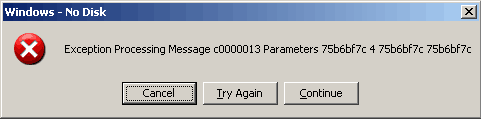
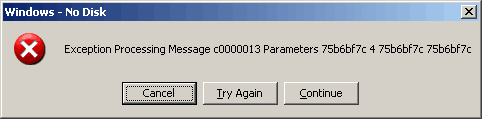
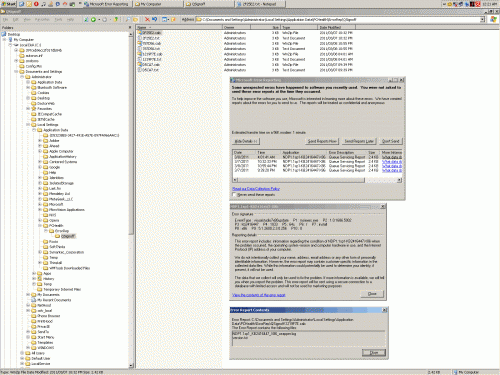












 Sign In
Sign In Create Account
Create Account

