I need help replacing my laptop screen!
Started by
abenov20
, Mar 06 2011 07:03 PM
#1

 Posted 06 March 2011 - 07:03 PM
Posted 06 March 2011 - 07:03 PM

#2

 Posted 07 March 2011 - 05:04 AM
Posted 07 March 2011 - 05:04 AM

Hi abenov20,
The laptops screen details http://www.notebook-...--1-p-7269.html as long as your replacement screen matches the above specs you will be fine, a cautionary note be sure any replacement has the back-light/inverter included.
Before you go to the trouble and expense of replacing the whole screen can you describe what you mean by "the screen is going out on it" as there are other possibilities for your display issue, bad back-light/inverter, the MB to screen video ribbon being damaged or not connected correctly or a flaky video chip.
Can you connect the laptop to an external screen via the VGA port to see if you get a stable display, you may need to toggle between screens by using the Fn and one of the F1 - F12 keys, possibly the F5 key.
The laptops screen details http://www.notebook-...--1-p-7269.html as long as your replacement screen matches the above specs you will be fine, a cautionary note be sure any replacement has the back-light/inverter included.
Before you go to the trouble and expense of replacing the whole screen can you describe what you mean by "the screen is going out on it" as there are other possibilities for your display issue, bad back-light/inverter, the MB to screen video ribbon being damaged or not connected correctly or a flaky video chip.
Can you connect the laptop to an external screen via the VGA port to see if you get a stable display, you may need to toggle between screens by using the Fn and one of the F1 - F12 keys, possibly the F5 key.
#3

 Posted 07 March 2011 - 05:30 AM
Posted 07 March 2011 - 05:30 AM

I haven't tried connecting it to an external monitor. The screen is literally going out. At first it started freezing and getting lines across it but when I would reposition it then it would correct momentarily. Then I noticed if I was pinching the top left corner it was fine. So I put a clamp on it, but now if the clamp gets moved then it freezes or it's like the screen slowly drains of color and the whole thing turns white.
#4

 Posted 07 March 2011 - 12:00 PM
Posted 07 March 2011 - 12:00 PM

Can you do this 1st as it will help eliminate the video chip as the culprit, what you have described suggest a bad or badly connected video ribbon, here is a video showing an example repairI haven't tried connecting it to an external monitor
#5

 Posted 07 March 2011 - 02:19 PM
Posted 07 March 2011 - 02:19 PM

I am replying to you now with the laptop connected to the external monitor. There is absolutely no problem with the appearance. As for the ribbon I am not sure but was thinking it was something that is located at the top left corner of the laptop beings that as long as it is clamped it works just fine. I don't know my laptop anatomy so I don't know what is located up there but as long as I have the clamp on the screen it works as soon as I take it off everything freezes or goes white. I looked up the inverter you mentioned me needing to make sure came with the screen that looks like what I saw at the top of the screen when I took it apart. Could this be causing this type of problem? Thank you so much for your time I greatly appreciate it!!
#6

 Posted 07 March 2011 - 02:29 PM
Posted 07 March 2011 - 02:29 PM

I'm doing some more research and I think it could possibly be the circuit board that is located at the top of my screen?
#7

 Posted 07 March 2011 - 02:36 PM
Posted 07 March 2011 - 02:36 PM

You would be surprised how many people have similar display issues caused by poor connections, bad video ribbons and dust/dirt http://www.geekstogo...screen-problem/
#8

 Posted 07 March 2011 - 03:41 PM
Posted 07 March 2011 - 03:41 PM

#9

 Posted 07 March 2011 - 03:43 PM
Posted 07 March 2011 - 03:43 PM

#10

 Posted 07 March 2011 - 04:27 PM
Posted 07 March 2011 - 04:27 PM

Have you checked the condition of the video ribbon and that both ends are connected securely, disconnect and then reconnect the ribbon.
#11

 Posted 07 March 2011 - 04:36 PM
Posted 07 March 2011 - 04:36 PM

I have not done so. I will take it apart again and try to clean it out and check the ribbons.
#12

 Posted 07 March 2011 - 04:40 PM
Posted 07 March 2011 - 04:40 PM

Ok, good luck.
Similar Topics
0 user(s) are reading this topic
0 members, 0 guests, 0 anonymous users
As Featured On:










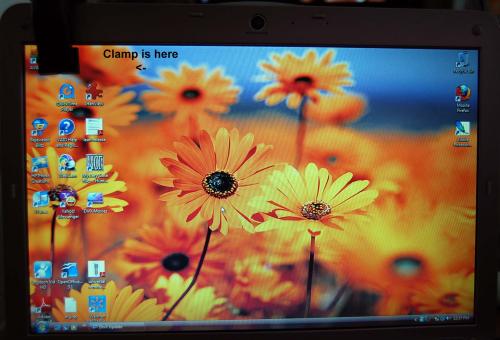

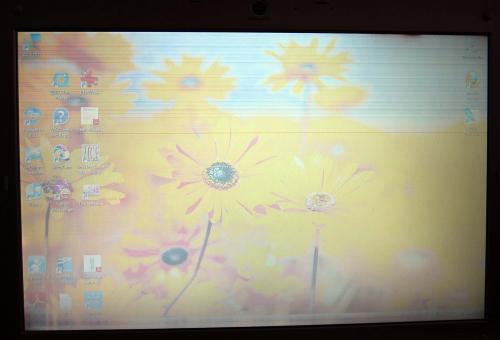


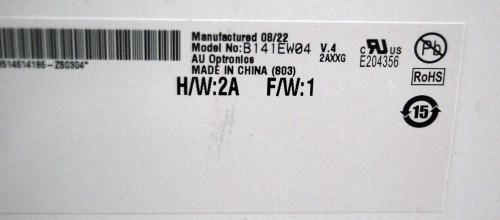




 Sign In
Sign In Create Account
Create Account

