-disabling firewall and antivirus
-trying new cables
-speaking to my service provider which was totally useless
-system restore
-checked that "obtain IP address automatically" and "obtain DNS server address automatically" were selected in TCP/IP
-reset router
-eliminated the wireless router all together and connected cable modem directly to desktop
-reset modem
-CMD netsh int ip reset reset.txt and netsh winsock.reset.catalog and rebooted
This is an older computer I am trying to use just for my business so I really need to get this resolved. I am running XP. Any help with this would really be appreciated! It's getting very frustrating! Thank you so much in advance!




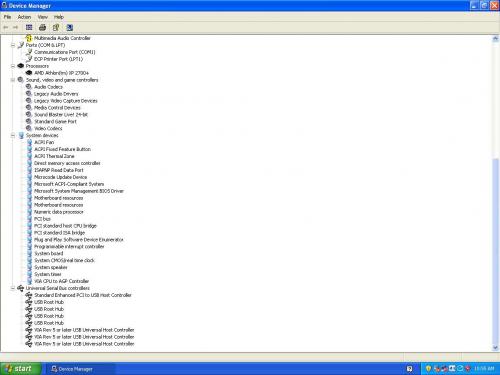
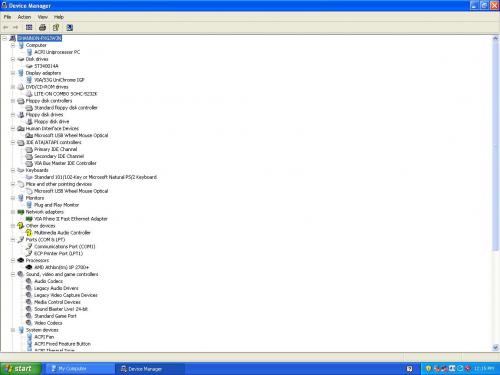











 Sign In
Sign In Create Account
Create Account

