I don't Know what happend but when i restarted this message came up on the destop background ( In attachment ).I went into C: and saw 2 files one was a picture of the error called wp and a exe file called wp and when i cheked taskmanager wp was running and i ended it. Also when i restart my homepage changes to seearchcentral.cc or something like that.
Logfile of HijackThis v1.99.1
Scan saved at 16:52:54, on 28/05/2005
Platform: Windows XP SP1 (WinNT 5.01.2600)
MSIE: Internet Explorer v6.00 SP1 (6.00.2800.1106)
Running processes:
C:\WINDOWS\System32\smss.exe
C:\WINDOWS\system32\winlogon.exe
C:\WINDOWS\system32\services.exe
C:\WINDOWS\system32\lsass.exe
C:\WINDOWS\System32\Ati2evxx.exe
C:\WINDOWS\system32\svchost.exe
C:\WINDOWS\System32\svchost.exe
C:\WINDOWS\system32\Ati2evxx.exe
C:\WINDOWS\Explorer.EXE
C:\WINDOWS\system32\spoolsv.exe
C:\WINDOWS\System32\SCardClnt.exe
C:\WINDOWS\System32\svchost.exe
C:\WINDOWS\system32\ZoneLabs\vsmon.exe
C:\Program Files\ATI Technologies\ATI Control Panel\atiptaxx.exe
C:\WINDOWS\SOUNDMAN.EXE
C:\PROGRA~1\FREESE~1\BIN\WIN2K\tidslmon.exe
C:\Program Files\iTunes\iTunesHelper.exe
C:\WINDOWS\System32\cmd32.exe
C:\wp.exe
C:\Program Files\Zone Labs\ZoneAlarm\zonealarm.exe
C:\Program Files\iPod\bin\iPodService.exe
C:\Program Files\Internet Explorer\iexplore.exe
C:\Program Files\Internet Explorer\iexplore.exe
C:\Program Files\Internet Explorer\IEXPLORE.EXE
C:\Program Files\MSN Messenger\msnmsgr.exe
C:\Documents and Settings\Amr\Desktop\hijackthis\HijackThis.exe
R1 - HKCU\Software\Microsoft\Internet Explorer\Main,Search Bar = http://searchcentral...hp?v=4&aff=3156
R1 - HKCU\Software\Microsoft\Internet Explorer\Main,Search Page = http://searchcentral...hp?v=4&aff=3156
R0 - HKCU\Software\Microsoft\Internet Explorer\Main,Start Page = http://www.google.co.uk/
R1 - HKLM\Software\Microsoft\Internet Explorer\Main,Default_Page_URL = http://www.freeserve.com/
R1 - HKCU\Software\Microsoft\Internet Explorer\Main,Window Title = Microsoft Internet Explorer provided by Freeserve
O3 - Toolbar: &Radio - {8E718888-423F-11D2-876E-00A0C9082467} - C:\WINDOWS\System32\msdxm.ocx
O4 - HKLM\..\Run: [ATIPTA] C:\Program Files\ATI Technologies\ATI Control Panel\atiptaxx.exe
O4 - HKLM\..\Run: [SoundMan] SOUNDMAN.EXE
O4 - HKLM\..\Run: [TIxDSL] C:\PROGRA~1\FREESE~1\BIN\WIN2K\tidslmon.exe
O4 - HKLM\..\Run: [iTunesHelper] C:\Program Files\iTunes\iTunesHelper.exe
O4 - HKLM\..\Run: [ControlPanel] C:\WINDOWS\System32\cmd32.exe internat.dll,LoadKeyboardProfile
O4 - HKLM\..\Run: [Security iGuard] C:\Program Files\Security iGuard\Security iGuard.exe
O4 - HKLM\..\RunOnce: [tlc] C:\WINDOWS\update13.js
O4 - HKCU\..\Run: [MsnMsgr] "C:\Program Files\MSN Messenger\MsnMsgr.Exe" /background
O4 - HKCU\..\Run: [WindowsFY] c:\wp.exe
O4 - Global Startup: ZoneAlarm.lnk = C:\Program Files\Zone Labs\ZoneAlarm\zonealarm.exe
O8 - Extra context menu item: E&xport to Microsoft Excel - res://C:\PROGRA~1\MICROS~2\OFFICE11\EXCEL.EXE/3000
O9 - Extra button: Research - {92780B25-18CC-41C8-B9BE-3C9C571A8263} - C:\PROGRA~1\MICROS~2\OFFICE11\REFIEBAR.DLL
O9 - Extra button: Related - {c95fe080-8f5d-11d2-a20b-00aa003c157a} - C:\WINDOWS\web\related.htm
O9 - Extra 'Tools' menuitem: Show &Related Links - {c95fe080-8f5d-11d2-a20b-00aa003c157a} - C:\WINDOWS\web\related.htm
O9 - Extra button: Microsoft AntiSpyware helper - {DCC68304-DA30-4AF0-9308-11951655FE99} - (no file) (HKCU)
O9 - Extra 'Tools' menuitem: Microsoft AntiSpyware helper - {DCC68304-DA30-4AF0-9308-11951655FE99} - (no file) (HKCU)
O14 - IERESET.INF: START_PAGE_URL=http://www.freeserve.com/
O16 - DPF: {14A3221B-1678-1982-A355-7263B1281987} - ms-its:mhtml:file://C:\foo.mht!http://82.179.170.82....chm::/file.exe
O16 - DPF: {B38870E4-7ECB-40DA-8C6A-595F0A5519FF} (MsnMessengerSetupDownloadControl Class) - http://messenger.msn...pdownloader.cab
O17 - HKLM\System\CCS\Services\Tcpip\..\{EB424F77-B64D-4872-B97C-5CBA7BCE9101}: NameServer = 213.208.106.213 213.208.106.212
O23 - Service: Ati HotKey Poller - Unknown owner - C:\WINDOWS\System32\Ati2evxx.exe
O23 - Service: ATI Smart - Unknown owner - C:\WINDOWS\system32\ati2sgag.exe
O23 - Service: iPod Service (iPodService) - Apple Computer, Inc. - C:\Program Files\iPod\bin\iPodService.exe
O23 - Service: Smart Card Client (SCardClnt) - Unknown owner - C:\WINDOWS\System32\SCardClnt.exe
O23 - Service: TrueVector Internet Monitor (vsmon) - Zone Labs Inc. - C:\WINDOWS\system32\ZoneLabs\vsmon.exe

 This topic is locked
This topic is locked

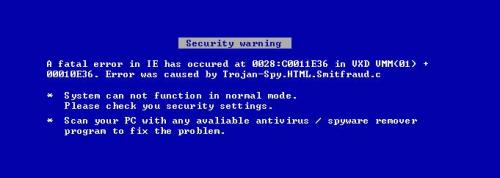












 Sign In
Sign In Create Account
Create Account

