It's loaded with windows 7 home premium (64 bit), the VEW program says it cannot find the C:\VEW.txt file, what should I do? Also, thanks for your quick response.
-----------------------------
Sorry not used to having to right click programs and run as Administrator, here is the log.
Vino's Event Viewer v01c run on Windows 2008 in English
Report run at 09/03/2011 7:12:01 PM
Note: All dates below are in the format dd/mm/yyyy
~~~~~~~~~~~~~~~~~~~~~~~~~~~~~~~~~~
'Application' Log - Critical Type
~~~~~~~~~~~~~~~~~~~~~~~~~~~~~~~~~~
~~~~~~~~~~~~~~~~~~~~~~~~~~~~~~~~~~
'Application' Log - Error Type
~~~~~~~~~~~~~~~~~~~~~~~~~~~~~~~~~~
Log: 'Application' Date/Time: 10/03/2011 12:50:50 AM
Type: Error Category: 0
Event: 35 Source: SideBySide
Activation context generation failed for "c:\program files (x86)\windows live\photo gallery\MovieMaker.Exe".Error in manifest or policy file "c:\program files (x86)\windows live\photo gallery\WLMFDS.DLL" on line 8. Component identity found in manifest does not match the identity of the component requested. Reference is WLMFDS,processorArchitecture="AMD64",type="win32",version="1.0.0.1". Definition is WLMFDS,processorArchitecture="x86",type="win32",version="1.0.0.1". Please use sxstrace.exe for detailed diagnosis.
Log: 'Application' Date/Time: 10/03/2011 12:50:33 AM
Type: Error Category: 0
Event: 63 Source: SideBySide
Activation context generation failed for "c:\Program Files (x86)\Common Files\Adobe AIR\Versions\1.0\Adobe AIR.dll".Error in manifest or policy file "c:\Program Files (x86)\Common Files\Adobe AIR\Versions\1.0\Adobe AIR.dll" on line 3. The value "MAJOR_VERSION.MINOR_VERSION.BUILD_NUMBER_MAJOR.BUILD_NUMBER_MINOR" of attribute "version" in element "assemblyIdentity" is invalid.
Log: 'Application' Date/Time: 09/03/2011 11:26:59 PM
Type: Error Category: 0
Event: 35 Source: SideBySide
Activation context generation failed for "C:\Program Files (x86)\Windows Live\Photo Gallery\MovieMaker.Exe".Error in manifest or policy file "C:\Program Files (x86)\Windows Live\Photo Gallery\WLMFDS.DLL" on line 8. Component identity found in manifest does not match the identity of the component requested. Reference is WLMFDS,processorArchitecture="AMD64",type="win32",version="1.0.0.1". Definition is WLMFDS,processorArchitecture="x86",type="win32",version="1.0.0.1". Please use sxstrace.exe for detailed diagnosis.
~~~~~~~~~~~~~~~~~~~~~~~~~~~~~~~~~~
'Application' Log - Information Type
~~~~~~~~~~~~~~~~~~~~~~~~~~~~~~~~~~
Log: 'Application' Date/Time: 10/03/2011 2:41:15 AM
Type: Information Category: 0
Event: 754 Source: Microsoft-Windows-Backup
The Block Level Backup Engine service has stopped.
Log: 'Application' Date/Time: 10/03/2011 2:34:22 AM
Type: Information Category: 0
Event: 8224 Source: VSS
The VSS service is shutting down due to idle timeout.
Log: 'Application' Date/Time: 10/03/2011 2:31:15 AM
Type: Information Category: 0
Event: 753 Source: Microsoft-Windows-Backup
The Block Level Backup Engine service has successfully started.
~~~~~~~~~~~~~~~~~~~~~~~~~~~~~~~~~~
'Application' Log - Warning Type
~~~~~~~~~~~~~~~~~~~~~~~~~~~~~~~~~~
Log: 'Application' Date/Time: 10/03/2011 12:35:30 AM
Type: Warning Category: 0
Event: 10010 Source: Microsoft-Windows-RestartManager
Application 'C:\Program Files (x86)\DDNi\Oasis\Delay.exe' (pid 1904) cannot be restarted - Application SID does not match Conductor SID..
Log: 'Application' Date/Time: 10/03/2011 12:35:29 AM
Type: Warning Category: 0
Event: 10010 Source: Microsoft-Windows-RestartManager
Application 'C:\Program Files (x86)\DDNi\Oasis\Delay.exe' (pid 1904) cannot be restarted - Application SID does not match Conductor SID..
Log: 'Application' Date/Time: 09/03/2011 11:20:28 PM
Type: Warning Category: 0
Event: 1530 Source: Microsoft-Windows-User Profiles Service
Windows detected your registry file is still in use by other applications or services. The file will be unloaded now. The applications or services that hold your registry file may not function properly afterwards. DETAIL - 7 user registry handles leaked from \Registry\User\S-1-5-21-1305684678-1094159709-2670012827-1005:
Process 2016 (\Device\HarddiskVolume3\Program Files\Sony\VCM Intelligent Network Service Manager\VcmINSMgr.exe) has opened key \REGISTRY\USER\S-1-5-21-1305684678-1094159709-2670012827-1005
Process 2776 (\Device\HarddiskVolume3\Program Files (x86)\Common Files\Sony Shared\VAIO Content Folder Watcher\VCFw.exe) has opened key \REGISTRY\USER\S-1-5-21-1305684678-1094159709-2670012827-1005
Process 2016 (\Device\HarddiskVolume3\Program Files\Sony\VCM Intelligent Network Service Manager\VcmINSMgr.exe) has opened key \REGISTRY\USER\S-1-5-21-1305684678-1094159709-2670012827-1005\Software\Policies\Microsoft\Windows\CurrentVersion\Internet Settings
Process 2016 (\Device\HarddiskVolume3\Program Files\Sony\VCM Intelligent Network Service Manager\VcmINSMgr.exe) has opened key \REGISTRY\USER\S-1-5-21-1305684678-1094159709-2670012827-1005\Software\Microsoft\Windows\CurrentVersion\Internet Settings
Process 2016 (\Device\HarddiskVolume3\Program Files\Sony\VCM Intelligent Network Service Manager\VcmINSMgr.exe) has opened key \REGISTRY\USER\S-1-5-21-1305684678-1094159709-2670012827-1005\Software\Microsoft\Windows\CurrentVersion\Internet Settings
Process 2016 (\Device\HarddiskVolume3\Program Files\Sony\VCM Intelligent Network Service Manager\VcmINSMgr.exe) has opened key \REGISTRY\USER\S-1-5-21-1305684678-1094159709-2670012827-1005\Software\Policies
Process 2016 (\Device\HarddiskVolume3\Program Files\Sony\VCM Intelligent Network Service Manager\VcmINSMgr.exe) has opened key \REGISTRY\USER\S-1-5-21-1305684678-1094159709-2670012827-1005\Software
~~~~~~~~~~~~~~~~~~~~~~~~~~~~~~~~~~
'System' Log - Critical Type
~~~~~~~~~~~~~~~~~~~~~~~~~~~~~~~~~~
Log: 'System' Date/Time: 10/03/2011 1:03:53 AM
Type: Critical Category: 63
Event: 41 Source: Microsoft-Windows-Kernel-Power
The system has rebooted without cleanly shutting down first. This error could be caused if the system stopped responding, crashed, or lost power unexpectedly.
~~~~~~~~~~~~~~~~~~~~~~~~~~~~~~~~~~
'System' Log - Error Type
~~~~~~~~~~~~~~~~~~~~~~~~~~~~~~~~~~
Log: 'System' Date/Time: 10/03/2011 1:56:16 AM
Type: Error Category: 0
Event: 7006 Source: Service Control Manager
The ScRegSetValueExW call failed for Start with the following error: Access is denied.
Log: 'System' Date/Time: 10/03/2011 1:35:53 AM
Type: Error Category: 0
Event: 7030 Source: Service Control Manager
The ZoneAlarm Toolbar IswSvc service is marked as an interactive service. However, the system is configured to not allow interactive services. This service may not function properly.
Log: 'System' Date/Time: 10/03/2011 1:33:20 AM
Type: Error Category: 0
Event: 7030 Source: Service Control Manager
The TrueVector Internet Monitor service is marked as an interactive service. However, the system is configured to not allow interactive services. This service may not function properly.
~~~~~~~~~~~~~~~~~~~~~~~~~~~~~~~~~~
'System' Log - Information Type
~~~~~~~~~~~~~~~~~~~~~~~~~~~~~~~~~~
Log: 'System' Date/Time: 10/03/2011 3:04:00 AM
Type: Information Category: 0
Event: 7036 Source: Service Control Manager
The Windows Modules Installer service entered the stopped state.
Log: 'System' Date/Time: 10/03/2011 3:04:00 AM
Type: Information Category: 0
Event: 7040 Source: Service Control Manager
The start type of the Windows Modules Installer service was changed from auto start to demand start.
Log: 'System' Date/Time: 10/03/2011 3:03:59 AM
Type: Information Category: 0
Event: 7040 Source: Service Control Manager
The start type of the Windows Modules Installer service was changed from demand start to auto start.
~~~~~~~~~~~~~~~~~~~~~~~~~~~~~~~~~~
'System' Log - Warning Type
~~~~~~~~~~~~~~~~~~~~~~~~~~~~~~~~~~
Log: 'System' Date/Time: 10/03/2011 1:38:40 AM
Type: Warning Category: 0
Event: 4001 Source: Microsoft-Windows-WLAN-AutoConfig
WLAN AutoConfig service has successfully stopped.
Log: 'System' Date/Time: 10/03/2011 1:37:41 AM
Type: Warning Category: 0
Event: 1073 Source: USER32
The attempt by user Gilads-VAIO\Gilad to restart/shutdown computer GILADS-VAIO failed
Log: 'System' Date/Time: 10/03/2011 12:29:12 AM
Type: Warning Category: 0
Event: 4001 Source: Microsoft-Windows-WLAN-AutoConfig
WLAN AutoConfig service has successfully stopped.
Edited by barrage, 09 March 2011 - 09:13 PM.









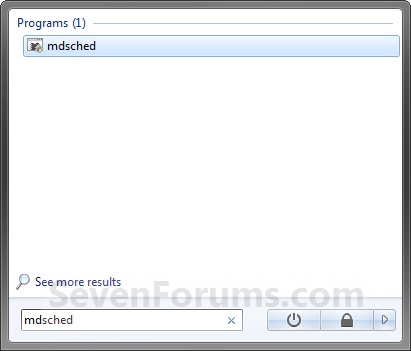
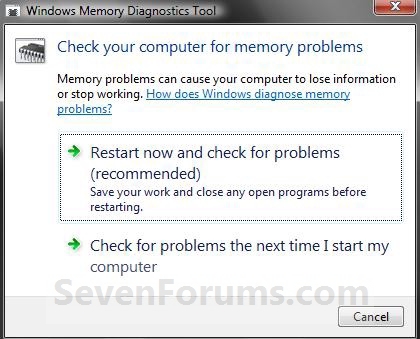
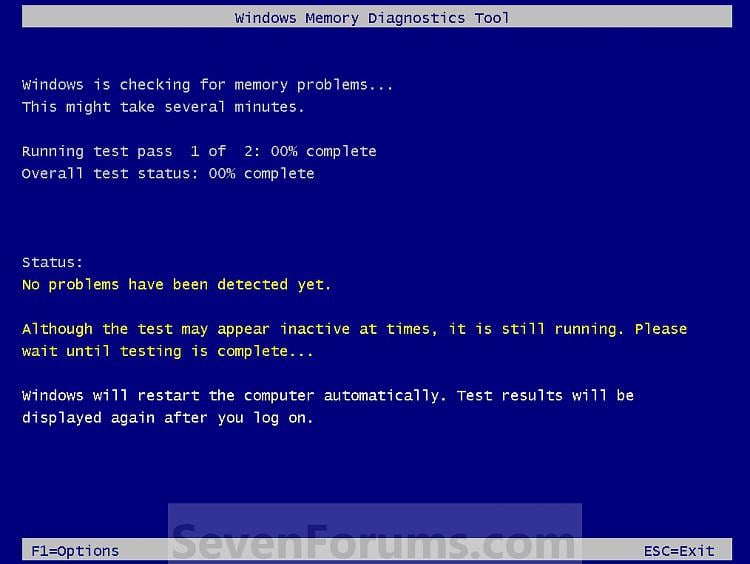
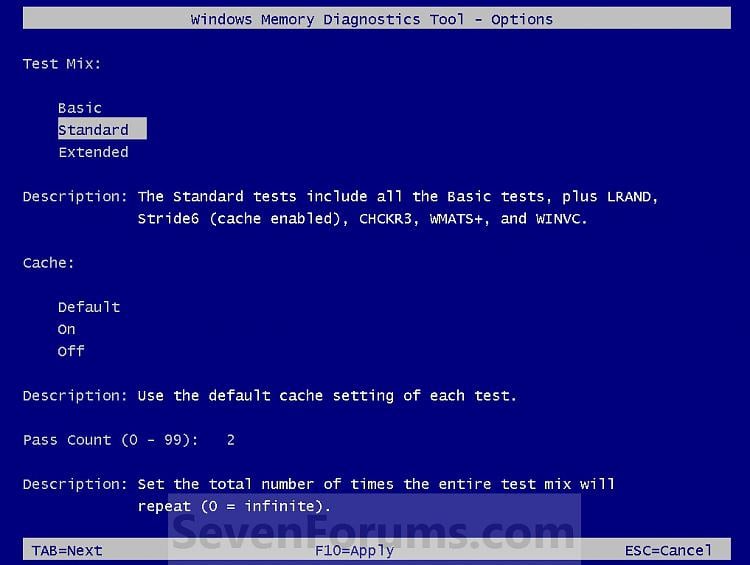











 Sign In
Sign In Create Account
Create Account

