Brand New Laptop Blue Screen
Started by
barrage
, Mar 09 2011 07:30 PM
#31

 Posted 13 March 2011 - 12:53 AM
Posted 13 March 2011 - 12:53 AM

#32

 Posted 13 March 2011 - 02:35 AM
Posted 13 March 2011 - 02:35 AM

It just sat there at that screen until I hit control alt delete to restart the laptop.
#33

 Posted 13 March 2011 - 04:28 AM
Posted 13 March 2011 - 04:28 AM

OK it seems either the system is not booting to the cdrom first or the file was not burned correctly.
Lets try a different file.
Download SeaTools DOS cd ISO and burn it using imgburn
Leave disk in cdrom drive when done and reboot.
If done right the system should boot to the cdrom right after first post screen and never enter windows.
Lets try a different file.
Download SeaTools DOS cd ISO and burn it using imgburn
Leave disk in cdrom drive when done and reboot.
If done right the system should boot to the cdrom right after first post screen and never enter windows.
#34

 Posted 13 March 2011 - 03:24 PM
Posted 13 March 2011 - 03:24 PM

I ran both the short and long tests, neither found any problems, it just said "Passed" at the end of each test, left the laptop running over night for the long test because it took a while.
#35

 Posted 13 March 2011 - 03:31 PM
Posted 13 March 2011 - 03:31 PM

OK good then the hd and the memory both test good.
So now lets look at some other options.
Lets see what you have in your startup
Please click on
Start and then to Run
Type in msconfig and press Enter
Now click on Startups
Then uncheck everything and restart.
IMPORTANT! In case of laptop, make sure, you do NOT disable any keyboard, or touchpad entries.
If system boots correctly and is running smoothly and faster then we have a startup problem
Try going back into msconfig and check one item and reboot
Keep doing that till you have found the problem or all are finally checked.
Post back with the results
So now lets look at some other options.
Lets see what you have in your startup
Please click on
Start and then to Run
Type in msconfig and press Enter
Now click on Startups
Then uncheck everything and restart.
IMPORTANT! In case of laptop, make sure, you do NOT disable any keyboard, or touchpad entries.
If system boots correctly and is running smoothly and faster then we have a startup problem
Try going back into msconfig and check one item and reboot
Keep doing that till you have found the problem or all are finally checked.
Post back with the results
#36

 Posted 13 March 2011 - 05:05 PM
Posted 13 March 2011 - 05:05 PM

How do I know which ones are keyboard/touchpad entries? I attached an image of my Startup list as I'm not 100% sure which one would function as the keyboard/touch pad device. (I would assume it's the alps pointing device driver but I would rather be safe than sorry)
Also, since my laptop doesn't always bluescreen right away...sometimes it only seems to do it when trying to update or like before when I tried to do the reinstall via the windows home premium disc. Other time's it's blue screened while starting up or opening windows in Firefox...how can I be sure that disabling certain start up processes are the answer?
Also, since my laptop doesn't always bluescreen right away...sometimes it only seems to do it when trying to update or like before when I tried to do the reinstall via the windows home premium disc. Other time's it's blue screened while starting up or opening windows in Firefox...how can I be sure that disabling certain start up processes are the answer?
#37

 Posted 13 March 2011 - 06:15 PM
Posted 13 March 2011 - 06:15 PM

These are the ones you need to leave checked.
Alps Pointing device driver
Bluetooth software
PMB
Realtek HD Audio
SmartWi Helper
Alps Pointing device driver
Bluetooth software
PMB
Realtek HD Audio
SmartWi Helper
#38

 Posted 13 March 2011 - 06:31 PM
Posted 13 March 2011 - 06:31 PM

Even with all of those unchecked it loads about the same speed...
#39

 Posted 13 March 2011 - 07:19 PM
Posted 13 March 2011 - 07:19 PM

But did you get the BSOD again?
#40

 Posted 13 March 2011 - 07:56 PM
Posted 13 March 2011 - 07:56 PM

I tried running the update...didn't blue screen just failed to update...I'll try running the update now to see if it blue screens. However, like I said before though it doesn't always blue screen right away...
#41

 Posted 13 March 2011 - 08:08 PM
Posted 13 March 2011 - 08:08 PM

OK I'm a little confused now. Before you said it BSOD when windows started. Now after unclicking everything I asked if the BSOD happened when windows started. I never asked about the speed of booting up even thought the startup instructions mentionn it I'm trying to see if a driver is causing the BSOD.
What update are you trying to install?
What update are you trying to install?
#42

 Posted 13 March 2011 - 08:20 PM
Posted 13 March 2011 - 08:20 PM

Alright, when I first got the laptop, turned it on about an hour into use it blue screened on me (That first hour was spent downloading, AIM, Spybot S&D, Zone Alarm, Avira AntiVir, Firefox, Noscript, Mcafee Safesearch, MBAM and I ran a scan with each of the programs after installing, I also disabled the windows defender firewall so that zone alarm could run). Then when booting up after loading into Firefox it blue screened again, then once more about a minute after I logged in. Later on it stopped blue screening and I ran a bunch of updates. However, there is one windows update that consistently fails to update. It is called "Windows 7 Service Pack 1 for x64-Based systems (KB976932)" Then the blue screens started again and then they stopped...I don't really know how to track or describe it other than I've noticed the BSOD occurred before when trying to install this last and only Windows update...that for some reason it fails to install, and that it BSOD when trying to do the Repair Install from that other link. I've had about 20 or so blue screens since I've started this topic and not really sure why...It seems that the BSOD are sporadic. As for the speed, I wasn't sure if you wanted me to include that as it might be a sign of something else but I figured I should. It's hard to pinpoint the BSOD for me because it doesn't always happen the same way...I hope this clarifies the situation for you...
#43

 Posted 13 March 2011 - 08:28 PM
Posted 13 March 2011 - 08:28 PM

Yep clarification made. 
So at this point everything is installed and working except for the SP1 that keeps failing to install correct?
So at this point everything is installed and working except for the SP1 that keeps failing to install correct?
#44

 Posted 13 March 2011 - 08:32 PM
Posted 13 March 2011 - 08:32 PM

Yes.
#45

 Posted 13 March 2011 - 08:39 PM
Posted 13 March 2011 - 08:39 PM

OK so if I understand correctly you downloaded a program, scanned it, then installed it correct?
Then you repeated for the next program right?
OR did you download everything, scan everything and then install all the programs?
The reason I ask is we might be able to narrow this down to a specific program that started all this.
Then you repeated for the next program right?
OR did you download everything, scan everything and then install all the programs?
The reason I ask is we might be able to narrow this down to a specific program that started all this.
Similar Topics
0 user(s) are reading this topic
0 members, 0 guests, 0 anonymous users
As Featured On:










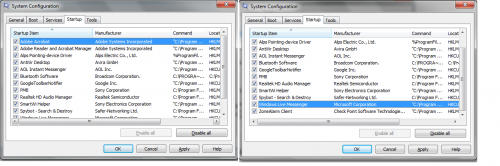




 Sign In
Sign In Create Account
Create Account

