Brand New Laptop Blue Screen
Started by
barrage
, Mar 09 2011 07:30 PM
#46

 Posted 13 March 2011 - 08:55 PM
Posted 13 March 2011 - 08:55 PM

#47

 Posted 13 March 2011 - 09:10 PM
Posted 13 March 2011 - 09:10 PM

So no where in the downloads and scans you ran did it BSOD?
It sounds like the root of the problem is the failed SP1 then at this point.
It sounds like the root of the problem is the failed SP1 then at this point.
#48

 Posted 13 March 2011 - 09:42 PM
Posted 13 March 2011 - 09:42 PM

None of the downloads caused a BSOD, what about the BSOD when I tried doing the repair install?
#49

 Posted 13 March 2011 - 10:09 PM
Posted 13 March 2011 - 10:09 PM

It still looks like the system itself is the issue.
Please do the following.
Download Speedfan (The download link is to the right), and install it. Once it's installed, run the program and post here the information it shows.
The information I want you to post is the stuff that is circled in the example picture I have attached.
To make sure we are getting all the correct information it would help us if you were to attach a screenshot like the one below of your Speedfan results.
To do a screenshot please have click on your Print Screen on your keyboard.

Please do the following.
Download Speedfan (The download link is to the right), and install it. Once it's installed, run the program and post here the information it shows.
The information I want you to post is the stuff that is circled in the example picture I have attached.
To make sure we are getting all the correct information it would help us if you were to attach a screenshot like the one below of your Speedfan results.
To do a screenshot please have click on your Print Screen on your keyboard.
- It is normally the key above your number pad between the F12 key and the Scroll Lock key
- Now go to Start and then to All Programs
- Scroll to Accessories and then click on Paint
- In the Empty White Area click and hold the CTRL key and then click the V
- Go to the File option at the top and click on Save as
- Save as file type JPEG and save it to your Desktop
- Attach it to your next reply

#50

 Posted 13 March 2011 - 10:43 PM
Posted 13 March 2011 - 10:43 PM

#51

 Posted 14 March 2011 - 12:27 AM
Posted 14 March 2011 - 12:27 AM

Not enough info.
Motherboard Info:
Download SIW from HERE and get the Standalone English version
It will install itself and when finished
Then Click on SIW Icon to run program
On the left side click on the Motherboard directory and then on the right, copy and paste the information in your next reply
On the left side click on the Sensors directory and then on the right, copy and paste the information in your next reply
http://www.gtopala.c...w-download.html
Motherboard Info:
Download SIW from HERE and get the Standalone English version
It will install itself and when finished
Then Click on SIW Icon to run program
On the left side click on the Motherboard directory and then on the right, copy and paste the information in your next reply
On the left side click on the Sensors directory and then on the right, copy and paste the information in your next reply
http://www.gtopala.c...w-download.html
#52

 Posted 14 March 2011 - 12:43 AM
Posted 14 March 2011 - 12:43 AM

Motherboard info:
Property Value
Manufacturer Sony Corporation
Model VAIO
Version N/A
Serial Number N/A
North Bridge AMD 785GX Revision 00
South Bridge AMD SB850 Revision 00
CPU AMD Turion™ II P540 Dual-Core Processor
Cpu Socket Socket S1 (638)
Memory Summary
Memory Slots 2
Error Correction None
Warning! Accuracy of DMI data cannot be guaranteed
--------------------------------------------------------------
Sensor Info
Sensor Value Min Max
GILADS-VAIO
Hardware monitor ID=0x410011
ACPI
Temperatures
THRM 47 °C (116 °F) 45 °C (112 °F) 49 °C (120 °F)
AMD K10
Temperatures
Core #0 53 °C (127 °F) 52 °C (124 °F) 57 °C (133 °F)
Core #1 53 °C (127 °F) 52 °C (124 °F) 57 °C (133 °F)
Powers
Processor 3.15 W 3.15 W 17.20 W
SAMSUNG HM500JI
Temperatures
Assembly 33 °C (91 °F) 33 °C (91 °F) 34 °C (93 °F)
Battery 1
Voltages
Current Voltage 3.89 V 3.89 V 3.89 V
Capacities
Designed Capacity 42180 mWh 42180 mWh 42180 mWh
Full Charge Capacity 42180 mWh 42180 mWh 42180 mWh
Current Capacity 41760 mWh 41760 mWh 41760 mWh
Level
Wear Level 0 %
Charge Level 99 % 99 % 99 %
GILADS-VAIO (Sony Corporation VPCEE37FX)
Hardware monitor ID=0x410011
ACPI
Temperatures
THRM 47 °C (116 °F) 47 °C (116 °F) 49 °C (120 °F)
AMD K10
Temperatures
Core #0 53 °C (127 °F) 53 °C (127 °F) 56 °C (132 °F)
Core #1 53 °C (126 °F) 53 °C (126 °F) 56 °C (132 °F)
Powers
Processor 3.15 W 3.15 W 17.20 W
SAMSUNG HM500JI
Temperatures
Assembly 34 °C (93 °F) 33 °C (91 °F) 34 °C (93 °F)
Battery 1
Voltages
Current Voltage 3.89 V 3.89 V 3.89 V
Capacities
Designed Capacity 42180 mWh 42180 mWh 42180 mWh
Full Charge Capacity 42180 mWh 42180 mWh 42180 mWh
Current Capacity 41760 mWh 41760 mWh 41760 mWh
Level
Wear Level 0 %
Charge Level 99 % 99 % 99 %
------------------
Figured it might be easier to read as an image for the sensors, uploaded two different ones.
Property Value
Manufacturer Sony Corporation
Model VAIO
Version N/A
Serial Number N/A
North Bridge AMD 785GX Revision 00
South Bridge AMD SB850 Revision 00
CPU AMD Turion™ II P540 Dual-Core Processor
Cpu Socket Socket S1 (638)
Memory Summary
Memory Slots 2
Error Correction None
Warning! Accuracy of DMI data cannot be guaranteed
--------------------------------------------------------------
Sensor Info
Sensor Value Min Max
GILADS-VAIO
Hardware monitor ID=0x410011
ACPI
Temperatures
THRM 47 °C (116 °F) 45 °C (112 °F) 49 °C (120 °F)
AMD K10
Temperatures
Core #0 53 °C (127 °F) 52 °C (124 °F) 57 °C (133 °F)
Core #1 53 °C (127 °F) 52 °C (124 °F) 57 °C (133 °F)
Powers
Processor 3.15 W 3.15 W 17.20 W
SAMSUNG HM500JI
Temperatures
Assembly 33 °C (91 °F) 33 °C (91 °F) 34 °C (93 °F)
Battery 1
Voltages
Current Voltage 3.89 V 3.89 V 3.89 V
Capacities
Designed Capacity 42180 mWh 42180 mWh 42180 mWh
Full Charge Capacity 42180 mWh 42180 mWh 42180 mWh
Current Capacity 41760 mWh 41760 mWh 41760 mWh
Level
Wear Level 0 %
Charge Level 99 % 99 % 99 %
GILADS-VAIO (Sony Corporation VPCEE37FX)
Hardware monitor ID=0x410011
ACPI
Temperatures
THRM 47 °C (116 °F) 47 °C (116 °F) 49 °C (120 °F)
AMD K10
Temperatures
Core #0 53 °C (127 °F) 53 °C (127 °F) 56 °C (132 °F)
Core #1 53 °C (126 °F) 53 °C (126 °F) 56 °C (132 °F)
Powers
Processor 3.15 W 3.15 W 17.20 W
SAMSUNG HM500JI
Temperatures
Assembly 34 °C (93 °F) 33 °C (91 °F) 34 °C (93 °F)
Battery 1
Voltages
Current Voltage 3.89 V 3.89 V 3.89 V
Capacities
Designed Capacity 42180 mWh 42180 mWh 42180 mWh
Full Charge Capacity 42180 mWh 42180 mWh 42180 mWh
Current Capacity 41760 mWh 41760 mWh 41760 mWh
Level
Wear Level 0 %
Charge Level 99 % 99 % 99 %
------------------
Figured it might be easier to read as an image for the sensors, uploaded two different ones.
Edited by barrage, 14 March 2011 - 12:52 AM.
#53

 Posted 14 March 2011 - 12:59 AM
Posted 14 March 2011 - 12:59 AM

Temps and volts look good.
Does the issue happen regardless if the laptop is running off off battery or plugged into the wall?
Does the issue happen regardless if the laptop is running off off battery or plugged into the wall?
#54

 Posted 14 March 2011 - 01:06 AM
Posted 14 March 2011 - 01:06 AM

Not sure, I usually leave it plugged in as the battery life itself is rather low.
#55

 Posted 14 March 2011 - 01:48 AM
Posted 14 March 2011 - 01:48 AM

Hmm this is starting to look like maybe a mobo issue. We have tested everything else and short of a format and fresh install I see no other way to take the OS out of the equation.
#56

 Posted 14 March 2011 - 01:54 AM
Posted 14 March 2011 - 01:54 AM

I'll try a fresh install...what programs do you recommend for virus protection and such once the clean install is done? Assuming it goes through this time? Should I use the same one's that I'm using now?
#57

 Posted 14 March 2011 - 02:31 AM
Posted 14 March 2011 - 02:31 AM

When trying to create the media recovery discs (Using Sony Vaio's built in care program), Avira says something like Avira has blocked F:/ Autorun.inf or something I tried to find the exact name in the events log of avira but it didn't show up. It was forced to cancel after it said an error has occurred and told me to try again after I restart. Do you know what that is?
#58

 Posted 14 March 2011 - 03:06 AM
Posted 14 March 2011 - 03:06 AM

The laptop has blue screened 3 times now in the past 20 minutes...It first did so after disabling/closing spybot S&D, Zone Alarm and Avira so that I could try installing the SP1 update for Win7 it BSOD mid way through trying to download/install the update. Then two more times while typing this message to you.
I was asking if it's better to just go out and return this and get another laptop from a different company such as this one...
http://www.bestbuy.c...8&skuId=1814118
Or any other one that you suggest...aesthetics of the laptop are important to me as I want something different than the black desktop I've had for over 6 years. But if it comes down to sacrificing performance for looks then performance comes first of course...
I say this now because even after spending all weekend trouble shooting with you...I am still getting blue screens and if I am having these issues now I can only imagine the kind of issues I'll have in the future...especially when the warranty might run out. I have finals this week and this laptop has taken a good portion out of my study time but I have to deal with it now because I go back home for a week, at which point the warranty to return/exchange runs out and I'd be stuck with what appears to be a faulty laptop...so if you think it's best to switch laptops at this point...then I'll find time to go and swap it for another one (Maybe the Samsung above if you green light it or another one if you think that one isn't so great)
Please let me know what you think is best at this point, I am sorry for the trouble but I really do appreciate you taking time out to help me.
I was asking if it's better to just go out and return this and get another laptop from a different company such as this one...
http://www.bestbuy.c...8&skuId=1814118
Or any other one that you suggest...aesthetics of the laptop are important to me as I want something different than the black desktop I've had for over 6 years. But if it comes down to sacrificing performance for looks then performance comes first of course...
I say this now because even after spending all weekend trouble shooting with you...I am still getting blue screens and if I am having these issues now I can only imagine the kind of issues I'll have in the future...especially when the warranty might run out. I have finals this week and this laptop has taken a good portion out of my study time but I have to deal with it now because I go back home for a week, at which point the warranty to return/exchange runs out and I'd be stuck with what appears to be a faulty laptop...so if you think it's best to switch laptops at this point...then I'll find time to go and swap it for another one (Maybe the Samsung above if you green light it or another one if you think that one isn't so great)
Please let me know what you think is best at this point, I am sorry for the trouble but I really do appreciate you taking time out to help me.
Edited by barrage, 14 March 2011 - 03:11 AM.
#59

 Posted 14 March 2011 - 06:16 AM
Posted 14 March 2011 - 06:16 AM

Just as a suggestion try uninstalling all the programs you installed.
My programs of choice
Please download Avast from my signature below. Please make sure you do the registration as it is good for a year or more. When it is due simply just reregister it.
Avast in my opinion is better because:
It's FREE to the Home User
It Updates it's Definitions daily
You can scan Individual Files, Folders and Drives
No buying new versions every year
http://www.avast.com...avast-home.html
Download Malwarebyte's from my signature below
http://www.malwarebytes.org/mbam.php
Download SupeerAntiSpyware from my signature below
http://www.superanti...efreevspro.html
Download Comodo Firewall from my signature below
My programs of choice
Please download Avast from my signature below. Please make sure you do the registration as it is good for a year or more. When it is due simply just reregister it.
Avast in my opinion is better because:
It's FREE to the Home User
It Updates it's Definitions daily
You can scan Individual Files, Folders and Drives
No buying new versions every year
http://www.avast.com...avast-home.html
Download Malwarebyte's from my signature below
http://www.malwarebytes.org/mbam.php
Download SupeerAntiSpyware from my signature below
http://www.superanti...efreevspro.html
Download Comodo Firewall from my signature below
#60

 Posted 14 March 2011 - 10:46 AM
Posted 14 March 2011 - 10:46 AM

I know hear a high pitched ringing noise coming from my laptop...if I put my hear near the keyboard I can hear it more...do you know what that might be?
Also when trying to DL comodo it says the installation does not support the target platform...I used the link from your signature (http://www.filehippo...ownload_comodo/)
So I went to here...and selected the windows 7 64 bit version...hope that's not an issue...(http://personalfirew...e-download.html)
Also when trying to DL comodo it says the installation does not support the target platform...I used the link from your signature (http://www.filehippo...ownload_comodo/)
So I went to here...and selected the windows 7 64 bit version...hope that's not an issue...(http://personalfirew...e-download.html)
Edited by barrage, 14 March 2011 - 11:01 AM.
Similar Topics
0 user(s) are reading this topic
0 members, 0 guests, 0 anonymous users
As Featured On:











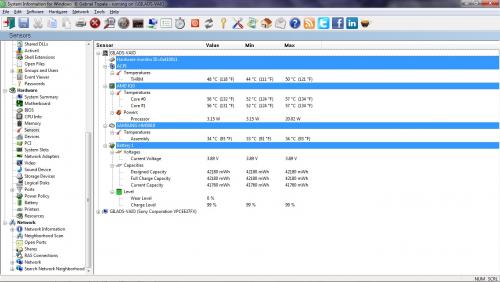
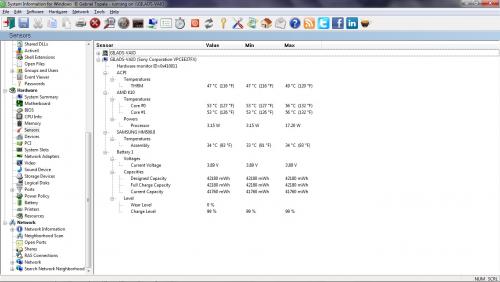




 Sign In
Sign In Create Account
Create Account

