On my XP Home Edition machine a pop up has been occurring after start up about a Microsoft.NET Framework error involving an unhandled exception with an application occurring. I'm not sure how it ever started and I don't think it involves malware or a virus since I don't do much internet surfing on this particular machine anymore and what little I do it is typical browsing and nothing more which could compromise security. So I take it's something else that has somehow messed a file or something up? Anyway I have attached a screen shot of the error that pops up so that hopefully someone will be able to decipher what is going on and come up with a fix.
Thanks!
Edited by pianoplayer07, 11 March 2011 - 10:11 PM.



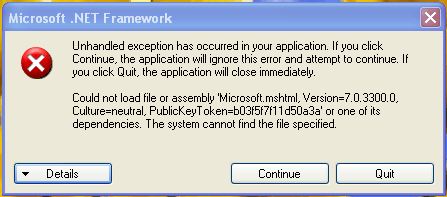












 Sign In
Sign In Create Account
Create Account

