I've got a Dell Inspiron 1545 laptop on my hands, and it won't boot at all!
Everytime I hit the power button, itll do the BIOS Post and all, and start up windows.
You see Windows 7's loading bar, but it is taken away within a flash, and then you see a new screen that says that Windows is Loading the files
Afterwards, It automatically gets into start-up repair, and I see the following:
Startup Repair cannot repair this computer automatically
Problem Event Name: StartupRepairOffline
Problem Signature 01: 6.1.7600.16385
Problem Signature 02: 6.1.7600.16385
Problem Signature 03: unknown
Problem Signature 04: 21200856
Problem Signature 05: AutoFailOver
Problem Signature 06: 22
Problem Signature 07: Corruptfile
OS Version: 6.1.7600.2.0.0.256.
Locale ID: 4105
Ive tried everything.
Safe-mode will bring me back here, last known good configuration, system restore, everything :S

 This topic is locked
This topic is locked




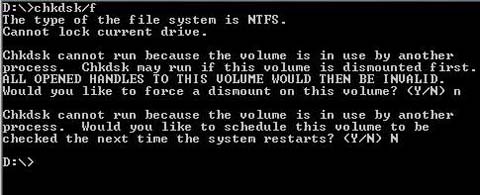











 Sign In
Sign In Create Account
Create Account

