what is mscdexnt.exe
#16

 Posted 21 March 2011 - 06:40 PM
Posted 21 March 2011 - 06:40 PM

#17

 Posted 21 March 2011 - 06:48 PM
Posted 21 March 2011 - 06:48 PM

#18

 Posted 21 March 2011 - 07:01 PM
Posted 21 March 2011 - 07:01 PM

#19

 Posted 21 March 2011 - 07:11 PM
Posted 21 March 2011 - 07:11 PM

#20

 Posted 01 April 2011 - 04:38 PM
Posted 01 April 2011 - 04:38 PM

i took this computer to the repair shop to fix the situation i had- they told me that i have a virus and they had to reinstall win xp pro sp 3, but they refused to give me the disk. now i have a new problem - my screen is stretched and it looks funny. i have tried to increase resolution and change the font size. is this the way to go, or i have to drag the machine back to the shop? please help!!!!
#21

 Posted 01 April 2011 - 05:02 PM
Posted 01 April 2011 - 05:02 PM

Did they tell you the name of the virus?i took this computer to the repair shop to fix the situation i had- they told me that i have a virus and they had to reinstall win xp pro sp 3,
Can you get a screenshot of your desktop to show us what you are seeing?
#22

 Posted 05 April 2011 - 12:45 PM
Posted 05 April 2011 - 12:45 PM

i'm sorry for not responding right away- i have moved, so, i had to reconnect my computer in a different location with a different isp provider. now, i have new situation beside the one i had: i attached myself to my daughter's network, but i can't get my computer to print. she has win7 ie8, cannon mf4350 printer and i have win xp pro sp3, ie8 computer. it seems that when i hit print, the computer recognizes printer, but nothing comes out. the print icon just sits in taskbar.
i'm sorry for throwing things at you - i'm getting frustrated with the whole situation, especially that the place i took my computer to, is no help at all and i can't rely on them.
as for the virus i had, they told me it was the one i had deleted - mscdexnt.exe, but it managed to screw up disk drives, at least that what they told me (computer technician). also he removed avg10 free and cccleaner from computer and installed microsoft security essentials and said that i'm better off with it. am i?
#23

 Posted 05 April 2011 - 01:14 PM
Posted 05 April 2011 - 01:14 PM

Yep better program as far as I am concerned and less of a resource hog for sure.also he removed avg10 free and cccleaner from computer and installed microsoft security essentials and said that i'm better off with it. am i?
As far as the printer does it have the XP drivers installed on your system and is the computer hooked to one system or is it setup as a network printer?
#24

 Posted 05 April 2011 - 07:45 PM
Posted 05 April 2011 - 07:45 PM

#25

 Posted 14 April 2011 - 09:18 AM
Posted 14 April 2011 - 09:18 AM

It has been 9 days since your last response and I was wondering if the issue has been resolved?
If so can you explain how it was resolved so others may be able to fix it if they have the same issue.
If not please let us know and we can continue with helping you to resolve the issue.
#26

 Posted 14 April 2011 - 11:41 AM
Posted 14 April 2011 - 11:41 AM

I hope you did not lose a lot of files when they reloaded the OS again.
I also hope they installed all of the device drivers. Lets look at that to be sure.
Please Go to
1: STARTand the click on RUN
2: Type in devmgmt.msc
3: Click Enter
4. Look for any entries with Yellow Exclamation ! marks or Red X's
In your next reply please include those results
#27

 Posted 15 April 2011 - 07:01 PM
Posted 15 April 2011 - 07:01 PM

i'm having this situation that i can't use my computer all the time, just once in awhile, so i can't respond fast. thus, please, be patient. hopefully, in a month or so i'll have my own place.
thanks again, for keeping this topic open
#28

 Posted 15 April 2011 - 07:34 PM
Posted 15 April 2011 - 07:34 PM

#29

 Posted 15 April 2011 - 08:02 PM
Posted 15 April 2011 - 08:02 PM

#30

 Posted 15 April 2011 - 08:33 PM
Posted 15 April 2011 - 08:33 PM

Similar Topics
0 user(s) are reading this topic
0 members, 0 guests, 0 anonymous users
As Featured On:











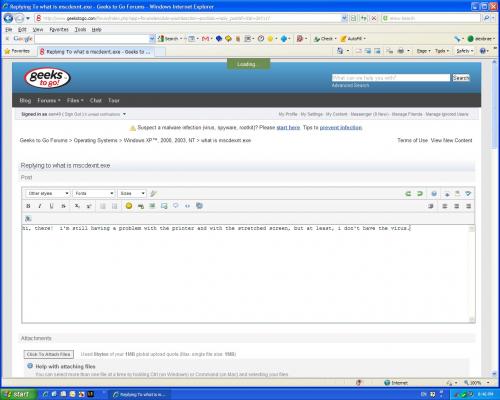




 Sign In
Sign In Create Account
Create Account

