No I was not suggesting that you install anything like that keep well away from them
Regsitry cleaners , tuneup programs, boosters are the quickest way of acquring problems rather than solutions.
Using Windows, to search for drivers, is not always the best idea.
There have been instances of it finding the wrong one.
If the computer is branded, as this one is always go to the site - ie Samsung, Dell, etc.
If anything has been added, although it does not of course apply in your case go to the manufacturers site for the addition. ie: Nvidia for graphics etc.
HOWEVER I SEE YOU HAVE DONE THAT
You will not of course have SP1 as the restore to a point before SP1 will have taken the computer back to what it was.
MY APOLOGIES I missed the link on download this., or rather, somehow the link has not appeared.
It is now there on my original post.
When you try again for SP1, which you must do, pls see this and DISABLE your anti-virus, but only of course when on the update site.
http://windows.micro...vice-pack-1-sp1
Edited by Macboatmaster, 13 March 2011 - 05:22 AM.



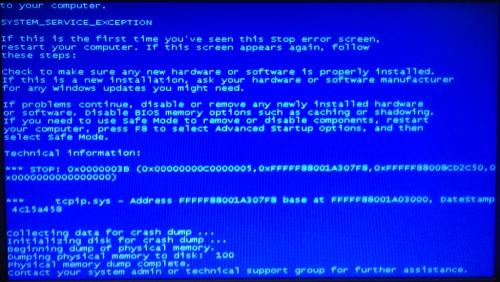













 Sign In
Sign In Create Account
Create Account

