computer would crash when ever it is working to hard.
Started by
dooms982
, Mar 12 2011 08:46 PM
#16

 Posted 14 March 2011 - 09:41 PM
Posted 14 March 2011 - 09:41 PM

#17

 Posted 15 March 2011 - 05:16 AM
Posted 15 March 2011 - 05:16 AM

What temp?
Even if the temp did go up did the system crash like before?
Even if the temp did go up did the system crash like before?
#18

 Posted 15 March 2011 - 01:45 PM
Posted 15 March 2011 - 01:45 PM

They crash around 105-108 degrees C.
#19

 Posted 15 March 2011 - 02:47 PM
Posted 15 March 2011 - 02:47 PM

They crash around 105-108 degrees C.
Where are you getting this temp from?
Download SIW from HERE and get the Standalone English version
It will install itself and when finished
Then Click on SIW Icon to run program
On the left side click on one at a time of the following and then on the right, copy and paste the information in your next reply
Motherboard Info:
Download SIW from HERE and get the Standalone English version
It will install itself and when finished
Then Click on SIW Icon to run program
On the left side click on the Motherboard directory and then on the right, copy and paste the information in your next reply
On the left side click on the Sensors directory and then on the right, copy and paste the information in your next reply
http://www.gtopala.c...w-download.html
#20

 Posted 15 March 2011 - 03:53 PM
Posted 15 March 2011 - 03:53 PM

I'm getting the temp info from speed fan
--Motherboard--
Property Value
Manufacturer ASUSTeK Computer INC.
Model P5Q-PRO
Version Rev 1.xx
Serial Number MS1C8AB26100900
North Bridge Intel P45/P43 Revision A3
South Bridge Intel 82801JR (ICH10R) Revision A3
CPU Intel® Core™2 Quad CPU Q9550 @ 2.83GHz
Cpu Socket Socket 775 LGA
System Slots 6 PCI
Memory Summary
Maximum Capacity 4096 MBytes
Maximum Memory Module Size 2048 MBytes
Memory Slots 4
Error Correction None
Warning! Accuracy of DMI data cannot be guaranteed
--Sensors--
Sensor Value Min Max
OI-PC
Winbond W83627DHG
Voltages
CPU VCORE 1.11 V 1.09 V 1.11 V
VIN1 1.72 V 1.72 V 1.73 V
+3.3V 3.33 V 3.33 V 3.33 V
+5V 4.94 V 4.94 V 4.94 V
+12V 11.93 V 11.93 V 11.93 V
VIN6 1.30 V 1.30 V 1.30 V
Temperatures
SYSTIN 34 °C (93 °F) 34 °C (93 °F) 34 °C (93 °F)
CPUTIN 51 °C (123 °F) 51 °C (123 °F) 67 °C (152 °F)
AUXTIN 26 °C (78 °F) 26 °C (78 °F) 27 °C (79 °F)
Fans
CPUFANIN0 2008 RPM 1962 RPM 2109 RPM
AUXFANIN0 3125 RPM 3068 RPM 3125 RPM
Analog Device ASP0800
Currents
CPU 11.61 A 11.16 A 22.94 A
Powers
CPU 12.98 W 12.27 W 25.25 W
Intel Core 2 Quad Q9550
Temperatures
Core #0 72 °C (161 °F) 70 °C (157 °F) 84 °C (183 °F)
Core #1 67 °C (152 °F) 67 °C (152 °F) 81 °C (177 °F)
Core #2 72 °C (161 °F) 71 °C (159 °F) 86 °C (186 °F)
Core #3 70 °C (157 °F) 70 °C (157 °F) 85 °C (184 °F)
Radeon HD 4850
Temperatures
GPU Core 65 °C (148 °F) 64 °C (147 °F) 65 °C (148 °F)
ATI Radeon HD 4800 Series
Temperatures
GPU Core 65 °C (148 °F) 65 °C (148 °F) 66 °C (149 °F)
SAMSUNG HD103UJ
Temperatures
Assembly 24 °C (75 °F) 23 °C (73 °F) 24 °C (75 °F)
Air Flow 22 °C (71 °F) 22 °C (71 °F) 22 °C (71 °F)
WDC WD1001FALS-00E3A0
Temperatures
Assembly 25 °C (76 °F) 24 °C (75 °F) 25 °C (76 °F)
WDC WD1500HLFS-01G6U0
Temperatures
Assembly 26 °C (78 °F) 26 °C (78 °F) 26 °C (78 °F)
WDC WD6400AAKS-00A7B2
Temperatures
Assembly 25 °C (76 °F) 24 °C (75 °F) 25 °C (76 °F)
--Motherboard--
Property Value
Manufacturer ASUSTeK Computer INC.
Model P5Q-PRO
Version Rev 1.xx
Serial Number MS1C8AB26100900
North Bridge Intel P45/P43 Revision A3
South Bridge Intel 82801JR (ICH10R) Revision A3
CPU Intel® Core™2 Quad CPU Q9550 @ 2.83GHz
Cpu Socket Socket 775 LGA
System Slots 6 PCI
Memory Summary
Maximum Capacity 4096 MBytes
Maximum Memory Module Size 2048 MBytes
Memory Slots 4
Error Correction None
Warning! Accuracy of DMI data cannot be guaranteed
--Sensors--
Sensor Value Min Max
OI-PC
Winbond W83627DHG
Voltages
CPU VCORE 1.11 V 1.09 V 1.11 V
VIN1 1.72 V 1.72 V 1.73 V
+3.3V 3.33 V 3.33 V 3.33 V
+5V 4.94 V 4.94 V 4.94 V
+12V 11.93 V 11.93 V 11.93 V
VIN6 1.30 V 1.30 V 1.30 V
Temperatures
SYSTIN 34 °C (93 °F) 34 °C (93 °F) 34 °C (93 °F)
CPUTIN 51 °C (123 °F) 51 °C (123 °F) 67 °C (152 °F)
AUXTIN 26 °C (78 °F) 26 °C (78 °F) 27 °C (79 °F)
Fans
CPUFANIN0 2008 RPM 1962 RPM 2109 RPM
AUXFANIN0 3125 RPM 3068 RPM 3125 RPM
Analog Device ASP0800
Currents
CPU 11.61 A 11.16 A 22.94 A
Powers
CPU 12.98 W 12.27 W 25.25 W
Intel Core 2 Quad Q9550
Temperatures
Core #0 72 °C (161 °F) 70 °C (157 °F) 84 °C (183 °F)
Core #1 67 °C (152 °F) 67 °C (152 °F) 81 °C (177 °F)
Core #2 72 °C (161 °F) 71 °C (159 °F) 86 °C (186 °F)
Core #3 70 °C (157 °F) 70 °C (157 °F) 85 °C (184 °F)
Radeon HD 4850
Temperatures
GPU Core 65 °C (148 °F) 64 °C (147 °F) 65 °C (148 °F)
ATI Radeon HD 4800 Series
Temperatures
GPU Core 65 °C (148 °F) 65 °C (148 °F) 66 °C (149 °F)
SAMSUNG HD103UJ
Temperatures
Assembly 24 °C (75 °F) 23 °C (73 °F) 24 °C (75 °F)
Air Flow 22 °C (71 °F) 22 °C (71 °F) 22 °C (71 °F)
WDC WD1001FALS-00E3A0
Temperatures
Assembly 25 °C (76 °F) 24 °C (75 °F) 25 °C (76 °F)
WDC WD1500HLFS-01G6U0
Temperatures
Assembly 26 °C (78 °F) 26 °C (78 °F) 26 °C (78 °F)
WDC WD6400AAKS-00A7B2
Temperatures
Assembly 25 °C (76 °F) 24 °C (75 °F) 25 °C (76 °F)
#21

 Posted 15 March 2011 - 05:25 PM
Posted 15 March 2011 - 05:25 PM

Going back to post 12 I know you ran the manual test on the memory with no issues but can you run the memtest program itself and test all the memory.
Also could you post a screenshot of speedfan with the temps you are stating?
Download Speedfan (The download link is to the right), and install it. Once it's installed, run the program and post here the information it shows.
The information I want you to post is the stuff that is circled in the example picture I have attached.
To make sure we are getting all the correct information it would help us if you were to attach a screenshot like the one below of your Speedfan results.
To do a screenshot please have click on your Print Screen on your keyboard.

Also could you post a screenshot of speedfan with the temps you are stating?
Download Speedfan (The download link is to the right), and install it. Once it's installed, run the program and post here the information it shows.
The information I want you to post is the stuff that is circled in the example picture I have attached.
To make sure we are getting all the correct information it would help us if you were to attach a screenshot like the one below of your Speedfan results.
To do a screenshot please have click on your Print Screen on your keyboard.
- It is normally the key above your number pad between the F12 key and the Scroll Lock key
- Now go to Start and then to All Programs
- Scroll to Accessories and then click on Paint
- In the Empty White Area click and hold the CTRL key and then click the V
- Go to the File option at the top and click on Save as
- Save as file type JPEG and save it to your Desktop
- Attach it to your next reply

#22

 Posted 15 March 2011 - 06:48 PM
Posted 15 March 2011 - 06:48 PM

here are some images of the temps of different times. i couldn't bring the 108 temp like i was saying earlier so Im going to do the One ram test again to bring out the same conditions.
normal temp
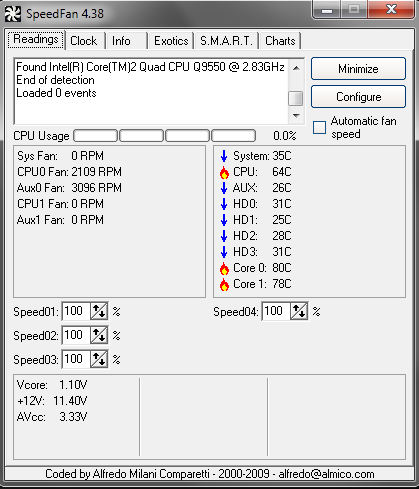
a crash happen about 30 seconds after this.
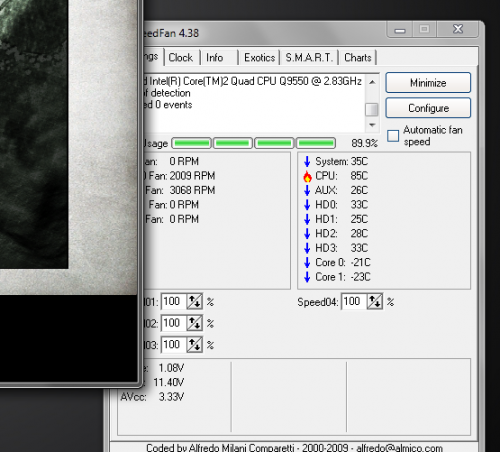
just another with the game on
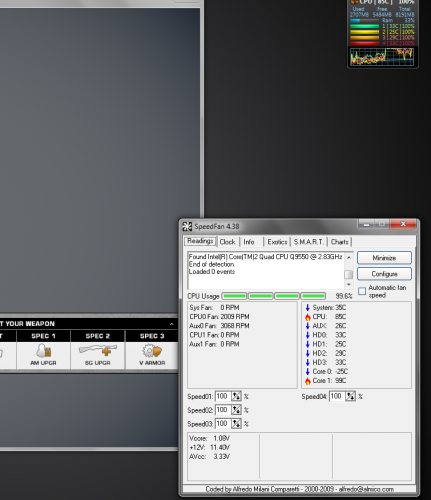
so ill be back when I take a shot on the 100-108 degrees temps on speed fan. I wont be able to do it right know since im in a rush.
and thanks for your help so far.
normal temp
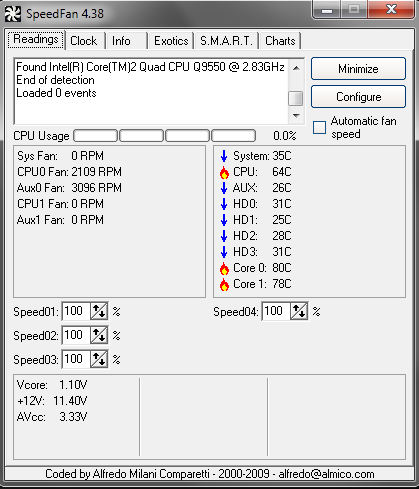
a crash happen about 30 seconds after this.
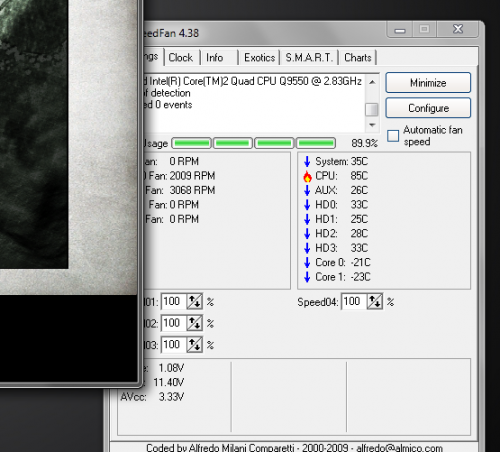
just another with the game on
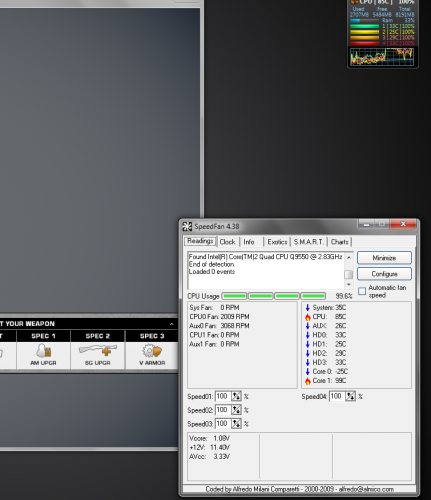
so ill be back when I take a shot on the 100-108 degrees temps on speed fan. I wont be able to do it right know since im in a rush.
and thanks for your help so far.
Edited by dooms982, 15 March 2011 - 06:57 PM.
#23

 Posted 15 March 2011 - 07:29 PM
Posted 15 March 2011 - 07:29 PM

OK can you tell me exactly what reading is showing the 108 temp?
#24

 Posted 15 March 2011 - 10:26 PM
Posted 15 March 2011 - 10:26 PM

#25

 Posted 16 March 2011 - 06:26 AM
Posted 16 March 2011 - 06:26 AM

Hmm that is your CPU not your Ram Memory.
I would open the system and check the cpu fan for dust and any wires that may be slowing or stopping the fan from turning at full capacity.
Using a can of compressed air blow the dust out of the inside of the system especially around the CPU, PSU and secondary case fans.
NOTE: Do not allow the fins on any fan to spin freely when blowing them out. Use something like a q-tip to keep the fins from turning.
I would open the system and check the cpu fan for dust and any wires that may be slowing or stopping the fan from turning at full capacity.
Using a can of compressed air blow the dust out of the inside of the system especially around the CPU, PSU and secondary case fans.
NOTE: Do not allow the fins on any fan to spin freely when blowing them out. Use something like a q-tip to keep the fins from turning.
#26

 Posted 16 March 2011 - 11:09 AM
Posted 16 March 2011 - 11:09 AM

Dusting out the computer is one of the first things I did, since I wanted to make sure that wasn't the problem. And I also double check the wires non of them are in the way of the fans.
I was thinking in getting a filter and flip one of the fans from blowing out to blowing in, would this help?
I was thinking in getting a filter and flip one of the fans from blowing out to blowing in, would this help?
#27

 Posted 16 March 2011 - 11:45 AM
Posted 16 March 2011 - 11:45 AM

If you have a fan on the front inside that would be your intake fan.
All others would be exhaust depending on how many fans you have.
All others would be exhaust depending on how many fans you have.
#28

 Posted 16 March 2011 - 12:28 PM
Posted 16 March 2011 - 12:28 PM

Just found this and I'm not sure if it will show anything but worth a try.
Please download Real Temp and run the program.
We could have a faulty sensors and that can be causing a wrong reading.
RealTemp includes a feature to test for faulty sensors which are common in 45nm Core 2 Duos (such as the OP's CPU) which causes the idle temperature to report as being above 50C, even though it isn't.
http://www.techpower...325/mirrors.php
Please download Real Temp and run the program.
We could have a faulty sensors and that can be causing a wrong reading.
RealTemp includes a feature to test for faulty sensors which are common in 45nm Core 2 Duos (such as the OP's CPU) which causes the idle temperature to report as being above 50C, even though it isn't.
http://www.techpower...325/mirrors.php
#29

 Posted 16 March 2011 - 06:58 PM
Posted 16 March 2011 - 06:58 PM

#30

 Posted 16 March 2011 - 06:59 PM
Posted 16 March 2011 - 06:59 PM

If you have a fan on the front inside that would be your intake fan.
All others would be exhaust depending on how many fans you have.
I don't have an intake fan I only have exhausts fans.
Similar Topics
0 user(s) are reading this topic
0 members, 0 guests, 0 anonymous users
As Featured On:










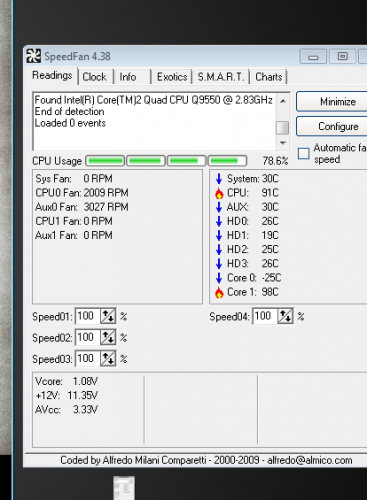
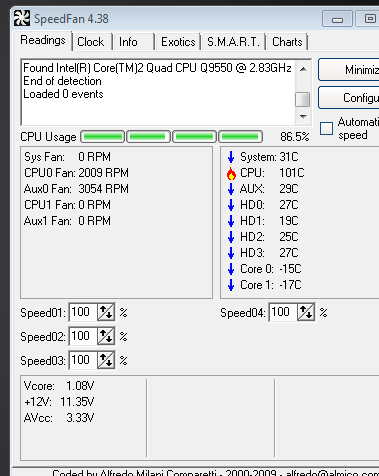
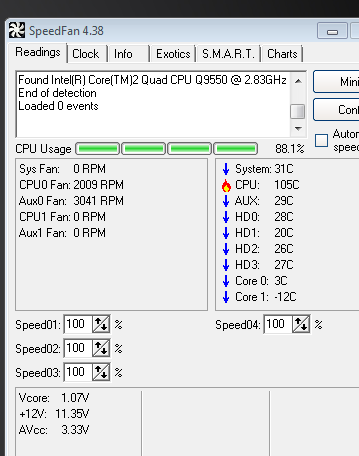
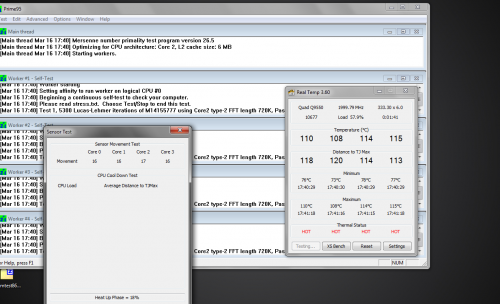
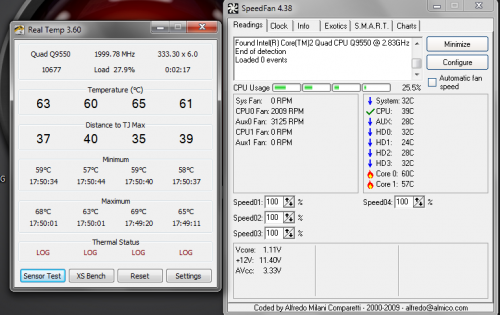




 Sign In
Sign In Create Account
Create Account

