No Audio
Started by
terryco
, Mar 13 2011 09:58 AM
#1

 Posted 13 March 2011 - 09:58 AM
Posted 13 March 2011 - 09:58 AM

#2

 Posted 13 March 2011 - 10:15 AM
Posted 13 March 2011 - 10:15 AM

OK then lets make sure the audio is enabled in the bios.
Reboot the system and at the first post screen tap the Del key normally and it should get you into the BIOS
In there find either the Advanced, Onboard or Integrated Peripherals areas.
Using the keyboard arrow keys scroll down to the Audio entry and make sure it is Enabled and if not then look at the bottom of the screen it will tell you how to adjust or modify the values to Enable it.
When done make sure to click F10 to Save and Exit with the setting.
You will then be asked to click Y to Verify the Save and Exit
The system will now reboot with the new settings saved.
Let me know if this helps.
Reboot the system and at the first post screen tap the Del key normally and it should get you into the BIOS
In there find either the Advanced, Onboard or Integrated Peripherals areas.
Using the keyboard arrow keys scroll down to the Audio entry and make sure it is Enabled and if not then look at the bottom of the screen it will tell you how to adjust or modify the values to Enable it.
When done make sure to click F10 to Save and Exit with the setting.
You will then be asked to click Y to Verify the Save and Exit
The system will now reboot with the new settings saved.
Let me know if this helps.
#3

 Posted 13 March 2011 - 10:41 AM
Posted 13 March 2011 - 10:41 AM

Yes i'm sorry i tried that allready. It was enabled i tried stopping it rebooted and re enabling it but still no joy. I have just found in Add Hardware Wizard the icon Audio Video And Game Controller that i was looking for. I clicked it and it now appears in Device Manager. I clicked Realtek Drivers and they are unable to start code 10. If you can give me any more help would be most gratefull.
#4

 Posted 13 March 2011 - 10:46 AM
Posted 13 March 2011 - 10:46 AM

By using 2 different Tech support sites you can run the risk of having conflicting advice given and that can lead to a system being made unusable or unstable.
If you would like help from the other site Vista Forum then please request from a Administrator or Moderator that this topic be closed. If you would like GTG to help then please ask for the other topic to be closed. Thank you
If you would like help from the other site Vista Forum then please request from a Administrator or Moderator that this topic be closed. If you would like GTG to help then please ask for the other topic to be closed. Thank you
#6

 Posted 13 March 2011 - 11:02 AM
Posted 13 March 2011 - 11:02 AM

I apologise, I never knew you were connected. I have only had one bit of feedback from them early this morning and as i said i just want to get this problem sorted. I have asked for the topic to be closed in Vista forums and would like the help of this forum. Thank You.
#7

 Posted 13 March 2011 - 11:04 AM
Posted 13 March 2011 - 11:04 AM

I apologise, I never knew you were connected. I have only had one bit of feedback from them early this morning and as i said i just want to get this problem sorted. I have asked for the topic to be closed in Vista forums and would like the help of this forum. Thank You.
#8

 Posted 13 March 2011 - 11:12 AM
Posted 13 March 2011 - 11:12 AM

No problem. 
Lets start with the basics so I can see what you are seeing please.
Please Go to
1: STARTand the click on RUN
2: Type in devmgmt.msc
3: Click Enter
To do a screenshot please have click on your Print Screen on your keyboard. It is normally the key above your number pad between the F12 key and the Scroll Lock key
Now go to Start and then to All Programs
Scroll to Accessories and then click on Paint
In the Empty White Area click and hold the CTRL key and then click the V
Go to the File option at the top and click on Save as
Save as file type JPEG and save it to your Desktop
Attach it to your next reply
Lets start with the basics so I can see what you are seeing please.
Please Go to
1: STARTand the click on RUN
2: Type in devmgmt.msc
3: Click Enter
To do a screenshot please have click on your Print Screen on your keyboard. It is normally the key above your number pad between the F12 key and the Scroll Lock key
Now go to Start and then to All Programs
Scroll to Accessories and then click on Paint
In the Empty White Area click and hold the CTRL key and then click the V
Go to the File option at the top and click on Save as
Save as file type JPEG and save it to your Desktop
Attach it to your next reply
#9

 Posted 13 March 2011 - 11:29 AM
Posted 13 March 2011 - 11:29 AM

Heres the attachment As i said i have only just got the Audio/Video icon back.
#10

 Posted 13 March 2011 - 11:34 AM
Posted 13 March 2011 - 11:34 AM

No attachment included. 
#11

 Posted 13 March 2011 - 11:46 AM
Posted 13 March 2011 - 11:46 AM

#12

 Posted 13 March 2011 - 11:51 AM
Posted 13 March 2011 - 11:51 AM

Please expand the Audio and Video controller entry and resend screenshot.
#13

 Posted 13 March 2011 - 12:04 PM
Posted 13 March 2011 - 12:04 PM

#14

 Posted 13 March 2011 - 12:12 PM
Posted 13 March 2011 - 12:12 PM

Hmm two HD audio entries.
OK then I need to see what the Audio Properties show as your default audio device.
Go to Start and then to Control Panel
Right click on the Sound or Audio Devices and then click on Properties
At the top of the window click on Audio and what does it say for Default Audio Device?
Click on Playback and same information?
Also if you open the drop down menu does it show any other entries?
OK then I need to see what the Audio Properties show as your default audio device.
Go to Start and then to Control Panel
Right click on the Sound or Audio Devices and then click on Properties
At the top of the window click on Audio and what does it say for Default Audio Device?
Click on Playback and same information?
Also if you open the drop down menu does it show any other entries?
#15

 Posted 13 March 2011 - 12:16 PM
Posted 13 March 2011 - 12:16 PM

There were none i clicked on two on hardware wizard. Will i delete one? None of them start
Similar Topics
0 user(s) are reading this topic
0 members, 0 guests, 0 anonymous users
As Featured On:










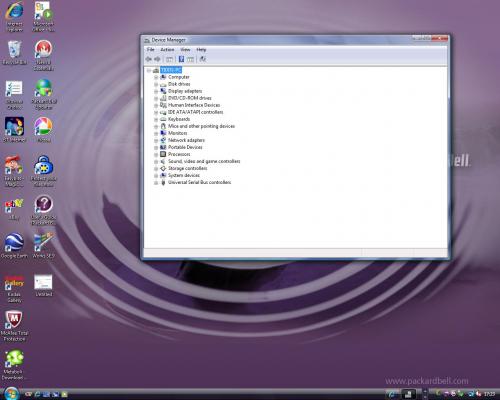
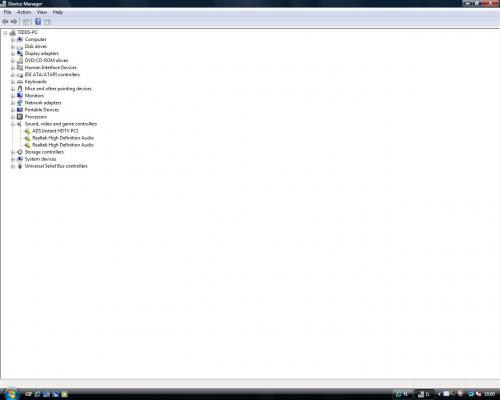




 Sign In
Sign In Create Account
Create Account

