I have started cleaning out my basement full stack of desktops I have acquired over the years and have stumbled on yet another problem machine..
Windows Xp OEM is installed on an 80 g hd...When I start it up it goes to the black screen with options of how to boot...apparently there was an issue when I parked it in the basement years ago, anyways any option I choose takes me to the loading screen (win xp logo) and it sticks there...forever.The green process bar is always moving so I assume its not hung up, just trying to load.
I want to put a clean install of win xp back on it but I cant get past the "welcome to winxp" screen.
I popped the drive in a different computer and can access all the files fine.I pulled off pics and docs I wanted to save and tried to format the disc before sticking it in the original computer to load windows on, but it will not format..
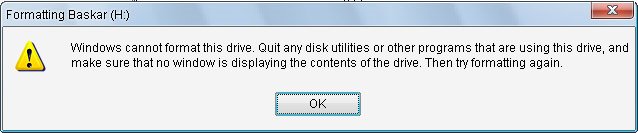
I can not get this HD to load into WinXP on one machine and can not format it for a clean install in a different one...what to do?!?!

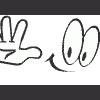


















 Sign In
Sign In Create Account
Create Account

