tests on reformatted hd-video lockup signals
#16

 Posted 22 March 2011 - 01:43 PM
Posted 22 March 2011 - 01:43 PM

#17

 Posted 22 March 2011 - 01:53 PM
Posted 22 March 2011 - 01:53 PM

Are time and date correct in BIOS.
If not please set them as correct.
Load defaults and then normally F10 to save and exit.
#18

 Posted 22 March 2011 - 02:17 PM
Posted 22 March 2011 - 02:17 PM

It did a format on the new, raw partition..
#19

 Posted 22 March 2011 - 02:49 PM
Posted 22 March 2011 - 02:49 PM

What size was the partition. -
The reason I ask, is that if that drive was formatted with another utility Windows Xp CD may well not see all the drive.
#20

 Posted 22 March 2011 - 03:27 PM
Posted 22 March 2011 - 03:27 PM

BTW, the other optical drive did the same way, so I have now replaced the original one. Bios recognizes each one of them.
I am in Windows setup right now. It says setup is loading files (windows Executive)..but it has been there for the last 30 minutes with no movement and the cd drive light stays on.
#21

 Posted 23 March 2011 - 11:21 AM
Posted 23 March 2011 - 11:21 AM

#22

 Posted 23 March 2011 - 03:13 PM
Posted 23 March 2011 - 03:13 PM

http://puppylinux.or...ing Started.htm
If puppy will boot the system and run , and you can install it it is that XP CD.
If Puppy will not run, which to do so does not require a hard drive then you obviously have other faults.
Read carefully the instructions for making the puppy CD
#23

 Posted 24 March 2011 - 07:16 AM
Posted 24 March 2011 - 07:16 AM

#24

 Posted 24 March 2011 - 10:59 AM
Posted 24 March 2011 - 10:59 AM

Did you change the ram. ie: replace the one that was in with another one, we discussed this and you said you had
Are there two sticks of ram, if so try with just one in the first slot and then try the other stick., in case one is bad.
Quote from my post 4 - you replied one stick - changed
.I have replace the ram module (only 1 256k)
http://www.memtest.org/
Edited by Macboatmaster, 24 March 2011 - 11:04 AM.
#25

 Posted 24 March 2011 - 02:02 PM
Posted 24 March 2011 - 02:02 PM

#26

 Posted 24 March 2011 - 02:28 PM
Posted 24 March 2011 - 02:28 PM

If it had a separate graphics card I would say it was the graphics card but of course that is integrated on the board.
In the BIOS near to the battery you will see a jumper most likely printed on the board near to it will be Clr CMOS or CMOS reset or similar
Check that HP link I sent it will more than likely tell you where it is exactly
It will most likely have three pins.
the jumper will be in position on two of them - for example pins 1 2 3 jumper normally on pins 2 3 - clear CMOS move jumper to pins 1 2.
You will have to check the HP site it may not be labelled as my example ot the pins may be the other way ie on 1 2 move 2 3.
Found it for you
Clearing the CMOS settings The 3-pin CLR jumper allows you to clear the date, time, and system setup parameter memories in CMOS. The onboard button cell battery powers the RAM data in CMOS, including system setup information. CAUTION: Do not change any jumper setting while the computer is on. Damage to the motherboard can result.
- Turn off the PC and unplug the power cord.
- Move the CLR jumper cap from pins 1-2 (default) to pins 2-3 (clear CMOS).

- Keep the jumper cap on pins 2-3 for 5 to 10 seconds, then move it back to pins 1-2.
- Plug in the power cord and turn on the PC.
- Enter the BIOS setup to change the BIOS settings.
Edited by Macboatmaster, 24 March 2011 - 02:37 PM.
#27

 Posted 24 March 2011 - 02:58 PM
Posted 24 March 2011 - 02:58 PM

Also, just thinking...I have an extra video card that I could install in this machine and go to config sys and change location to local instead of PCI...what do you think about that test?
BTW, I did a test on the PS and both output voltages were well within acceptable ranges
#28

 Posted 24 March 2011 - 03:12 PM
Posted 24 March 2011 - 03:12 PM

See the above link for the CMOS
It must be there.
You do not go to config.sys
It is in setup on BIOS
Connect the graphics in the correct slot - see the motherboard link and the card details it will either be PCI PCIe or AGP
In setup check the graphics card is seen
and disable onboard graphics.
#29

 Posted 26 March 2011 - 09:05 AM
Posted 26 March 2011 - 09:05 AM

Similar Topics
0 user(s) are reading this topic
0 members, 0 guests, 0 anonymous users
As Featured On:










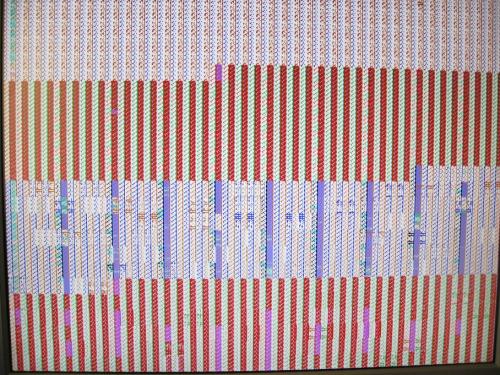
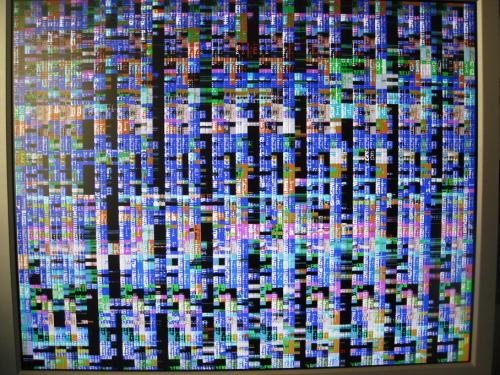




 Sign In
Sign In Create Account
Create Account

