I formatted my acer laptop (extensa 5620) and now I don't have any sound, I have tried installing the driver from acer's website, Ihave also tried a number of other things to try and get it fixed with no succes.
In trhe system information under problem devices it gives the following (PCI Device PCI\VEN_8086&DEV_284B&SUBSYS_011F1025&REV_04\3&B1BFB68&0&D8 39)
This is the only problem left since downgrading my laptop from vista to xp.
Can someone please advise me on what to do.




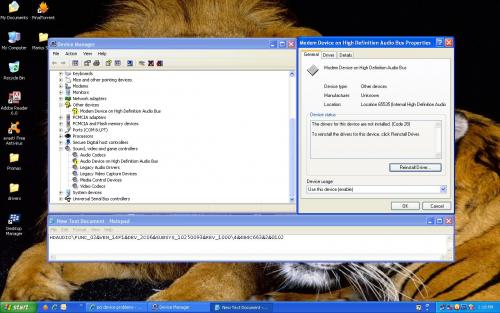
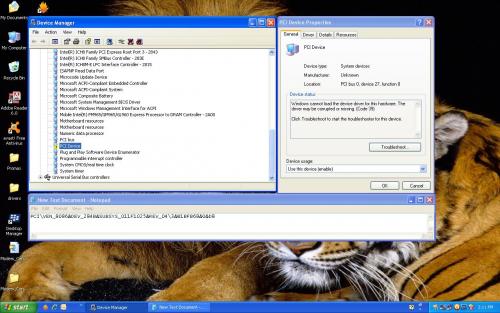
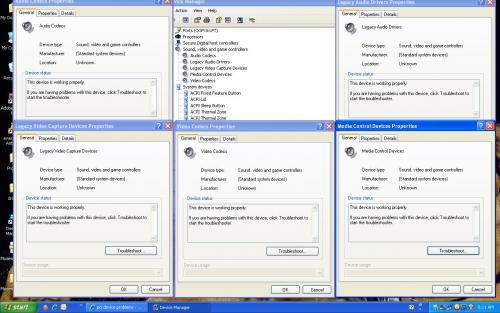











 Sign In
Sign In Create Account
Create Account

