Hi Asherbee,
Lack of available storage space on your HDD will cause various issues and one of them is slow access rates.
Other things that can cause a slowdown include a fragmented HDD, having more than 1 AV program running, the amount of programmes you have both running in the background and running on start, the actual AV program itself with Norton and AVG being very demanding on system resources and finally possible malware infection.
I suggest you tidy your HDD up 1st;
1: Download and use
http://technet.micro...s/bb963902.aspx delete anything that says File Not Found.
2: Use TFC by OldTimer for removing unwanted temporary files
http://www.geekstogo...ds&showfile=187
3: Defrag your HDD
http://www.auslogics...re/disk-defrag/
4: Let us know what AV software you are using and what programs you have linked to run on start up (press Ctrl - Alt -Del to bring up the Task Manager on boot up).
5: Run the appropriate diagnostic tools for your brand of HDD
http://www.tacktech....ay.cfm?ttid=287
6: Check your system for malware by following this guide
http://www.geekstogo...cleaning-guide/ see the canned text below regarding malware issues;
If you suspect your system may have a malware issue I suggest you check out the self help guide at the malware forum
http://www.geekstogo...cleaning-guide/ if after following the guide you believe your system may still be infected you need to start a new topic there and not post any malware logs on this forum as they are not used here, provide them with a link to this thread to show them what if any steps have been taken.
Once you get the all clear from the malware guys if the issue is not resolved return here and someone will assist you.
Post back with the requested information and to let us know how you get on.





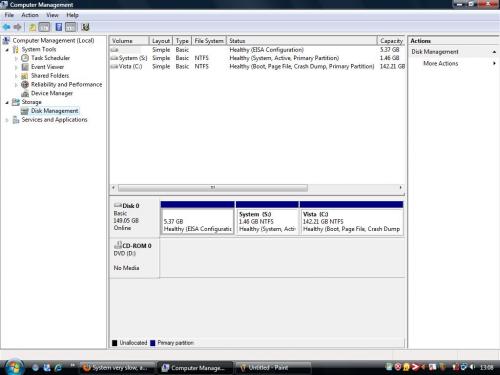
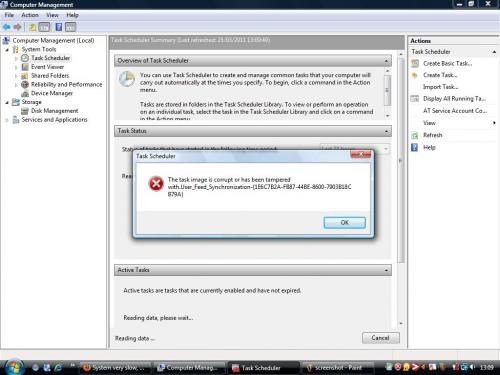
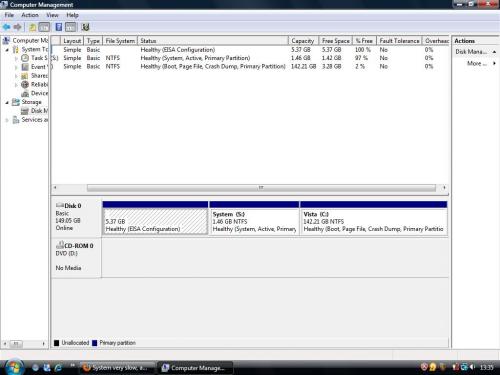
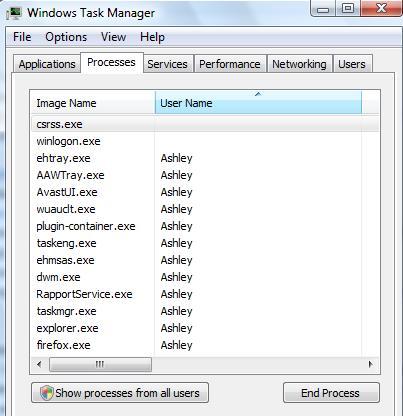











 Sign In
Sign In Create Account
Create Account

