FF4 is nagging me to upgrade but I was advised to wait . I want to find out more .. can I expect any problems ? If I upgrade is a roll back possible and easy ?
I currently have a laptop thats going to be 3 this June
its a vista home premium machine 32 bit .. runs ok I have ie8 ( yuk) chrome and the version of FF thats below 4
avira virus scan ( free version ) spybot malware bytes
3g Ram
I tried posting on the ff forum but its likely my thread will get flooded off so Im seeking opinions here too
My son has FF on his pc as well and Im not sure if he has upgraded .. I am still holding off until I find out more
mei






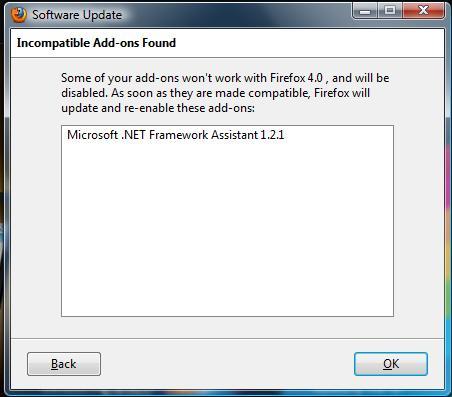
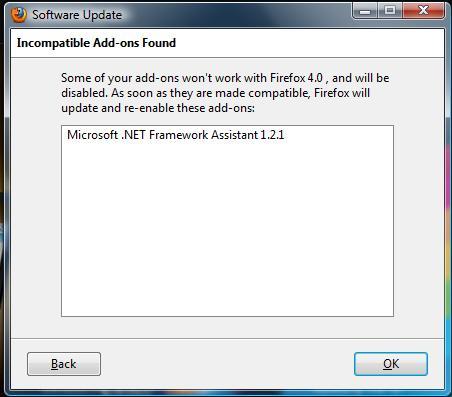











 Sign In
Sign In Create Account
Create Account

