I get a unrequested restart randomly on my PC. Normally it smoothly moved into complete restart but on one occasion I had a full unrequested shutdown. G2G have helped me eliminate any malware problems, so I’m starting a new thread here. I assume I have a possible hardware fault and I need some help in running any diagnostics G2G may have access to.
I have removed, checked and reseated the CPU assembly. Removed and reseated the RAM PCBs, went over all connectors and made sure they are all fully engaged. Result: no change to the random restares. Discovered the existance of the “Event Viewer” and see some Red Flash Error messages but in general do not know how to read this log.
So. Can G2G please help me get started on the diagnoses? Ta, LiamB





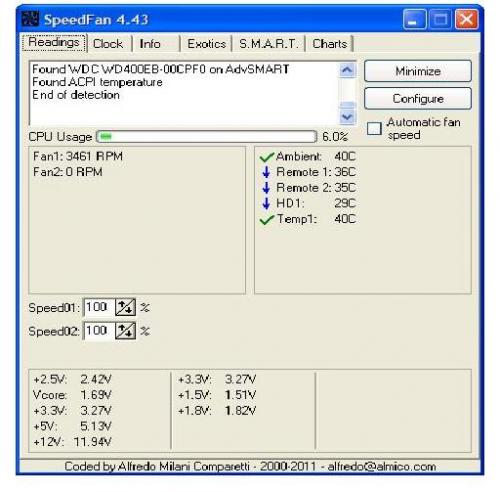












 Sign In
Sign In Create Account
Create Account

