That may be, but the fact remains that I have never had to go in an change or check that Option in all my life of using Word. How it would have changed for you is something we would never have known except for someone experiencing that problem before. The Option check is NOT something that would have been been a normal thing to check for the problem you were having, but I was trying to get the information out of you from the start as to what the extensions were on the images.Thankyou Rediah.
As we all can see it was a simple fix that Rediah suggested and not a huge technological issue.
I think we all can learn that the obvious is probably the answer rather than going too deep and looking for workarounds. I said in the beginning it was probably a setting that needed to be changed but was poohoo'd and told to stop being stubborn. It took a newb to show the way.
At least the problem is solved and thanks to everyone's efforts...not just one of us.
If you need the original images that were giving you problems, I can zipped them and attach them here. In fact, I could zip all your images used and attach them here.
Edited by AstraNut, 06 April 2011 - 09:36 AM.







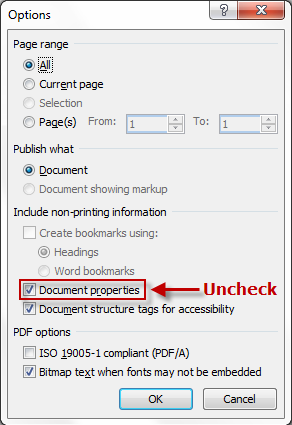











 Sign In
Sign In Create Account
Create Account

