Can somebody please help me find out why I am unable to use the full potential of my Core 2 Quad 6600 2.4 ghz core? I came to find out that after I installed CoD: Black Ops on my computer it doesn't want to load up correctly because it apparently thinks I have a single core PC. I thought it was a simple fix as I haven't updated/flashed my BIOS since I built my machine about 2 years ago. I emailed my MB manufacturer (XFX) and they told me my motherboard was made after the quad core is able to use it. They nicely gave me a link to the correct .ISO file to burn to CD and flash my BIOS. I flashed/updated my BIOS successfully with the file they told me and still no apparent multi-core functionality. I also tried to go to TASK MANAGER and see if I see 4 graphs under PERFORMANCE tab and nothing, even after clicking off "One Graph per CPU" under VIEW tab and nothing, and also not able to right click a process and have the option of SET AFFINITY. My BIOS correctly identifies my CPU as a "Core 2 Quad 6600 2.4 ghz" under the SYSTEM INFORMATION in BIOS, so why this problem?!
Please somebody help me understand what is the problem and how to fix it. I want my PC to see and use my Quad core... not pay money to still use a single core. Thank you and much appreciated for all help and insights.
My specs on my computer are
CPU: Intel Core 2 Quad 6600 2.4 ghz
Motherboard: XFX 630i 7150
RAM 4 gigs
Video: GeForce GT 430 1 gig
Edited by TeachPower, 29 March 2011 - 06:36 PM.


 This topic is locked
This topic is locked



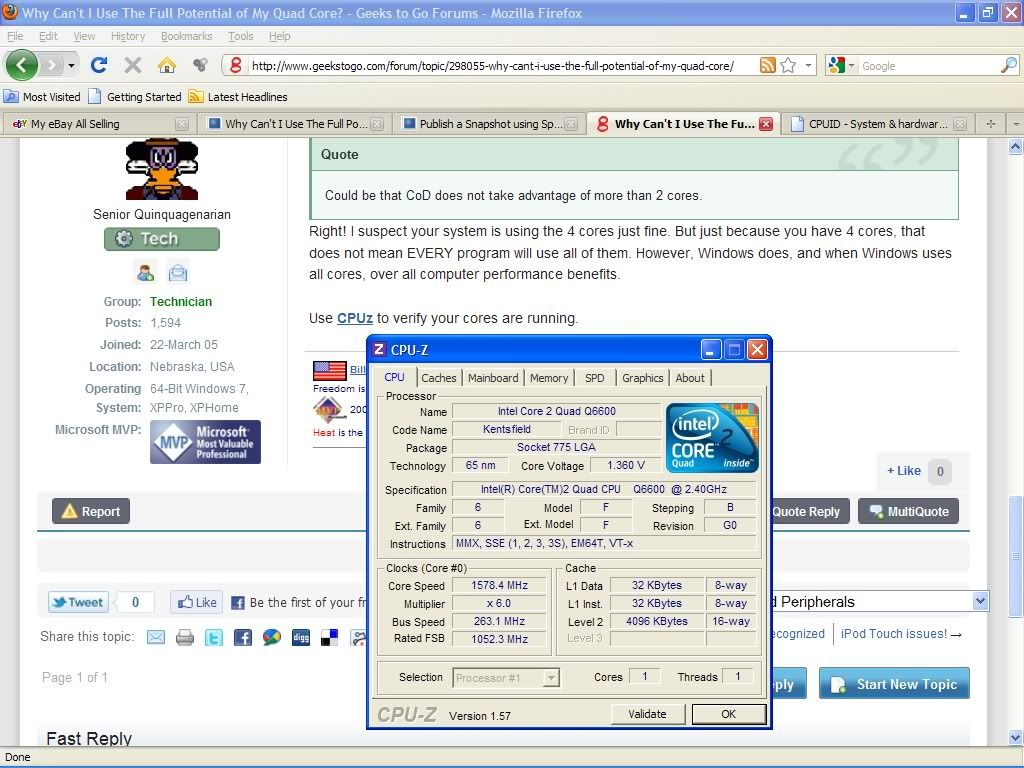











 Sign In
Sign In Create Account
Create Account

