I have a Dell inspiron 1545 Laptop that runs windows 7
I have to restore it , but keep getting a strange fault, the keyboard works on bios screen but when the installer loads up it goes to a command prompt, after this happens you can see the backgroud image from the installer and the cmd prompt ready to accept commands,
any key press you make shows as ^Q instead of showing the actual letter q or h etc. the arrow buttons then dont work neither does the return key
i have tried both a dvd for windows 7 and vista and a usb install for win 7 and all does the same.
but i can run a linux live cd and it will boot up fine and then i open a word doc and keyboard works fine.
any ideas as to what this could be,
I have also tried a different hard disk and memory and also removing the dvd drive incase it was faulty but nothing??



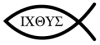












 Sign In
Sign In Create Account
Create Account

