Some time ago while i was in C:Documents and Settings/my logon/i did something that changed the icon and heading of my 'my documents'folder into the icon and heading of my 'favorites'folder,
therefore now i have 2 'my Documents'folders,or when i right click and choose'change name'it fixes the problem until i close the page,
then again i end up with EİTHER 2 'my Document folders OR 2 'my favorites'folders.
Let me rush to explain that THE CONTENTS OF BOTH folders DON'T CHANGE(no problem there)just the 2 icons and headings.
My system is clean NOT a virus thing,it's simply something i accidently did,and can't undo.
HELP please it's rather annoying,
Thank you.
Edited by mysoul, 06 April 2011 - 01:32 PM.





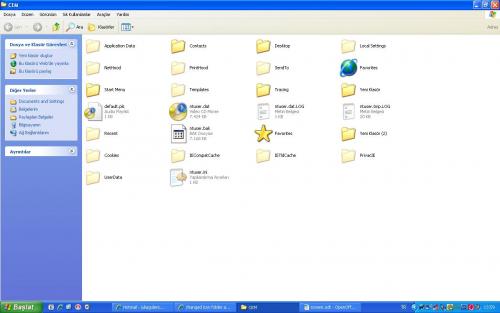











 Sign In
Sign In Create Account
Create Account

