C Drive near full - 139G
Started by
ColtsFan18
, Apr 06 2011 08:27 PM
#16

 Posted 11 April 2011 - 01:23 PM
Posted 11 April 2011 - 01:23 PM

#17

 Posted 11 April 2011 - 02:20 PM
Posted 11 April 2011 - 02:20 PM

I'm SO glad I'm not the only one that's lost. I'll go do what you requested and post it up for whomever when they are ready, Thanks again.
Shaffer: I used to download that stuff. I used btjunkie and a bit torrent program. I have uninstalled the program though and gotten rid of all the empty remaining folders. And I only downloaded games. The music I have is mostly off of the old Limewire (I know, that's BAD but I found out WAY too late )and CD's but that folder is only 2.33G.
)and CD's but that folder is only 2.33G.
Also, the C drive is currently at 55.9G free space which isn't bad but I'd sure like to figure this 10G disappearing while the comp slept.
Shaffer: I used to download that stuff. I used btjunkie and a bit torrent program. I have uninstalled the program though and gotten rid of all the empty remaining folders. And I only downloaded games. The music I have is mostly off of the old Limewire (I know, that's BAD but I found out WAY too late
Also, the C drive is currently at 55.9G free space which isn't bad but I'd sure like to figure this 10G disappearing while the comp slept.
Edited by ColtsFan18, 11 April 2011 - 02:28 PM.
#18

 Posted 11 April 2011 - 02:26 PM
Posted 11 April 2011 - 02:26 PM

#19

 Posted 12 April 2011 - 09:00 AM
Posted 12 April 2011 - 09:00 AM

OK I suspect that you have some malware on your computer causing issues that we are not able to solve through means we can use here in the Tech Forums. I suggest you read the 'Start Here' topic found here. With these self-help tools you have a high chance of fixing the problems on your own. If you are still having problems after following Step 3 of the guide, continue with Step 4 and 5 and post in the Malware Forum. If you are unable to run any programs, Please create a topic stating what you have tried so far and that you are unable to run any programs. Also, Please do NOT post the logs in this thread.
If you are still having issues after the malware expert gives you a clean bill of health, Please return to THIS thread and we will pursue other options to help you solve your current problem(s).
Add a link to this topic so that malware tech can see what steps have been taken here
If you are still having issues after the malware expert gives you a clean bill of health, Please return to THIS thread and we will pursue other options to help you solve your current problem(s).
Add a link to this topic so that malware tech can see what steps have been taken here
#20

 Posted 12 April 2011 - 10:11 AM
Posted 12 April 2011 - 10:11 AM

Did that Shaffer... 3 weeks ago. Here is the thread with a clean bill of health. Right after I got cleaned out I purchased the Licensed Version of Malwarebytes Anti-Malware to run full time blocking, not just cleaning after I was infected.
http://www.geekstogo...26#entry1986226
http://www.geekstogo...26#entry1986226
#21

 Posted 12 April 2011 - 10:28 AM
Posted 12 April 2011 - 10:28 AM

OK I have requested that Essexboy reopen that topic for you and run a couple of updated scans to just make sure.
I just want to make sure we're not fighting a bloatware issue with Tech advice.
I just want to make sure we're not fighting a bloatware issue with Tech advice.
#22

 Posted 12 April 2011 - 10:50 AM
Posted 12 April 2011 - 10:50 AM

OK, thank you. I'll watch that thread for the reopen 
Similar Topics
0 user(s) are reading this topic
0 members, 0 guests, 0 anonymous users
As Featured On:










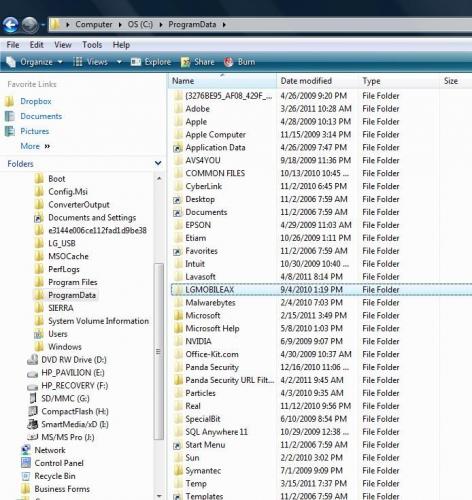
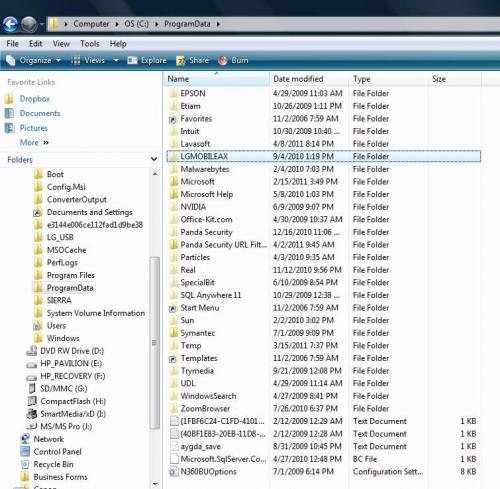




 Sign In
Sign In Create Account
Create Account

