
Issues with System Performance
#16

 Posted 13 April 2011 - 05:26 PM
Posted 13 April 2011 - 05:26 PM

#17

 Posted 13 April 2011 - 05:45 PM
Posted 13 April 2011 - 05:45 PM

Start and then to Run
Type in Chkdsk /r Note the space between k and /
Click Enter ...It will probably ask if you want to do this on the next reboot...click Y
If the window doesn't shutdown on its own then reboot the system manually. On reboot the system will start the chkdsk operation
This one will take longer then chkdsk /f
Note... there are 5 stages...
It may appear to hang at a certain percent for a hour or more or even back up and go over the same area...this is normal...
DO NOT SHUT YOUR COMPUTER DOWN WHILE CHKDSK IS RUNNING OR YOU CAN HAVE SEVERE PROBLEMS
This can take several hours to complete.
When completed it will boot the system back into windows.
Reboot after your done running chkdsk /r...
then Go to Start...Run and type: eventvwr.msc press Enter
When Event Viewer opens, click on Applications... then scroll down to [b]Winlogon]/b] and double-click on it. This is the log created after running Checkdisk...copy and paste the log back here
We will advise after studying the log.
#18

 Posted 13 April 2011 - 07:21 PM
Posted 13 April 2011 - 07:21 PM

Event Source: Winlogon
Event Category: None
Event ID: 1001
Date: 4/13/2011
Time: 6:06:01 PM
User: N/A
Computer: YOUR-4DACD0EA75
Description:
Checking file system on C:
The type of the file system is NTFS.
Volume label is HP_PAVILION.
A disk check has been scheduled.
Windows will now check the disk.
Cleaning up minor inconsistencies on the drive.
Cleaning up 1734 unused index entries from index $SII of file 0x9.
Cleaning up 1734 unused index entries from index $SDH of file 0x9.
Cleaning up 1734 unused security descriptors.
CHKDSK is verifying Usn Journal...
Usn Journal verification completed.
CHKDSK is verifying file data (stage 4 of 5)...
File data verification completed.
CHKDSK is verifying free space (stage 5 of 5)...
Free space verification is complete.
CHKDSK discovered free space marked as allocated in the
master file table (MFT) bitmap.
Windows has made corrections to the file system.
186434324 KB total disk space.
22494740 KB in 100674 files.
44364 KB in 11473 indexes.
0 KB in bad sectors.
453044 KB in use by the system.
65536 KB occupied by the log file.
163442176 KB available on disk.
4096 bytes in each allocation unit.
46608581 total allocation units on disk.
40860544 allocation units available on disk.
Internal Info:
d0 b8 03 00 1e b6 01 00 88 59 02 00 00 00 00 00 .........Y......
76 0b 00 00 02 00 00 00 fd 10 00 00 00 00 00 00 v...............
68 10 9d 03 00 00 00 00 60 4d ce 24 00 00 00 00 h.......`M.$....
be 1d 81 25 00 00 00 00 6c 8b 49 da 02 00 00 00 ...%....l.I.....
72 4f 10 9a 07 00 00 00 12 38 2e cd 0a 00 00 00 rO.......8......
99 9e 36 00 00 00 00 00 a0 39 07 00 42 89 01 00 ..6......9..B...
00 00 00 00 00 50 f8 5c 05 00 00 00 d1 2c 00 00 .....P.\.....,..
Windows has finished checking your disk.
Please wait while your computer restarts.
For more information, see Help and Support Center at http://go.microsoft....ink/events.asp.
#19

 Posted 13 April 2011 - 07:48 PM
Posted 13 April 2011 - 07:48 PM

master file table (MFT) bitmap.
Windows has made corrections to the file system.
Well this should help some but rerun it to make sure it corrected everything.
#20

 Posted 14 April 2011 - 02:01 AM
Posted 14 April 2011 - 02:01 AM

Event Source: Winlogon
Event Category: None
Event ID: 1001
Date: 4/13/2011
Time: 11:21:45 PM
User: N/A
Computer: YOUR-4DACD0EA75
Description:
Checking file system on C:
The type of the file system is NTFS.
Volume label is HP_PAVILION.
A disk check has been scheduled.
Windows will now check the disk.
Cleaning up minor inconsistencies on the drive.
Cleaning up 4 unused index entries from index $SII of file 0x9.
Cleaning up 4 unused index entries from index $SDH of file 0x9.
Cleaning up 4 unused security descriptors.
CHKDSK is verifying Usn Journal...
Usn Journal verification completed.
CHKDSK is verifying file data (stage 4 of 5)...
File data verification completed.
CHKDSK is verifying free space (stage 5 of 5)...
Free space verification is complete.
186434324 KB total disk space.
22495968 KB in 100742 files.
44380 KB in 11484 indexes.
0 KB in bad sectors.
453568 KB in use by the system.
65536 KB occupied by the log file.
163440408 KB available on disk.
4096 bytes in each allocation unit.
46608581 total allocation units on disk.
40860102 allocation units available on disk.
Internal Info:
d0 b8 03 00 6d b6 01 00 0d 5a 02 00 00 00 00 00 ....m....Z......
77 0b 00 00 02 00 00 00 3d 0a 00 00 00 00 00 00 w.......=.......
7c af 7b 03 00 00 00 00 8a c2 e3 24 00 00 00 00 |.{........$....
be c6 da 0e 00 00 00 00 16 e3 32 d6 02 00 00 00 ..........2.....
fa 94 d8 9a 07 00 00 00 fc 83 bd b2 0a 00 00 00 ................
99 9e 36 00 00 00 00 00 a0 39 07 00 86 89 01 00 ..6......9......
00 00 00 00 00 80 0b 5d 05 00 00 00 dc 2c 00 00 .......].....,..
Windows has finished checking your disk.
Please wait while your computer restarts.
For more information, see Help and Support Center at http://go.microsoft....ink/events.asp.
Im gonna try it out and see if its workin any better and ill report back.
#21

 Posted 14 April 2011 - 04:19 AM
Posted 14 April 2011 - 04:19 AM

#22

 Posted 14 April 2011 - 05:29 AM
Posted 14 April 2011 - 05:29 AM

I happened across SwearWear in there and looked it up on google. Noticed that all the results stated it was malware. I deleted it and now my computer seems like its back to running like a champ. Im gonna play around with it and make sure but I believe my issues are resolved. Ill report back soon.
I suggest you go to the Malware Removal and Spyware Removal Forum and run all the steps located in the
START HERE. These self-help tools will help you clean up 70% of problems on your own.
If you are still having problems after doing the steps, then please post the reguested logs in THAT forum.
If you are unable to run any of the tools then start a new topic in the malware forum and put this in the subject line...I am unable to run any malware tools
If you are still having problems after being given a clean bill of health from the malware expert, then please return to THIS thread and we will pursue other options to help you solve your current problem(s).
Add a link to this topic so that malware tech can see what steps have been taken here
#23

 Posted 14 April 2011 - 02:22 PM
Posted 14 April 2011 - 02:22 PM

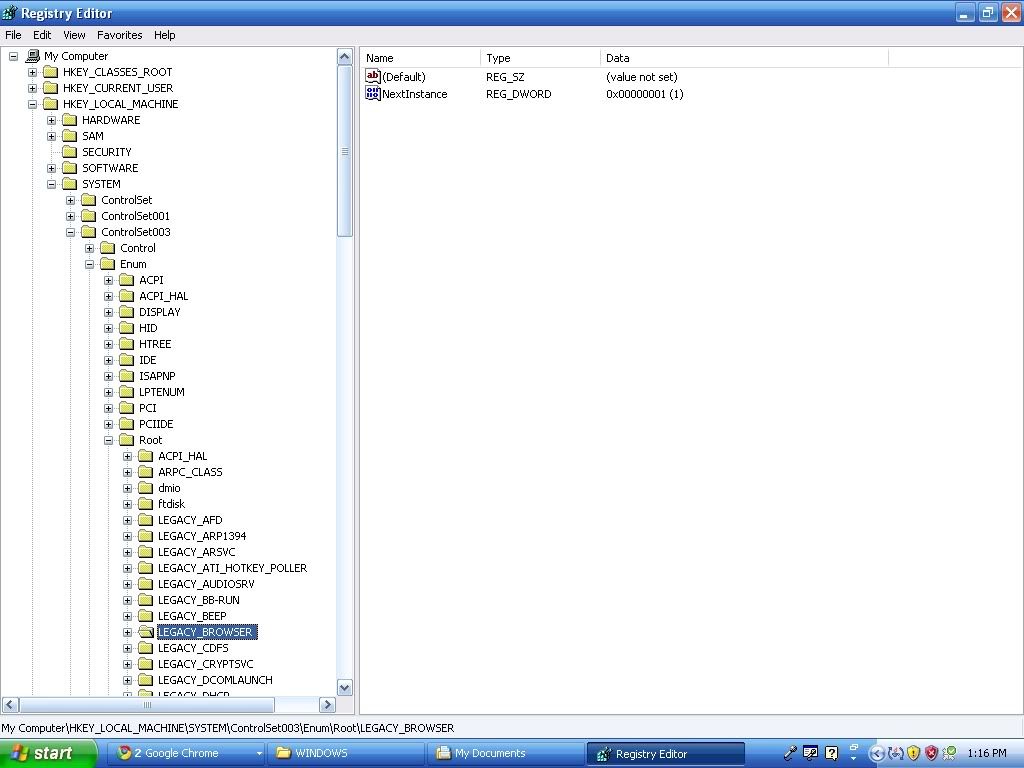
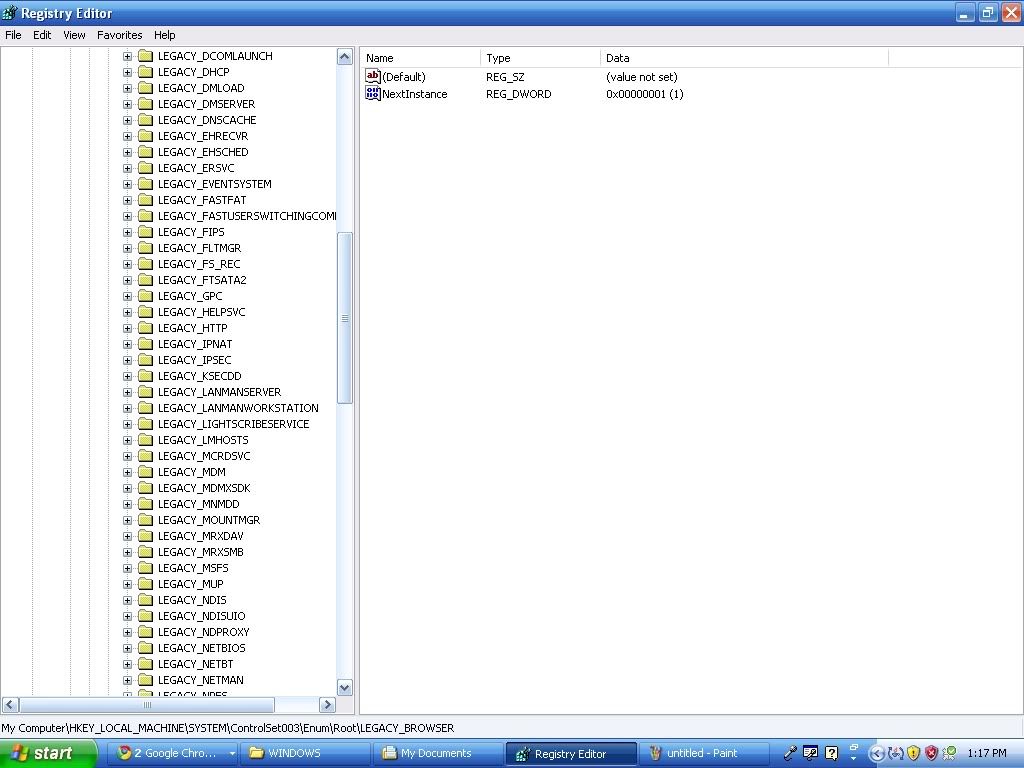
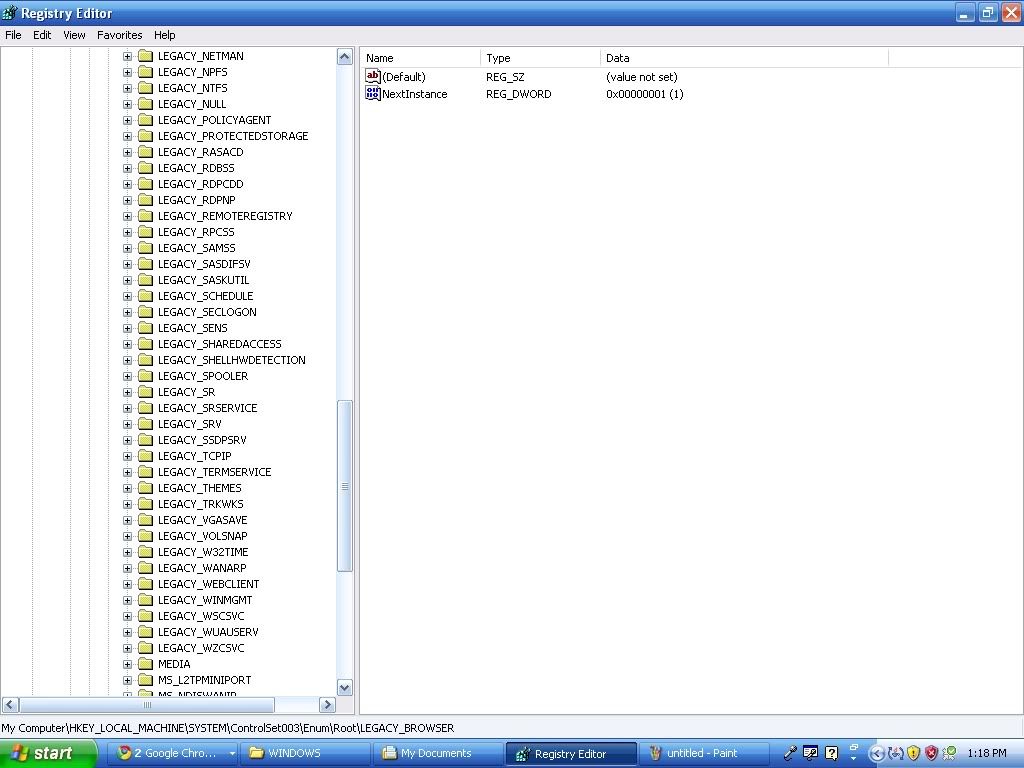
Also here is a link to the old thread in which Mailprog was trying to assist me in.
http://www.geekstogo..._1#entry1994342
#24

 Posted 14 April 2011 - 03:26 PM
Posted 14 April 2011 - 03:26 PM

So you have a new infection and you can't get rid of it?But I just got done looking though my Registry and lookin them up and found a couple viruses myself. 1 of them was a big one and I'm unable to get rid of it.
Why not just pm mailprog and ask him to reopen your topic and run a new set of scans?
All indications are a new infection from what you have described in your original post to what you just posted and i have quoted you above.
#25

 Posted 14 April 2011 - 05:37 PM
Posted 14 April 2011 - 05:37 PM

#26

 Posted 14 April 2011 - 06:02 PM
Posted 14 April 2011 - 06:02 PM

1 of them was a big one and I'm unable to get rid of it.
Post 23 which I thought you meant like after the malware topic was finished.
#27

 Posted 14 April 2011 - 08:13 PM
Posted 14 April 2011 - 08:13 PM

#28

 Posted 14 April 2011 - 08:33 PM
Posted 14 April 2011 - 08:33 PM

Let's make sure all drives are using DMA mode
Click the Start and then Right click My Computer
Select Manage and In the Computer Management window, select Device Manager
In the right pane, click to expand IDE ATA/ATAPI controllers
The click on the + sign next to your Hard drive controllers on both the Primary Controller and Secondary Controller
Right click on the drive and select Properties
Click the Advanced Settings tab
In the Transfer Mode box open the drop down menu and select DMA if available
Redo the steps to check each of the Controllers
Click OK and exit all windows
Reboot to make sure all settings take affect. Reply back with your results
Once you have posted the results and if nothing is changed then move on to the below steps.
Lets see what you have in your startup
Please click on
Start and then to Run
Type in msconfig and press Enter
Now click on Startups
Then uncheck everything and restart.
IMPORTANT! In case of laptop, make sure, you do NOT disable any keyboard, or touchpad entries.
If system boots correctly and is running smoothly and faster then we have a startup problem
Try going back into msconfig and check one item and reboot
Keep doing that till you have found the problem or all are finally checked.
Post back with the results
#29

 Posted 14 April 2011 - 08:33 PM
Posted 14 April 2011 - 08:33 PM

#30

 Posted 14 April 2011 - 09:46 PM
Posted 14 April 2011 - 09:46 PM

Similar Topics
0 user(s) are reading this topic
0 members, 0 guests, 0 anonymous users
As Featured On:














 Sign In
Sign In Create Account
Create Account

