But I need a little help. First off with what motherboard to get. I'll be using my computer mostly for lots of multitasking, and bit of games (nothing extremely high end, but still I want it to play a good game well), lot's of movie watching, and some music editing (not recording).
Now I know what CPU and Memory I want, but I'm afraid that the current mother board I have on my list will create a major bottleneck
Ram - Patriot Gaming i5 8GB PC10666
CPU - AMD Phenom II 1090T (Hexa-core, 3.2GHz)
Motherboard - Gigabyte 890GPA-UD3H?
I'll adjust my video card, PSU and other stuff accordingly. But I want to at least start with having these 3 down path.
So is there a problem here? If there is, what should I be looking for in a motherboard.
Now keep in mind that budget is an issue (I'm trying to keep my build at 1k CAD).
Ok thanks!

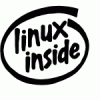














 Sign In
Sign In Create Account
Create Account

