Error - file not found
C:\WINDOWS\system32\presetup.cmd - FILE NOT FOUOND !
C:\WINDOWS|system32\setupORG.exe - FILE NOT FOUOND ! (setupORG.exe -> Original windows setup.exe)
~~~~~~~~~~~~~~~~~~~~~~~~~~~~~~~~~~~~~~~~~~~~~~~~~~~~~~~
POSSIBLE CAUSE:
1. "Presetup.cmd" not exist in the i386 folder on UXPCD
"setupORG.exe" not exist in the i386 folder on UXPCD
~~~~~~~~~~~~~~~~~~~~~~~~~~~~~~~~~~~~~~~~~~~~~~~~~~~~~~~
2. Check your "Txtsetup.sif" in the i386 folder on UXPCD
--- Txtsetup.sif: -------------------------------
[SourceDisksFiles]
setupORG.exe = 1,,,,,,,2,0,0; must exist
presetup.cmd = 1,,,,,,,,2,0,0; must exist
----------------------------------------------------
~~~~~~~~~~~~~~~~~~~~~~~~~~~~~~~~~~~~~~~~~~~~~~~~~~~~~~~
SETUP ABORT
--------------------------------------------------
CD in the disk drive and try to boot from CD Drive but it does not work, and I have no other way on how to fix this problem. HELP NEEDED PLEASE!!!! THANKS
i wana know how to by[pass without using usb or cd iv tried installing other cds i have


 This topic is locked
This topic is locked

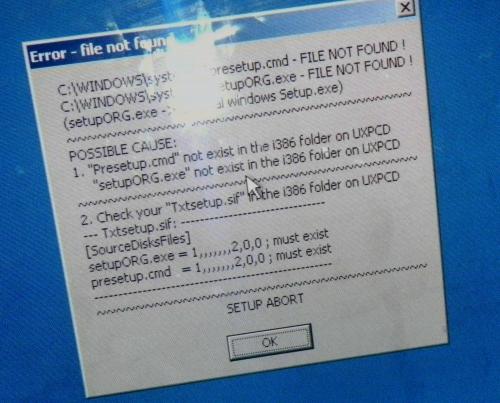

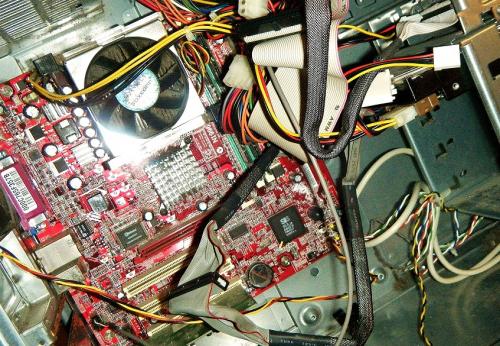














 Sign In
Sign In Create Account
Create Account

