I took my gateway laptop window 7 recovery cd to try to repair-fix his problem, could not fix it so I
did a format install of window 7 with my cd. Downloaded every driver from the hp site
and install them, Everything work exept the usb. None of the usb work on his hp pavilion
In devise manager every one of them got the question marks. Uninstall them, restart the laptop but
nothing works. I try every driver I could download for his laptop
Any suggestion
Thanks




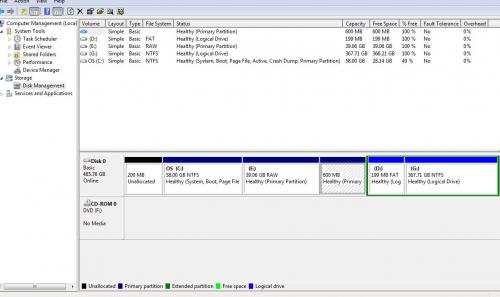











 Sign In
Sign In Create Account
Create Account

