My computer has been recurringly 'crashing' to the attached image file whenever under stress and nearly every boot up attempt just as the windows desktop is about to load. Understandably, this is incredibly annoying and I've tried many times to fix the issue. I was wondering if anybody could identify the cause of the problem and whether there are any cheap solutions to fixing it.
I am pretty certain it's due to my graphics card due to the nature of the problem. I have had it for over 2 years now, and only cleaned it out for the first time yesterday. It was a horrific mess of dust clogged heatsinks and crumbling thermal paste. Having cleaned it out and replaced the paste, the temperatures are dramatically better, but I fear the damage has already been done. The problem remains... that is, if it is the graphics card that is causing this problem.
My computer specs are as follows:
All are at default clocks.
Intel Q6600 (2.4ghz)
Gainward GTX 280 (602,1107)
Corsair XMS2 (2x2gb, 800hz)
OCZ StealthXStream 2 700W (only a couple of months old)
All components have stock coolers. There is a 12cm intake and 12cm outtake fan on my case.
I have 4 internal hard drives as well of all sizes, from 80gb to 1tb, 3 being SATA, one being IDE. I haven't tested these much, but they seem reliable enough and don't expect them to be the cause of the problem.
The computer temperatures are around 30-50 degrees at idle. The graphics card specifically will be around 45-50 at idle, but can rise to 75-85 at full load. Before cleaning it would idle around 60 and had gotten to just over 100 degrees on several occasions (which lead me to believe damage was caused).
Just for clarity, this corrupted, glitchy, pixelated (whatever you want to call it) screen only seems to occur under stressful situations, after playing a game for a minute or two or just starting windows. The actual colour and pattern of the glitch varies slightly each time, but always just comes out of the blue and instantly into it. I will still hear some sound for a few seconds after the crash. I always have to restart to get past this.
I've hit the point where I've tried everything I can think of to fix this, and I ideally want to know whether this is still fixable, whether it is definately the graphics card or not and what I should do next.
PS: I'm broke.
I hope you can help. Thanks for reading!
Edited by Sikph, 17 April 2011 - 07:30 AM.



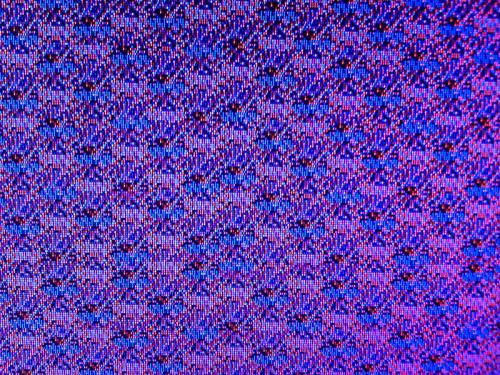

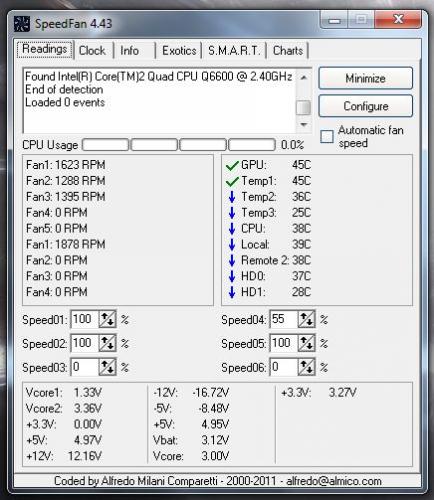











 Sign In
Sign In Create Account
Create Account

