Edited by jolemac, 20 April 2011 - 04:44 PM.
dj_sf_software disk
Started by
jolemac
, Apr 20 2011 04:42 PM
#1

 Posted 20 April 2011 - 04:42 PM
Posted 20 April 2011 - 04:42 PM

#2

 Posted 20 April 2011 - 06:21 PM
Posted 20 April 2011 - 06:21 PM

Hi jolemac -
The dj_sf software is part of your printer driver that you do not need, So could you download and run the Windows Installer Clean Up utility http://support.microsoft.com/kb/290301 once you have it installed run it and youshould see the dj_sf listed, just uninstall it then reboot your machine and see if you still have the issue.
Usually related to H/P units
Thank You
EDIT -
Is this causing any problems ? ?
The dj_sf software is part of your printer driver that you do not need, So could you download and run the Windows Installer Clean Up utility http://support.microsoft.com/kb/290301 once you have it installed run it and youshould see the dj_sf listed, just uninstall it then reboot your machine and see if you still have the issue.
Usually related to H/P units
Thank You
EDIT -
Is this causing any problems ? ?
Edited by noknojon, 20 April 2011 - 06:21 PM.
#3

 Posted 22 April 2011 - 11:29 AM
Posted 22 April 2011 - 11:29 AM

I am not able to access the internet as this dj_sf_.software error message seems to block this happening .I tried to uninstall my HP printer and it wouldn't allow me to do so it kept saying that it us in use by administrator. What do I do now?
Edited by jolemac, 22 April 2011 - 12:07 PM.
#4

 Posted 22 April 2011 - 09:12 PM
Posted 22 April 2011 - 09:12 PM

Hi
Download TFC Cleaner from HERE , once opened, click Start and let the tool clean un-needed files (mainly Temp files), and reboot after it is finished.
Now turn the printer off and unplug it from your computer first.
Make sure that you are logged on to the Admin account when you try to uninstall the printer.
Now try it again
Thank You
Download TFC Cleaner from HERE , once opened, click Start and let the tool clean un-needed files (mainly Temp files), and reboot after it is finished.
Now turn the printer off and unplug it from your computer first.
Make sure that you are logged on to the Admin account when you try to uninstall the printer.
Now try it again
Thank You
#5

 Posted 22 April 2011 - 09:16 PM
Posted 22 April 2011 - 09:16 PM

Next step is we put it to the experts in their area - -
If the above will not work I suggest you read the 'Start Here' topic found HERE. With these self-help tools you have a high chance of fixing the problems on your own. If you are still having problems after following Step 3 of the guide, continue with Step 4 and 5 and post in the Malware Forum (http://www.geekstogo...emoval-f37.html). If you are unable to run any programs, Please create a topic stating what you have tried so far and that you are unable to run any programs. Also, Please do NOT post the logs in this thread.
If you are still having issues after the malware expert gives you a clean bill of health, Please return to THIS thread and we will pursue other options to help you solve your current problem(s).
Add a link to this topic so that malware tech can see what steps have been taken here
Thank You
If the above will not work I suggest you read the 'Start Here' topic found HERE. With these self-help tools you have a high chance of fixing the problems on your own. If you are still having problems after following Step 3 of the guide, continue with Step 4 and 5 and post in the Malware Forum (http://www.geekstogo...emoval-f37.html). If you are unable to run any programs, Please create a topic stating what you have tried so far and that you are unable to run any programs. Also, Please do NOT post the logs in this thread.
If you are still having issues after the malware expert gives you a clean bill of health, Please return to THIS thread and we will pursue other options to help you solve your current problem(s).
Add a link to this topic so that malware tech can see what steps have been taken here
Thank You
#6

 Posted 24 April 2011 - 09:11 AM
Posted 24 April 2011 - 09:11 AM

try running the hp printer install cd again
#7

 Posted 24 April 2011 - 09:25 PM
Posted 24 April 2011 - 09:25 PM

Good idea if you have the install CD still .try running the hp printer install cd again
I would try to Uninstall the printer first from Add / Remove or from any built in uninstaller , then try to reinstall second .
Thank You
#8

 Posted 25 April 2011 - 12:56 PM
Posted 25 April 2011 - 12:56 PM

I have installed the hp printer again and the dj_sf_.software error message disappeared, this did work Thank You  But I've come upon another problem after downloading AVG Anti Virus Free edition 2011 and did a full computer scan I am now unable to access the internet,whenever I click on the icon nothing happens.
But I've come upon another problem after downloading AVG Anti Virus Free edition 2011 and did a full computer scan I am now unable to access the internet,whenever I click on the icon nothing happens. 
Edited by jolemac, 25 April 2011 - 12:58 PM.
#9

 Posted 25 April 2011 - 01:06 PM
Posted 25 April 2011 - 01:06 PM

right click on the AVG icon in the system tray...click on open interface
at the top of the window click on history...get a screen shot of the result of the scan and post it back here...
at the top of the window click on history...get a screen shot of the result of the scan and post it back here...
#10

 Posted 26 April 2011 - 01:10 PM
Posted 26 April 2011 - 01:10 PM

#11

 Posted 27 April 2011 - 08:16 AM
Posted 27 April 2011 - 08:16 AM

your still infected...
Please go to Malware and Spyware Cleaning Guide...
HERE....
That will help you clean up 80 percent of all problems by yourself. If at the end of the process you are still having difficulty (and you may not be) follow the instructions and start a new topic
here
post the OTListIt2 and Rooter logs ...
The "Topic Title" should contain the name of the infection that you are having a problem with...Use the "Topic Description" to include more details. This will help you get faster responses as some people are more familiar with certain infections....
if you are unable to download or run ANY of the tools...try downloading them on another computer and put them on a flash drive or cd and try installing them that way..
no joy...
start a new topic and let them know you can't run any of the tools..
if your still having issues after the malware pros give you a all clean...come back here and we will see if we can get it straightened out out
Please go to Malware and Spyware Cleaning Guide...
HERE....
That will help you clean up 80 percent of all problems by yourself. If at the end of the process you are still having difficulty (and you may not be) follow the instructions and start a new topic
here
post the OTListIt2 and Rooter logs ...
The "Topic Title" should contain the name of the infection that you are having a problem with...Use the "Topic Description" to include more details. This will help you get faster responses as some people are more familiar with certain infections....
if you are unable to download or run ANY of the tools...try downloading them on another computer and put them on a flash drive or cd and try installing them that way..
no joy...
start a new topic and let them know you can't run any of the tools..
if your still having issues after the malware pros give you a all clean...come back here and we will see if we can get it straightened out out
#12

 Posted 17 May 2011 - 01:57 PM
Posted 17 May 2011 - 01:57 PM

Hello I've tried all that you've told me to things are now working fine thank you for your time  except for two things. When ever I click on the internet icon it doesn't load up, I have to be using an icon called safari. Do not know how that appeared there and also loading up is extremely slow. Any advice?
except for two things. When ever I click on the internet icon it doesn't load up, I have to be using an icon called safari. Do not know how that appeared there and also loading up is extremely slow. Any advice?
My PC is Windows XP
Version 2002
Service Pack 3
Inter®
Pentium® 4 CPU 1.50GHZ
256mb of RAM
Make Packard Bell
My PC is Windows XP
Version 2002
Service Pack 3
Inter®
Pentium® 4 CPU 1.50GHZ
256mb of RAM
Make Packard Bell
Edited by jolemac, 17 May 2011 - 02:39 PM.
#13

 Posted 17 May 2011 - 06:26 PM
Posted 17 May 2011 - 06:26 PM

I didn't find any topics for you in the malware forum. You should really get a clean bill of health from them.
Anyways, if you truely have only 256mb of ram.....that is way to low. XP needs at least a minimum of 1gb.
Go to HERE and run the Crucial online scanner.
This will give you the exact memory configuration for your system. You do not have to buy the memory from there, but write down the information and if you need assistance in purchasing the upgrade memory GTG can assist with suggestions also.
Go to HERE and run the 4All online scanner.
This will give you the exact memory configuration for your system. You do not have to buy the memory from there, but write down the information and if you need assistance in purchasing the upgrade memory GTG can assist with suggestions also.
Anyways, if you truely have only 256mb of ram.....that is way to low. XP needs at least a minimum of 1gb.
Go to HERE and run the Crucial online scanner.
This will give you the exact memory configuration for your system. You do not have to buy the memory from there, but write down the information and if you need assistance in purchasing the upgrade memory GTG can assist with suggestions also.
Go to HERE and run the 4All online scanner.
This will give you the exact memory configuration for your system. You do not have to buy the memory from there, but write down the information and if you need assistance in purchasing the upgrade memory GTG can assist with suggestions also.
#14

 Posted 19 May 2011 - 09:45 AM
Posted 19 May 2011 - 09:45 AM

I've got a Windows XP floppy recovery disk that I can't seem to run it. I can open it and what it shows are symbols not words any ideas on how to get it working again or should I consider it faulty and get rid if it.(dont want to really  )
)
My PC is Windows XP
Version 2002
Service Pack 3
Inter®
Pentium® 4 CPU 1.50GHZ
256mb of RAM
Make Packard Bell
My PC is Windows XP
Version 2002
Service Pack 3
Inter®
Pentium® 4 CPU 1.50GHZ
256mb of RAM
Make Packard Bell
Similar Topics
0 user(s) are reading this topic
0 members, 0 guests, 0 anonymous users
As Featured On:










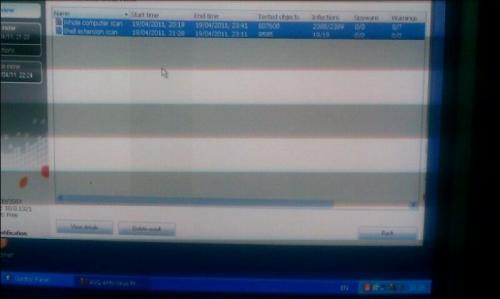





 Sign In
Sign In Create Account
Create Account

