2011/05/03 05:40:23.0093 0696 TDSS rootkit removing tool 2.4.21.0 Mar 10 2011 12:26:28
2011/05/03 05:40:23.0421 0696 ================================================================================
2011/05/03 05:40:23.0421 0696 SystemInfo:
2011/05/03 05:40:23.0421 0696
2011/05/03 05:40:23.0421 0696 OS Version: 5.1.2600 ServicePack: 3.0
2011/05/03 05:40:23.0421 0696 Product type: Workstation
2011/05/03 05:40:23.0421 0696 ComputerName: D161GQ21
2011/05/03 05:40:23.0421 0696 UserName: Party Jumps
2011/05/03 05:40:23.0421 0696 Windows directory: C:\WINDOWS
2011/05/03 05:40:23.0421 0696 System windows directory: C:\WINDOWS
2011/05/03 05:40:23.0421 0696 Processor architecture: Intel x86
2011/05/03 05:40:23.0421 0696 Number of processors: 1
2011/05/03 05:40:23.0421 0696 Page size: 0x1000
2011/05/03 05:40:23.0421 0696 Boot type: Normal boot
2011/05/03 05:40:23.0421 0696 ================================================================================
2011/05/03 05:40:26.0796 0696 Initialize success
2011/05/03 05:40:36.0640 1152 ================================================================================
2011/05/03 05:40:36.0640 1152 Scan started
2011/05/03 05:40:36.0640 1152 Mode: Manual;
2011/05/03 05:40:36.0640 1152 ================================================================================
2011/05/03 05:40:39.0453 1152 abp480n5 (6abb91494fe6c59089b9336452ab2ea3) C:\WINDOWS\System32\DRIVERS\ABP480N5.SYS
2011/05/03 05:40:40.0875 1152 ACPI (8fd99680a539792a30e97944fdaecf17) C:\WINDOWS\system32\DRIVERS\ACPI.sys
2011/05/03 05:40:42.0109 1152 ACPIEC (9859c0f6936e723e4892d7141b1327d5) C:\WINDOWS\system32\drivers\ACPIEC.sys
2011/05/03 05:40:43.0640 1152 adpu160m (9a11864873da202c996558b2106b0bbc) C:\WINDOWS\System32\DRIVERS\adpu160m.sys
2011/05/03 05:40:44.0296 1152 aeaudio (11c04b17ed2abbb4833694bcd644ac90) C:\WINDOWS\system32\drivers\aeaudio.sys
2011/05/03 05:40:44.0968 1152 aec (8bed39e3c35d6a489438b8141717a557) C:\WINDOWS\system32\drivers\aec.sys
2011/05/03 05:40:45.0578 1152 AFD (7e775010ef291da96ad17ca4b17137d7) C:\WINDOWS\System32\drivers\afd.sys
2011/05/03 05:40:46.0531 1152 agp440 (08fd04aa961bdc77fb983f328334e3d7) C:\WINDOWS\System32\DRIVERS\agp440.sys
2011/05/03 05:40:47.0953 1152 agpCPQ (03a7e0922acfe1b07d5db2eeb0773063) C:\WINDOWS\System32\DRIVERS\agpCPQ.sys
2011/05/03 05:40:48.0781 1152 Aha154x (c23ea9b5f46c7f7910db3eab648ff013) C:\WINDOWS\System32\DRIVERS\aha154x.sys
2011/05/03 05:40:49.0000 1152 aic78u2 (19dd0fb48b0c18892f70e2e7d61a1529) C:\WINDOWS\System32\DRIVERS\aic78u2.sys
2011/05/03 05:40:49.0375 1152 aic78xx (b7fe594a7468aa0132deb03fb8e34326) C:\WINDOWS\System32\DRIVERS\aic78xx.sys
2011/05/03 05:40:49.0765 1152 AliIde (1140ab9938809700b46bb88e46d72a96) C:\WINDOWS\System32\DRIVERS\aliide.sys
2011/05/03 05:40:50.0015 1152 alim1541 (cb08aed0de2dd889a8a820cd8082d83c) C:\WINDOWS\System32\DRIVERS\alim1541.sys
2011/05/03 05:40:50.0390 1152 amdagp (95b4fb835e28aa1336ceeb07fd5b9398) C:\WINDOWS\System32\DRIVERS\amdagp.sys
2011/05/03 05:40:50.0640 1152 amsint (79f5add8d24bd6893f2903a3e2f3fad6) C:\WINDOWS\System32\DRIVERS\amsint.sys
2011/05/03 05:40:51.0437 1152 asc (62d318e9a0c8fc9b780008e724283707) C:\WINDOWS\System32\DRIVERS\asc.sys
2011/05/03 05:40:51.0718 1152 asc3350p (69eb0cc7714b32896ccbfd5edcbea447) C:\WINDOWS\System32\DRIVERS\asc3350p.sys
2011/05/03 05:40:51.0859 1152 asc3550 (5d8de112aa0254b907861e9e9c31d597) C:\WINDOWS\System32\DRIVERS\asc3550.sys
2011/05/03 05:40:52.0109 1152 AsyncMac (b153affac761e7f5fcfa822b9c4e97bc) C:\WINDOWS\system32\DRIVERS\asyncmac.sys
2011/05/03 05:40:52.0218 1152 atapi (9f3a2f5aa6875c72bf062c712cfa2674) C:\WINDOWS\system32\DRIVERS\atapi.sys
2011/05/03 05:40:52.0390 1152 Atmarpc (9916c1225104ba14794209cfa8012159) C:\WINDOWS\system32\DRIVERS\atmarpc.sys
2011/05/03 05:40:52.0593 1152 audstub (d9f724aa26c010a217c97606b160ed68) C:\WINDOWS\system32\DRIVERS\audstub.sys
2011/05/03 05:40:52.0828 1152 bcm4sbxp (f5c0d3c93235a455cdd13c954adf1a80) C:\WINDOWS\system32\DRIVERS\bcm4sbxp.sys
2011/05/03 05:40:53.0046 1152 BCMModem (41347688046d49cde0f6d138a534f73d) C:\WINDOWS\system32\DRIVERS\BCMSM.sys
2011/05/03 05:40:53.0375 1152 Beep (da1f27d85e0d1525f6621372e7b685e9) C:\WINDOWS\system32\drivers\Beep.sys
2011/05/03 05:40:53.0578 1152 cbidf (90a673fc8e12a79afbed2576f6a7aaf9) C:\WINDOWS\System32\DRIVERS\cbidf2k.sys
2011/05/03 05:40:53.0843 1152 cbidf2k (90a673fc8e12a79afbed2576f6a7aaf9) C:\WINDOWS\system32\drivers\cbidf2k.sys
2011/05/03 05:40:54.0015 1152 cd20xrnt (f3ec03299634490e97bbce94cd2954c7) C:\WINDOWS\System32\DRIVERS\cd20xrnt.sys
2011/05/03 05:40:54.0125 1152 Cdaudio (c1b486a7658353d33a10cc15211a873b) C:\WINDOWS\system32\drivers\Cdaudio.sys
2011/05/03 05:40:54.0187 1152 Cdfs (c885b02847f5d2fd45a24e219ed93b32) C:\WINDOWS\system32\drivers\Cdfs.sys
2011/05/03 05:40:54.0359 1152 Cdrom (1f4260cc5b42272d71f79e570a27a4fe) C:\WINDOWS\system32\DRIVERS\cdrom.sys
2011/05/03 05:40:54.0812 1152 CmdIde (e5dcb56c533014ecbc556a8357c929d5) C:\WINDOWS\System32\DRIVERS\cmdide.sys
2011/05/03 05:40:55.0093 1152 Cpqarray (3ee529119eed34cd212a215e8c40d4b6) C:\WINDOWS\System32\DRIVERS\cpqarray.sys
2011/05/03 05:40:55.0343 1152 dac2w2k (e550e7418984b65a78299d248f0a7f36) C:\WINDOWS\System32\DRIVERS\dac2w2k.sys
2011/05/03 05:40:55.0562 1152 dac960nt (683789caa3864eb46125ae86ff677d34) C:\WINDOWS\System32\DRIVERS\dac960nt.sys
2011/05/03 05:40:55.0734 1152 Disk (044452051f3e02e7963599fc8f4f3e25) C:\WINDOWS\system32\DRIVERS\disk.sys
2011/05/03 05:40:56.0031 1152 dmboot (d992fe1274bde0f84ad826acae022a41) C:\WINDOWS\system32\drivers\dmboot.sys
2011/05/03 05:40:56.0468 1152 dmio (7c824cf7bbde77d95c08005717a95f6f) C:\WINDOWS\system32\drivers\dmio.sys
2011/05/03 05:40:56.0703 1152 dmload (e9317282a63ca4d188c0df5e09c6ac5f) C:\WINDOWS\system32\drivers\dmload.sys
2011/05/03 05:40:56.0921 1152 DMusic (8a208dfcf89792a484e76c40e5f50b45) C:\WINDOWS\system32\drivers\DMusic.sys
2011/05/03 05:40:57.0203 1152 dot4 (3e4b043f8bc6be1d4820cc6c9c500306) C:\WINDOWS\system32\DRIVERS\Dot4.sys
2011/05/03 05:40:57.0406 1152 Dot4Print (77ce63a8a34ae23d9fe4c7896d1debe7) C:\WINDOWS\system32\DRIVERS\Dot4Prt.sys
2011/05/03 05:40:57.0640 1152 dot4usb (6ec3af6bb5b30e488a0c559921f012e1) C:\WINDOWS\system32\DRIVERS\dot4usb.sys
2011/05/03 05:40:57.0875 1152 dpti2o (40f3b93b4e5b0126f2f5c0a7a5e22660) C:\WINDOWS\System32\DRIVERS\dpti2o.sys
2011/05/03 05:40:58.0031 1152 drmkaud (8f5fcff8e8848afac920905fbd9d33c8) C:\WINDOWS\system32\drivers\drmkaud.sys
2011/05/03 05:40:58.0250 1152 EL90XBC (6e883bf518296a40959131c2304af714) C:\WINDOWS\system32\DRIVERS\el90xbc5.sys
2011/05/03 05:40:58.0375 1152 Fastfat (38d332a6d56af32635675f132548343e) C:\WINDOWS\system32\drivers\Fastfat.sys
2011/05/03 05:40:58.0593 1152 Fdc (92cdd60b6730b9f50f6a1a0c1f8cdc81) C:\WINDOWS\system32\DRIVERS\fdc.sys
2011/05/03 05:40:58.0703 1152 Fips (d45926117eb9fa946a6af572fbe1caa3) C:\WINDOWS\system32\drivers\Fips.sys
2011/05/03 05:40:58.0953 1152 Flpydisk (9d27e7b80bfcdf1cdd9b555862d5e7f0) C:\WINDOWS\system32\DRIVERS\flpydisk.sys
2011/05/03 05:40:59.0125 1152 FltMgr (b2cf4b0786f8212cb92ed2b50c6db6b0) C:\WINDOWS\system32\drivers\fltmgr.sys
2011/05/03 05:40:59.0359 1152 Fs_Rec (3e1e2bd4f39b0e2b7dc4f4d2bcc2779a) C:\WINDOWS\system32\drivers\Fs_Rec.sys
2011/05/03 05:40:59.0640 1152 Ftdisk (6ac26732762483366c3969c9e4d2259d) C:\WINDOWS\system32\DRIVERS\ftdisk.sys
2011/05/03 05:40:59.0906 1152 Gpc (0a02c63c8b144bd8c86b103dee7c86a2) C:\WINDOWS\system32\DRIVERS\msgpc.sys
2011/05/03 05:41:00.0125 1152 HidUsb (ccf82c5ec8a7326c3066de870c06daf1) C:\WINDOWS\system32\DRIVERS\hidusb.sys
2011/05/03 05:41:00.0531 1152 hpn (b028377dea0546a5fcfba928a8aefae0) C:\WINDOWS\System32\DRIVERS\hpn.sys
2011/05/03 05:41:00.0750 1152 HPZid412 (85b96fd72861462aad1005b471c580a3) C:\WINDOWS\system32\DRIVERS\HPZid412.sys
2011/05/03 05:41:00.0921 1152 HPZipr12 (b539666c681bc35b3e7d3816cffc6915) C:\WINDOWS\system32\DRIVERS\HPZipr12.sys
2011/05/03 05:41:01.0093 1152 HPZius12 (707ecca6184b000669ed28538a5c893a) C:\WINDOWS\system32\DRIVERS\HPZius12.sys
2011/05/03 05:41:01.0296 1152 HTTP (f80a415ef82cd06ffaf0d971528ead38) C:\WINDOWS\system32\Drivers\HTTP.sys
2011/05/03 05:41:01.0515 1152 i2omgmt (9368670bd426ebea5e8b18a62416ec28) C:\WINDOWS\system32\drivers\i2omgmt.sys
2011/05/03 05:41:01.0718 1152 i2omp (f10863bf1ccc290babd1a09188ae49e0) C:\WINDOWS\System32\DRIVERS\i2omp.sys
2011/05/03 05:41:01.0828 1152 i8042prt (4a0b06aa8943c1e332520f7440c0aa30) C:\WINDOWS\system32\DRIVERS\i8042prt.sys
2011/05/03 05:41:01.0968 1152 i81x (06b7ef73ba5f302eecc294cdf7e19702) C:\WINDOWS\system32\DRIVERS\i81xnt5.sys
2011/05/03 05:41:02.0125 1152 iAimFP0 (7b5b44efe5eb9dadfb8ee29700885d23) C:\WINDOWS\system32\DRIVERS\wADV01nt.sys
2011/05/03 05:41:02.0234 1152 iAimFP1 (eb1f6bab6c22ede0ba551b527475f7e9) C:\WINDOWS\system32\DRIVERS\wADV02NT.sys
2011/05/03 05:41:02.0421 1152 iAimFP2 (03ce989d846c1aa81145cb22fcb86d06) C:\WINDOWS\system32\DRIVERS\wADV05NT.sys
2011/05/03 05:41:02.0593 1152 iAimFP3 (525849b4469de021d5d61b4db9be3a9d) C:\WINDOWS\system32\DRIVERS\wSiINTxx.sys
2011/05/03 05:41:02.0765 1152 iAimFP4 (589c2bcdb5bd602bf7b63d210407ef8c) C:\WINDOWS\system32\DRIVERS\wVchNTxx.sys
2011/05/03 05:41:02.0890 1152 iAimTV0 (d83bdd5c059667a2f647a6be5703a4d2) C:\WINDOWS\system32\DRIVERS\wATV01nt.sys
2011/05/03 05:41:03.0062 1152 iAimTV1 (ed968d23354daa0d7c621580c012a1f6) C:\WINDOWS\system32\DRIVERS\wATV02NT.sys
2011/05/03 05:41:03.0281 1152 iAimTV3 (d738273f218a224c1ddac04203f27a84) C:\WINDOWS\system32\DRIVERS\wATV04nt.sys
2011/05/03 05:41:03.0437 1152 iAimTV4 (0052d118995cbab152daabe6106d1442) C:\WINDOWS\system32\DRIVERS\wCh7xxNT.sys
2011/05/03 05:41:03.0625 1152 ialm (bf5b9dbbee664f046e85c6b853af47de) C:\WINDOWS\system32\DRIVERS\ialmnt5.sys
2011/05/03 05:41:03.0765 1152 Imapi (083a052659f5310dd8b6a6cb05edcf8e) C:\WINDOWS\system32\DRIVERS\imapi.sys
2011/05/03 05:41:03.0937 1152 ini910u (4a40e045faee58631fd8d91afc620719) C:\WINDOWS\System32\DRIVERS\ini910u.sys
2011/05/03 05:41:04.0156 1152 IntelIde (b5466a9250342a7aa0cd1fba13420678) C:\WINDOWS\System32\DRIVERS\intelide.sys
2011/05/03 05:41:04.0265 1152 intelppm (8c953733d8f36eb2133f5bb58808b66b) C:\WINDOWS\system32\DRIVERS\intelppm.sys
2011/05/03 05:41:04.0437 1152 ip6fw (3bb22519a194418d5fec05d800a19ad0) C:\WINDOWS\system32\drivers\ip6fw.sys
2011/05/03 05:41:04.0671 1152 IpFilterDriver (731f22ba402ee4b62748adaf6363c182) C:\WINDOWS\system32\DRIVERS\ipfltdrv.sys
2011/05/03 05:41:04.0843 1152 IpInIp (b87ab476dcf76e72010632b5550955f5) C:\WINDOWS\system32\DRIVERS\ipinip.sys
2011/05/03 05:41:04.0984 1152 IpNat (cc748ea12c6effde940ee98098bf96bb) C:\WINDOWS\system32\DRIVERS\ipnat.sys
2011/05/03 05:41:05.0140 1152 IPSec (23c74d75e36e7158768dd63d92789a91) C:\WINDOWS\system32\DRIVERS\ipsec.sys
2011/05/03 05:41:05.0281 1152 IRENUM (c93c9ff7b04d772627a3646d89f7bf89) C:\WINDOWS\system32\DRIVERS\irenum.sys
2011/05/03 05:41:05.0437 1152 isapnp (05a299ec56e52649b1cf2fc52d20f2d7) C:\WINDOWS\system32\DRIVERS\isapnp.sys
2011/05/03 05:41:05.0625 1152 Kbdclass (463c1ec80cd17420a542b7f36a36f128) C:\WINDOWS\system32\DRIVERS\kbdclass.sys
2011/05/03 05:41:05.0843 1152 kmixer (692bcf44383d056aed41b045a323d378) C:\WINDOWS\system32\drivers\kmixer.sys
2011/05/03 05:41:06.0000 1152 KSecDD (b467646c54cc746128904e1654c750c1) C:\WINDOWS\system32\drivers\KSecDD.sys
2011/05/03 05:41:06.0390 1152 mnmdd (4ae068242760a1fb6e1a44bf4e16afa6) C:\WINDOWS\system32\drivers\mnmdd.sys
2011/05/03 05:41:06.0546 1152 Modem (dfcbad3cec1c5f964962ae10e0bcc8e1) C:\WINDOWS\system32\drivers\Modem.sys
2011/05/03 05:41:06.0703 1152 MODEMCSA (1992e0d143b09653ab0f9c5e04b0fd65) C:\WINDOWS\system32\drivers\MODEMCSA.sys
2011/05/03 05:41:06.0890 1152 Mouclass (35c9e97194c8cfb8430125f8dbc34d04) C:\WINDOWS\system32\DRIVERS\mouclass.sys
2011/05/03 05:41:07.0109 1152 mouhid (b1c303e17fb9d46e87a98e4ba6769685) C:\WINDOWS\system32\DRIVERS\mouhid.sys
2011/05/03 05:41:07.0265 1152 MountMgr (a80b9a0bad1b73637dbcbba7df72d3fd) C:\WINDOWS\system32\drivers\MountMgr.sys
2011/05/03 05:41:07.0421 1152 MpFilter (7e34bfa1a7b60bba1da03d677f16cd63) C:\WINDOWS\system32\DRIVERS\MpFilter.sys
2011/05/03 05:41:08.0078 1152 MpKslbf8adb25 (5f53edfead46fa7adb78eee9ecce8fdf) C:\WINDOWS\system32\MpEngineStore\MpKslbf8adb25.sys
2011/05/03 05:41:08.0531 1152 mraid35x (3f4bb95e5a44f3be34824e8e7caf0737) C:\WINDOWS\System32\DRIVERS\mraid35x.sys
2011/05/03 05:41:08.0875 1152 MRxDAV (11d42bb6206f33fbb3ba0288d3ef81bd) C:\WINDOWS\system32\DRIVERS\mrxdav.sys
2011/05/03 05:41:09.0187 1152 MRxSmb (f3aefb11abc521122b67095044169e98) C:\WINDOWS\system32\DRIVERS\mrxsmb.sys
2011/05/03 05:41:09.0515 1152 Msfs (c941ea2454ba8350021d774daf0f1027) C:\WINDOWS\system32\drivers\Msfs.sys
2011/05/03 05:41:09.0734 1152 MSKSSRV (d1575e71568f4d9e14ca56b7b0453bf1) C:\WINDOWS\system32\drivers\MSKSSRV.sys
2011/05/03 05:41:10.0000 1152 MSPCLOCK (325bb26842fc7ccc1fcce2c457317f3e) C:\WINDOWS\system32\drivers\MSPCLOCK.sys
2011/05/03 05:41:10.0250 1152 MSPQM (bad59648ba099da4a17680b39730cb3d) C:\WINDOWS\system32\drivers\MSPQM.sys
2011/05/03 05:41:10.0546 1152 mssmbios (af5f4f3f14a8ea2c26de30f7a1e17136) C:\WINDOWS\system32\DRIVERS\mssmbios.sys
2011/05/03 05:41:10.0859 1152 Mup (2f625d11385b1a94360bfc70aaefdee1) C:\WINDOWS\system32\drivers\Mup.sys
2011/05/03 05:41:11.0093 1152 MxlW2k (a1520761f42dbb06db7929d6fa9753ea) C:\WINDOWS\system32\drivers\MxlW2k.sys
2011/05/03 05:41:11.0312 1152 NDIS (1df7f42665c94b825322fae71721130d) C:\WINDOWS\system32\drivers\NDIS.sys
2011/05/03 05:41:11.0515 1152 NdisTapi (1ab3d00c991ab086e69db84b6c0ed78f) C:\WINDOWS\system32\DRIVERS\ndistapi.sys
2011/05/03 05:41:11.0671 1152 Ndisuio (f927a4434c5028758a842943ef1a3849) C:\WINDOWS\system32\DRIVERS\ndisuio.sys
2011/05/03 05:41:11.0875 1152 NdisWan (edc1531a49c80614b2cfda43ca8659ab) C:\WINDOWS\system32\DRIVERS\ndiswan.sys
2011/05/03 05:41:12.0062 1152 NDProxy (6215023940cfd3702b46abc304e1d45a) C:\WINDOWS\system32\drivers\NDProxy.sys
2011/05/03 05:41:12.0250 1152 NetBIOS (5d81cf9a2f1a3a756b66cf684911cdf0) C:\WINDOWS\system32\DRIVERS\netbios.sys
2011/05/03 05:41:12.0453 1152 NetBT (74b2b2f5bea5e9a3dc021d685551bd3d) C:\WINDOWS\system32\DRIVERS\netbt.sys
2011/05/03 05:41:12.0828 1152 Npfs (3182d64ae053d6fb034f44b6def8034a) C:\WINDOWS\system32\drivers\Npfs.sys
2011/05/03 05:41:13.0031 1152 Ntfs (78a08dd6a8d65e697c18e1db01c5cdca) C:\WINDOWS\system32\drivers\Ntfs.sys
2011/05/03 05:41:13.0312 1152 Null (73c1e1f395918bc2c6dd67af7591a3ad) C:\WINDOWS\system32\drivers\Null.sys
2011/05/03 05:41:13.0671 1152 nv (2b298519edbfcf451d43e0f1e8f1006d) C:\WINDOWS\system32\DRIVERS\nv4_mini.sys
2011/05/03 05:41:14.0062 1152 NwlnkFlt (b305f3fad35083837ef46a0bbce2fc57) C:\WINDOWS\system32\DRIVERS\nwlnkflt.sys
2011/05/03 05:41:14.0375 1152 NwlnkFwd (c99b3415198d1aab7227f2c88fd664b9) C:\WINDOWS\system32\DRIVERS\nwlnkfwd.sys
2011/05/03 05:41:14.0656 1152 OADevice (131b33debe75acee4604fdad3e650ef7) C:\WINDOWS\system32\drivers\OADriver.sys
2011/05/03 05:41:14.0937 1152 oahlpXX (c040c3baf7e9d700d54bf93a125ae0db) C:\WINDOWS\system32\drivers\oahlp32.sys
2011/05/03 05:41:15.0156 1152 OAmon (135a8b08e46cb03fec9d9087da9031b5) C:\WINDOWS\system32\drivers\OAmon.sys
2011/05/03 05:41:15.0421 1152 OAnet (c5690ac83b11e86917ef1e436926cf7e) C:\WINDOWS\system32\drivers\OAnet.sys
2011/05/03 05:41:15.0734 1152 omci (1d98907d80461371437a7c898c58c8ae) C:\WINDOWS\system32\DRIVERS\omci.sys
2011/05/03 05:41:16.0109 1152 P3 (c90018bafdc7098619a4a95b046b30f3) C:\WINDOWS\system32\DRIVERS\p3.sys
2011/05/03 05:41:16.0312 1152 Parport (5575faf8f97ce5e713d108c2a58d7c7c) C:\WINDOWS\system32\DRIVERS\parport.sys
2011/05/03 05:41:16.0484 1152 PartMgr (beb3ba25197665d82ec7065b724171c6) C:\WINDOWS\system32\drivers\PartMgr.sys
2011/05/03 05:41:16.0734 1152 ParVdm (70e98b3fd8e963a6a46a2e6247e0bea1) C:\WINDOWS\system32\drivers\ParVdm.sys
2011/05/03 05:41:16.0906 1152 PCI (a219903ccf74233761d92bef471a07b1) C:\WINDOWS\system32\DRIVERS\pci.sys
2011/05/03 05:41:17.0187 1152 PCIIde (ccf5f451bb1a5a2a522a76e670000ff0) C:\WINDOWS\system32\DRIVERS\pciide.sys
2011/05/03 05:41:17.0453 1152 Pcmcia (9e89ef60e9ee05e3f2eef2da7397f1c1) C:\WINDOWS\system32\drivers\Pcmcia.sys
2011/05/03 05:41:17.0937 1152 perc2 (6c14b9c19ba84f73d3a86dba11133101) C:\WINDOWS\System32\DRIVERS\perc2.sys
2011/05/03 05:41:18.0187 1152 perc2hib (f50f7c27f131afe7beba13e14a3b9416) C:\WINDOWS\System32\DRIVERS\perc2hib.sys
2011/05/03 05:41:18.0750 1152 PptpMiniport (efeec01b1d3cf84f16ddd24d9d9d8f99) C:\WINDOWS\system32\DRIVERS\raspptp.sys
2011/05/03 05:41:18.0890 1152 Processor (a32bebaf723557681bfc6bd93e98bd26) C:\WINDOWS\system32\DRIVERS\processr.sys
2011/05/03 05:41:19.0062 1152 Ptilink (80d317bd1c3dbc5d4fe7b1678c60cadd) C:\WINDOWS\system32\DRIVERS\ptilink.sys
2011/05/03 05:41:19.0281 1152 PxHelp20 (faa729e2e2fd3afb8df7a45de8769cc3) C:\WINDOWS\system32\drivers\PxHelp20.sys
2011/05/03 05:41:19.0500 1152 ql1080 (0a63fb54039eb5662433caba3b26dba7) C:\WINDOWS\System32\DRIVERS\ql1080.sys
2011/05/03 05:41:19.0765 1152 Ql10wnt (6503449e1d43a0ff0201ad5cb1b8c706) C:\WINDOWS\System32\DRIVERS\ql10wnt.sys
2011/05/03 05:41:20.0015 1152 ql12160 (156ed0ef20c15114ca097a34a30d8a01) C:\WINDOWS\System32\DRIVERS\ql12160.sys
2011/05/03 05:41:20.0203 1152 ql1240 (70f016bebde6d29e864c1230a07cc5e6) C:\WINDOWS\System32\DRIVERS\ql1240.sys
2011/05/03 05:41:20.0421 1152 ql1280 (907f0aeea6bc451011611e732bd31fcf) C:\WINDOWS\System32\DRIVERS\ql1280.sys
2011/05/03 05:41:20.0609 1152 RasAcd (fe0d99d6f31e4fad8159f690d68ded9c) C:\WINDOWS\system32\DRIVERS\rasacd.sys
2011/05/03 05:41:20.0828 1152 Rasl2tp (11b4a627bc9614b885c4969bfa5ff8a6) C:\WINDOWS\system32\DRIVERS\rasl2tp.sys
2011/05/03 05:41:21.0015 1152 RasPppoe (5bc962f2654137c9909c3d4603587dee) C:\WINDOWS\system32\DRIVERS\raspppoe.sys
2011/05/03 05:41:21.0171 1152 Raspti (fdbb1d60066fcfbb7452fd8f9829b242) C:\WINDOWS\system32\DRIVERS\raspti.sys
2011/05/03 05:41:21.0281 1152 Rdbss (7ad224ad1a1437fe28d89cf22b17780a) C:\WINDOWS\system32\DRIVERS\rdbss.sys
2011/05/03 05:41:21.0468 1152 RDPCDD (4912d5b403614ce99c28420f75353332) C:\WINDOWS\system32\DRIVERS\RDPCDD.sys
2011/05/03 05:41:21.0640 1152 rdpdr (15cabd0f7c00c47c70124907916af3f1) C:\WINDOWS\system32\DRIVERS\rdpdr.sys
2011/05/03 05:41:21.0937 1152 RDPWD (6728e45b66f93c08f11de2e316fc70dd) C:\WINDOWS\system32\drivers\RDPWD.sys
2011/05/03 05:41:22.0187 1152 redbook (f828dd7e1419b6653894a8f97a0094c5) C:\WINDOWS\system32\DRIVERS\redbook.sys
2011/05/03 05:41:22.0515 1152 Secdrv (90a3935d05b494a5a39d37e71f09a677) C:\WINDOWS\system32\DRIVERS\secdrv.sys
2011/05/03 05:41:22.0718 1152 serenum (0f29512ccd6bead730039fb4bd2c85ce) C:\WINDOWS\system32\DRIVERS\serenum.sys
2011/05/03 05:41:22.0875 1152 Serial (cca207a8896d4c6a0c9ce29a4ae411a7) C:\WINDOWS\system32\DRIVERS\serial.sys
2011/05/03 05:41:23.0093 1152 Sfloppy (8e6b8c671615d126fdc553d1e2de5562) C:\WINDOWS\system32\drivers\Sfloppy.sys
2011/05/03 05:41:23.0359 1152 sisagp (6b33d0ebd30db32e27d1d78fe946a754) C:\WINDOWS\System32\DRIVERS\sisagp.sys
2011/05/03 05:41:23.0671 1152 smwdm (70b8dd8707dbf6142530c106365df67d) C:\WINDOWS\system32\drivers\smwdm.sys
2011/05/03 05:41:23.0953 1152 SONYPVU1 (a1eceeaa5c5e74b2499eb51d38185b84) C:\WINDOWS\system32\DRIVERS\SONYPVU1.SYS
2011/05/03 05:41:24.0125 1152 Sparrow (83c0f71f86d3bdaf915685f3d568b20e) C:\WINDOWS\System32\DRIVERS\sparrow.sys
2011/05/03 05:41:24.0343 1152 splitter (ab8b92451ecb048a4d1de7c3ffcb4a9f) C:\WINDOWS\system32\drivers\splitter.sys
2011/05/03 05:41:24.0531 1152 sr (76bb022c2fb6902fd5bdd4f78fc13a5d) C:\WINDOWS\system32\DRIVERS\sr.sys
2011/05/03 05:41:24.0734 1152 Srv (0f6aefad3641a657e18081f52d0c15af) C:\WINDOWS\system32\DRIVERS\srv.sys
2011/05/03 05:41:25.0187 1152 swenum (3941d127aef12e93addf6fe6ee027e0f) C:\WINDOWS\system32\DRIVERS\swenum.sys
2011/05/03 05:41:25.0484 1152 swmidi (8ce882bcc6cf8a62f2b2323d95cb3d01) C:\WINDOWS\system32\drivers\swmidi.sys
2011/05/03 05:41:25.0718 1152 symc810 (1ff3217614018630d0a6758630fc698c) C:\WINDOWS\System32\DRIVERS\symc810.sys
2011/05/03 05:41:25.0968 1152 symc8xx (070e001d95cf725186ef8b20335f933c) C:\WINDOWS\System32\DRIVERS\symc8xx.sys
2011/05/03 05:41:26.0140 1152 sym_hi (80ac1c4abbe2df3b738bf15517a51f2c) C:\WINDOWS\System32\DRIVERS\sym_hi.sys
2011/05/03 05:41:26.0312 1152 sym_u3 (bf4fab949a382a8e105f46ebb4937058) C:\WINDOWS\System32\DRIVERS\sym_u3.sys
2011/05/03 05:41:26.0484 1152 sysaudio (8b83f3ed0f1688b4958f77cd6d2bf290) C:\WINDOWS\system32\drivers\sysaudio.sys
2011/05/03 05:41:26.0750 1152 Tcpip (9aefa14bd6b182d61e3119fa5f436d3d) C:\WINDOWS\system32\DRIVERS\tcpip.sys
2011/05/03 05:41:27.0046 1152 TDPIPE (6471a66807f5e104e4885f5b67349397) C:\WINDOWS\system32\drivers\TDPIPE.sys
2011/05/03 05:41:27.0250 1152 TDTCP (c56b6d0402371cf3700eb322ef3aaf61) C:\WINDOWS\system32\drivers\TDTCP.sys
2011/05/03 05:41:27.0437 1152 TermDD (88155247177638048422893737429d9e) C:\WINDOWS\system32\DRIVERS\termdd.sys
2011/05/03 05:41:27.0750 1152 TosIde (f2790f6af01321b172aa62f8e1e187d9) C:\WINDOWS\System32\DRIVERS\toside.sys
2011/05/03 05:41:28.0031 1152 Udfs (5787b80c2e3c5e2f56c2a233d91fa2c9) C:\WINDOWS\system32\drivers\Udfs.sys
2011/05/03 05:41:28.0312 1152 ultra (1b698a51cd528d8da4ffaed66dfc51b9) C:\WINDOWS\System32\DRIVERS\ultra.sys
2011/05/03 05:41:28.0578 1152 Update (402ddc88356b1bac0ee3dd1580c76a31) C:\WINDOWS\system32\DRIVERS\update.sys
2011/05/03 05:41:28.0937 1152 usbaudio (e919708db44ed8543a7c017953148330) C:\WINDOWS\system32\drivers\usbaudio.sys
2011/05/03 05:41:29.0156 1152 usbccgp (173f317ce0db8e21322e71b7e60a27e8) C:\WINDOWS\system32\DRIVERS\usbccgp.sys
2011/05/03 05:41:29.0437 1152 usbehci (65dcf09d0e37d4c6b11b5b0b76d470a7) C:\WINDOWS\system32\DRIVERS\usbehci.sys
2011/05/03 05:41:29.0765 1152 usbhub (1ab3cdde553b6e064d2e754efe20285c) C:\WINDOWS\system32\DRIVERS\usbhub.sys
2011/05/03 05:41:30.0015 1152 usbprint (a717c8721046828520c9edf31288fc00) C:\WINDOWS\system32\DRIVERS\usbprint.sys
2011/05/03 05:41:30.0218 1152 usbscan (a0b8cf9deb1184fbdd20784a58fa75d4) C:\WINDOWS\system32\DRIVERS\usbscan.sys
2011/05/03 05:41:30.0406 1152 USBSTOR (a32426d9b14a089eaa1d922e0c5801a9) C:\WINDOWS\system32\DRIVERS\USBSTOR.SYS
2011/05/03 05:41:30.0578 1152 usbuhci (26496f9dee2d787fc3e61ad54821ffe6) C:\WINDOWS\system32\DRIVERS\usbuhci.sys
2011/05/03 05:41:30.0734 1152 VgaSave (0d3a8fafceacd8b7625cd549757a7df1) C:\WINDOWS\System32\drivers\vga.sys
2011/05/03 05:41:30.0937 1152 viaagp (754292ce5848b3738281b4f3607eaef4) C:\WINDOWS\System32\DRIVERS\viaagp.sys
2011/05/03 05:41:31.0109 1152 ViaIde (3b3efcda263b8ac14fdf9cbdd0791b2e) C:\WINDOWS\System32\DRIVERS\viaide.sys
2011/05/03 05:41:31.0328 1152 VolSnap (4c8fcb5cc53aab716d810740fe59d025) C:\WINDOWS\system32\drivers\VolSnap.sys
2011/05/03 05:41:31.0609 1152 Wanarp (e20b95baedb550f32dd489265c1da1f6) C:\WINDOWS\system32\DRIVERS\wanarp.sys
2011/05/03 05:41:31.0968 1152 wdmaud (6768acf64b18196494413695f0c3a00f) C:\WINDOWS\system32\drivers\wdmaud.sys
2011/05/03 05:41:32.0328 1152 WS2IFSL (6abe6e225adb5a751622a9cc3bc19ce8) C:\WINDOWS\System32\drivers\ws2ifsl.sys
2011/05/03 05:41:32.0656 1152 {6080A529-897E-4629-A488-ABA0C29B635E} (afeffe0f8805fcd47b05cf1fbde08092) C:\WINDOWS\system32\drivers\ialmsbw.sys
2011/05/03 05:41:32.0875 1152 {D31A0762-0CEB-444e-ACFF-B049A1F6FE91} (85a36991a5ceaf9e65c4b743210e759b) C:\WINDOWS\system32\drivers\ialmkchw.sys
2011/05/03 05:41:33.0046 1152 ================================================================================
2011/05/03 05:41:33.0046 1152 Scan finished
2011/05/03 05:41:33.0046 1152 ================================================================================

 This topic is locked
This topic is locked


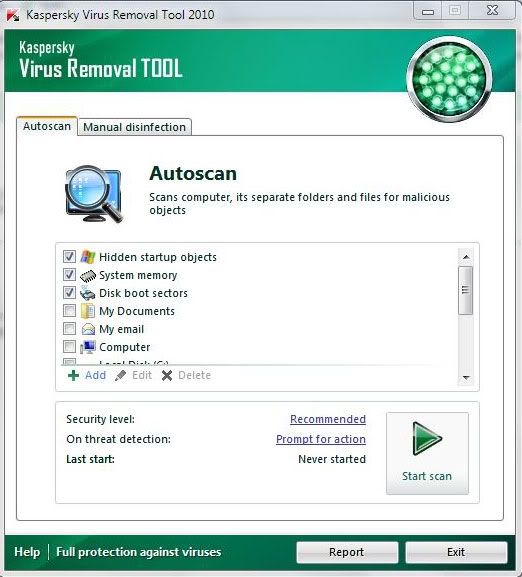
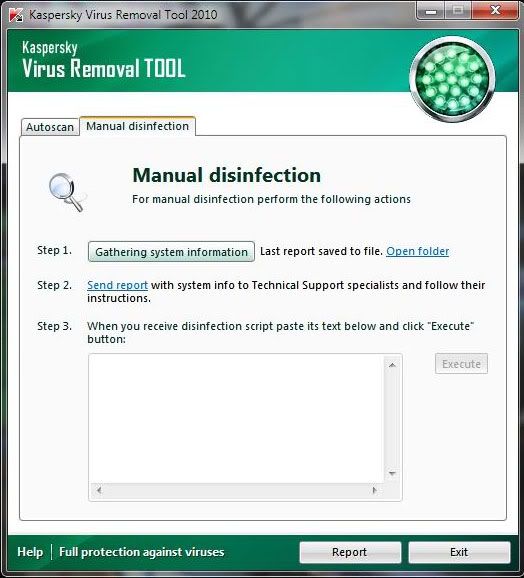

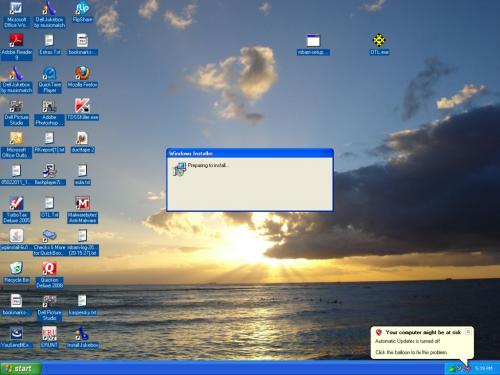












 Sign In
Sign In Create Account
Create Account

