i don't see anything that say HD in bios except that there is option called hard drive/ide adapter and both of them are on disable .. i tried restarting the computer with enabled but don't see any changes.
Usually you would see if your BIOS recognizes your HD on the the main menu page, it usually shows your Primary IDE Master\Slave where you see your HD and Seconadary IDE Master\Slave on the secondary it should show you your CD\DVD drives. On other BIOS you might have to go to the advance menu to see your IDE configuration.
For your information your Seagate Barracuda 7200.7 ST3160021A is a PATA (IDE) HD and here is the jumpers configuration for it, i would suggest your try the cable select fisrt making sure to set your other HD to cable select also. Just in case you did not know in cable select the master HD should always be connected to the end connector of your IDE cable and the slave to the middle connector.
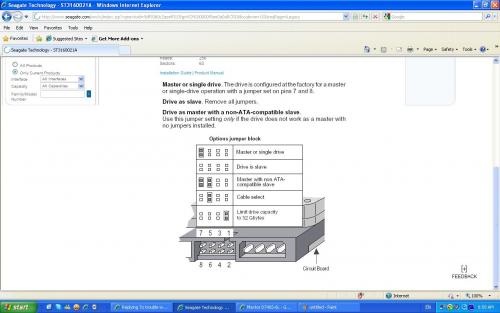
thanks for quick response.. well, i need to reinstall cuz we moved to a new place..it was working fine at first but then all of sudden it went blank...so i tried to reinstall and while doing it i guess i delete the whole partition .. after that i won't see the c: drive at all to install..
oahh yeah, i tried with my xp installation on the same hd.. right where u see the folder option for installation .. i see like there are four rows but all them with no drive letter and it seems like these are partition but nothing there..
You probably deleted the partition (if 4 rows you proabable had 4 partitions) as you stated and a deleted partition does not have a drive letter assign to it, you need to to highlight the unformated partitions and choose either delete or create partition (you can keep the size as is or change it to your wishes) after you create it a drive letter should be assign to it (usually C: if not already assigned) or you can dlete all the four unnasign rows until you see only one row and then create your new partition.
If you were able to see the HD in the XP setup (with the 4 rows) it means your HD is detected. Always make sure the BIOS detects your HD first if the BIOS cannot see it the Windows installation setup will not see it either.
If you cannot find any of the information in your BIOS please supply your Computer Model number and motherboard model (usually written on the motherboard itself either between the PCI slots or near the memory banks slots)
Hope this will help.




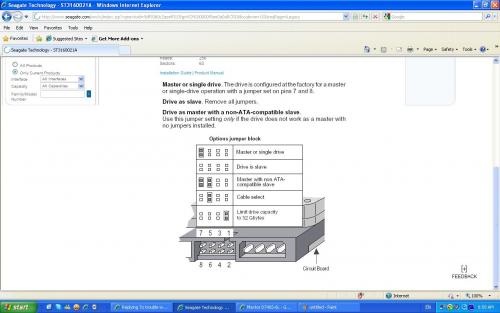











 Sign In
Sign In Create Account
Create Account

