Hi Phillpower2
I use Speccy and hopefully blanked out any serial numbers, IP addresses ... if not can you delete what you don't need.
I have cleaned the inside about 2 weeks ago ... but it was not a professional job, LOL!
Summary
Operating System
MS Windows XP Home 32-bit SP3
CPU
Intel Core 2 Quad Q6600 @ 2.40GHz 47 °C
Kentsfield 65nm Technology
RAM
2.0GB Dual-Channel DDR2 @ 400MHz (5-5-5-18)
Motherboard
Gigabyte Technology Co., Ltd. G31M-S2L (Socket 775)
Graphics
L1719S (1024x768@60Hz)
256MB GeForce 8400 GS (XFX Pine Group) 53 °C
Hard Drives
244GB Seagate ST3250310AS (SATA) 35 °C
Optical Drives
TSSTcorp CDDVDW SH-S223F
Audio
Realtek High Definition Audio
Operating System
MS Windows XP Home 32-bit SP3
Installation Date: 01 October 2010, 11:50
Serial Number: ***************
Windows Security Center
Windows Update
AutoUpdate Enabled
Schedule Frequency Every day
Schedule Time 7 pm
Firewall
Firewall Enabled
Company Name AVG Technologies CZ, s.r.o.
Display Name AVG Firewall
Product Version 10.0
Antivirus
Antivirus Enabled
Company Name AVG Technologies
Display Name AVG Internet Security 2011
Product Version 10.0
TimeZone
TimeZone GMT +2 Hours
Language English
Country United States
Currency $
Date Format M/d/yyyy
Time Format h:mm:ss tt
Power profile
Active power scheme imfcPowerScheme
Hibernation Disabled
Scheduler
4/25/2011 10:31 AM GoogleUpdateTaskUserS-1-5-21-1229272821-842925246-1801674531-1004UA
4/25/2011 11:07 AM GoogleUpdateTaskMachineUA
4/25/2011 11:07 AM GoogleUpdateTaskMachineCore
4/25/2011 1:31 PM GoogleUpdateTaskUserS-1-5-21-1229272821-842925246-1801674531-1004Core
4/25/2011 1:53 PM Google Software Updater
Services
Running Application Layer Gateway Service
Running Automatic Updates
Running AVG Firewall
Running AVG WatchDog
Running AVGIDSAgent
Running Background Intelligent Transfer Service
Running COM+ Event System
Running Computer Browser
Running Cryptographic Services
Running DCOM Server Process Launcher
Running DHCP Client
Running Distributed Link Tracking Client
Running DNS Client
Running Error Reporting Service
Running Event Log
Running Help and Support
Running HP CUE DeviceDiscovery Service
Running hpqcxs08
Running Human Interface Device Access
Running IPSEC Services
Running Java Quick Starter
Running Mp3Rocket Toolbar Helper
Running Net Driver HPZ12
Running Network Connections
Running Network Location Awareness (NLA)
Running NVIDIA Display Driver Service
Running Plug and Play
Running Pml Driver HPZ12
Running Print Spooler
Running Process Monitor
Running Protected Storage
Running Remote Access Connection Manager
Running Remote Procedure Call (RPC)
Running SeaPort
Running Secondary Logon
Running Security Accounts Manager
Running Security Center
Running Server
Running Shell Hardware Detection
Running SSDP Discovery Service
Running System Event Notification
Running System Restore Service
Running Task Scheduler
Running TCP/IP NetBIOS Helper
Running Telephony
Running Terminal Services
Running Themes
Running WebClient
Running Windows Audio
Running Windows Firewall/Internet Connection Sharing (ICS)
Running Windows Image Acquisition (WIA)
Running Windows Live ID Sign-in Assistant
Running Windows Management Instrumentation
Running Windows Search
Running Windows Time
Running Wireless Zero Configuration
Running Workstation
Running Yahoo! Updater
Stopped .NET Runtime Optimization Service v2.0.50727_X86
Stopped Alerter
Stopped Application Management
Stopped ASP.NET State Service
Stopped AVG Security Toolbar Service
Stopped ClipBook
Stopped COM+ System Application
Stopped Distributed Transaction Coordinator
Stopped Extensible Authentication Protocol Service
Stopped Fast User Switching Compatibility
Stopped Google Software Updater
Stopped Google Update Service (gupdate)
Stopped Health Key and Certificate Management Service
Stopped HTTP SSL
Stopped IMAPI CD-Burning COM Service
Stopped Indexing Service
Stopped Logical Disk Manager
Stopped Logical Disk Manager Administrative Service
Stopped Messenger
Stopped Microsoft .NET Framework NGEN v4.0.30319_X86
Stopped MS Software Shadow Copy Provider
Stopped NBService
Stopped Net Logon
Stopped Net.Tcp Port Sharing Service
Stopped NetMeeting Remote Desktop Sharing
Stopped Network Access Protection Agent
Stopped Network DDE
Stopped Network DDE DSDM
Stopped Network Provisioning Service
Stopped NMIndexingService
Stopped NT LM Security Support Provider
Stopped Office Source Engine
Stopped Performance Logs and Alerts
Stopped Portable Media Serial Number Service
Stopped QoS RSVP
Stopped Remote Access Auto Connection Manager
Stopped Remote Desktop Help Session Manager
Stopped Remote Procedure Call (RPC) Locator
Stopped Removable Storage
Stopped Routing and Remote Access
Stopped Smart Card
Stopped Uninterruptible Power Supply
Stopped Universal Plug and Play Device Host
Stopped Volume Shadow Copy
Stopped Windows CardSpace
Stopped Windows Driver Foundation - User-mode Driver Framework
Stopped Windows Installer
Stopped Windows Live Family Safety Service
Stopped Windows Media Player Network Sharing Service
Stopped Windows Presentation Foundation Font Cache 3.0.0.0
Stopped Windows Presentation Foundation Font Cache 4.0.0.0
Stopped Windows Remote Management (WS-Management)
Stopped Wired AutoConfig
Stopped WMI Performance Adapter
Device Tree
ACPI Multiprocessor PC
Microsoft ACPI-Compliant System
Intel® Core™2 Quad CPU Q6600 @ 2.40GHz
Intel® Core™2 Quad CPU Q6600 @ 2.40GHz
Intel® Core™2 Quad CPU Q6600 @ 2.40GHz
Intel® Core™2 Quad CPU Q6600 @ 2.40GHz
ACPI Power Button
System board
Intel® 82802 Firmware Hub Device
ACPI Fixed Feature Button
PCI bus
Intel® G33/G31/P35/P31 Express Chipset Processor to I/O Controller - 29C0
Intel® 82801G (ICH7 Family) PCI Express Root Port - 27D0
Intel® 82801G (ICH7 Family) SMBus Controller - 27DA
Motherboard resources
Intel® G33/G31/P35/P31 Express Chipset PCI Express Root Port - 29C1
NVIDIA GeForce 8400 GS
Plug and Play Monitor
Microsoft UAA Bus Driver for High Definition Audio
Realtek High Definition Audio
Intel® 82801G (ICH7 Family) PCI Express Root Port - 27D2
Realtek RTL8168/8111 PCI-E Gigabit Ethernet NIC
Intel® 82801G (ICH7 Family) USB Universal Host Controller - 27C8
USB Root Hub
Intel® 82801G (ICH7 Family) USB Universal Host Controller - 27C9
USB Root Hub
Intel® 82801G (ICH7 Family) USB Universal Host Controller - 27CA
USB Root Hub
Logitech USB Camera (Communicate STX)
Logitech QuickCam Communicate STX #2
Logitech Mic (Communicate STX)
Intel® 82801G (ICH7 Family) USB Universal Host Controller - 27CB
USB Root Hub
USB Human Interface Device
HID-compliant mouse
Intel® 82801G (ICH7 Family) USB2 Enhanced Host Controller - 27CC
USB Root Hub
Intel® 82801 PCI Bridge - 244E
VIA Rev 5 or later USB Universal Host Controller
USB Root Hub
VIA Rev 5 or later USB Universal Host Controller
USB Root Hub
VIA USB Enhanced Host Controller
USB Root Hub
Intel® 82801GB/GR (ICH7 Family) LPC Interface Controller - 27B8
ISAPNP Read Data Port
Motherboard resources
Programmable interrupt controller
Direct memory access controller
System timer
High precision event timer
System CMOS/real time clock
System speaker
Numeric data processor
Communications Port (COM1)
Standard 101/102-Key or Microsoft Natural PS/2 Keyboard
Motherboard resources
Printer Port (LPT1)
Printer Port Logical Interface
Intel® 82801GB/GR/GH (ICH7 Family) Serial ATA Storage Controller - 27C0
Primary IDE Channel
TSSTcorp CDDVDW SH-S223F
Secondary IDE Channel
ST*****AS
CPU
Intel Core 2 Quad Q6600
Cores 4
Threads 4
Name Intel Core 2 Quad Q6600
Code Name Kentsfield
Package Socket 775 LGA
Technology 65nm
Specification Intel® Core™2 Quad CPU Q6600 @ 2.40GHz
Family 6
Extended Family 6
Model F
Extended Model F
Stepping B
Revision G0
Instructions MMX, SSE, SSE2, SSE3, SSSE3, Intel 64
Bus Speed 266.7 MHz
Rated Bus Speed 1066.7 MHz
Stock Core Speed 2400 MHz
Stock Bus Speed 266 MHz
Average Temperature 47 °C
Caches
L1 Data Cache Size 4 x 32 KBytes
L1 Instructions Cache Size 4 x 32 KBytes
L2 Unified Cache Size 2 x 4096 KBytes
Core 0
Core Speed 1600.1 MHz
Multiplier x 6.0
Bus Speed 266.7 MHz
Rated Bus Speed 1066.7 MHz
Temperature 49 °C
Thread 1
APIC ID 0
Core 1
Core Speed 1600.1 MHz
Multiplier x 6.0
Bus Speed 266.7 MHz
Rated Bus Speed 1066.7 MHz
Temperature 49 °C
Thread 1
APIC ID 1
Core 2
Core Speed 1600.1 MHz
Multiplier x 6.0
Bus Speed 266.7 MHz
Rated Bus Speed 1066.7 MHz
Temperature 48 °C
Thread 1
APIC ID 3
Core 3
Core Speed 1600.1 MHz
Multiplier x 6.0
Bus Speed 266.7 MHz
Rated Bus Speed 1066.7 MHz
Temperature 43 °C
Thread 1
APIC ID 2
RAM
Memory slots
Total memory slots 2
Used memory slots 2
Free memory slots 0
Memory
Type DDR2
Size 2048 MBytes
Channels # Dual
DRAM Frequency 400.0 MHz
CAS# Latency (CL) 5 clocks
RAS# to CAS# Delay (tRCD) 5 clocks
RAS# Precharge (tRP) 5 clocks
Cycle Time (tRAS) 18 clocks
Command Rate (CR) 2T
Physical Memory
Memory Usage 52 %
Total Physical 1.99 GB
Available Physical 958 MB
Total Virtual 1.99 GB
Available Virtual 1.88 GB
SPD
Number Of SPD Modules 2
Slot #1
Type DDR2
Size 1024 MBytes
Manufacturer Transcend Information
Max Bandwidth PC2-6400 (400 MHz)
Part Number JM800QLJ-1G
Serial Number 0007CCE3
Week/year 31 / 08
SPD Ext. EPP
JEDEC #3
Frequency 400.0 MHz
CAS# Latency 5.0
RAS# To CAS# 5
RAS# Precharge 5
tRAS 18
tRC 23
Voltage 1.800 V
JEDEC #2
Frequency 266.7 MHz
CAS# Latency 4.0
RAS# To CAS# 4
RAS# Precharge 4
tRAS 12
tRC 16
Voltage 1.800 V
JEDEC #1
Frequency 200.0 MHz
CAS# Latency 3.0
RAS# To CAS# 3
RAS# Precharge 3
tRAS 9
tRC 12
Voltage 1.800 V
Slot #2
Type DDR2
Size 1024 MBytes
Manufacturer Transcend Information
Max Bandwidth PC2-6400 (400 MHz)
Part Number JM800QLJ-1G
Serial Number 0007CCE3
Week/year 31 / 08
SPD Ext. EPP
JEDEC #3
Frequency 400.0 MHz
CAS# Latency 5.0
RAS# To CAS# 5
RAS# Precharge 5
tRAS 18
tRC 23
Voltage 1.800 V
JEDEC #2
Frequency 266.7 MHz
CAS# Latency 4.0
RAS# To CAS# 4
RAS# Precharge 4
tRAS 12
tRC 16
Voltage 1.800 V
JEDEC #1
Frequency 200.0 MHz
CAS# Latency 3.0
RAS# To CAS# 3
RAS# Precharge 3
tRAS 9
tRC 12
Voltage 1.800 V
Motherboard
Manufacturer Gigabyte Technology Co., Ltd.
Model G31M-S2L
Chipset Vendor Intel
Chipset Model P35/G33/G31
Chipset Revision 10
Southbridge Vendor Intel
Southbridge Model 82801GB (ICH7/R)
Southbridge Revision A1
BIOS
Brand Award Software International, Inc.
Version F5
Date 05/13/2008
Graphics
Monitor
Name L1719S on NVIDIA GeForce 8400 GS
Current Resolution 1024x768 pixels
Work Resolution 1024x768 pixels
State enabled, primary, output devices support
Monitor Width 1024
Monitor Height 768
Monitor BPP 32 bits per pixel
Monitor Frequency 60 Hz
Device \\.\DISPLAY1\Monitor0
GeForce 8400 GS
GPU G98
Device ID 10DE-06E4
Revision A2
Subvendor XFX Pine Group (1682)
Technology 65 nm
Die Size 86 nm?
Release Date 2008
DirectX Support 10.0
DirectX Shader Model 4.0
OpenGL Support 3.0
Bus Interface PCI Express x1
Temperature 53 °C
GPU Clock 459 MHz
Memory Clock 400 MHz
Driver nv4_disp.dll
Driver version 6.14.12.5896
ForceWare version 258.96
BIOS Version 62.98.12.00.02
ROPs 4
Shaders 16 unified
Physical Memory 256 MB
Virtual Memory 512 MB
Bus Width 64 Bit
Pixel Fillrate 1.8 GPixels/s
Texture Fillrate 3.7 GTexels/s
Hard Drives
ST3250310AS
Manufacturer Seagate
Form Factor 3.5"
SATA type SATA-II 3.0Gb/s
Device type Fixed
ATA Standard ATA/ATAPI-7
48-bit LBA Supported
Serial Number 6RY8ZZC5
Interface SATA
Capacity 244GB
Real size 250,058,268,160 bytes
S.M.A.R.T
01 Read Error Rate 100 (253 worst) Data 0000000000
03 Spin-Up Time 098 (098) Data 0000000000
04 Start/Stop Count 099 (099) Data 00000004A0
05 Reallocated Sectors Count 100 (100) Data 0000000010
07 Seek Error Rate 087 (060) Data 001E15D6D8
09 Power-On Hours (POH) 082 (082) Data 0000003EC4
0A Spin Retry Count 100 (100) Data 0000000000
0C Device Power Cycle Count 099 (099) Data 000000049E
BB 100 (100) Data 0000000000
BD High Fly Writes (WDC) 098 (098) Data 0000000002
BE Temperature Difference from 100 065 (053) Data 002F130023
C2 Temperature 035 (047) Data 0000000023
C3 Hardware ECC Recovered 074 (056) Data 000E2FC744
C5 Current Pending Sector Count 100 (100) Data 0000000000
C6 Uncorrectable Sector Count 100 (100) Data 0000000000
C7 UltraDMA CRC Error Count 200 (200) Data 0000000000
C8 Write Error Rate / Multi-Zone Error Rate 100 (253) Data 0000000000
CA Data Address Mark errors 100 (253) Data 0000000000
Temperature 35 °C
Temperature Range ok (less than 50 °C)
Status Good
Partition 0
Partition ID Disk #0, Partition #0
Disk Letter C:
File System NTFS
Volume Serial Number BC932CE6
Size 233GB
Used Space 123GB (53%)
Free Space 110GB (47%)
Optical Drives
TSSTcorp CDDVDW SH-S223F
Media Type CD-ROM
Name TSSTcorp CDDVDW SH-S223F
Availability Running/Full Power
Capabilities Random Access, Supports Removable Media
Config Manager Error Code Device is working properly
Config Manager User Config FALSE
Drive D:
Media Loaded FALSE
SCSI Bus 0
SCSI Logical Unit 0
SCSI Port 0
SCSI Target Id 1
Status OK
Audio
Sound Cards
Realtek High Definition Audio
Logitech Mic (Communicate STX)
Playback Device
Logitech Mic (Communicate STX)
Recording Device
Realtek HD Audio output
Speaker Configuration
Speaker type Stereo
Peripherals
Standard 101/102-Key or Microsoft Natural PS/2 Keyboard
Device Kind Keyboard
Device Name Standard 101/102-Key or Microsoft Natural PS/2 Keyboard
Location plugged into keyboard port
Driver
Date 7-1-2001
Version 5.1.2600.5512
File C:\WINDOWS\system32\DRIVERS\i8042prt.sys
File C:\WINDOWS\system32\DRIVERS\kbdclass.sys
HID-compliant mouse
Device Kind Mouse
Device Name HID-compliant mouse
Vendor Unknown
Location Location 0
Driver
Date 7-1-2001
Version 5.1.2600.0
File C:\WINDOWS\system32\DRIVERS\mouclass.sys
File C:\WINDOWS\system32\DRIVERS\mouhid.sys
Logitech QuickCam Communicate STX
Device Kind Camera/scanner
Device Name Logitech QuickCam Communicate STX
Vendor Logitech
Comment Logitech QuickCam Communicate STX #2
Location USB Device (Location 0)
Driver
Date 4-30-2009
Version 12.0.1278.0
File C:\WINDOWS\system32\ksuser.dll
File C:\WINDOWS\system32\ksproxy.ax
File C:\WINDOWS\system32\drivers\ks.sys
File C:\WINDOWS\system32\kstvtune.ax
File C:\WINDOWS\system32\ksxbar.ax
File C:\WINDOWS\system32\kswdmcap.ax
File C:\WINDOWS\system32\vidcap.ax
File C:\WINDOWS\system32\vfwwdm32.dll
File C:\WINDOWS\system32\iyuv_32.dll
File C:\WINDOWS\system32\msh263.drv
File C:\WINDOWS\system32\msyuv.dll
File C:\WINDOWS\system32\tsbyuv.dll
File C:\Program Files\Common Files\logishrd\WUApp32.exe
File C:\WINDOWS\system32\drivers\LV302V32.SYS
File C:\WINDOWS\TWAIN_32\QuickCam\lvWIAext.dll
File C:\WINDOWS\system32\lvcodec2.dll
File C:\WINDOWS\system32\LVUI2.dll
File C:\WINDOWS\system32\LVUI2RC.dll
File C:\WINDOWS\system32\lvci1201278.dll
File C:\WINDOWS\system32\lvcoinst.ini
Logitech Mic (Communicate STX)
Device Kind Audio device
Device Name Logitech Mic (Communicate STX)
Vendor Logitech
Location USB Device (Location 0)
Driver
Date 4-30-2009
Version 12.0.1278.0
File C:\WINDOWS\system32\ksuser.dll
File C:\WINDOWS\system32\ksproxy.ax
File C:\WINDOWS\system32\drivers\ks.sys
File C:\WINDOWS\system32\drivers\drmk.sys
File C:\WINDOWS\system32\drivers\portcls.sys
File C:\WINDOWS\system32\drivers\stream.sys
File C:\WINDOWS\system32\wdmaud.drv
File C:\WINDOWS\system32\drivers\USBAUDIO.sys
File C:\Program Files\Common Files\logishrd\WUApp32.exe
File C:\WINDOWS\system32\drivers\lv302af.sys
File C:\WINDOWS\system32\drivers\lvrs.sys
File C:\WINDOWS\system32\lvci1201278.dll
File C:\WINDOWS\system32\lvcoinst.ini
File C:\WINDOWS\system32\Repository.reg
Network
You are connected to the internet
Connected through Realtek RTL8168C(P)/8111C(P) PCI-E Gigabit Ethernet NIC - Packet Scheduler Miniport
IP Address ########
Subnet mask #########
Gateway server ########
Preferred DNS server ######
DHCP Enabled
DHCP server #####
External IP Address ########
Adapter Type Ethernet
NetBIOS over TCP/IP Enabled via DHCP
NETBIOS Node Type Unknown node type
Link Speed 0 kbps
Computer Name
NetBIOS Name J-#########
DNS Name j-#########
Domain Name J-#########
Remote Desktop
Console
State Active
Domain J-##########
WinInet Info
LAN Connection
Local system uses a local area network to connect to the Internet
Local system has RAS to connect to the Internet
Wi-Fi Info
Wi-Fi not enabled
WinHTTPInfo
WinHTTPSessionProxyType No proxy
Session Proxy
Session Proxy Bypass
Connect Retries 5
Connect Timeout 60000
HTTP Version HTTP 1.1
Max Connects Per 1.0 Servers INFINITE
Max Connects Per Servers INFINITE
Max HTTP automatic redirects 10
Max HTTP status continue 10
Send Timeout 30000
IEProxy Auto Detect Yes
IEProxy Auto Config
IEProxy
IEProxy Bypass
Default Proxy Config Access Type No proxy
Default Config Proxy
Default Config Proxy Bypass
Network Shares
Edited by Jnita, 25 April 2011 - 03:28 AM.




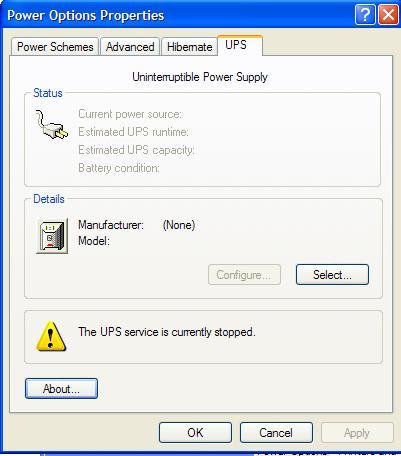











 Sign In
Sign In Create Account
Create Account

