frequent crashes on laptop with vista, sometimes with blue screen
#31

 Posted 24 May 2011 - 03:34 AM
Posted 24 May 2011 - 03:34 AM

#32

 Posted 24 May 2011 - 04:01 AM
Posted 24 May 2011 - 04:01 AM

Yes, it seems that PEV.exe is part of Combofix. You don't have to do anything about it right now.
So you did system restore to the point before that last Combofix fix and things seems normal again?
Please update me with how is your computer running now. Your initial problem with freezing is still present or not?
#33

 Posted 24 May 2011 - 04:15 AM
Posted 24 May 2011 - 04:15 AM

Sadly enough my computer still happens to freeze forcing me to reboot. I do think it happens less than before. It still happens most when I'm:
-playing frontierville or another game on facebook with google chrome.
-doing a large task like a full system scan, defragmtation or something else
-leave my computer on with nothing running on it for a while (when i get back it is frozen)
My sister who knows a lot more about computers than me tends to think it is a hardware problem probably caused by high temperature. If it is hardware i'll just bring my laptop back to the store, it's not in warranty anymore but at least i'd be able to fix it then, but before doing so I wanted to make sure it was not malware or a virus. Is there anything else i can do now?
#34

 Posted 24 May 2011 - 04:35 AM
Posted 24 May 2011 - 04:35 AM

CPU
Intel Mobile Core 2 Duo T5550 @ 1.83GHz 52 °C
Merom 65nm Technology
Motherboard
Packard Bell BV PB2G (U2E1) 53 °C
Graphics
Algemeen PnP-beeldscherm (1280x720@60Hz)
512MB GeForce 8600M GT (Packard Bell B.V.) 70 °C
May be they are a little too high for idle state but I'm not sure that this is what causing freezes.
I can't see nothing malicious so far. It will be really good if you could try and run AVP Tool once again:
Download fresh AVPTool from Here to your desktop
Run the program you have just downloaded to your desktop (it will be randomly named )
We will run a virus scan only
- On the first tab select all elements down to including Computer and then select start scan (1)
- Once it has finished select report (2) and post that.

- Please be patient as this scan could take a long time to complete.
- Click on Exit to uninstall AVP tool. You may need to restart your computer after that.
#35

 Posted 24 May 2011 - 04:49 AM
Posted 24 May 2011 - 04:49 AM

By the way it just crashed again. I turned laptop on about four hours ago, doing mainly the combofix scan and working on microsoft word and even a little defragmentations on minor hard drives (not C:). Half an hour ago i went to google chrome and started up frontierville on facebook (some game). Computer immediatly started working more slowly, ending up in a freeze. I had the speccle tool on showing normal temperatures bit like you showed in your last post. After restart i again went to facebook and restarted the game and then everything worked as normal. This is a very good reproduction of how it mostly goes when it crashes.
#36

 Posted 24 May 2011 - 06:32 AM
Posted 24 May 2011 - 06:32 AM

From the Start menu open your Computer
You should see something like this:
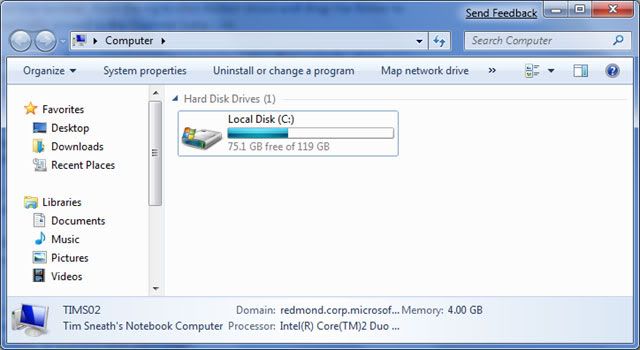
Right click your system partition (usually C) and select Properties
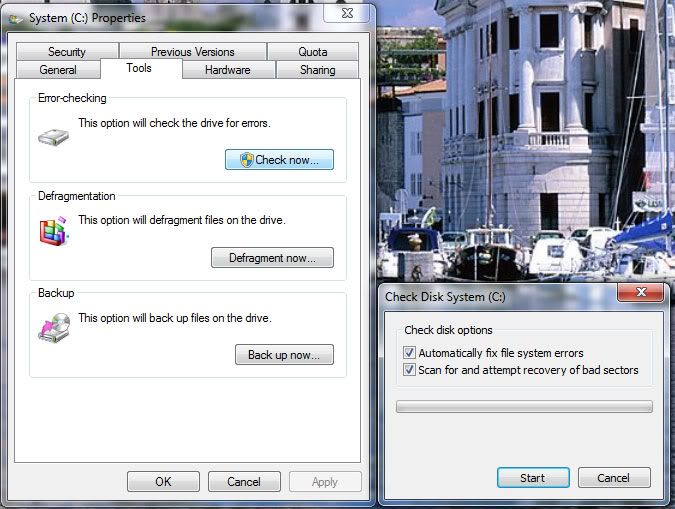
Select Tools tab and then Check now...
The second window will popup
Ensure you have ticks in both boxes
Then click Start
Windows will schedule it for the next boot
Reboot
Once that has completed:
Go to Start > All Programs > Accessories
Right click Command Prompt and select Run as administrator
When the prompt opens type the following bolded text and press enter
sfc /scannow (Note: There is a space between sfc and /scannow)
On completion reboot
Let me know then if there is any improvement
#37

 Posted 25 May 2011 - 02:37 AM
Posted 25 May 2011 - 02:37 AM

Edited by wargoat, 25 May 2011 - 02:38 AM.
#38

 Posted 25 May 2011 - 06:45 AM
Posted 25 May 2011 - 06:45 AM

Autoscan: voltooid 13 minuten geleden (gebeurtenissen: 25, objecten: 412463, tijd: 00:30:11)
25/05/2011 14:21:22 Taak voltooid Standaard actie geselecteerd
25/05/2011 13:51:11 Taak gestart Standaard actie geselecteerd
25/05/2011 13:50:01 Taak gestopt Standaard actie geselecteerd
25/05/2011 12:30:59 Taak gestart Standaard actie geselecteerd
25/05/2011 12:30:48 Taak gestopt Standaard actie geselecteerd
25/05/2011 10:46:37 Taak gestart Standaard actie geselecteerd
At one point i did get a message that a certain file was unaccesable because it was secured with a password.
The good thing is my laptop didn't crash during the scan. There were times it suddenly got really slow like it was going to freeze up, but it didn't. I'll try playing some games and defragmenting C: a bit later and see if it survives that test too.
#39

 Posted 25 May 2011 - 07:25 AM
Posted 25 May 2011 - 07:25 AM

#40

 Posted 25 May 2011 - 08:48 AM
Posted 25 May 2011 - 08:48 AM

#41

 Posted 25 May 2011 - 09:03 AM
Posted 25 May 2011 - 09:03 AM

Have no idea as I don't have sfc's log. Please do the following:
Using Windows Explorer navigate to that folder:
C:\windows\Logs\CBS
Inside that folder you should find this log file: CBS.log
Please zip that file to CBS.zip and attach it in your next reply for review.
#42

 Posted 25 May 2011 - 01:16 PM
Posted 25 May 2011 - 01:16 PM

#43

 Posted 25 May 2011 - 02:10 PM
Posted 25 May 2011 - 02:10 PM

- Please download attachment
 cbs-log.zip 216bytes
108 downloads to your desktop.
cbs-log.zip 216bytes
108 downloads to your desktop. - UnZip it to your desktop.
- Right-click on cbs-log.bat icon and click on Run as administrator.
- If User Account Control (UAC) window will open click on Yes button.
- CBS.log file will be on your desktop.
- Please zip it and attach that zipped file in your next reply.
#44

 Posted 26 May 2011 - 05:08 AM
Posted 26 May 2011 - 05:08 AM

Similar Topics
0 user(s) are reading this topic
0 members, 0 guests, 0 anonymous users
As Featured On:








 This topic is locked
This topic is locked





 Sign In
Sign In Create Account
Create Account

