i took the 3 drives i had and created two 2tb raid5's i than took the two raid5's and spanned them with the diskmanager to make a 4tb disk . will this cause any issues with rebuilds should a disk fail?

Will combining hard and soft raid hurt redundancy?
Started by
mikeloeven
, Apr 26 2011 04:32 PM
#1

 Posted 26 April 2011 - 04:32 PM
Posted 26 April 2011 - 04:32 PM

i took the 3 drives i had and created two 2tb raid5's i than took the two raid5's and spanned them with the diskmanager to make a 4tb disk . will this cause any issues with rebuilds should a disk fail?
#2

 Posted 27 April 2011 - 08:03 AM
Posted 27 April 2011 - 08:03 AM

I'm not sure but I would guess yes it would screw you up trying to rebuild the array and would fail...
then any data you don't have a backup for will be lost...
I played with RAID 1 and 0 and 1+0 many years ago 1 stripped for speed and 0 mirrored for safety...the failure rate was about 50% when trying to rebuild a array and the same rate for trying to restore the array from a backup imaging program ( ghost )
also if you tried to defrag the drives it sounded like they were going to destroy themselves...10,000RPM WD RAPTORS
I finally quit trying to do anything with raid...it just wasn't worth the time and headache
there are much simpler ways to back up your data and keep it safe
then any data you don't have a backup for will be lost...
I played with RAID 1 and 0 and 1+0 many years ago 1 stripped for speed and 0 mirrored for safety...the failure rate was about 50% when trying to rebuild a array and the same rate for trying to restore the array from a backup imaging program ( ghost )
also if you tried to defrag the drives it sounded like they were going to destroy themselves...10,000RPM WD RAPTORS
I finally quit trying to do anything with raid...it just wasn't worth the time and headache
there are much simpler ways to back up your data and keep it safe
#3

 Posted 27 April 2011 - 08:19 AM
Posted 27 April 2011 - 08:19 AM

well since nothing is on the drives right now i can copy a few gig and than pull a drive just to see what happenes 
but here is how i decided to set up the raid
ftp://[email protected]/raid.jpg
the forum doesent seem to be able to load pictures from ftp servers for some reason. most can tho
but here is how i decided to set up the raid
ftp://[email protected]/raid.jpg
the forum doesent seem to be able to load pictures from ftp servers for some reason. most can tho
Edited by mikeloeven, 27 April 2011 - 08:33 AM.
#4

 Posted 27 April 2011 - 10:16 AM
Posted 27 April 2011 - 10:16 AM

just get the screenshot/picture saved to your desktop then attach it...be sure to save as a .jpg or they may be to large to upload...
just click on browse...after selecting the picture click on attach...then post reply
just click on browse...after selecting the picture click on attach...then post reply
#5

 Posted 27 April 2011 - 08:29 PM
Posted 27 April 2011 - 08:29 PM

here is the picture
additionally i know at geekstogo you try to get rid of malware but do you know where i can get program i can use to corrupt the data on a single targeted harddrive on the raid drives to simulate a disk failure ??? yanking it out simulates a catastrophic burnout but not slow corruption caused by age or bad sectors
additionally i know at geekstogo you try to get rid of malware but do you know where i can get program i can use to corrupt the data on a single targeted harddrive on the raid drives to simulate a disk failure ??? yanking it out simulates a catastrophic burnout but not slow corruption caused by age or bad sectors
Edited by mikeloeven, 27 April 2011 - 08:40 PM.
#6

 Posted 28 April 2011 - 01:49 AM
Posted 28 April 2011 - 01:49 AM

There is DiskProbe in the Windows XP Support Tools.
Just open a physical drive (NOT a partition) then write some junk into it.
The tool and the toolset itself are extremely dangerous, so watch out.
Just open a physical drive (NOT a partition) then write some junk into it.
The tool and the toolset itself are extremely dangerous, so watch out.
#7

 Posted 28 April 2011 - 06:46 AM
Posted 28 April 2011 - 06:46 AM

it 's not possible to do perminant physical damage with diskprobe is it the drive can be reformatted afterwards ?
#8

 Posted 28 April 2011 - 06:46 AM
Posted 28 April 2011 - 06:46 AM

it 's not possible to do perminant physical damage with diskprobe is it the drive can be reformatted afterwards ?
#9

 Posted 28 April 2011 - 06:57 AM
Posted 28 April 2011 - 06:57 AM

Yes, DiskProbe only edits the data. It cannot cause permanent physical damage.
#10

 Posted 28 April 2011 - 06:59 AM
Posted 28 April 2011 - 06:59 AM

Just reminding you, but I am not sure that it will work with RAID. It might end up messing things up.
So be careful, please.
So be careful, please.
#11

 Posted 28 April 2011 - 08:20 AM
Posted 28 April 2011 - 08:20 AM

what i will probibally do is shut down the raid than move the target disk to a test machine before running the utility to avoid any accidental deletions 
Similar Topics
0 user(s) are reading this topic
0 members, 0 guests, 0 anonymous users
As Featured On:









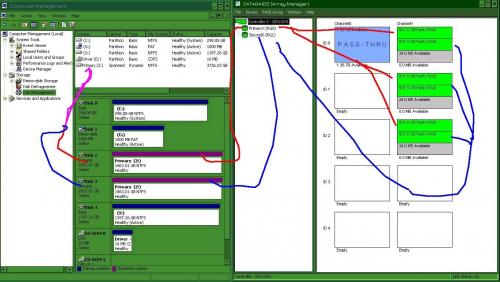





 Sign In
Sign In Create Account
Create Account

