The problem is I got bored of the XP theme and tried to get a new one
I found one (.msstyles or whatever) and double clicked, it prompted a message saying it can't use it
I noticed the readme and it told me to get uxtheme.dll for custom themes
I found a patcher and used it, but it reverted my theme to the classic theme and now I can't even change to XP theme!
The patcher was unfortunately for SP2, even though trying a SP3 one didn't help me and I want any theme but classic



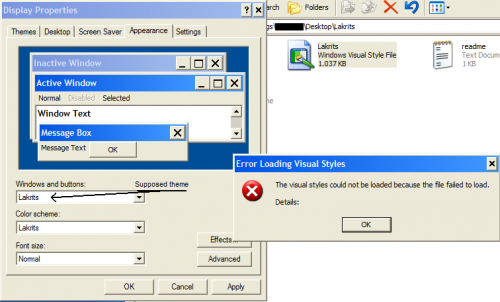












 Sign In
Sign In Create Account
Create Account

