Now do the following:
Step 1
- Please download aswMBR.exe to your desktop.
- Double click the aswMBR.exe to run it.

- Click the Scan button to start scan.

- On completion of the scan click Save log, save it to your desktop and post in your next reply.
Step 2
- Download OTL to your desktop.
- Double click on the
 icon to run it.
icon to run it. - Make sure all other windows are closed and to let it run uninterrupted.
- When the window appears, underneath Output at the top, make sure Stadard output is selected.
- Check the boxes beside LOP Check and Purity Check.
- Copy (select all lines inside quote box and press CTRL+C) and Paste (press CTRL+V) the following code into the
 textbox.
textbox.
netsvcs %SYSTEMDRIVE%\*.exe /md5start volsnap.sys pw.exe explorer.exe winlogon.exe Userinit.exe svchost.exe /md5stop %systemroot%\*. /mp /s hklm\software\clients\startmenuinternet|command /rs hklm\software\clients\startmenuinternet|command /64 /rs CREATERESTOREPOINT
- Click the
 button. Do not change any settings unless otherwise told to do so. The scan wont take long.
button. Do not change any settings unless otherwise told to do so. The scan wont take long. - When the scan completes, it will open OTL.Txt in Notepad window.
- Please copy (Edit->Select All, Edit->Copy) the content of this file and post it with your next reply.
When completed the above, please post back the following in the order asked for:
- aswMBR log
- OTL scan log

 This topic is locked
This topic is locked





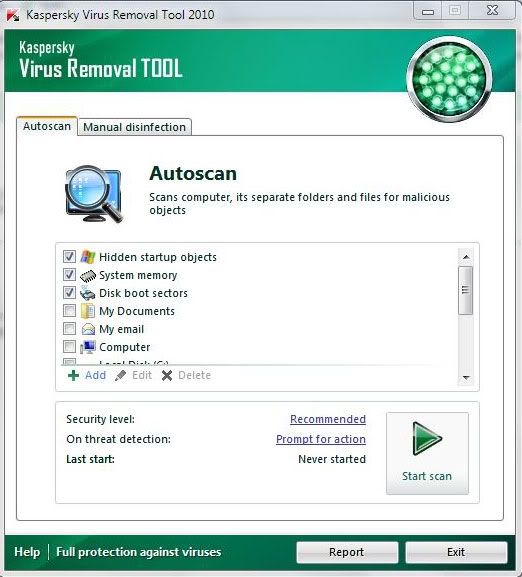
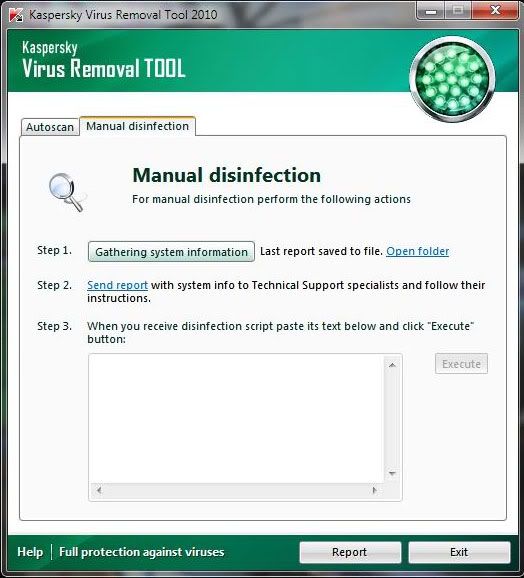











 Sign In
Sign In Create Account
Create Account

