Hello Bill,
I ran the combofix as you mentioned. Here's the report of the same:
ComboFix 11-05-05.01 - admin 05/06/2011 5:33.1.2 - x86
Microsoft Windows XP Professional 5.1.2600.3.1252.1.1033.18.2038.997 [GMT 5.5:30]
Running from: c:\documents and settings\admin\Desktop\ComboFix.exe
AV: Lavasoft Ad-Watch Live! Anti-Virus *Disabled/Updated* {A1C4F2E0-7FDE-4917-AFAE-013EFC3EDE33}
AV: Symantec AntiVirus Corporate Edition *Disabled/Updated* {FB06448E-52B8-493A-90F3-E43226D3305C}
* Created a new restore point
.
.
((((((((((((((((((((((((((((((((((((((( Other Deletions )))))))))))))))))))))))))))))))))))))))))))))))))
.
.
c:\documents and settings\admin\Application Data\avdrn.dat
c:\documents and settings\admin\cbzvl.exe
c:\documents and settings\admin\GoToAssistDownloadHelper.exe
c:\documents and settings\admin\WINDOWS
c:\windows\system32\Cache
.
.
((((((((((((((((((((((((( Files Created from 2011-04-06 to 2011-05-06 )))))))))))))))))))))))))))))))
.
.
2011-04-28 19:52 . 2011-04-26 00:00 16432 ----a-w- c:\windows\system32\lsdelete.exe
2011-04-27 23:24 . 2011-04-26 00:00 64512 ----a-w- c:\windows\system32\drivers\Lbd.sys
2011-04-27 23:24 . 2011-04-27 23:24 98392 ----a-w- c:\windows\system32\drivers\SBREDrv.sys
2011-04-27 22:50 . 2011-04-27 22:50 -------- d-----w- c:\documents and settings\admin\Local Settings\Application Data\Sunbelt Software
2011-04-27 22:48 . 2011-04-27 22:48 -------- dc-h--w- c:\documents and settings\All Users\Application Data\{91EC863D-D912-4466-91CC-9489A4A2ADD3}
2011-04-27 22:48 . 2011-04-27 22:49 -------- d-----w- c:\documents and settings\All Users\Application Data\Lavasoft
2011-04-27 22:48 . 2011-04-27 22:48 -------- d-----w- c:\program files\Lavasoft
2011-04-13 22:40 . 2011-04-13 22:40 4284416 -c--a-w- c:\windows\system32\GPhotos.scr
.
.
.
(((((((((((((((((((((((((((((((((((((((( Find3M Report ))))))))))))))))))))))))))))))))))))))))))))))))))))
.
2011-04-14 16:26 . 2011-05-01 13:14 142296 ----a-w- c:\program files\mozilla firefox\components\browsercomps.dll
2006-01-02 11:31 . 2010-11-01 23:06 53248 -c--a-w- c:\program files\mozilla firefox\components\GigagetComponent.dll
.
.
------- Sigcheck -------
.
[-] 2008-07-12 . 362BC5AF8EAF712832C58CC13AE05750 . 1614848 . . [5.1.2600.5512] . . c:\windows\system32\sfcfiles.dll
.
((((((((((((((((((((((((((((((((((((( Reg Loading Points ))))))))))))))))))))))))))))))))))))))))))))))))))
.
.
*Note* empty entries & legit default entries are not shown
REGEDIT4
.
[HKEY_LOCAL_MACHINE\SOFTWARE\Microsoft\Windows\CurrentVersion\Run]
"GrooveMonitor"="c:\program files\Microsoft Office\Office12\GrooveMonitor.exe" [2006-10-26 31016]
"Adobe Reader Speed Launcher"="c:\program files\Adobe\Reader 8.0\Reader\Reader_sl.exe" [2007-05-10 40048]
"RemoteControl"="c:\program files\CyberLink\PowerDVD\PDVDServ.exe" [2004-11-02 32768]
"NeroFilterCheck"="c:\program files\Common Files\Ahead\Lib\NeroCheck.exe" [2007-03-01 153136]
"SecurDisc"="c:\program files\Nero\Nero 7\InCD\NBHGui.exe" [2007-05-15 1628208]
"InCD"="c:\program files\Nero\Nero 7\InCD\InCD.exe" [2007-05-15 1057328]
"vptray"="c:\progra~1\SYMANT~1\VPTray.exe" [2006-03-17 124656]
"OEM02Mon.exe"="c:\windows\OEM02Mon.exe" [2007-05-09 36864]
"SigmatelSysTrayApp"="c:\program files\SigmaTel\C-Major Audio\WDM\stsystra.exe" [2007-05-10 405504]
"ArcSoft Connection Service"="c:\program files\Common Files\ArcSoft\Connection Service\Bin\ACDaemon.exe" [2009-06-19 195072]
"Gigaget"="c:\program files\Giganology\Gigaget\GigagetShell.exe" [2006-02-07 495616]
"googletalk"="c:\program files\Google\Google Talk\googletalk.exe" [2007-01-01 3739648]
"gidle"="c:\program files\gAlwaysIdle\gidle.exe" [2008-01-07 49152]
"iTunesHelper"="c:\program files\iTunes\iTunesHelper.exe" [2007-07-31 271672]
"SunJavaUpdateSched"="c:\program files\Common Files\Java\Java Update\jusched.exe" [2010-10-29 249064]
.
[HKEY_USERS\.DEFAULT\Software\Microsoft\Windows\CurrentVersion\RunOnce]
"nltide_2"="shell32" [X]
.
c:\documents and settings\admin\Start Menu\Programs\Startup\
OneNote 2007 Screen Clipper and Launcher.lnk - c:\program files\Microsoft Office\Office12\ONENOTEM.EXE [2006-10-26 98632]
.
c:\documents and settings\All Users\Start Menu\Programs\Startup\
Bluetooth.lnk - c:\program files\WIDCOMM\Bluetooth Software\BTTray.exe [2007-5-17 568176]
PHOTOfunSTUDIO 4.0 HD Edition.lnk - c:\program files\Panasonic\PHOTOfunSTUDIO 4.0 HD\AutoStartupService.exe [2010-2-12 146264]
.
[HKEY_LOCAL_MACHINE\software\microsoft\windows nt\currentversion\winlogon\notify\GoToAssist]
2011-03-10 09:15 13672 ----a-w- c:\program files\Citrix\GoToAssist\615\g2awinlogon.dll
.
[HKEY_LOCAL_MACHINE\SYSTEM\CurrentControlSet\Control\SafeBoot\Minimal\Lavasoft Ad-Aware Service]
@="Service"
.
[HKEY_LOCAL_MACHINE\software\microsoft\shared tools\msconfig\startupreg\ccApp]
2006-03-07 08:32 53408 ----a-w- c:\program files\Common Files\Symantec Shared\ccApp.exe
.
[HKEY_LOCAL_MACHINE\software\microsoft\security center\Monitoring\SymantecAntiVirus]
"DisableMonitoring"=dword:00000001
.
[HKLM\~\services\sharedaccess\parameters\firewallpolicy\standardprofile]
"EnableFirewall"= 0 (0x0)
.
[HKLM\~\services\sharedaccess\parameters\firewallpolicy\standardprofile\AuthorizedApplications\List]
"%windir%\\Network Diagnostic\\xpnetdiag.exe"=
"%windir%\\system32\\sessmgr.exe"=
"c:\\Program Files\\Microsoft Office\\Office12\\OUTLOOK.EXE"=
"c:\\Program Files\\Microsoft Office\\Office12\\GROOVE.EXE"=
"c:\\Program Files\\Microsoft Office\\Office12\\ONENOTE.EXE"=
"c:\\Program Files\\Giganology\\Gigaget\\Gigaget.exe"=
"c:\\Program Files\\Google\\Google Talk\\googletalk.exe"=
"c:\\Program Files\\iTunes\\iTunes.exe"=
"c:\\Documents and Settings\\admin\\Local Settings\\Application Data\\Google\\Google Talk Plugin\\googletalkplugin.exe"=
.
R0 Lbd;Lbd;c:\windows\system32\drivers\Lbd.sys [4/28/2011 4:54 AM 64512]
R2 Lavasoft Ad-Aware Service;Lavasoft Ad-Aware Service;c:\program files\Lavasoft\Ad-Aware\AAWService.exe [4/26/2011 5:30 AM 2146496]
R3 EraserUtilRebootDrv;EraserUtilRebootDrv;c:\program files\Common Files\Symantec Shared\EENGINE\EraserUtilRebootDrv.sys [1/25/2011 10:50 PM 102448]
R3 hwusbdev;Huawei DataCard USB PNP Device;c:\windows\system32\drivers\ewusbdev.sys [12/13/2010 2:07 PM 100736]
R3 Lavasoft Kernexplorer;Lavasoft helper driver;c:\program files\Lavasoft\Ad-Aware\kernexplorer.sys [4/26/2011 5:30 AM 15232]
S2 gupdate;Google Update Service (gupdate);c:\program files\Google\Update\GoogleUpdate.exe [2/11/2010 11:52 PM 135664]
S2 UDisk Monitor;UDisk Monitor;c:\program files\ZTE Wireless Terminal\bin\MonServiceUDisk.exe [2/11/2010 9:41 PM 266240]
S3 gupdatem;Google Update Service (gupdatem);c:\program files\Google\Update\GoogleUpdate.exe [2/11/2010 11:52 PM 135664]
S3 SavRoam;SAVRoam;c:\program files\Symantec AntiVirus\SavRoam.exe [3/17/2006 7:34 AM 115952]
S3 zteusbser;ZTE USB Device for Legacy Serial Communication;c:\windows\system32\drivers\ztemtusbser.sys [2/11/2010 9:41 PM 104320]
.
Contents of the 'Scheduled Tasks' folder
.
2011-05-05 c:\windows\Tasks\Ad-Aware Update (Weekly).job
- c:\program files\Lavasoft\Ad-Aware\Ad-AwareAdmin.exe [2011-04-26 15:37]
.
2011-05-05 c:\windows\Tasks\GoogleUpdateTaskMachineCore.job
- c:\program files\Google\Update\GoogleUpdate.exe [2010-02-11 18:22]
.
2011-05-05 c:\windows\Tasks\GoogleUpdateTaskMachineUA.job
- c:\program files\Google\Update\GoogleUpdate.exe [2010-02-11 18:22]
.
.
------- Supplementary Scan -------
.
uStart Page = about:blank
uDefault_Search_URL = hxxp://www.google.com/ie
uSearchAssistant = hxxp://www.google.com/ie
uSearchURL,(Default) = hxxp://www.google.com/search?q=%s
IE: &Download All by Gigaget - c:\program files\Giganology\Gigaget\getallurl.htm
IE: &Download by Gigaget - c:\program files\Giganology\Gigaget\geturl.htm
IE: Add to Google Photos Screensa&ver - c:\windows\system32\GPhotos.scr/200
IE: E&xport to Microsoft Excel - c:\progra~1\MICROS~2\Office12\EXCEL.EXE/3000
IE: Google Sidewiki... - c:\program files\Google\Google Toolbar\Component\GoogleToolbarDynamic_mui_en_D183CA64F05FDD98.dll/cmsidewiki.html
IE: Send to &Bluetooth Device... - c:\program files\WIDCOMM\Bluetooth Software\btsendto_ie_ctx.htm
FF - ProfilePath - c:\documents and settings\admin\Application Data\Mozilla\Firefox\Profiles\033zl1e8.default\
.
.
**************************************************************************
.
catchme 0.3.1398 W2K/XP/Vista - rootkit/stealth malware detector by Gmer,
http://www.gmer.net
Rootkit scan 2011-05-06 05:36
Windows 5.1.2600 Service Pack 3 NTFS
.
scanning hidden processes ...
.
scanning hidden autostart entries ...
.
scanning hidden files ...
.
scan completed successfully
hidden files: 0
.
**************************************************************************
.
--------------------- LOCKED REGISTRY KEYS ---------------------
.
[HKEY_LOCAL_MACHINE\software\Classes\CLSID\{A483C63A-CDBC-426E-BF93-872502E8144E}]
@Denied: (A 2) (Everyone)
@="FlashBroker"
"LocalizedString"="@c:\\WINDOWS\\system32\\Macromed\\Flash\\FlashUtil10o_ActiveX.exe,-101"
.
[HKEY_LOCAL_MACHINE\software\Classes\CLSID\{A483C63A-CDBC-426E-BF93-872502E8144E}\Elevation]
"Enabled"=dword:00000001
.
[HKEY_LOCAL_MACHINE\software\Classes\CLSID\{A483C63A-CDBC-426E-BF93-872502E8144E}\LocalServer32]
@="c:\\WINDOWS\\system32\\Macromed\\Flash\\FlashUtil10o_ActiveX.exe"
.
[HKEY_LOCAL_MACHINE\software\Classes\CLSID\{A483C63A-CDBC-426E-BF93-872502E8144E}\TypeLib]
@="{FAB3E735-69C7-453B-A446-B6823C6DF1C9}"
.
[HKEY_LOCAL_MACHINE\software\Classes\Interface\{E3F2C3CB-5EB8-4A04-B22C-7E3B4B6AF30F}]
@Denied: (A 2) (Everyone)
@="IFlashBroker4"
.
[HKEY_LOCAL_MACHINE\software\Classes\Interface\{E3F2C3CB-5EB8-4A04-B22C-7E3B4B6AF30F}\ProxyStubClsid32]
@="{00020424-0000-0000-C000-000000000046}"
.
[HKEY_LOCAL_MACHINE\software\Classes\Interface\{E3F2C3CB-5EB8-4A04-B22C-7E3B4B6AF30F}\TypeLib]
@="{FAB3E735-69C7-453B-A446-B6823C6DF1C9}"
"Version"="1.0"
.
--------------------- DLLs Loaded Under Running Processes ---------------------
.
- - - - - - - > 'winlogon.exe'(748)
c:\program files\Citrix\GoToAssist\615\G2AWinLogon.dll
.
Completion time: 2011-05-06 05:37:57
ComboFix-quarantined-files.txt 2011-05-06 00:07
.
Pre-Run: 15,108,878,336 bytes free
Post-Run: 15,437,594,624 bytes free
.
WindowsXP-KB310994-SP2-Pro-BootDisk-ENU.exe
[boot loader]
timeout=2
default=multi(0)disk(0)rdisk(0)partition(1)\WINDOWS
[operating systems]
c:\cmdcons\BOOTSECT.DAT="Microsoft Windows Recovery Console" /cmdcons
UnsupportedDebug="do not select this" /debug
multi(0)disk(0)rdisk(0)partition(1)\WINDOWS="Microsoft Windows XP Professional" /noexecute=optin /fastdetect
.
- - End Of File - - B95CADA10D9CCD3C17D182990F6312A2
 adaware.txt 39.88KB
115 downloads
adaware.txt 39.88KB
115 downloads



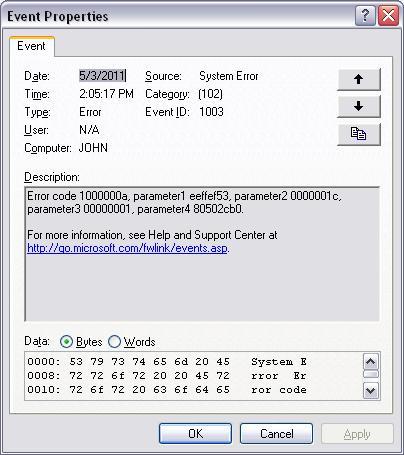












 Sign In
Sign In Create Account
Create Account

