old REG_MULTI_SZ =
SYSTEM\CurrentControlSet\Services\Tcpip\Parameters\Interfaces\?\DhcpDomain
SYSTEM\CurrentControlSet\Services\TcpIp\Parameters\DhcpDomain
reset SYSTEM\CurrentControlSet\Services\Netbt\Parameters\Interfaces\Tcpip_{70100905-5CC4-4A00-9CE9-F68BCBD1F4B5}\NameServerList
old REG_MULTI_SZ =
<empty>
added SYSTEM\CurrentControlSet\Services\Netbt\Parameters\Interfaces\Tcpip_{70100905-5CC4-4A00-9CE9-F68BCBD1F4B5}\NetbiosOptions
reset SYSTEM\CurrentControlSet\Services\Netbt\Parameters\Interfaces\Tcpip_{C8FB8631-14EB-4BD0-9EBA-74664FE3AF1E}\NameServerList
old REG_MULTI_SZ =
<empty>
added SYSTEM\CurrentControlSet\Services\Netbt\Parameters\Interfaces\Tcpip_{C8FB8631-14EB-4BD0-9EBA-74664FE3AF1E}\NetbiosOptions
added SYSTEM\CurrentControlSet\Services\Netbt\Parameters\Interfaces\Tcpip_{CD29240C-327E-49E8-ABE5-FFC653F9F9BB}\NetbiosOptions
added SYSTEM\CurrentControlSet\Services\Netbt\Parameters\Interfaces\Tcpip_{EA219350-B25F-4304-B0A7-CA6C15D25C3F}\NetbiosOptions
deleted SYSTEM\CurrentControlSet\Services\Netbt\Parameters\EnableLmhosts
added SYSTEM\CurrentControlSet\Services\Tcpip\Parameters\Interfaces\{42D80C86-BF0B-4AC4-84DE-D0C2A39E15BE}\DisableDynamicUpdate
deleted SYSTEM\CurrentControlSet\Services\Tcpip\Parameters\Interfaces\{42D80C86-BF0B-4AC4-84DE-D0C2A39E15BE}\IpAutoconfigurationAddress
deleted SYSTEM\CurrentControlSet\Services\Tcpip\Parameters\Interfaces\{42D80C86-BF0B-4AC4-84DE-D0C2A39E15BE}\IpAutoconfigurationMask
deleted SYSTEM\CurrentControlSet\Services\Tcpip\Parameters\Interfaces\{42D80C86-BF0B-4AC4-84DE-D0C2A39E15BE}\IpAutoconfigurationSeed
reset SYSTEM\CurrentControlSet\Services\Tcpip\Parameters\Interfaces\{42D80C86-BF0B-4AC4-84DE-D0C2A39E15BE}\RawIpAllowedProtocols
old REG_MULTI_SZ =
0
reset SYSTEM\CurrentControlSet\Services\Tcpip\Parameters\Interfaces\{42D80C86-BF0B-4AC4-84DE-D0C2A39E15BE}\TcpAllowedPorts
old REG_MULTI_SZ =
0
reset SYSTEM\CurrentControlSet\Services\Tcpip\Parameters\Interfaces\{42D80C86-BF0B-4AC4-84DE-D0C2A39E15BE}\UdpAllowedPorts
old REG_MULTI_SZ =
0
deleted SYSTEM\CurrentControlSet\Services\Tcpip\Parameters\Interfaces\{70100905-5CC4-4A00-9CE9-F68BCBD1F4B5}\NameServer
deleted SYSTEM\CurrentControlSet\Services\Tcpip\Parameters\Interfaces\{C8FB8631-14EB-4BD0-9EBA-74664FE3AF1E}\NameServer
deleted SYSTEM\CurrentControlSet\Services\Tcpip\Parameters\DontAddDefaultGatewayDefault
added SYSTEM\CurrentControlSet\Services\Tcpip\Parameters\NameServer
deleted SYSTEM\CurrentControlSet\Services\Tcpip\Parameters\SearchList
deleted SYSTEM\CurrentControlSet\Services\Tcpip\Parameters\UseDomainNameDevolution
reset Linkage\UpperBind for PCI\VEN_14E4&DEV_170C&SUBSYS_01E51028&REV_02\4&B7B19ED&0&48A4. bad value was:
REG_MULTI_SZ =
PSched
reset Linkage\UpperBind for ROOT\MS_NDISWANIP\0000. bad value was:
REG_MULTI_SZ =
PSched
<completed>
deleted SYSTEM\CurrentControlSet\Services\Tcpip\Parameters\Interfaces\{42D80C86-BF0B-4AC4-84DE-D0C2A39E15BE}\IpAutoconfigurationAddress
deleted SYSTEM\CurrentControlSet\Services\Tcpip\Parameters\Interfaces\{42D80C86-BF0B-4AC4-84DE-D0C2A39E15BE}\IpAutoconfigurationMask
deleted SYSTEM\CurrentControlSet\Services\Tcpip\Parameters\Interfaces\{42D80C86-BF0B-4AC4-84DE-D0C2A39E15BE}\IpAutoconfigurationSeed
<completed>

 This topic is locked
This topic is locked


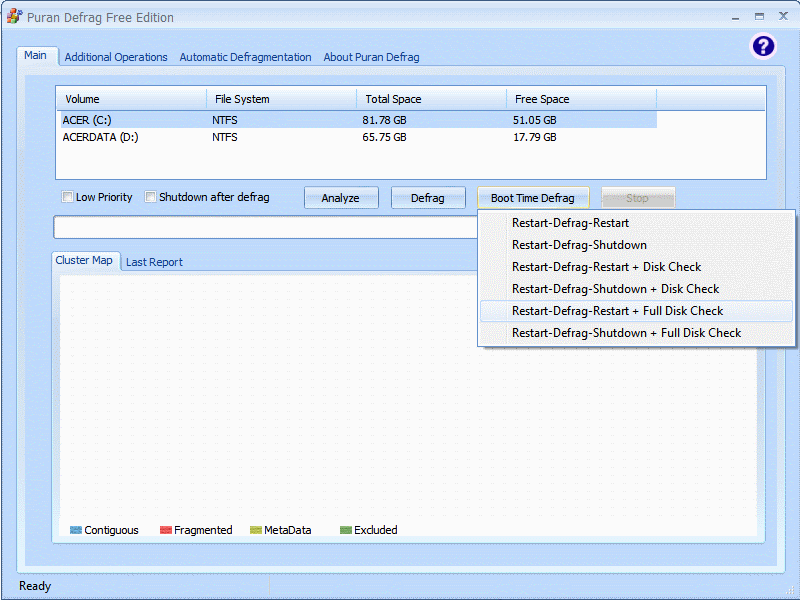













 Sign In
Sign In Create Account
Create Account

