Hi Salagubang.

1) I ran AppRemover and removed All antimalware products: AVG, Malwarebytes, Super Antispyware, Spybot Search and Destroy. I rebooted
2) ComboFix "complained" that AVG was still there. So, I reran AppRemover. It removed another anti Malware product and I rebooted.
3) Still ComboFix "complained" that AVG was there and wouldn't run. I went to C:\Programs and deleted the AVG Directory. TaDa, now ComboFix ran.
4) I ran ComboFix and went out to buy dinner. When I returned it was done and the log below was opened. So I didn't see anything that it did including the creation of the recovery console. But the recovery console may already have been there since I have run ComboFix on this machine before.
5) I rebooted to enter this log and the warning about windows update is now gone.
Do you think I missed anything important whuile ComboFix was running?
Here is the ComboFix Log:
ComboFix 11-05-17.03 - weissfamily 05/18/2011 19:35:26.4.1 - x86
Microsoft Windows XP Professional 5.1.2600.3.1252.1.1033.18.1023.605 [GMT -4:00]
Running from: c:\documents and settings\All Users\Desktop\Anti Malware\ComboFix.exe
.
.
((((((((((((((((((((((((((((((((((((((( Other Deletions )))))))))))))))))))))))))))))))))))))))))))))))))
.
.
c:\documents and settings\weissfamily\Application Data\.#
c:\documents and settings\weissfamily\Desktop\Windows Restore.lnk
c:\documents and settings\weissfamily\WINDOWS
c:\windows\system32\ndisapi.dll
c:\windows\system32\Thumbs.db
.
.
((((((((((((((((((((((((( Files Created from 2011-04-18 to 2011-05-18 )))))))))))))))))))))))))))))))
.
.
2011-05-18 00:58 . 2008-04-14 00:12 116224 -c--a-w- c:\windows\system32\dllcache\xrxwiadr.dll
2011-05-18 00:58 . 2001-08-18 02:36 23040 -c--a-w- c:\windows\system32\dllcache\xrxwbtmp.dll
2011-05-18 00:58 . 2008-04-14 00:12 18944 -c--a-w- c:\windows\system32\dllcache\xrxscnui.dll
2011-05-18 00:58 . 2001-08-18 02:37 27648 -c--a-w- c:\windows\system32\dllcache\xrxftplt.exe
2011-05-18 00:58 . 2001-08-18 02:37 4608 -c--a-w- c:\windows\system32\dllcache\xrxflnch.exe
2011-05-18 00:56 . 2004-08-04 03:29 33599 -c--a-w- c:\windows\system32\dllcache\watv04nt.sys
2011-05-18 00:55 . 2001-08-17 16:14 123995 -c--a-w- c:\windows\system32\dllcache\tjisdn.sys
2011-05-18 00:54 . 2001-08-17 17:57 6784 -c--a-w- c:\windows\system32\dllcache\smbhc.sys
2011-05-18 00:53 . 2001-08-17 17:53 6912 -c--a-w- c:\windows\system32\dllcache\seaddsmc.sys
2011-05-18 00:53 . 2008-04-13 18:45 11520 -c--a-w- c:\windows\system32\dllcache\scsiscan.sys
2011-05-18 00:53 . 2001-08-17 17:52 11648 -c--a-w- c:\windows\system32\dllcache\scsiprnt.sys
2011-05-18 00:43 . 2001-08-17 17:52 49024 -c--a-w- c:\windows\system32\dllcache\ql1280.sys
2011-05-18 00:42 . 2001-08-17 16:50 198144 -c--a-w- c:\windows\system32\dllcache\nv3.sys
2011-05-18 00:42 . 2001-08-18 02:36 123776 -c--a-w- c:\windows\system32\dllcache\nv3.dll
2011-05-18 00:42 . 2001-08-17 16:49 51552 -c--a-w- c:\windows\system32\dllcache\ntgrip.sys
2011-05-18 00:36 . 2001-08-17 17:52 17280 -c--a-w- c:\windows\system32\dllcache\mraid35x.sys
2011-05-18 00:36 . 2001-08-17 17:48 12160 -c--a-w- c:\windows\system32\dllcache\mouhid.sys
2011-05-18 00:36 . 2001-08-17 17:52 6528 -c--a-w- c:\windows\system32\dllcache\miniqic.sys
2011-05-18 00:36 . 2001-08-17 18:56 235648 -c--a-w- c:\windows\system32\dllcache\mgaud.dll
2011-05-18 00:36 . 2001-08-17 16:50 320384 -c--a-w- c:\windows\system32\dllcache\mgaum.sys
2011-05-18 00:36 . 2008-04-13 18:41 26112 -c--a-w- c:\windows\system32\dllcache\memstpci.sys
2011-05-18 00:36 . 2001-08-18 02:36 47616 -c--a-w- c:\windows\system32\dllcache\memgrp.dll
2011-05-18 00:36 . 2001-08-17 17:58 8320 -c--a-w- c:\windows\system32\dllcache\memcard.sys
2011-05-18 00:36 . 2001-08-17 16:12 164586 -c--a-w- c:\windows\system32\dllcache\mdgndis5.sys
2011-05-18 00:36 . 2001-08-17 17:52 7424 -c--a-w- c:\windows\system32\dllcache\mammoth.sys
2011-05-18 00:34 . 2001-08-18 02:36 58880 -c--a-w- c:\windows\system32\dllcache\m3092dc.dll
2011-05-18 00:34 . 2001-08-17 16:19 48768 -c--a-w- c:\windows\system32\dllcache\maestro.sys
2011-05-18 00:32 . 2001-08-17 16:12 45632 -c--a-w- c:\windows\system32\dllcache\ip5515.sys
2011-05-18 00:31 . 2001-08-17 17:28 289887 -c--a-w- c:\windows\system32\dllcache\hsf_fall.sys
2011-05-18 00:21 . 2001-08-17 16:12 24618 -c--a-w- c:\windows\system32\dllcache\fa410nd5.sys
2011-05-18 00:20 . 2001-08-17 16:20 334208 -c--a-w- c:\windows\system32\dllcache\ds1wdm.sys
2011-05-18 00:19 . 2008-04-13 18:36 10240 -c--a-w- c:\windows\system32\dllcache\compbatt.sys
2011-05-18 00:18 . 2001-08-17 17:52 7680 -c--a-w- c:\windows\system32\dllcache\cd20xrnt.sys
2011-05-18 00:17 . 2001-08-18 02:36 102400 -c--a-w- c:\windows\system32\dllcache\binlsvc.dll
2011-05-18 00:15 . 2001-08-17 18:07 101888 -c--a-w- c:\windows\system32\dllcache\adpu160m.sys
2011-05-16 22:31 . 2011-05-16 22:31 -------- d-----w- c:\program files\ESET
2011-05-14 19:12 . 2011-05-14 19:12 11264 ----a-w- c:\windows\system32\drivers\uzqwnzm2.sys
2011-05-14 05:16 . 2009-10-22 17:54 37392 ----a-w- c:\windows\system32\drivers\90301632.sys
2011-05-14 05:16 . 2009-10-10 03:31 315408 ----a-w- c:\windows\system32\drivers\9030163.sys
2011-05-14 05:16 . 2009-09-25 21:59 128016 ----a-w- c:\windows\system32\drivers\90301631.sys
2011-05-14 03:59 . 2011-05-14 03:59 -------- d-----w- C:\_OTL
2011-05-01 09:58 . 2011-05-01 09:59 -------- d-----w- c:\documents and settings\NetworkService\Local Settings\Application Data\Adobe
2011-05-01 03:33 . 2011-05-01 03:55 -------- d-----w- c:\program files\Weiss
.
.
.
(((((((((((((((((((((((((((((((((((((((( Find3M Report ))))))))))))))))))))))))))))))))))))))))))))))))))))
.
2011-03-07 05:33 . 2007-11-08 04:05 692736 ----a-w- c:\windows\system32\inetcomm.dll
2011-03-04 06:45 . 2001-08-23 12:00 434176 ----a-w- c:\windows\system32\vbscript.dll
2011-03-03 13:21 . 2001-08-23 12:00 1857920 ----a-w- c:\windows\system32\win32k.sys
2011-02-20 22:17 . 2011-02-20 21:42 2478272 ----a-w- c:\documents and settings\All Users\Application Data\Microsoft\VisualStudio\10.0\1033\ResourceCache.dll
2011-02-20 21:42 . 2011-02-20 21:42 18368 ----a-w- c:\documents and settings\All Users\Application Data\Microsoft\VSA\9.0\1033\ResourceCache.dll
2011-05-17 01:11 . 2011-03-26 21:34 142296 ----a-w- c:\program files\mozilla firefox\components\browsercomps.dll
.
.
((((((((((((((((((((((((((((((((((((( Reg Loading Points ))))))))))))))))))))))))))))))))))))))))))))))))))
.
.
*Note* empty entries & legit default entries are not shown
REGEDIT4
.
[HKEY_CURRENT_USER\SOFTWARE\Microsoft\Windows\CurrentVersion\Run]
"PhotoShow Deluxe Media Manager"="c:\progra~1\Nero\data\Xtras\mssysmgr.exe" [2004-11-12 212992]
.
[HKEY_LOCAL_MACHINE\SOFTWARE\Microsoft\Windows\CurrentVersion\Run]
"EPSON Stylus CX3800 Series"="c:\windows\System32\spool\DRIVERS\W32X86\3\E_FATIACA.EXE" [2005-02-08 98304]
"schedule"="c:\program files\InterVideo\Backup\Schedule.exe" [2004-09-01 40960]
"WINCINEMAMGR"="c:\program files\InterVideo\Common\Bin\WinCinemaMgr.exe" [2005-01-17 270336]
"NeroFilterCheck"="c:\windows\system32\NeroCheck.exe" [2001-07-09 155648]
"InCD"="c:\program files\Ahead\InCD\InCD.exe" [2005-01-27 1381376]
"PaperPort PTD"="c:\program files\ScanSoft\PaperPort\pptd40nt.exe" [2003-05-04 57393]
"IndexSearch"="c:\program files\ScanSoft\PaperPort\IndexSearch.exe" [2003-05-04 40960]
"StartCCC"="c:\program files\ATI Technologies\ATI.ACE\Core-Static\CLIStart.exe" [2006-11-10 90112]
"Adobe Photo Downloader"="c:\program files\Adobe\Photoshop Elements 6.0\apdproxy.exe" [2007-09-11 67488]
"Adobe Reader Speed Launcher"="c:\program files\Adobe\Reader 8.0\Reader\Reader_sl.exe" [2008-10-15 39792]
"Microsoft Default Manager"="c:\program files\Microsoft\Search Enhancement Pack\Default Manager\DefMgr.exe" [2009-02-03 233304]
"SunJavaUpdateSched"="c:\program files\Java\jre6\bin\jusched.exe" [2009-07-25 149280]
"hpqSRMon"="c:\program files\HP\Digital Imaging\bin\hpqSRMon.exe" [2008-07-22 150528]
"HP Software Update"="c:\program files\HP\HP Software Update\HPWuSchd2.exe" [2007-05-08 54840]
.
[HKEY_USERS\.DEFAULT\Software\Microsoft\Windows\CurrentVersion\Run]
"ctfmon.exe"="c:\windows\system32\ctfmon.exe" [2008-04-14 15360]
.
c:\documents and settings\All Users\Start Menu\Programs\Startup\
HP Digital Imaging Monitor.lnk - c:\program files\HP\Digital Imaging\bin\hpqtra08.exe [2009-5-21 275768]
InterVideo WinCinema Manager.lnk - c:\program files\InterVideo\Common\Bin\WinCinemaMgr.exe [2007-11-10 270336]
.
[HKEY_CURRENT_USER\software\microsoft\windows\currentversion\policies\explorer]
"NoCommonGroups"= 0 (0x0)
"NoStartMenuSubFolders"= 0 (0x0)
"NoChangeAnimation"= 0 (0x0)
"NoDFSTab"= 0 (0x0)
"NoFileAssociate"= 0 (0x0)
"NoFileUrl"= 0 (0x0)
"NoSMMyPictures"= 0 (0x0)
"NoStartMenuMyMusic"= 0 (0x0)
.
[HKEY_LOCAL_MACHINE\system\currentcontrolset\control\session manager]
BootExecute REG_MULTI_SZ autocheck autochk *\0c:\progra~1\AVG\AVG10\avgchsvx.exe /sync\0c:\progra~1\AVG\AVG10\avgrsx.exe /sync /restart
.
[HKEY_LOCAL_MACHINE\software\microsoft\security center]
"AntiVirusOverride"=dword:00000001
"FirewallOverride"=dword:00000001
.
[HKLM\~\services\sharedaccess\parameters\firewallpolicy\standardprofile]
"EnableFirewall"= 0 (0x0)
"DisableNotifications"= 1 (0x1)
.
[HKLM\~\services\sharedaccess\parameters\firewallpolicy\standardprofile\AuthorizedApplications\List]
"%windir%\\system32\\sessmgr.exe"=
"c:\\Program Files\\Bonjour\\mDNSResponder.exe"=
"%windir%\\Network Diagnostic\\xpnetdiag.exe"=
"c:\\Program Files\\Microsoft Games\\Age of Mythology\\aomx.exe"=
"c:\\Program Files\\Firefly Studios\\Stronghold Legends\\StrongholdLegends.exe"=
"c:\\Documents and Settings\\weissfamily\\My Documents\\World of Warcraft\\Launcher.exe"=
"c:\\Documents and Settings\\weissfamily\\My Documents\\World of Warcraft\\BackgroundDownloader.exe"=
"c:\\WINDOWS\\system32\\mmc.exe"=
"c:\\Documents and Settings\\weissfamily\\My Documents\\World of Warcraft\\WoW-3.2.0.10192-to-3.2.0.10314-enUS-downloader.exe"=
"c:\\Documents and Settings\\weissfamily\\My Documents\\World of Warcraft\\WoW-3.2.0.10314-to-3.2.2.10482-enUS-downloader.exe"=
"c:\\Documents and Settings\\weissfamily\\My Documents\\World of Warcraft\\WoW-3.2.2.10482-to-3.2.2.10505-enUS-downloader.exe"=
"c:\\WINDOWS\\system32\\dplaysvr.exe"=
"c:\\Program Files\\TeamViewer\\Version5\\TeamViewer.exe"=
"c:\\Program Files\\HP\\Digital Imaging\\bin\\hpqtra08.exe"=
"c:\\Program Files\\HP\\Digital Imaging\\bin\\hpqste08.exe"=
"c:\\Program Files\\HP\\Digital Imaging\\bin\\hpofxm08.exe"=
"c:\\Program Files\\HP\\Digital Imaging\\bin\\hposfx08.exe"=
"c:\\Program Files\\HP\\Digital Imaging\\bin\\hposid01.exe"=
"c:\\Program Files\\HP\\Digital Imaging\\bin\\hpqkygrp.exe"=
"c:\\Program Files\\HP\\Digital Imaging\\bin\\hpfcCopy.exe"=
"c:\\Program Files\\HP\\Digital Imaging\\bin\\hpzwiz01.exe"=
"c:\\Program Files\\HP\\Digital Imaging\\bin\\hpoews01.exe"=
"c:\\Program Files\\HP\\Digital Imaging\\bin\\hpiscnapp.exe"=
"c:\\Program Files\\Common Files\\HP\\Digital Imaging\\bin\\hpqPhotoCrm.exe"=
"c:\\Program Files\\HP\\Digital Imaging\\bin\\hpqsudi.exe"=
"c:\\Program Files\\HP\\Digital Imaging\\bin\\hpqpsapp.exe"=
"c:\\Program Files\\HP\\Digital Imaging\\bin\\hpofxs08.exe"=
"c:\\Program Files\\HP\\Digital Imaging\\bin\\hpqfxt08.exe"=
"c:\\Program Files\\HP\\Digital Imaging\\bin\\hpqpse.exe"=
"c:\\Program Files\\HP\\Digital Imaging\\bin\\hpqgplgtupl.exe"=
"c:\\Program Files\\HP\\Digital Imaging\\bin\\hpqgpc01.exe"=
"c:\\Program Files\\HP\\Digital Imaging\\bin\\hpqusgm.exe"=
"c:\\Program Files\\HP\\Digital Imaging\\bin\\hpqusgh.exe"=
"c:\\Program Files\\HP\\HP Software Update\\HPWUCli.exe"=
"c:\\Program Files\\HP\\Digital Imaging\\smart web printing\\SmartWebPrintExe.exe"=
"c:\\StarCraft II\\StarCraft II.exe"=
.
[HKLM\~\services\sharedaccess\parameters\firewallpolicy\standardprofile\GloballyOpenPorts\List]
"3724:TCP"= 3724:TCP:Blizzard Downloader: 3724
.
R0 90301632;90301632 Boot Guard Driver;c:\windows\system32\drivers\90301632.sys [5/14/2011 1:16 AM 37392]
R0 ivicd;Ivi CDVD Filter Driver;c:\windows\system32\drivers\ivicd.sys [11/10/2007 10:21 PM 38784]
R1 90301631;90301631;c:\windows\system32\drivers\90301631.sys [5/14/2011 1:16 AM 128016]
R1 ndicql;ndicql;c:\windows\system32\drivers\ndicql.sys [3/23/2008 12:55 AM 19712]
R1 uzqwnzm2;AVZ-RK Kernel Driver;c:\windows\system32\drivers\uzqwnzm2.sys [5/14/2011 3:12 PM 11264]
R2 HPW5ECP;HPW5ECP;c:\windows\system32\drivers\HPW5ECP.sys [9/25/1998 7:06 AM 44032]
R2 SBFSHOOK;SBFSHOOK;c:\windows\system32\drivers\sbfshook.sys [11/10/2007 10:24 PM 8320]
R2 wdserver;WatchDog Network Server;c:\program files\WatchDog\wdserver.exe [5/7/2003 1:22 PM 208896]
S1 56576501;56576501;c:\windows\system32\DRIVERS\56576501.sys --> c:\windows\system32\DRIVERS\56576501.sys [?]
S1 avgnt;avgnt;c:\windows\system32\drivers\avgnt.sys --> c:\windows\system32\drivers\avgnt.sys [?]
S2 clr_optimization_v4.0.30319_32;Microsoft .NET Framework NGEN v4.0.30319_X86;c:\windows\Microsoft.NET\Framework\v4.0.30319\mscorsvw.exe [3/18/2010 2:16 PM 130384]
S2 gupdate;Google Update Service (gupdate);c:\program files\Google\Update\GoogleUpdate.exe [12/10/2010 11:31 PM 136176]
S3 gupdatem;Google Update Service (gupdatem);c:\program files\Google\Update\GoogleUpdate.exe [12/10/2010 11:31 PM 136176]
S3 iviudf;iviudf;c:\windows\system32\drivers\IviUdf.sys [11/10/2007 10:21 PM 116224]
S3 ujqwnzm2;AVZ-SG Kernel Driver;\??\c:\windows\system32\Drivers\ujqwnzm2.sys --> c:\windows\system32\Drivers\ujqwnzm2.sys [?]
S3 utqwnzm2;AVZ Kernel Driver;\??\c:\windows\system32\Drivers\utqwnzm2.sys --> c:\windows\system32\Drivers\utqwnzm2.sys [?]
S3 VSPerfDrv100;Performance Tools Driver 10.0;c:\program files\Microsoft Visual Studio 10.0\Team Tools\Performance Tools\VSPerfDrv100.sys [12/8/2009 10:24 PM 48128]
S3 WPFFontCache_v0400;Windows Presentation Foundation Font Cache 4.0.0.0;c:\windows\Microsoft.NET\Framework\v4.0.30319\WPF\WPFFontCache_v0400.exe [3/18/2010 2:16 PM 753504]
S4 MSSQLServerADHelper100;SQL Active Directory Helper Service;c:\program files\Microsoft SQL Server\100\Shared\sqladhlp.exe [7/22/2009 11:08 PM 47128]
S4 RsFx0103;RsFx0103 Driver;c:\windows\system32\drivers\RsFx0103.sys [3/30/2009 4:09 AM 239336]
S4 SQLAgent$SQLEXPRESS;SQL Server Agent (SQLEXPRESS);c:\program files\Microsoft SQL Server\MSSQL10.SQLEXPRESS\MSSQL\Binn\SQLAGENT.EXE [3/30/2009 4:23 AM 366936]
.
--- Other Services/Drivers In Memory ---
.
*Deregistered* - udffsrec
.
[HKEY_LOCAL_MACHINE\software\microsoft\windows nt\currentversion\svchost]
HPService REG_MULTI_SZ HPSLPSVC
HPZ12 REG_MULTI_SZ Pml Driver HPZ12 Net Driver HPZ12
hpdevmgmt REG_MULTI_SZ hpqcxs08 hpqddsvc
.
Contents of the 'Scheduled Tasks' folder
.
2011-05-18 c:\windows\Tasks\GoogleUpdateTaskMachineCore.job
- c:\program files\Google\Update\GoogleUpdate.exe [2010-12-11 03:31]
.
2011-05-18 c:\windows\Tasks\GoogleUpdateTaskMachineUA.job
- c:\program files\Google\Update\GoogleUpdate.exe [2010-12-11 03:31]
.
.
------- Supplementary Scan -------
.
uSearchMigratedDefaultURL = hxxp://www.google.com/search?q={searchTerms}&sourceid=ie7&rls=com.microsoft:en-US&ie=utf8&oe=utf8
mStart Page = hxxp://www.yahoo.com
uSearchURL,(Default) = hxxp://www.google.com/search?q=%s
IE: E&xport to Microsoft Excel - c:\progra~1\MICROS~2\OFFICE11\EXCEL.EXE/3000
DPF: {C49134CC-B5EF-458C-A442-E8DFE7B4645F} - hxxp://www.yoyogames.com/downloads/activex/YoYo.cab
FF - ProfilePath - c:\documents and settings\weissfamily\Application Data\Mozilla\Firefox\Profiles\yimajthb.default\
FF - prefs.js: browser.startup.homepage - hxxp://www.msn.com/
.
- - - - ORPHANS REMOVED - - - -
.
WebBrowser-{CCC7A320-B3CA-4199-B1A6-9F516DD69829} - (no file)
WebBrowser-{604BC32A-9680-40D1-9AC6-E06B23A1BA4C} - (no file)
HKCU-Run-EA Core - c:\program files\Electronic Arts\EADM\Core.exe
AddRemove-Adobe_a68eec966ce913ddaa63251dc82ed31 - c:\program files\Common Files\Adobe\Installers\a68eec966ce913ddaa63251dc82ed31\Setup.exe
AddRemove-HijackThis - c:\documents and settings\Mom-N-Dad\Desktop\HijackThis.exe
.
.
.
**************************************************************************
.
catchme 0.3.1398 W2K/XP/Vista - rootkit/stealth malware detector by Gmer,
http://www.gmer.net
Rootkit scan 2011-05-18 19:47
Windows 5.1.2600 Service Pack 3 NTFS
.
scanning hidden processes ...
.
scanning hidden autostart entries ...
.
scanning hidden files ...
.
scan completed successfully
hidden files: 0
.
**************************************************************************
.
--------------------- LOCKED REGISTRY KEYS ---------------------
.
[HKEY_USERS\S-1-5-21-1275210071-412668190-725345543-1003\Software\SecuROM\License information*]
"datasecu"=hex:a2,8d,08,4b,28,de,73,b5,30,23,d0,a7,86,59,b5,8b,d0,e5,4b,97,bd,
f7,06,72,09,79,24,87,99,02,64,f5,14,48,b6,ae,40,dd,df,2f,72,8a,e0,fd,e0,92,\
"rkeysecu"=hex:64,b6,bd,e1,3e,80,9e,c4,40,b4,90,83,87,8e,33,49
.
--------------------- DLLs Loaded Under Running Processes ---------------------
.
- - - - - - - > 'winlogon.exe'(656)
c:\windows\system32\Ati2evxx.dll
.
Completion time: 2011-05-18 19:52:34
ComboFix-quarantined-files.txt 2011-05-18 23:52
ComboFix2.txt 2009-03-31 23:13
.
Pre-Run: 32,695,947,264 bytes free
Post-Run: 32,834,592,768 bytes free
.
- - End Of File - - 3C29B9782AB36CB9EB6F75E125D3050F







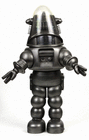
 This topic is locked
This topic is locked















 Sign In
Sign In Create Account
Create Account

